How to Remove iPhone Activation Lock
May 11, 2022 • Filed to: Remove Device Lock Screen • Proven solutions
It is always better to purchase a second-hand iDevice over a brand new one. A second-hand iPhone or iPad may seem appealing for people on a tight budget. However, the device may already be linked to an iCloud account after it's brought. Therefore, the absence of the correct password makes it impossible to unlock the device.
The new owner needs to contact the original owner to unlock the device. However, if the person has forgotten the password, this issue may cause serious problems. This article will offer an insight into iPhone lock activation removal and the mechanisms necessary to unlock it in the absence or presence of the original owner.
Part 1: What is iPhone Activation Lock? A Quick Look
iPhone activation lock is one of the prominent features of Apple's "Find My iPhone." Once the "Find My iPhone" feature is activated, this feature gets automatically switched on. This activation lock guarantees device data and information safety at all times.
It also restrains anyone from reactivating the stolen device, even after erasing it. Below are some of the significant benefits of turning on the apple activation lock.
- For devices covered by the AppleCare+ Theft and Loss package, it is crucial to keep the "Find My Device" enabled on the device when it is stolen or lost.
- It allows iPhone users to track the physical location of the device. This may be done by playing a sound on the device. The user may also activate the Lost Mode via Find My iPhone.
The user may also reset the iPhone password via iCloud when the activation lock feature is turned on.
Part 2: How to Bypass Apple Activation Lock?
Scenario 1: If you can't get in touch with the previous owner
1. Professional iPhone Activation Lock Removal Tool [Recommended]
An iCloud lock activation bypass tool is highly recommended to remove the activation lock screen without any password on iPhone. It allows the user to reactivate the locked device without entering the iCloud username and password.
Using Dr.Fone - Screen Unlock (iOS) is recommended for this scenario. This tool removes the screen passcodes in minutes. Follow the steps shown below for bypassing Apple activation lock.

Dr.Fone - Screen Unlock (iOS)
Remove iPhone Activation Lock.
- Intuitive instructions to unlock iPhone without the passcode.
- Removes the iPhone's lock screen whenever it is disabled.
- Easy to use with detailed guide.
- Fully compatible with the latest iOS system.

Step 1: For iCloud unlock, begin by installing the activation lock removal software tool which is Dr.Fone – Screen Unlock. Install and launch the tool on the computer underuse. Choose the "Screen Unlock" option.

Step 2: Upon selecting the Unlock tab, connect your iPhone to the PC. the user will be directed to a new screen. On this page, click on the option that says "Unlock Apple ID".

Step 3: You need to boot your device in DFU mode. You can follow the on-screen instructions for it.
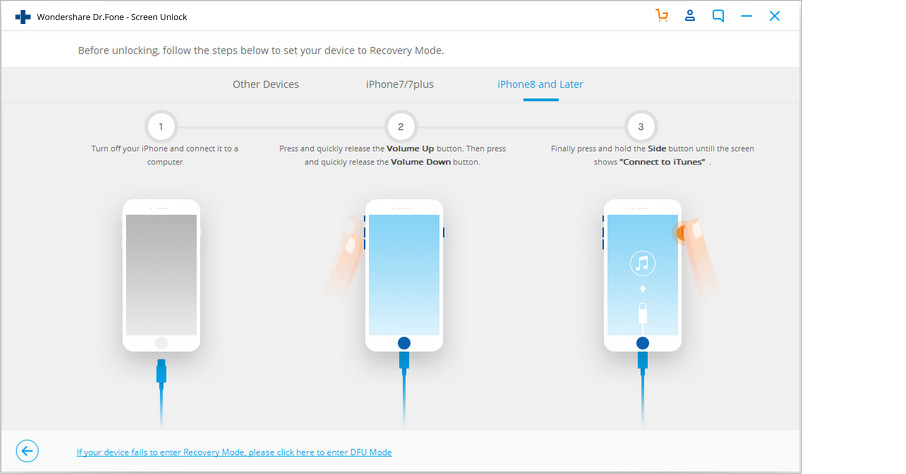
Step 4: The information of iPhone will be shown on the screen once you take your device in the DFU mode. Make sure to check the info once. If anything is wrong, you can take the help of a drop-down to correct it. Click on "Start" after that.
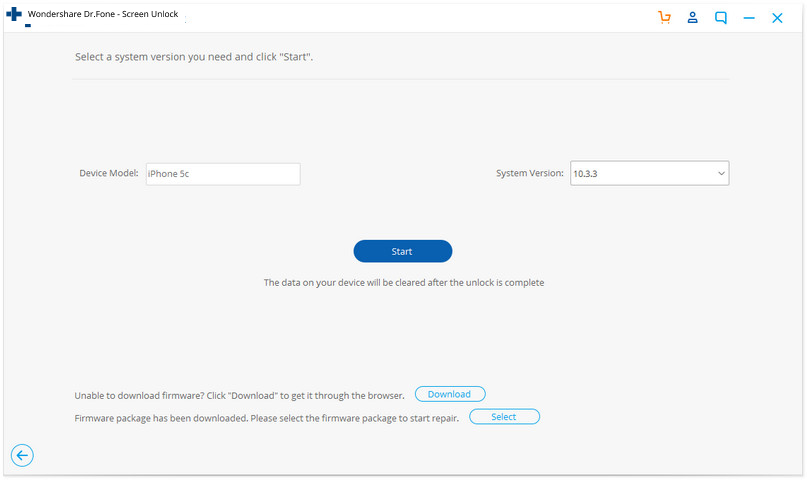
Step 5: The program will begin to download the firmware. Once done, click on "Unlock Now" and begin the iPhone activation lock removal process.
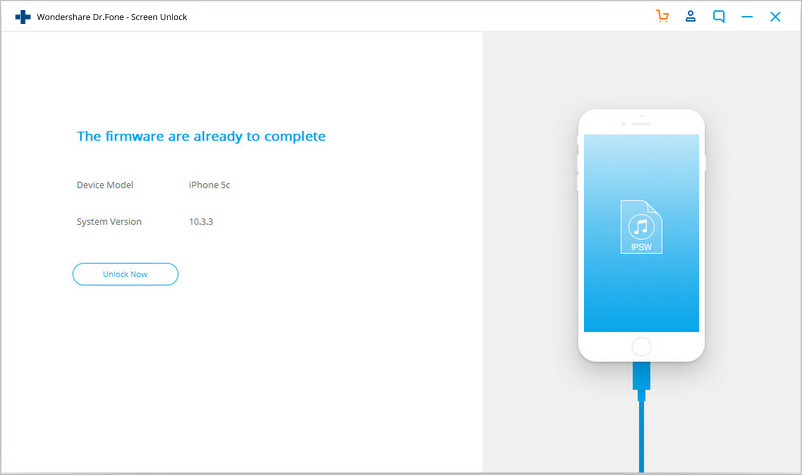
Step 6: When the process is over, you will see a message notifying the successful process.
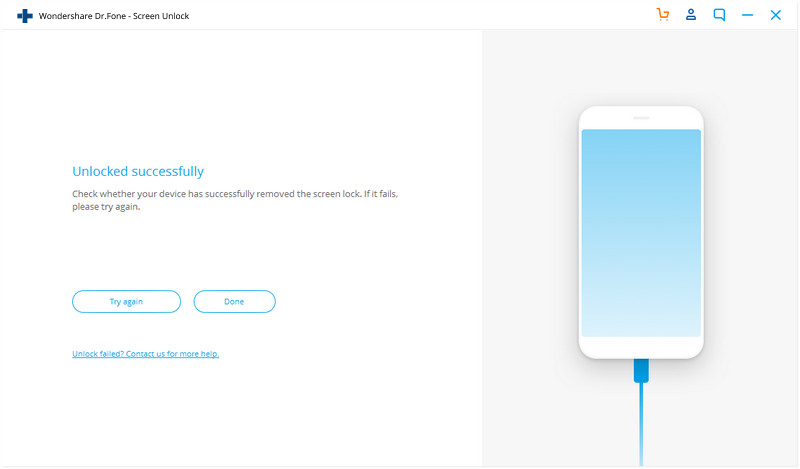
Note: The process will delete all your data so make sure to use this method if you have a backup of your device or if you don't want the data in your device. And you need to Jailbreak your iPhone during the process.
2. Online Activation Lock Bypassing Service
Several online services are available that claim to remove activation lock from iPhone. Some of these services are available at absolutely no cost. One cannot expect a high success rate in comparison to the premium paid services. Besides, one may not even receive any warranty for any data or hardware loss or damage due to the service.
There is no need to download any additional tool and program or hardware for this purpose. Getting started with an activation lock online bypassing service is straightforward.
Step 1: Begin by entering the details of the iPhone model.
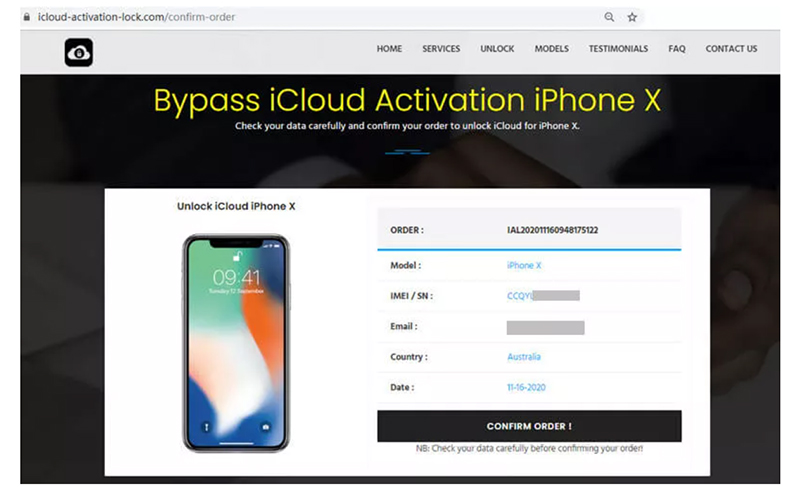
Step 2: Fill out the contact information and device details like the user's country and the IMEI number. The service underuse may take a minute to verify the elements as well.

Upon confirming the information details, click on "Confirm Order". If the service is free, no order payment page will show up. Instead, a pop-up window may show. This solution is pretty permanent and allows users to set new credentials like a new device.
3. A Loophole: DNS Bypass
Most of the iPhones today run on the latest iOS versions. However, if the user has an iPhone running on an older version of the operating system, the DNS method can be used to bypass the device activation lock. This technique uses a loophole in the Wi-Fi DNS settings on the device. It tricks the iPhone into thinking that it is unlocked.
Listed below are the steps to be followed to remove the "Find My iPhone" activation lock in the absence of the previous iPhone user.
Step 1: Start by setting up the iPhone as a new device. The user must wait until they reach the Wi-Fi settings page.
Step 2: On opening the Wi-Fi screen, connect to a strong Wi-Fi network. Next to the chosen network name, tap on the "I" icon available on the right-hand side.

Step 3: From the following screen, tap on the shown "Configure DNS" option.
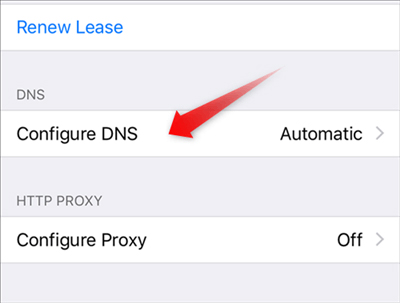
Step 4: The next step is to choose the manual option available at the top of the page and use one of the DNS values mentioned below.
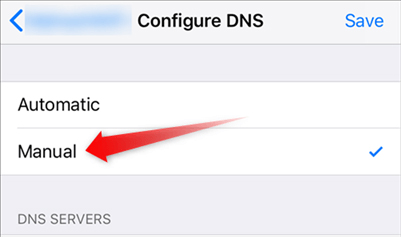
- Asia – 104.155.220.58
- Europe – 104.155.28.90
- Australia and Oceania – 35.189.47.23
- North America – 104.154.51.7
- South America – 35.199.88.219
This must get the iPhone unlocked by now.
4. The Official Approach - Apple Support
Using the official Apple support never goes out of the list of possible approaches for activation lock removal. Call Apple support by phone and offer the following list of details in this situation.
- AppleCare agreement number
- iPhone receipt
- A serial number of the user's iPhone.
This approach is straightforward and needs no additional cost. If the user can provide the necessary details, the activation lock on the device will get removed without any functional limitations.
However, this support system doesn't cover iPhone purchased through second-hand vendors. Besides, upon providing relevant details, it may still be subject to Apple Support's discretion for unlocking the device.
Scenario 2: If you can get in touch with the previous owner
1. Apple Activation Lock Removal with Screen Passcode
This situation is possible if the new owner can physically contact the original owner of the iPhone. Ask the iPhone owner to enter their screen passcode and unlock the device. Exit the used Apple ID and remove the apple activation lock upon opening it.
2. Ask to Remotely perform iCloud Unlock through iCloud.com
At times, the previous owner may not be physically resent near the new iPhone owner. In that scenario, having the person's contact information may come in handy. Next, ask the person to remove their device from iCloud. It may be done remotely by following the steps mentioned below.
Step 1: Make use of their Apple ID and passcode to sign in to the iCloud website. Or ask the owner to do so.
Step 2: The user needs to click on the "Find My" button. Next, select the devices to form the "All Devices" menu.
Step 3: Click on "Erase Device" from the available options appearing on the screen, click on "Erase Device". Now follow the steps to erase all data and settings on the respective device.
Step 4: Choose "Remove from Account". Finish setting up the iPhone device, and the new user will start using it normally.
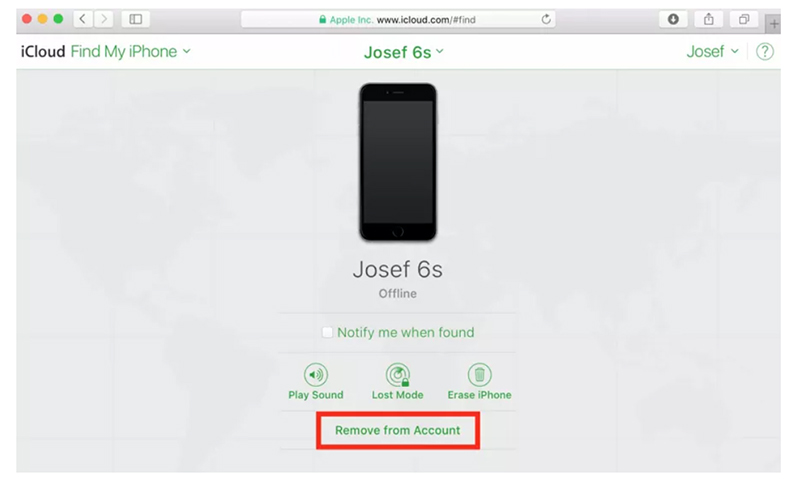
Conclusion
By now, users may be accustomed to the possible options to remove activation locks from their iPhone devices. The possibilities are available based on whether or not the original owner and passcode are in the vicinity. In addition, users can now altogether remove the apple activation lock and get restarted on their device.
iDevices Screen Lock
- iPhone Lock Screen
- Bypass iOS 14 Lock Screen
- Hard Reset on iOS 14 iPhone
- Unlock iPhone 12 without Password
- Reset iPhone 11 without Password
- Erase iPhone When It's Locked
- Unlock Disabled iPhone without iTunes
- Bypass iPhone Passcode
- Factory Reset iPhone Without Passcode
- Reset iPhone Passcode
- iPhone Is Disabled
- Unlock iPhone Without Restore
- Unlock iPad Passcode
- Get Into Locked iPhone
- Unlock iPhone 7/ 7 Plus without Passcode
- Unlock iPhone 5 Passcode without iTunes
- iPhone App Lock
- iPhone Lock Screen With Notifications
- Unlock iPhone Without Computer
- Unlock iPhone Passcode
- Unlock iPhone without Passcode
- Get Into A Locked Phone
- Reset Locked iPhone
- iPad Lock Screen
- Unlock iPad Without Password
- iPad is Disabled
- Reset iPad Password
- Reset iPad without Password
- Locked out of iPad
- Forgot iPad Screen Lock Password
- iPad Unlock Software
- Unlock Disabled iPad without iTunes
- iPod is Diabled Connect to iTunes
- Unlock Apple ID
- Unlock MDM
- Apple MDM
- iPad MDM
- Delete MDM from School iPad
- Remove MDM from iPhone
- Bypass MDM on iPhone
- Bypass MDM iOS 14
- Remove MDM from iPhone and Mac
- Remove MDM from iPad
- Jailbreak Remove MDM
- Unlock Screen Time Passcode






Selena Lee
chief Editor
Generally rated4.5(105participated)