How to Remove Screen Time Password from iOS Devices
May 07, 2022 • Filed to: Remove Device Lock Screen • Proven solutions
Screen Time is an amazing feature of Apple that allows you to check your digital health. This feature is available in iOS, macOS, and iPadOS. It is best to monitor the use of different apps and then minimize the excessive use of digital apps. For instance, children play multiple unhealthy games, so Screen Time will help to monitor it.
Additionally, Screen Time allows you to set app limits, but you can access the essential apps, including Phone, Messages, and FaceTime. This article provides you with information related to Screen Time passcode and different ways for how to unlock Screen Time.
Part 1: What is Screen Time Password
The Screen Time passcode is a four-digit password used to lock the screen time. With a passcode, you can extend the time when the time limit has been completed. Whenever you activate the Screen Time, Apple allows you to set a passcode content & privacy restriction. You have to set the app time limit; once the time limit is reached, you must enter the correct passcode to use those apps further.
The Screen Time passcode is different from the password used to unlock the phone. Screen Time passcode is important, especially when you set the Screen Time for your kids or give your mobile to others. You can tell them about the mobile password but hide the Screen Time passcode. Sometimes, it can be difficult to remember an extra passcode, and most people forget the Screen Time password due to minimum usage.
Part 2: How to Reset Screen Time Forgotten Password
Often, people forget their Screen Time password. They want to recover the passcode because they do not want to lose their important data. For that, you can use different ways to recover the password; for instance, you can use your Apple ID and third-party tool. Here, we can provide you with information on how to unlock Screen Time on iPhone.
Situation 1: Reset Screen Time Forgotten Password on iPhone & iPad When You Set Apple
If you don’t remember your Screen Time passcode, you can use your Apple ID and password instead of entering four digits passcode. It is a straightforward and effective procedure to reset the Screen Time passcode. For that, you need to remember your Apple ID password. Here are detailed steps that help you reset the Screen Time password with the help of an Apple ID.
Step 1: Go to “Settings” from the home screen in your iPhone, scroll down, and click on “Screen Time.”
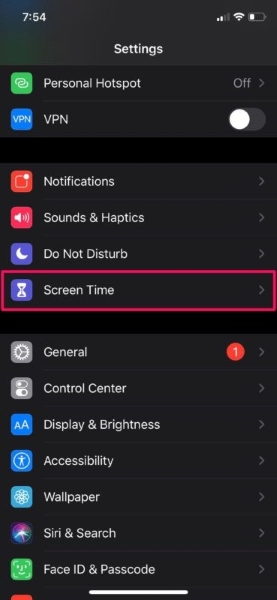
Step 2: In the Screen Time menu, tap on "Change Screen Time Passcode." Then you will get two options, "Change the Screen Time Passcode" or "Turn Off the Screen Time Passcode," where you have to select the first option.
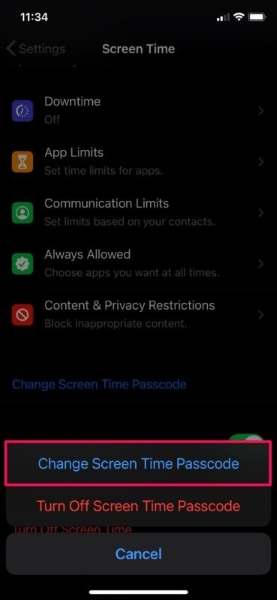
Step 3: After that, it will take you to "Screen Time Passcode Recovery," where you have to insert the Apple ID and password and tap on "OK."

Step 4: Now, the option of "New Passcode" appears, and you can enter a new passcode.
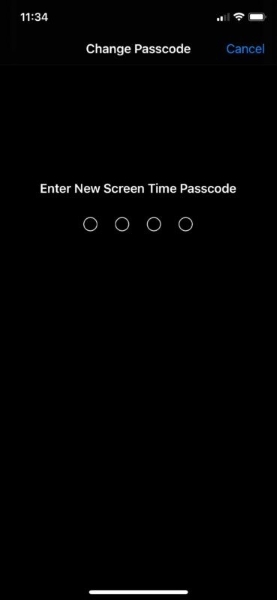
Situation 2: Use Screen Unlock to Unlock Screen Time When You Choose Skip Set Apple ID
Wondershare Dr.Fone is an online tool that helps to remove the passcode, Touch ID, or Face ID in your iPhone or iPad. It can easily remove the Screen Time passcode without losing your data. Dr.Fone is best for all kinds of software-based problems, and you do not need any technical information to use this tool. Additionally, passcode related problem is not an easy task, but it enables you to reset or change the passcode without losing any data off it.

Dr.Fone - Screen Unlock (iOS)
Unlock Screen Time without Apple ID.
- Dr.Fone allows you to unlock all kinds of lock screens, and you will not lose the data.
- You can easily backup your iPhone and even backup the selective data with Dr.Fone's help.
- Using this tool, you can recover your data from iPhone, iCloud, or iTunes.
- Additionally, it can help you manage and transfer data between your computer, iPhone, or iPad.
How to Unlock Screen Time Using Dr.Fone - Screen Unlock (iOS)
If you do not know how to unlock Screen Time without a password, we will provide you with simple steps to use Dr.Fone for this purpose.
Step 1: Select “Unlock Screen Time Passcode”
First, download and install Wondershare Dr.Fone on your PC. After that, open Dr.Fone and select “Screen Unlock” from the main menu. Select the “Unlock Screen Time Passcode” from all the options that can be used to remove the Screen Time passcode.

Step 2: Connect your iPhone with PC
Then, connect your iPhone with your computer with the help of a data cable and click on "Unlock Now." You do not need to worry because your data will be safe.
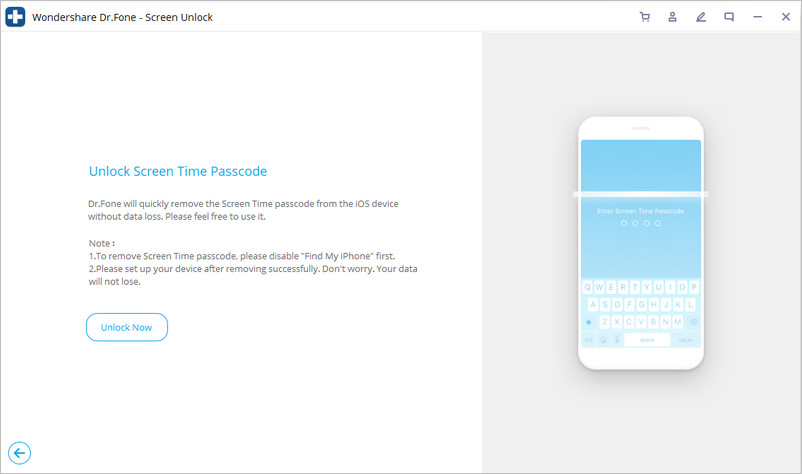
Step 3: Turn Off the Find My iPhone Feature
Now, go to "Find My iPhone" and turn it off. Finally, the unlock process finished.
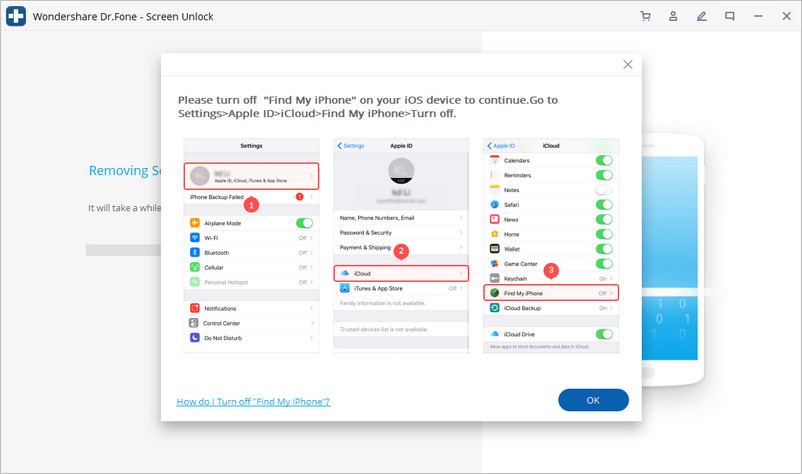
Part 3: Remove or Reset Forgotten Screen Time Password on Mac
Mac also contains a Screen Time feature to monitor apps usage like iPhones. Screen time on your Mac also needs a Password for content & privacy restrictions. If you forgot your Screen Time password on Mac, you should follow these steps.
Step 1: Open the "System preferences" on your Mac from the Dock. A new window is opened where you have to click on the "Screen Time."

Step 2: In the "Screen Time" menu, you have to choose "Options." Press on the "Change Passcode" and click on the “Forgot Passcode?”.

Step 3: Enter your Apple ID and password and click on "Next." It allows you to enter a new Screen Time passcode and verify it.

Conclusion
iPhone provides you with the most advanced features, and Screen Time is one of them. This feature helps to keep you connected with the digital world and informs you about the apps' usage. There are some situations where you forget the Screen Time Passcode. But you do not need to worry because this article contains information about how to unlock Screen Time.
iDevices Screen Lock
- iPhone Lock Screen
- Bypass iOS 14 Lock Screen
- Hard Reset on iOS 14 iPhone
- Unlock iPhone 12 without Password
- Reset iPhone 11 without Password
- Erase iPhone When It's Locked
- Unlock Disabled iPhone without iTunes
- Bypass iPhone Passcode
- Factory Reset iPhone Without Passcode
- Reset iPhone Passcode
- iPhone Is Disabled
- Unlock iPhone Without Restore
- Unlock iPad Passcode
- Get Into Locked iPhone
- Unlock iPhone 7/ 7 Plus without Passcode
- Unlock iPhone 5 Passcode without iTunes
- iPhone App Lock
- iPhone Lock Screen With Notifications
- Unlock iPhone Without Computer
- Unlock iPhone Passcode
- Unlock iPhone without Passcode
- Get Into A Locked Phone
- Reset Locked iPhone
- iPad Lock Screen
- Unlock iPad Without Password
- iPad is Disabled
- Reset iPad Password
- Reset iPad without Password
- Locked out of iPad
- Forgot iPad Screen Lock Password
- iPad Unlock Software
- Unlock Disabled iPad without iTunes
- iPod is Diabled Connect to iTunes
- Unlock Apple ID
- Unlock MDM
- Apple MDM
- iPad MDM
- Delete MDM from School iPad
- Remove MDM from iPhone
- Bypass MDM on iPhone
- Bypass MDM iOS 14
- Remove MDM from iPhone and Mac
- Remove MDM from iPad
- Jailbreak Remove MDM
- Unlock Screen Time Passcode






Selena Lee
chief Editor
Generally rated4.5(105participated)