Which concept will be applied into iOS 14
Mar 07, 2022 • Filed to: Latest News & Tactics About Smart Phones • Proven solutions
Apple products are always dearest for gadget freaks. One thing that is creating waves in the technology world is about iOS 14 release. It is going to come with a lot of features. However, there is also rumour mill running in the market about its features. Until the software is released, no one can predict what is hidden inside the box. The fans are with a strong belief that iOS 14 would fix the existing issues and bring out new features.
The iOS 14 is expected to release for watchOS 7, iPadOS 14, tvOS 14, and macOS 10.16 on June 22. The beta version will be rolled out to the developers sometime soon. A rigorous testing process will happen before the final version hits the market that may be in September. In the WWDC conference that was held on June 22 revealed the iOS 14
Part 1: Rumors and concept about iOS 14
The expected features, i.e., the rumours that are going on around iOS 14 are
- Customized home screen with widgets
- Smart, dynamic wallpapers
- Use clips to change the default apps
- AR Maps
- Offline Siri
- Fitness app
- iMessage retraction and a typing indicator
- Check blood oxygen levels for Apple watch
Here is the iOS 14 concept that you are going to see in iOS 14
1. App library
The home screen remained the same since the introduction of the iPhone. A new App library screen allows you to group the apps based on the category. Now, users will be able to remove the app directly from the home screen without hiding in the folder or deleting it. This app will be moved to the App library just by swiping to the right of the screen. The apps are sorted in alphabetical order, which allows you to see the list of installed apps.

2. Widgets
The big change that you can see on the iPhone is for the home screen, which allows you to customize the widgets. Earlier, you might have placed the widget in the "Today View" left screen, but now you can pull the widget to the home screen. They take little space on the home screen. Widgets will only show you the information.

3. Siri
There is a makeover happening for this smart assistant in iOS 14. It does not take the whole screen rather will be shown in a small icon at the bottom of the screen. It also keeps track of the previous conversations. The translation requests are also processed offline using on-device AL, which is a big boost for Siri. It keeps the information secure and private. You can see altogether a new app called Translate in iOS 14. This will translate the information in real-time and show you the output in the form of text.
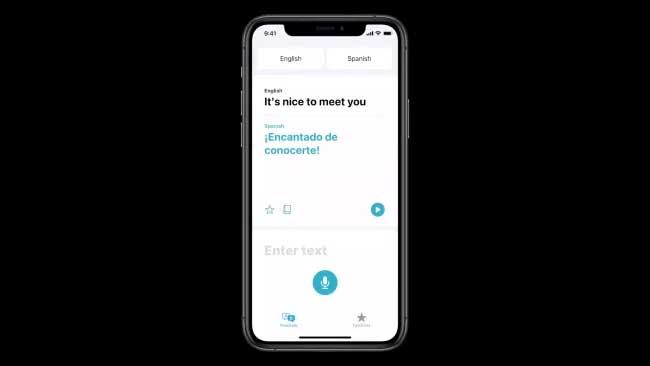
4. Security and Privacy
The security features of Apple are enhanced in iOS 14. If you are accessing the camera, microphone, or clipboard, you will get the notifications immediately. There are several tests conducted by the developers to check whether any processes are running in the background with users' knowledge. Tiktok checks the keystroke that the user is entering, and apps such as Instagram are running a camera in the background with the user activating it. If any camera or microphone is being used without your knowledge, you will get a small dot above the signal bars that are on the right side of the status bar. If the control centre is accessed, you get a small banner, which will display the app that has accessed the mic or camera.
5. Weather
The dark sky is the app that is acquired by Apple for sending weather updates. However, the weather app would display the weather channel, but some part of the data is sourced from the Dark sky. The widget will send the notification if there is rain or weather change going to happen in the next hour.
6. Messages
Messages will allow the users to pin on the chat feed at the top while the group chats are going to see a new customer icon. The chat thread allows you to respond to a particular message in the context. It is used in the active group chats. You can tag contacts in a group chat. Despite muting the group, you can get notifications if the message is sent by the person you have tagged.

7. Carkey
The car connectivity consortium would allow you to control and unlock the cars. The Apple API will now act as the digital car key with the help of NFC. This feature is the best and would store car key authentication and depend on the device's biometrics to use this feature. However, the future release may leverage the UI chip that is embedded in the iPhone to unlock the car without you taking out the phone from the pocket.

8. App clips
It is another rumoured app clips. If the user has to use an e-scooter or parking meter, they must download the app, sign up, and provide the payment details and complete the transaction. The new feature in IOS 14 would allow you to tap on the NFC sticker, scan the QR code to gain access to the clip. The app clips do not occupy much space on the mobile. You can just sign up the apple and pay for the transactions without you have to download the app on your device.
Part 2: What Concept will be Applied after iOS 14 Released
With the release of iOS, you can meet iOS 14 concepts mentioned below
- Redesigned icons
- an option to the tighter grid of icons
- Seamless interactions
- Set your own default apps
- Redesigned Apple music with tighter
- Redesigned settings
- Pin your favourite activities to the top
- A new keyboard with an emoji bar
Conclusion
There is a new set of features that are waiting for the iPhone and Apple gadget users with the release of iOS 14. These features will take the usage of mobile to the next level. It improves safety and turns even the non-user of apple products an Apple fan.
You Might Also Like
iPhone Problems
- iPhone Hardware Problems
- iPhone Home Button Problems
- iPhone Keyboard Problems
- iPhone Headphone Problems
- iPhone Touch ID Not Working
- iPhone Overheating
- iPhone Flashlight Not Working
- iPhone Silent Switch Not Working
- iPhone Sim Not Supported
- iPhone Software Problems
- iPhone Passcode Not Working
- Google Maps Not Working
- iPhone Screenshot Not Working
- iPhone Vibrate Not Working
- Apps Disappeared From iPhone
- iPhone Emergency Alerts Not Working
- iPhone Battery Percentage Not Showing
- iPhone App Not Updating
- Google Calendar not Syncing
- Health App Not Tracking Steps
- iPhone Auto Lock Not Working
- iPhone Battery Problems
- iPhone Media Problems
- iPhone Echo Problem
- iPhone Camera Black
- iPhone Won't Play Music
- iOS Video Bug
- iPhone Calling Problem
- iPhone Ringer Problem
- iPhone Camera Problem
- iPhone Front Camera Problem
- iPhone Not Ringing
- iPhone Not Sound
- iPhone Mail Problems
- Reset Voicemail Password
- iPhone Email Problems
- iPhone Email Disappeared
- iPhone Voicemail Not Working
- iPhone Voicemail Won't Play
- iPhone Can't get Mail connection
- Gmail Not Working
- Yahoo Mail Not Working
- iPhone Update Problems
- iPhone Stuck at the Apple Logo
- Software Update Failed
- iPhone Verifying Update
- Software Update Server Couldn't Be Contacted
- iOS update Problem
- iPhone Connection/Network Problems

Alice MJ
staff Editor