Should I Put iOS 14 on My iPhone 6s: Find Out Here!
Apr 27, 2022 • Filed to: Latest News & Tactics About Smart Phones • Proven solutions
“Should I put iOS 14 on my iPhone 6s? I want to try the new iOS 14 features, but I’m not sure whether it would work on my phone or not!”
As I read this query posted on a leading online platform, I realized that so many iPhone 6s users can have this doubt. Since iOS 14 is the latest firmware release for iPhone models, 6s owners would also like to give it a try. Though, chances are that some of its features might not work on your device. To clear your doubts on whether you should update iPhone 6s to iOS 14, I have come up with this detailed guide.
Part 1: What Are the New Features in iOS 14?
Before I answer your question of should I put iOS 14 on my iPhone 6s, let’s quickly consider some of its new features that you can access.
- New Interface
The overall interface of iOS 14 has been revamped. For instance, there is an App Library that would segregate your apps under different categories. You can also include different widgets on the home page of your iPhone.
- App Store
Apple has also made some drastic changes in the App Store policy and now you can view what an app can access before installing it. Also, you can install clips of certain apps instead of updating them entirely.
- More Secure
There are tons of security features that iOS 14 has been equipped with. Whenever any app would access your device’s microphone or camera, a colored icon would be displayed on the top of the screen. It will also stop unwanted apps from tracking your device in the background.

- Messages
From inline replies to mentions and pinned conversations to group photos, there are several new features in the Messages app too.
- Safari
Safari is now more secure than ever and has a dedicated password manager. It will also generate a timely privacy report for all the website trackers and cookies.
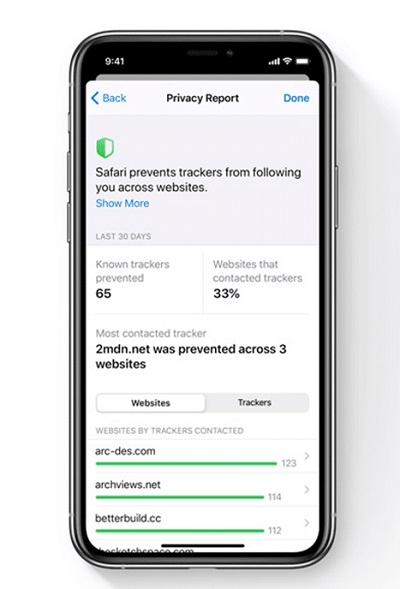
- Find My App
The Find My iPhone service is now Find My App that can also include third-party services (like Tile) to locate other objects.
- More updates
Besides that, there are tons of other things you can experience on iPhone 6s with iOS 14. The Map app includes navigation for cycling and you can also disable precise location sharing for any app. New features are included in Siri, Health, CarPlay, Translate, Arcade, Camera, Notes, Photos, and numerous other apps.
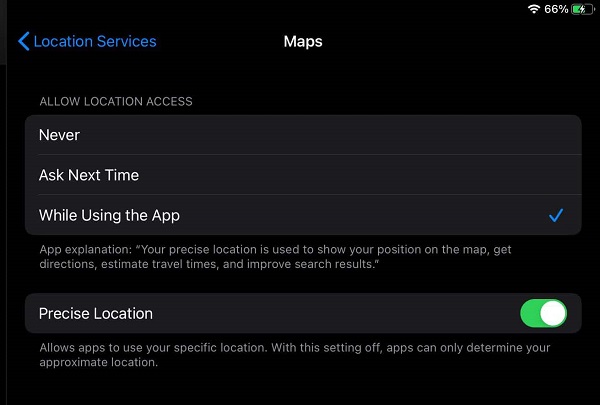
Part 2: Checking iOS 14 Compatibility with iPhone 6s
When I wanted to know should I put iOS 14 on my iPhone 6s or not, I did some research to know the compatibility of the iOS version. Ideally, it is compatible with the following iPod and iPhone models:
- iPod Touch (7th generation)
- iPhone SE (first and second generation)
- iPhone 6s/6s Plus
- iPhone 7/7 Plus
- iPhone 8/8 Plus
- iPhone X
- iPhone Xr
- iPhone Xs/Xs Max
- iPhone 11/11 Pro/11 Pro Max
Therefore, if you have an iPhone 6s or a newer version, you can update it to iOS 14 as of now.
Part 3: Should I Put iOS 14 on My iPhone 6s?
As you can see, iPhone 6s is compatible with iOS 14. Though, it is the most basic device that supports the latest iOS firmware. Although you can update your iPhone 6s to iOS 14, but it can malfunction at times. Also, most of its advanced features (like Face ID integration) might not be available on your iPhone 6s.
Before you proceed, just make sure that you have enough space on your iPhone 6s to accommodate the iOS 14 update. You can go to your phone’s Settings > General > iPhone Storage to check it. You can get rid of any photos, apps, videos, etc. from it to accommodate iOS 14.
If you are ready to take this risk, then you can update your iPhone 6s to iOS 14. For this, you can just go to your phone’s Settings > General > Software Update and tap on the “Download and Install” button. Now, just wait for a while as iOS 14 would be installed on your device and it will be restarted.
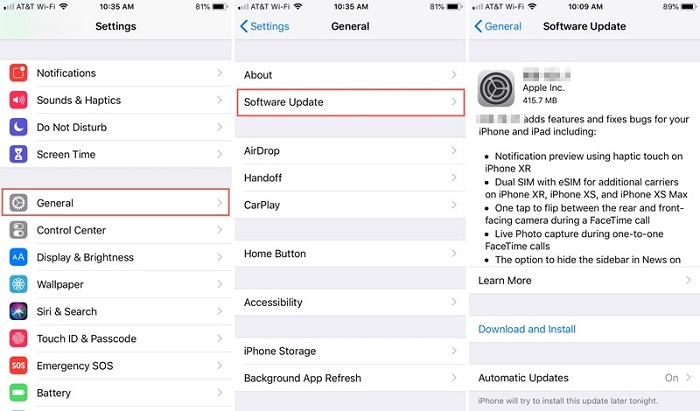
Please note that as of now only the beta version of iOS 14 is available and you can just wait for a while for its public release. If you want to upgrade iPhone 6s to iOS 14 beta, then you need to sign up for Apple’s Developer Program first.
Part 4: Things to Do Before Updating iPhone 6s to iOS 14
By now, I hope I would be able to answer your question of should I put iOS 14 on my iPhone 6s. If the update process is halted in between, then it can cause data loss on your device. To avoid that, you can consider taking an extensive backup of your iPhone 6s beforehand.
For this, you can take the assistance of Dr.Fone – Phone Backup (iOS). The user-friendly application will backup your photos, videos, contacts, call logs, music, notes, etc. on your computer. In case the update would delete your iPhone data, you can use the application to restore your lost content easily.
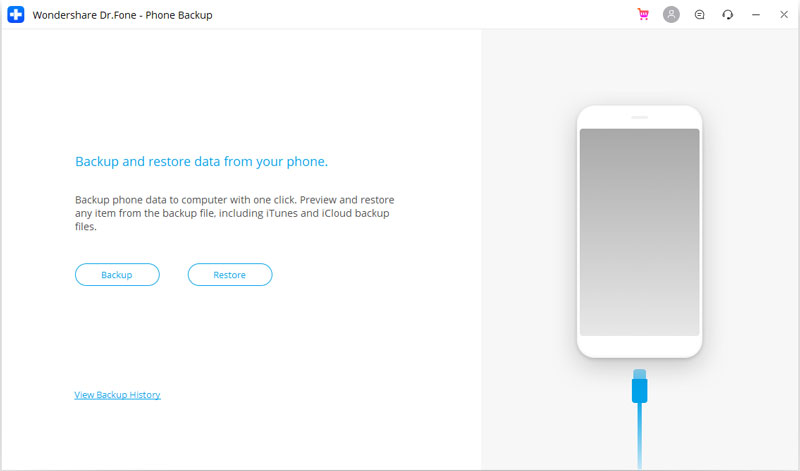
I hope that after reading this guide, you would be able to know whether iPhone 6s runs on iOS 14 or not. When I wanted to know should I put iOS 14 on my iPhone 6s or not, I did some research and tried to answer the same thing here from my experience. Before you proceed, just make sure that you have enough space on your iPhone and that you have taken its backup. Also, since the beta version of iOS 14 can be unstable, I would recommend waiting for its public release to update your iPhone 6s to iOS 14 successfully.
You Might Also Like
iPhone Problems
- iPhone Hardware Problems
- iPhone Home Button Problems
- iPhone Keyboard Problems
- iPhone Headphone Problems
- iPhone Touch ID Not Working
- iPhone Overheating
- iPhone Flashlight Not Working
- iPhone Silent Switch Not Working
- iPhone Sim Not Supported
- iPhone Software Problems
- iPhone Passcode Not Working
- Google Maps Not Working
- iPhone Screenshot Not Working
- iPhone Vibrate Not Working
- Apps Disappeared From iPhone
- iPhone Emergency Alerts Not Working
- iPhone Battery Percentage Not Showing
- iPhone App Not Updating
- Google Calendar not Syncing
- Health App Not Tracking Steps
- iPhone Auto Lock Not Working
- iPhone Battery Problems
- iPhone Media Problems
- iPhone Echo Problem
- iPhone Camera Black
- iPhone Won't Play Music
- iOS Video Bug
- iPhone Calling Problem
- iPhone Ringer Problem
- iPhone Camera Problem
- iPhone Front Camera Problem
- iPhone Not Ringing
- iPhone Not Sound
- iPhone Mail Problems
- Reset Voicemail Password
- iPhone Email Problems
- iPhone Email Disappeared
- iPhone Voicemail Not Working
- iPhone Voicemail Won't Play
- iPhone Can't get Mail connection
- Gmail Not Working
- Yahoo Mail Not Working
- iPhone Update Problems
- iPhone Stuck at the Apple Logo
- Software Update Failed
- iPhone Verifying Update
- Software Update Server Couldn't Be Contacted
- iOS update Problem
- iPhone Connection/Network Problems

Alice MJ
staff Editor
Generally rated4.5(105participated)