Looking for an iPhone File Manager? Here are the 7 Best File Managers for iPhone You Should Try
Mar 07, 2022 • Filed to: Latest News & Tactics About Smart Phones • Proven solutions
Let’s be honest, there are times when managing our data on an iOS device can be a tedious job. Unlike Android, we can’t readily access the services for profile and device management on iPhone. Though, with the help of a file manager app for iPhone, you can make it work. In this post, I will let you know how to manage iPhone files by using some reliable tools. Without much ado, let’s explore the top 7 options so that you can pick the best iPhone file manager for your device.
| Ease of use | Manage Contacts/Messages | File Explorer | iTunes Data Transfer | Manage Apps | Free trial | Price | Runs on | |
| Dr.Fone – Phone Manager | Extremely simple | Yes | Yes | Yes | Yes | Yes | $29.95 | Windows and Mac |
| iExplorer Phone Manager | Simple | Yes | Yes | Yes | Yes | Yes | $39.99 | Windows and Mac |
| Xilisoft Phone Transfer | Simple | Yes | No | Yes | Yes | Yes | $29.99 | Windows and Mac |
| DiskAid Phone Manager | Moderate | Yes | Yes | No | Yes | Yes | $29.99 | Windows and Mac |
| iFunBox Manager | Complicated | No | No | No | Yes | Yes | Free (ads) | Windows and Mac |
| Syncios iPhone Manager | Complicated | Yes | Yes | Yes | Yes | Yes | $44.95 | Windows and Mac |
| iMobie AnyTrans | Simple | Yes | Yes | No | Yes | Yes | $39.99 | Windows and Mac |
1. Dr.Fone – Phone Manager (iOS)
Dr.Fone – Phone Manager (iOS) is certainly the best file manager for iPhone that you can try. You can just connect your iPhone to the system, launch the application, and transfer your data. It will also let you explore the file storage on your iPhone and even transfer data between iPhone and iTunes.
- The application is extremely easy to use and will segregate your data under different categories like Photos, Music, Videos, and more.
- You can directly transfer data between your iPhone and Windows/Mac. There is also a provision to transfer data between iPhone and any other iOS/Android device.
- It also lets us explore our contacts and messages (under the information tab) and maintain their backup.
- You can rebuild iTunes library from your iPhone to move data from iTunes to your iPhone without actually using iTunes.
- Besides that, the application also includes a file manager, letting you perform profile and device management on iPhone.
Pros
- Can be used to manage apps
- Device to device transfer is also included
Cons
- No wireless transfer
Price: $229.95 per year or $39.95 lifetime
Runs on: Windows and Mac
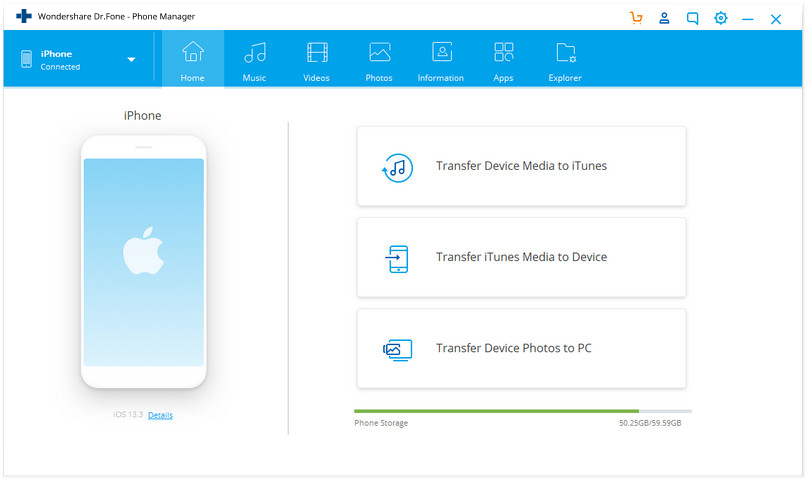
2. iExplorer Phone Manager
Developed by MacroPlant, iExplorer is another file manager app for iPhone that you can use on Windows or Mac. The file manager icon for iPhone will let you explore your data and transfer it from one source to another.
- This iPhone 6/7/8/X file manager is lightweight and lets us manage our photos, videos, notes, contacts, and more.
- You can also integrate this iPhone file manager with your iTunes to transfer its data to/from your iPhone.
- Users can also manage the messages on its interface of this best file manager for iPhone and export them as PDF or CSV.
Pros
- Lightweight and easy to use
- Supports almost every iPhone model
Cons
- A bit expensive
- Limited features compared to other file managers
Price: $39.99 per user
Runs on: Windows and Mac
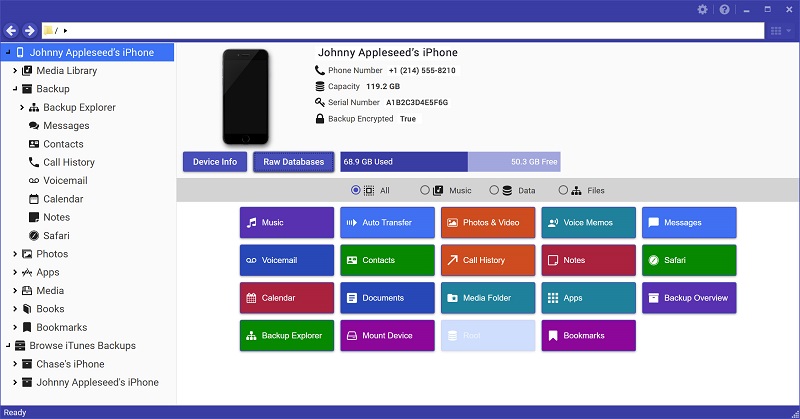
3. Xilisoft Phone Transfer
Another iPhone file manager that you can consider trying is from Xilisoft. The application would let you explore your iPhone device pretty easily and learn how to manage iPhone files like a pro.
- You can explore the basic file storage and other app details of your iPhone at a glance.
- The interface would let you explore the stored data on your iPhone and would transfer files between its storage and your computer.
- You can also import files from iTunes or directly transfer data to another connected device.
Pros
- Can backup messages and contacts
- It can transfer data between iPhone and iTunes as well
Cons
- Limited features in the free trial version
- No wireless connectivity
Price: $29.99
Runs on: Windows and Mac
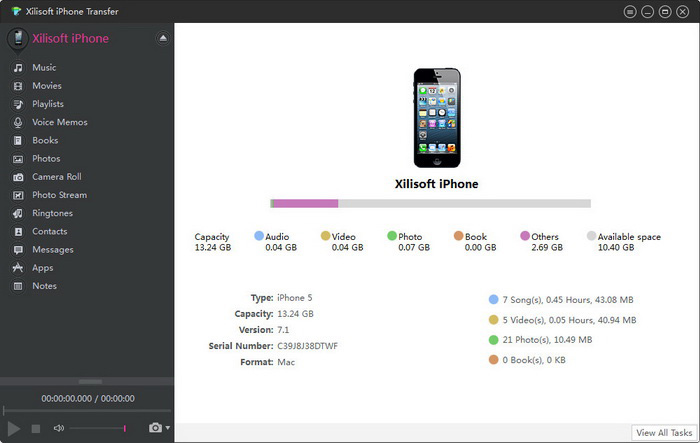
4. DiskAid iPhone Manager
DiskAid iPhone file manager has been around for a while and would let you easily transfer data to/from your iPhone. Though, the tool hasn’t been updated recently and some users face lags while using it.
- The file manager app for iPhone is pretty lightweight and will let you explore your device storage.
- You can use it to transfer your photos, music, videos, etc. and can also take a backup of your messages and contacts.
- The interface will let you view all the apps installed on your device and remove them in a single batch.
Pros
- Lightweight and easy to use
- Free trial available
Cons
- Can’t transfer data from iTunes
- No bookmark management
Price: $29.99
Runs on: Windows and Mac

5. iFunBox Phone and App Manager
If you are looking for a free iFile manager for iPhone alternative, then you can consider trying iFunBox. The application will let you explore the installed apps on your phone and get new apps as well.
- You can explore what kind of data is stored on your iPhone and the space occupied by it.
- The iPhone file manager also lets us jailbreak our device and can install apps from third-party sources.
- You can also manage all kinds of media files like photos, videos, music on your device.
Pros
- App installation feature from other sources
- Freely available
Cons
- In-app ads in the free version
- Some features will need jailbreak access
Price: Free (with ads)
Runs on: Windows and Mac
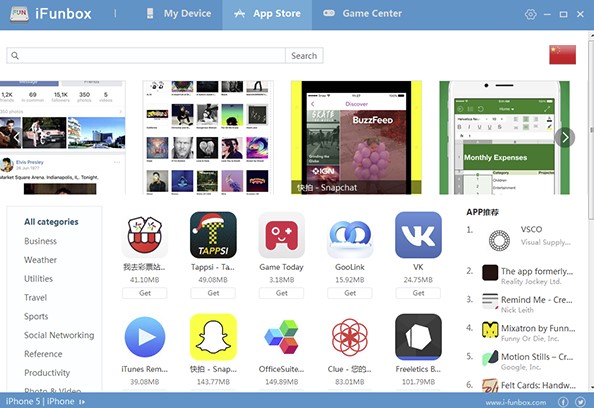
6. Syncios iPhone Manager
Considered as one of the best file managers for iPhone, it will certainly help you manage your iPhone storage. Though, this file manager icon for iPhone is a bit expensive than other similar tools.
- The application is fully compatible with all the leading iPhone models (including those running on iOS 14).
- It will let you transfer your media files between different sources and can also take a backup of your notes, contacts, messages, and more.
- Besides that, you can also transfer your data from one smartphone to another as well, irrespective of their platform.
Pros
- Tons of add-on features (like ringtone maker)
- Extensive compatibility
Cons
- A bit expensive than other tools
- Complicated for beginners
Price: $44.95
Runs on: Windows and Mac
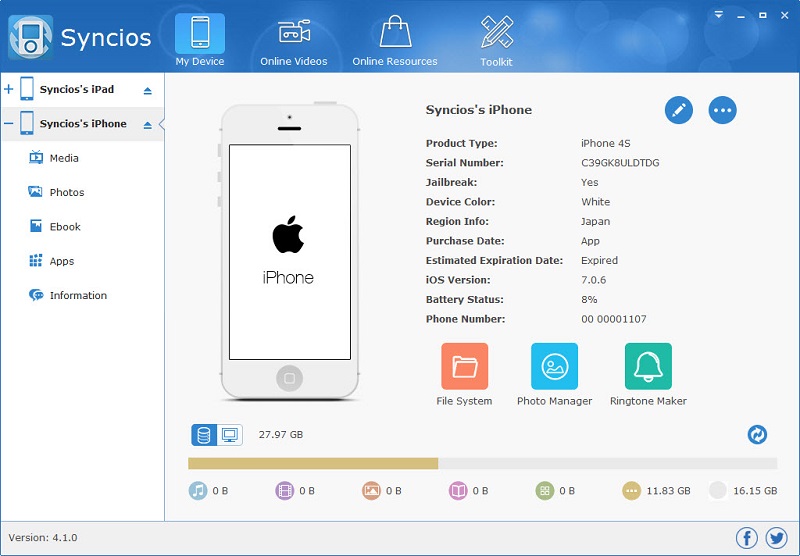
7. iMobie AnyTrans
Lastly, you can also take the assistance of the iPhone file manager developed by iMobie. As the name suggests, it can transfer almost any kind of data between your iPhone and computer.
- The interface will display the basic details about your iPhone, the installed apps, and the various files under different categories.
- You can use it to take a backup of your contacts and messages to your computer.
- The application can also be used to transfer media files (like photos and videos) from computer to iPhone and vice-versa
Pros
- Clean and easy to use interface
- Inbuilt file storage and app manager
Cons
- Can’t rebuilt iTunes library directly
- Data transfer takes time
Price: $39.99/year
Runs on: Windows and Mac
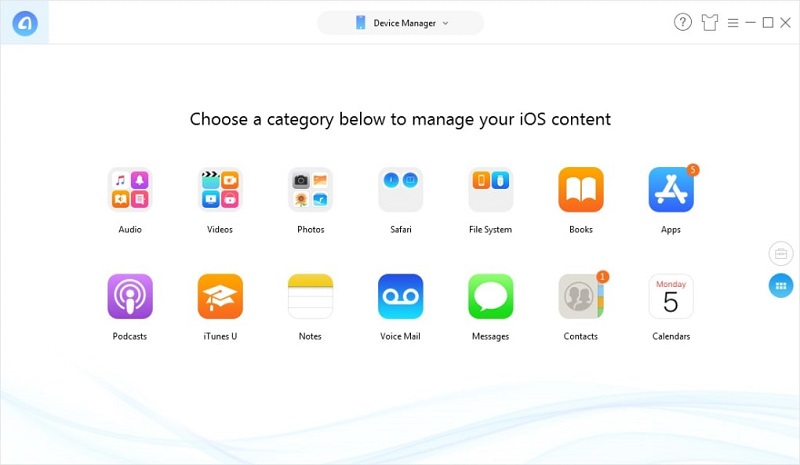
Now when you know how to manage iPhone files in 7 different ways, you can easily pick the best file manager for iPhone to meet your requirements. I would recommend going with a complete solution like Dr.Fone – Phone Manager (iOS). The iPhone file manager supports all the leading data types and is compatible with every major iOS version. You can use it to transfer data between different sources and make the most of its add-on features as well.
You Might Also Like
iPhone Problems
- iPhone Hardware Problems
- iPhone Home Button Problems
- iPhone Keyboard Problems
- iPhone Headphone Problems
- iPhone Touch ID Not Working
- iPhone Overheating
- iPhone Flashlight Not Working
- iPhone Silent Switch Not Working
- iPhone Sim Not Supported
- iPhone Software Problems
- iPhone Passcode Not Working
- Google Maps Not Working
- iPhone Screenshot Not Working
- iPhone Vibrate Not Working
- Apps Disappeared From iPhone
- iPhone Emergency Alerts Not Working
- iPhone Battery Percentage Not Showing
- iPhone App Not Updating
- Google Calendar not Syncing
- Health App Not Tracking Steps
- iPhone Auto Lock Not Working
- iPhone Battery Problems
- iPhone Media Problems
- iPhone Echo Problem
- iPhone Camera Black
- iPhone Won't Play Music
- iOS Video Bug
- iPhone Calling Problem
- iPhone Ringer Problem
- iPhone Camera Problem
- iPhone Front Camera Problem
- iPhone Not Ringing
- iPhone Not Sound
- iPhone Mail Problems
- Reset Voicemail Password
- iPhone Email Problems
- iPhone Email Disappeared
- iPhone Voicemail Not Working
- iPhone Voicemail Won't Play
- iPhone Can't get Mail connection
- Gmail Not Working
- Yahoo Mail Not Working
- iPhone Update Problems
- iPhone Stuck at the Apple Logo
- Software Update Failed
- iPhone Verifying Update
- Software Update Server Couldn't Be Contacted
- iOS update Problem
- iPhone Connection/Network Problems

Alice MJ
staff Editor