Everything new on iOS 14.2
Apr 27, 2022 • Filed to: Latest News & Tactics About Smart Phones • Proven solutions

Packed with new and exciting features, iOS 14 gave the iPhone home screen a complete overhaul with the introduction of widgets and the App Library, as well as improving the Messages app.
The widgets can be created for your favorite apps to have the necessary information ready on your home screen. They come in three different sizes and you can even create what Apple calls a Smart Stack of widgets, which show you the right widget depending on different situations using machine learning. You can set up a widget for the weather app, music, notes, and much more, to quickly get the information you’re looking for by glancing at your Home Screen.
Another big addition to iOS 14 was the App Library. Located at the end of Home Screen pages, App Library houses all your apps and automatically organizes them by categories and features the ones you most often use and need for easier access.
With iOS 14, Apple also introduced an all-new app for translating. The Apple Translate app offers voice and text conversations in 11 different languages. It even has an on-device mode to use when you’re on the go and don’t have access to the internet.
Apple has since released iOS 14.1 and most recently iOS 14.2 on November 5. The new update comes with some necessary security updates, as well as over 100 new emojis and other exciting features. It is always recommended to keep your device up to date, as the updates often include necessary security adjustments, but let’s focus on more exciting stuff that iOS 14.2 has to offer.
New Emojis
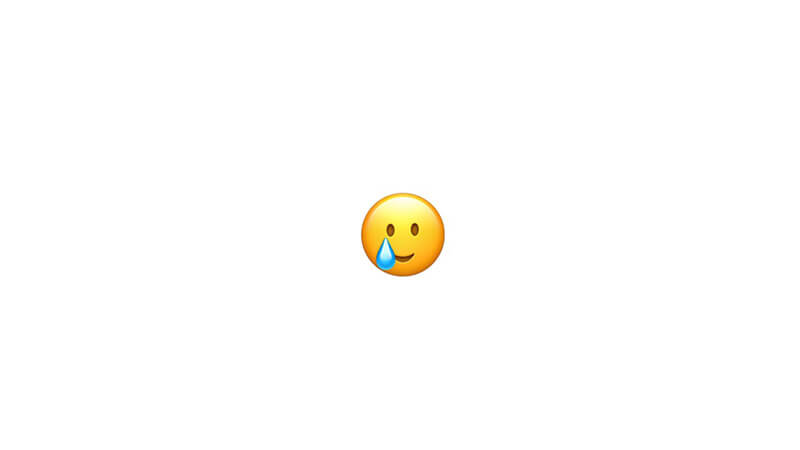
Traditionally, Apple releases a version of iOS that includes new emojis each fall, with iOS 14.2 providing the newest set of emojis this year. Some of the most talked-about new emojis include Smiling Face with Tear, a perfect representation of 2020, as people have pointed out online. Other new additions include Disguised Face, Transgender Flag, and more gender variations for existing emojis.
For the first time, Apple's gender variations have been added for people wearing a tuxedo or veil. Previously, a man was assigned to wear a tuxedo and a woman to wear a veil, but with the new release, the emojis offer options for women or men to wear either, in addition to the default person design.
Additionally, the iOS 14.2 emoji update brings Mx Claus, a gender-inclusive alternative to Santa Claus or Mrs. Claus, and a set of bottle-feeding people.
Continuing with the previous versions, Apple uses hyper-realistic versions of emojis, unlike other vendors, who opt-in for more cartoonish characters. You can find new animal emojis in Apple’s realistic style, including a Beaver, Beetle, Bison, Black Cat, Cockroach, Dodo, Fly, Mammoth, Polar Bear, Seal, and Worm.
Optimized Battery Charging for AirPods
Apple first introduced Optimized Battery Charging with iOS 13. It is aimed to improve the lifespan of your device’s battery by reducing the time it spends fully charged. When the feature is enabled, your iPhone will delay charging past 80%. With the help of machine learning, your iPhone learns your daily charging routine and predicts when you will leave your phone charging for a long period, like at night, and schedules for it to finish charging by the time you wake up.
Unless you have turned off Optimized Battery Charging, it should be on by default on your iOS 13 or later iPhone. To turn the feature on/off, go to Settings > Battery > Battery Health > Optimized Battery Charging.
With the iOS 14.2 update, Optimized Battery Charging is coming to AirPods to elongate the battery life of your headphones.
Intercom

Apple unveiled the Intercom feature along with the HomePod mini during the October event. It allows for a quick and easy way for family members to connect with each other at home. Intercom allows family members to send and receive short spoken messages through their HomePod speakers or other Apple gadgets like iPhone, iPad, Apple Watch, AirPods, and even CarPlay.
Intercom makes communication between family members or roommates easy and exciting. One person can send an Intercom message from one HomePod to another, “whether in a different room, a specific zone, or multiple rooms throughout the home — and their voice will automatically play on the designated HomePod speaker,” according to Apple.
Music recognition – further Shazam integration
Apple acquired Shazam, one of the most popular music apps, back in 2018. Shazam is used to identify music playing around you. Since 2018, Apple has integrated the music recognition feature with Siri. If you ask Siri what song is playing, it will identify it for you and offer to play it on your Apple Music.
With the 14.2 updates, Apple has taken a step further to offer Shazam service without the need to download the app. You can now access the music recognition feature directly from the Control Center.
To access the newest feature you have to head to Settings, then Control Center and add the Shazam icon to your customizable list of shortcuts in Control Center.
Now Playing widget in the Control Center has also received a slight redesign in iOS 14.2. You can now see a list of your recently played albums or playlists for easier access to your favorite tracks. AirPlay has also received an update, making it easier to play music across different devices at the same time.
You Might Also Like
iPhone Problems
- iPhone Hardware Problems
- iPhone Home Button Problems
- iPhone Keyboard Problems
- iPhone Headphone Problems
- iPhone Touch ID Not Working
- iPhone Overheating
- iPhone Flashlight Not Working
- iPhone Silent Switch Not Working
- iPhone Sim Not Supported
- iPhone Software Problems
- iPhone Passcode Not Working
- Google Maps Not Working
- iPhone Screenshot Not Working
- iPhone Vibrate Not Working
- Apps Disappeared From iPhone
- iPhone Emergency Alerts Not Working
- iPhone Battery Percentage Not Showing
- iPhone App Not Updating
- Google Calendar not Syncing
- Health App Not Tracking Steps
- iPhone Auto Lock Not Working
- iPhone Battery Problems
- iPhone Media Problems
- iPhone Echo Problem
- iPhone Camera Black
- iPhone Won't Play Music
- iOS Video Bug
- iPhone Calling Problem
- iPhone Ringer Problem
- iPhone Camera Problem
- iPhone Front Camera Problem
- iPhone Not Ringing
- iPhone Not Sound
- iPhone Mail Problems
- Reset Voicemail Password
- iPhone Email Problems
- iPhone Email Disappeared
- iPhone Voicemail Not Working
- iPhone Voicemail Won't Play
- iPhone Can't get Mail connection
- Gmail Not Working
- Yahoo Mail Not Working
- iPhone Update Problems
- iPhone Stuck at the Apple Logo
- Software Update Failed
- iPhone Verifying Update
- Software Update Server Couldn't Be Contacted
- iOS update Problem
- iPhone Connection/Network Problems

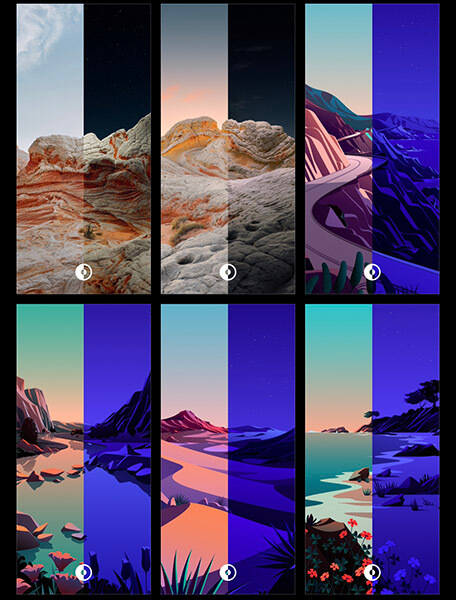
Alice MJ
staff Editor