Ways to Transfer Data from iOS Devices to Huawei Phones
Apr 27, 2022 • Filed to: Tips for Different Android Models • Proven solutions
- Part 1. An easy solution: 1 click to transfer data from iPhone to Huawei
- Part 2: Issues about transferring data from iOS devices to Huawei phones
Part 1: An easy solution: 1 click to transfer data from iPhone to Huawei
As it has been mentioned before that transfer from iOS to android is not an issue if the appropriate software program is used in this regard. To make the process smoother Dr.Fone - Phone Transfer is one of the applications that ensure that the data between iOS and Huawei devices is transferred with just a click.

Dr.Fone - Phone Transfer
Transfer data from iOS devices to Huawei phones in 1 click!
- Easily transfer photos, videos, calendar, contacts, messages and music from iOS devices to Huawei phones.
- Takes less than 10 minutes to finish.
- Enable to transfer from HTC, Samsung, LG, Huawei and more to iPhone XS (Max)/XR/8/7/SE/6/6/5s/5c/5/4S/4/3GS that run iOS 13/12/11/10/9/8/7/6/5.
- Works perfectly with Apple, Samsung, HTC, LG, Sony, Google, HUAWEI, Motorola, ZTE, and more smartphones and tablets.
- Fully compatible with major providers like AT&T, Verizon, Sprint and T-Mobile.
- Fully compatible with Windows 10 or Mac 10.14
Steps to transfer data from iOS devices to Huawei phones
In order to make sure that the data transfer between the iOS and Huawei device is never an issue the user needs to make sure that the following process is followed step by step with no step skipped.
Step 1:
Once the application has finished the installation, you will see the home screen of the program as follows. Select the "Phone Transfer" option to continue:

Step 2:
You need to connect both the handsets i.e. Huawei and iOS to the PC or laptop to which the Dr.Fone - Phone Transfer has been installed. Once the software detects both the phones the following screen will appear on the computer.
Tips: To transfer iOS data to Huawei without a PC, just install the Android app of Dr.Fone - Phone Transfer on your Huawei phone. You can also access iCloud to download data on your Huawei phone.
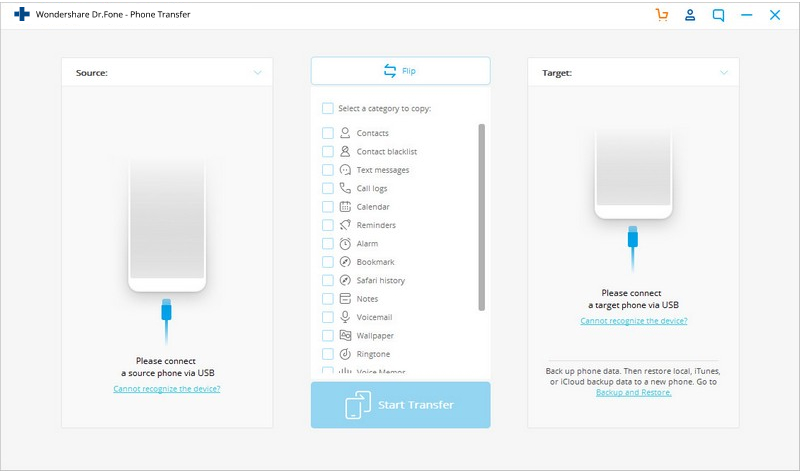
Step 3:
Once the software detects both the phones the following screen will appear on the computer. The user needs to hit "Start Transfer" as shown in the figure below so that the data transfer from iOS to android or vice versa starts:
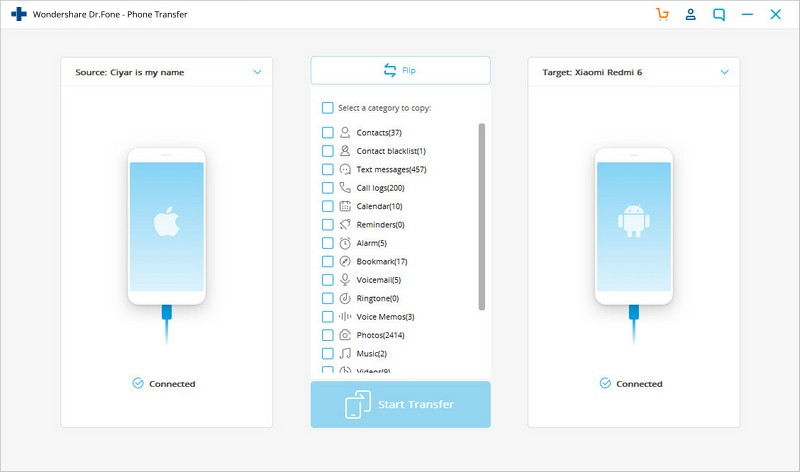
Step 4:
As the process is initiated the following screen will appear on the computer LCD:
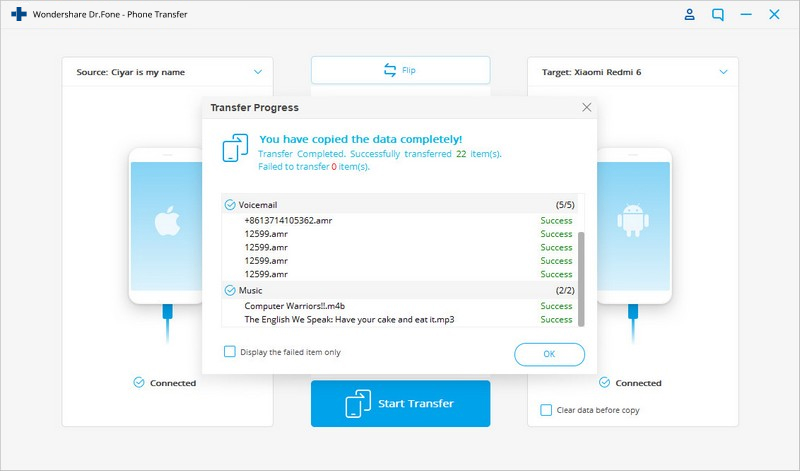
Step 5:
The user needs to wait till the status bar hits 100% to complete the process. The data transfer from one mobile platform to another has been completed.
So, you just successfully transfer data from iOS devices to Huawei phones with Dr.Fone - Phone Transfer. Why not click the blow button and try to use it?
Popular Huawei device being used
The most popular Huawei device that is in use nowadays is Huawei Ascend Mate 7 which is the only product that is being pushed hard by the Chinese Mobile Giant into the US market as well.
Ten popular Huawei devices in USA
Following are ten most popular Huawei phones in USA. The data has been extracted from http://consumer.huawei.com/us/mobile-phones/index.htm
1. Ascend Mate 2 4G
2. Huawei Verge
3. Huawei Pal
4. Huawei W1
5. Huawei Ascend Y Tracfone
6. Huawei Summit
7. Fusion 2
8. U 2800A Go Phone
9. Huawei Pinnacle
10. Huawei Vitria
Part 2: Issues about transferring data from iOS devices to Huawei phones
Transferring data from one mobile to another is something that was regarded as impossible before the related technologies were launched. Platform interrelationship is something that has been made possible due to the launch of high tech software programs that not only transfer data from iOS to Huawei (android) phones but also make sure that not even a single piece is altered. In the wake of advancement in science and technology it is very unfortunate to note that still people face issues in transferring data from iOS to Huawei or other android devices. There are many issues that one can face while initiating the process and the most frequent ones are listed below:
Platform interrelation issue
The iOS and android systems are built on different terminologies and both make sure that the integrity of the respective systems is preserved in the best possible manner. iOS in this regard takes practical steps so it is very rare so see that a virus attacks an iOS device of any form. On the other hand the android system is open sourced and anyone who has access to the related tools and some development knowledge can develop and android application without any problem. It is therefore the integrity and development related issues that restrict the transfer of data from iOS to Huawei devices.
Absence of appropriate software program
Most of the users never find the appropriate software program to transfer data from iOS to Huawei devices and for the same reason it has been listed as an issue here. Fortunately there are software programs available now which make sure that data transfer is not an issue at all. It is also to be noted that these software programs have multi tasking abilities and for the same reason they convert the iOS data to android at a very fast rate and vice versa.
Source model related issues
The users also face issues in relation to the source model. It has been mentioned before as well that the Huawei devices are developed using the android technology which has a base of open source components. The idiom "Too many cooks spoil the broth" applies to android and for the same reason the bugs within the version present a serious challenge to the users in this regard. The bugs in Kit Kat and Lollipop make the data transfer between the iOS and Huawei devices a daunting task. On the other hand the iOS devices are built on closed source model with open source components which maintains the reliability of the platform and makes the transfer even more difficult.
iOS Transfer
- Transfer from iPhone
- Transfer from iPhone to iPhone
- Transfer Photos from iPhone to Android
- Transfer Large Size Videos and Photos from iPhone X/8/7/6S/6 (Plus)
- iPhone to Android Transfer
- Transfer from iPad
- Transfer from iPad to iPod
- Transfer from iPad to Android
- Transfer from iPad to iPad
- Transfer from iPad to Samsung
- Transfer from Other Apple Services






Alice MJ
staff Editor