Cumu attivà u Modu Debugging in Samsung Galaxy J2/J3/J5/J7?
Mar 07, 2022 • Filed to: Fix Android Mobile Problems • Soluzioni pruvati
Per quelli chì pussede un telefonu Samsung Galaxy J, pudete vulete sapè cumu debug u vostru dispositivu. Quandu avete debug u telefunu, avete accessu à u modu di sviluppatore chì vi furnisce più strumenti è opzioni di persunalizazione cumparatu cù u modu standard Samsung. U seguitu hè una guida nantu à cumu attivà u debugging USB in Samsung Galaxy J2/J3/J5/J7.
Abilita l'opzione di sviluppatore in Samsung Galaxy J Series
Passu 1. Unlock u vostru telefonu è vai à Settings. Sottu Settings, scroll down and open About Device> Info Software.
Step 2. Under About Device, truvate Build Number è toccu sette volte nantu à questu.
Dopu toccu sette volte nantu à questu, uttene un missaghju nantu à u vostru schermu chì site avà un sviluppatore. Hè cusì chì avete attivatu bè l'opzione di sviluppatore in u vostru Samsung Galaxy J.
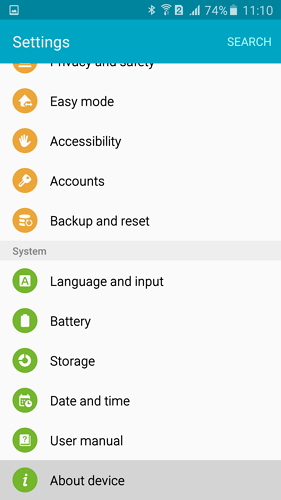
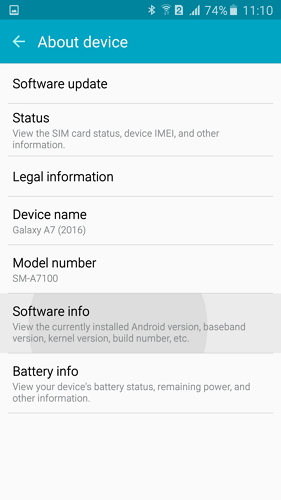
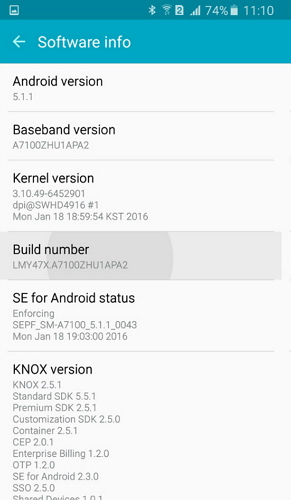
Abilita u debugging USB in Samsung Galaxy J Series
Passu 1. Torna à Settings. Sottu Impostazioni, scorri giù è tocca l'opzione Sviluppatore.
Passu 2. Sottu ozzione sviluppatore, tu m'aimais su debugging USB, sceglie Debugging USB à attivà lu.
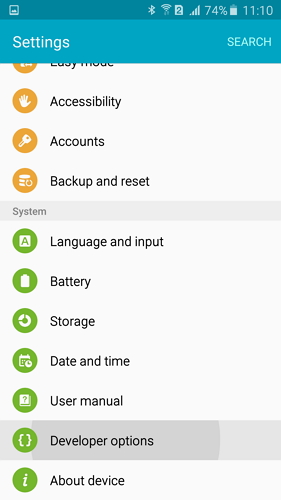
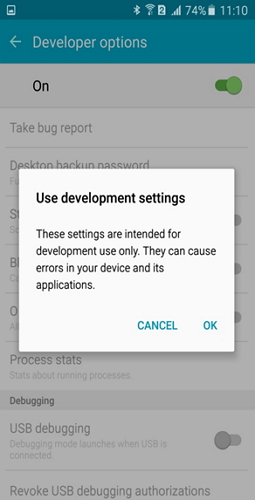
Eccu. Avete attivatu bè u debugging USB in u vostru telefunu Samsung Galaxy J.
Debugging USB Android
- Debug Glaxy S7/S8
- Debug Glaxy S5/S6
- Debug Glaxy Note 5/4/3
- Debug Glaxy J2/J3/J5/J7
- Debug Moto G
- Debug Sony Xperia
- Debug Huawei Ascend P
- Debug Huawei Mate 7/8/9
- Debug Huawei Honor 6/7/8
- Debug Lenovo K5 / K4 / K3
- Debug HTC One / Desire
- Debug Xiaomi Redmi
- Debug Xiaomi Redmi
- Debug ASUS Zenfone
- Debug OnePlus
- Debug OPPO
- Debug Vivo
- Debug Meizu Pro
- Debug LG




James Davis
Editore di staff