Cumu attivà u debugging USB in OnePlus 1/2/X?
Mar 07, 2022 • Filed to: Fix Android Mobile Problems • Soluzioni pruvati
In generale, hè facilmente debug OnePlus Phone postu chì u so sistema operatore - OxygenOS basatu in Android Lollipop è u Cyanogen OS basatu in Android KitKat. Sempre chì avete attivatu l'Opzione di Sviluppatore in OnePlus 1/2/X, ci vole solu pochi clicchi per attivà a debugging USB in u telefunu OnePlus. Cuntrollamu.
Avà, seguite sti passi per debug i vostri telefoni OnePlus.
Passu 1. Unlock u vostru telefonu OnePlus è vai à Settings.
Step 2. Sottu Settings, scroll down è apre About Phone.
Step 3. Truvà Build Number è tu m'aimais 7 volte nant'à lu.
Averete un missaghju nantu à u vostru schermu chì site avà un sviluppatore. Hè cusì chì avete attivatu cù successu l'opzione di sviluppatore in u vostru OnePlus Phone.

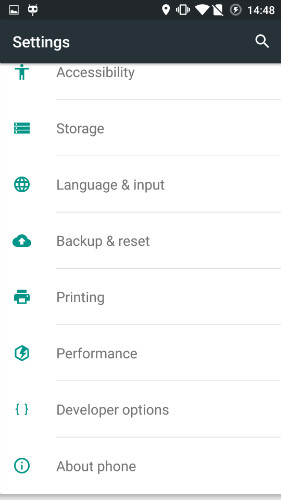
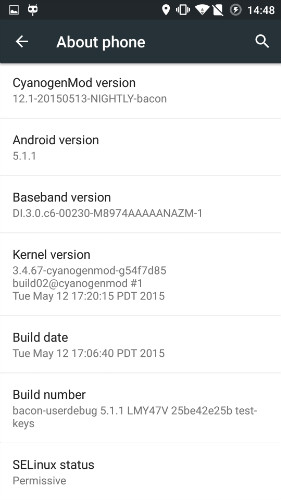
Passu 4. Torna à Settings, Scroll down e tu m'aimais su opzione Developer.
Step 5. Sottu ozzione sviluppatore, tu m'aimais su debugging USB, sceglie Debugging USB à attivà lu.
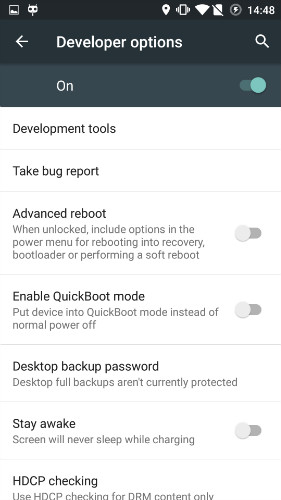
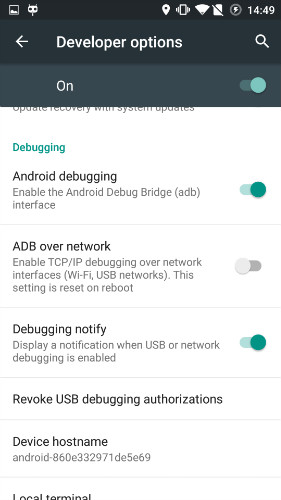
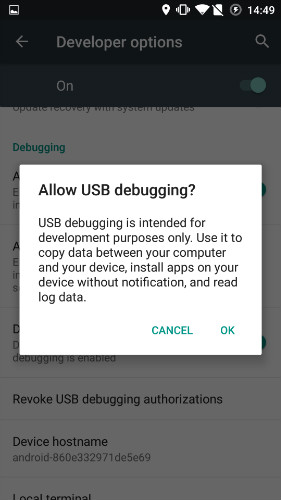
Debugging USB Android
- Debug Glaxy S7/S8
- Debug Glaxy S5/S6
- Debug Glaxy Note 5/4/3
- Debug Glaxy J2/J3/J5/J7
- Debug Moto G
- Debug Sony Xperia
- Debug Huawei Ascend P
- Debug Huawei Mate 7/8/9
- Debug Huawei Honor 6/7/8
- Debug Lenovo K5 / K4 / K3
- Debug HTC One / Desire
- Debug Xiaomi Redmi
- Debug Xiaomi Redmi
- Debug ASUS Zenfone
- Debug OnePlus
- Debug OPPO
- Debug Vivo
- Debug Meizu Pro
- Debug LG




James Davis
Editore di staff