Cumu attivà Opzioni di Sviluppatore / Debugging USB in HTC One / Desire Smartphone?
13 May 2022 • Filed to: Fix Android Mobile Problems • Soluzioni pruvati
HTC hè una linea storica di smartphones. Ùn sò micca i più venduti, ma sò senza dubbitu u megliu cuncepitu, è megliu ingegneria di a stabile Android in continua crescita.
Per acquistà più libertà di cuntrollu di u vostru dispositivu HTC One, cum'è HTC One M9 / M8 / M7, HTC One A9, HTC One E9, etc., Debugging USB vi cuncede un livellu di accessu à u vostru dispositivu. Stu livellu d'accessu hè impurtante quandu avete bisognu di una liberazione di u sistema, cum'è quandu codificà una nova app, trasferendu dati trà smartphone è PC.
Permette di verificà cumu per attivà l'opzioni di sviluppatore è u Modu Debugging USB in HTC One M8, HTC One M9, HTC One M7, HTC One E9 +, HTC One E8, HTC One A9, etc.
Passi à attivà Debugging USB nant'à i dispusitivi HTC One.
Passu 1. Open Settings App nant'à HTC smartphone è scroll falà è tu m'aimais About.
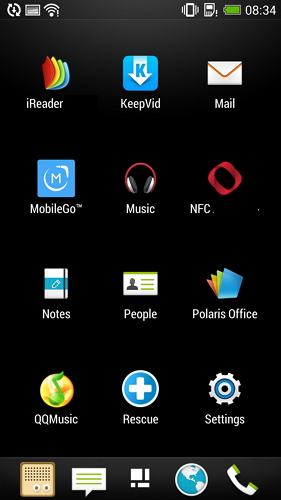
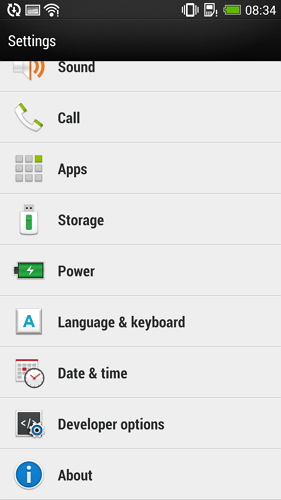
Passu 2. Scroll down è selezziunà Software Information.
Step 3. Tap su More.
Step 4. Truvà Build Number è toccu 7 volte per attivà Opzioni Sviluppatore.
Averete un missaghju nantu à u vostru schermu chì site avà un sviluppatore. Hè per quessa chì avete attivatu cù successu l'opzione di sviluppatore in u vostru HTC Phone

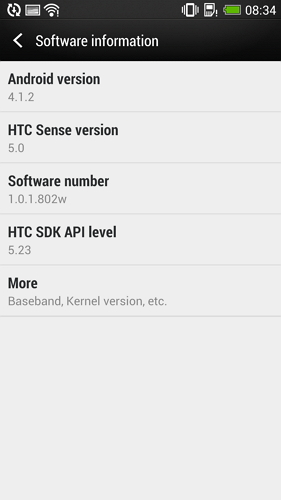
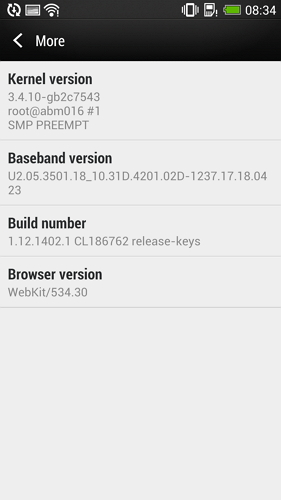
Step 5. Torna à Settings, Scroll down è navigate à opzione Developer.
Passu 6. Tap nant'à Opzioni Developer è si apre à dà vi opzione à attivà Debugging USB.
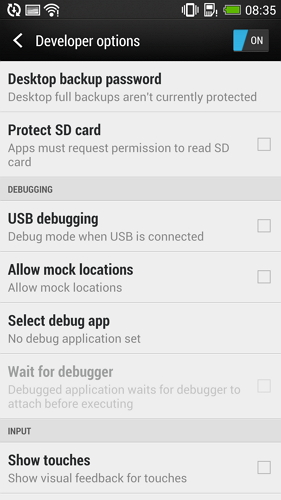
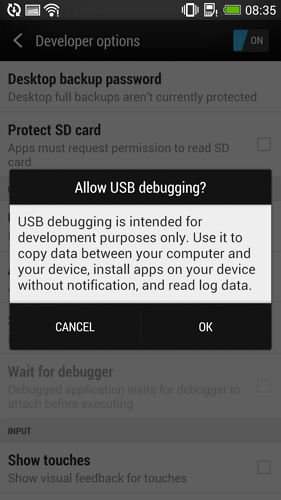
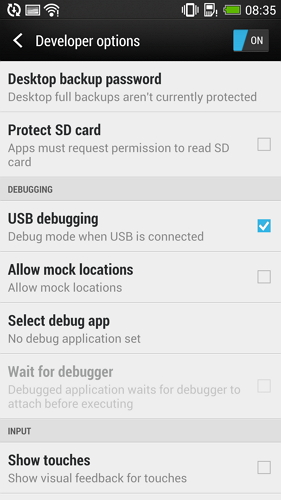
Debugging USB Android
- Debug Glaxy S7/S8
- Debug Glaxy S5/S6
- Debug Glaxy Note 5/4/3
- Debug Glaxy J2/J3/J5/J7
- Debug Moto G
- Debug Sony Xperia
- Debug Huawei Ascend P
- Debug Huawei Mate 7/8/9
- Debug Huawei Honor 6/7/8
- Debug Lenovo K5 / K4 / K3
- Debug HTC One / Desire
- Debug Xiaomi Redmi
- Debug Xiaomi Redmi
- Debug ASUS Zenfone
- Debug OnePlus
- Debug OPPO
- Debug Vivo
- Debug Meizu Pro
- Debug LG




James Davis
Editore di staff