
Dr.Fone yana ba ku tabbacin ba ku da damuwa don haɓaka iOS 15
Dr.Fone ne cikakken mobile na'urar bayani ga duk iOS na'urorin. Yana warware matsalolin ko dai lokacin ko bayan sabunta na'urarka zuwa iOS 15.

Tare da iOS 15, ku iPhone tabbas za ku ɗauki sabuwar fuskar ban sha'awa. Apple ya yi iƙirarin cewa an ƙirƙira iOS 15 don "ba wa iPhone sabon salo, da ɗaukar shi zuwa sabon matakin". Abin da muke tsammanin shine haɓakawa ba kawai a kan kallon ba, har ma a kan aikin. Bari mu ga sabbin abubuwan da iOS 15 ke kawo mana.

Sabbin Widgets

Sabon App Library

Sabbin Saƙonni

Keɓantawa & Tsaro

Sabbin Taswirori

HomeKit

Sabon Siri

New Safari
A gaskiya, yana da sauqi kuma mai sauƙi don sabunta iPhone / iPad / iPod touch zuwa iOS 15. Amma don yin tafiya mai santsi da lafiya, za ku fi dacewa ku yi shirye-shirye masu zuwa farko. Musamman, yi cikakken madadin bayananku kafin kuyi wani abu. Why? Ba wanda zai iya shan wahala asarar data iOS a kowane hali.
iOS 15 da iPadOS 14 za su kasance don duk manyan samfuran iPhones da iPads. Abu ɗaya don lura: wasu samfuran da ke goyan bayan iOS 12 kamar iPhone 5/6 ba su goyi bayan iOS 15. Ga cikakken jerin iPhones, iPads, da iPods inda iOS 15 tabbas za a iya shigar.

IPhone 2020 kewayo
iPhone 11, 11 Pro da 11 Pro Max
iPhone SE (ƙarni na farko, na biyu)
iPhone XS, XS Max da XR
iPhone X
iPhone 8 Plus
iPhone 8
iPhone 7 Plus
iPhone 7
iPhone 6S Plus
iPhone 6S

12.9-inch iPad Pro
11-inch iPad Pro
10.5-inch iPad Pro
9.7-inch iPad Pro
iPad 6th tsararki
iPad 5th ƙarni
iPad Air 3
iPad Air 2
iPad mini 4

iPod touch ƙarni na 7
Kada ku yi sakaci: cikakken madadin your iOS na'urar ne musamman da muhimmanci kafin iOS 14 update. Data asarar faruwa A LOT a lokacin da kuma bayan mutane sabunta zuwa sabon iOS version kowace shekara. Saboda haka, kada ku tuna madadin your iPhone / iPad kafin ka yi wani abu. A duk lokacin da wani abu m ya faru, muna saboda haka iya mayar da mu data sauƙi daga iOS backups. A nan akwai 3 hanyoyin da za a madadin your iPhone / iPad sauƙi.
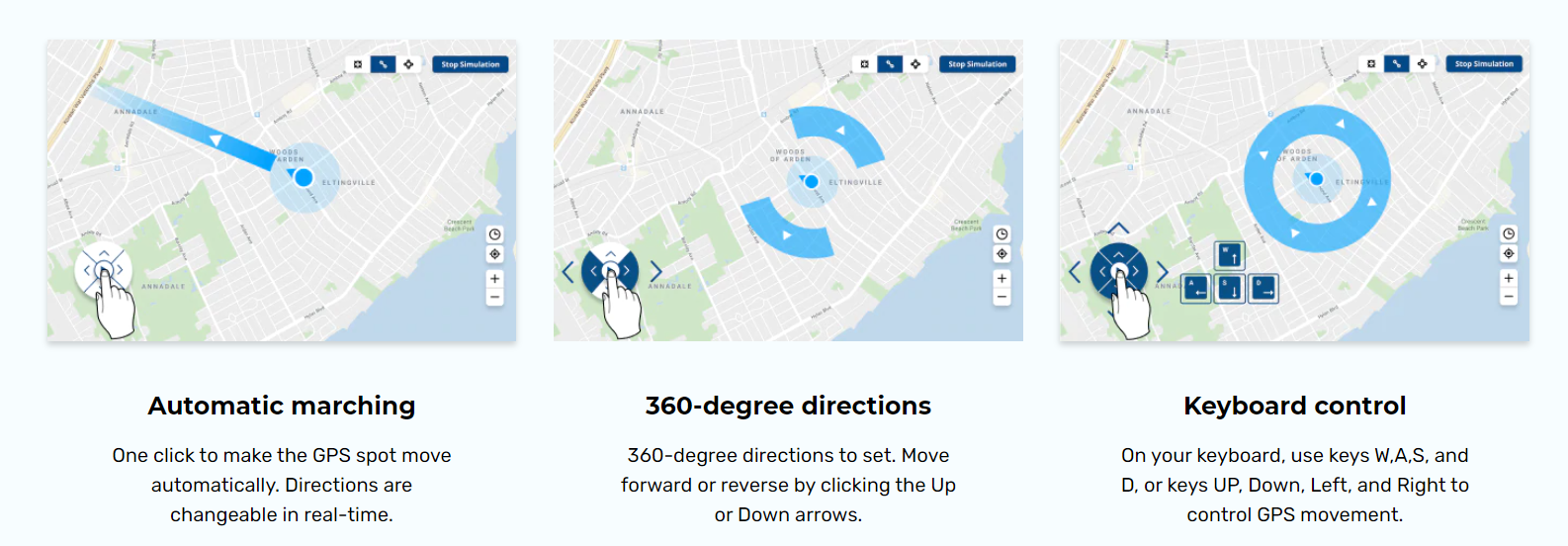
Ba kyauta ba

Maganin madadin hukuma. Kawai 5 GB na ajiya kyauta.

When you update your iOS device wirelessly, you might see a message There's not enough available storage to download iOS 15. The new iOS 15 update installer is around 2GB. Your iPhone or iPad also requires 1.5 - 2GB additional free storage to install the iOS 14 update.
So, to update to iOS 15 smoothly, you need at least 4 - 5 GB of free space on your iPhone/iPad. To check available storage on iPhone, go to Settings > General > iPhone Storage. You can also follow the tips below to free up more space for iOS 15 update.

Go to Settings > iTunes & App Stores and enable Offload Unused Apps. This will delete the iOS app but keep documents and data so you can restore it later from the App Store.

Videos and music usually takes a lot more storage than you expected. If you use Apple Music, go to Settings > Music > Downloaded Music. Swipe left on the music or album and tap Delete.

Go to Settings > Messages > Message History > Keep Messages > select 30 days, and delete all the messages and attachments older than 30 days. See other tips on deleting iPhone messages.

With Dr.Fone - Data Eraser (iOS), we can easily delete all temporary files, App generated files, cached files and unused Apps to free up space. And it also compresses i iPhone photos without quality loss.
When the iOS 15 update comes out, your iPhone/iPad/iPod touch will receive the update notice. Generally there are two methods to install iOS 15 on your iPhone, iPad, or iPod touch: Over the Air and iTunes. You can choose either method to update your iPhone/iPad to iOS 15 based on actual situations.
iOS 15 mainly focuses on the "new look". Quite a few users reported that iOS 15 lacks equal focus on performance and stability. If iOS 15 is causing issues on your iPhone or iPad and driving you crazy, you can actually downgrade from iOS 15 to iOS 14 before Apple stops signing iOS 14 firmware.
Notice:

Notice:

iPhone apps crashing on iOS 15
App crashing on iOS 15 is the most annoying issue. It arises due to reasons like insufficient memory, system glitches, etc. Check how it is fixable now.

Many people attempted to install iPadOS 15, the first OS Apple tailored for iPad, but finally found the installation just got stuck. Check how to fix quickly.

Cannot restore iTunes backup
Apple’s suspension of iTunes updates may somewhat account for frequent failure to restore iTunes backup on iOS 15. Check how tech geeks resolve this.

Downgrade from iOS 15
Downgrading from iOS 15 without computer may be an ideal option when iOS 15 does not fit your appetite. Follow this tutorial to start the iOS downgrade.


iPadOS 15 comes with many amazing features. But what if iPadOS 15 just bricks your iPad before you can even access them. Well, you are not alone. Fixes here!

Cannot get into iPhone on iOS 15
There are many complaints that screen cannot be unlocked when iPhone asking for passcode after iOS 15 update. Find all the tested ways to get around.

Music disappeared after iOS 15 update
It’s disastrous for music lovers after iOS 15 update. This article is designed to troubleshoot this issue by providing 5 solutions to get back your music.

If you too have faced iOS 15 crashing or lagging issues, it’s actually easier to fix than you think. Let's check how to fix crashing or lagging issues now.