Yuav kho nws li cas yog tias koj lub xov tooj Samsung tau ci?
Plaub Hlis 27, 2022 • Xa mus rau: Txhim kho Android Mobile Teeb meem • Pov thawj cov kev daws teeb meem
Samsung cib yog qhov teeb meem loj thiab peb feem ntau pom cov neeg siv ntxhov siab txog lawv cov xov tooj Samsung cib. Lub xov tooj bricked zoo li ib daim yas, hlau lossis iav thiab tsis tuaj yeem muab tso rau hauv ib qho kev siv. Nws yog ib qho tseem ceeb uas peb to taub qhov txawv ntawm ib lub xov tooj uas yog daig thiab cib Samsung xov tooj. Samsung cib teeb meem, tsis zoo li qhov teeb meem dai, tsis yog software cuam tshuam txog kev ua yuam kev thiab yog tshwm sim thaum rooting koj Samsung xov tooj, uas tej zaum yuav yooj yim cov ntaub ntawv tseem ceeb thiab App ntaub ntawv, los yog tampering nrog lub ntsiav uas cuam tshuam lub ROM. Samsung cib teeb meem tiv thaiv lub cib Samsung xov tooj los ntawm kev ua haujlwm ib txwm thiab coj cov lus txib los ntawm tus neeg siv. Lub cib Samsung ntaus ntawv tuaj yeem ntxhov siab heev los daws vim tias tsis muaj dab tsi sab laug ua nrog nws.
Ntawm no peb yuav tham txog txoj hauv kev thiab txhais tau tias kho lub cib Samsung xov tooj tsis yog los ntawm flashing ROM tshiab tab sis los ntawm kev siv cov txheej txheem tshwj xeeb ntawm One Click Unbrick download software, uas peb yuav tham ua ntej. Tab sis ua ntej ntawm tag nrho cov, cia peb mus kawm me ntsis ntxiv txog Samsung cib teeb meem, nws txhais li cas thiab yuav ua li cas txheeb xyuas nws.
Part 1: Puas yog koj lub xov tooj Samsung tiag tiag bricked?
Ntau tus neeg tsis meej pem lawv cov cuab yeej dai nrog Brick Samsung xov tooj. Thov, tsis yog qhov teeb meem Samsung cib txawv heev los ntawm lwm yam software cuam tshuam txog qhov tsis zoo vim nws hnyav dua thiab yog li xav tau me ntsis ntxiv ntawm koj lub sijhawm thiab kev saib xyuas los daws nws.
Pib nrog, cia peb pom dab tsi Samsung cib lossis bricking txhais tau tias. Samsung cib los yog cib Samsung xov tooj feem ntau txhais tau hais tias koj lub xov tooj Samsung tsis kam hloov. Cov txheej txheem softens hu ua booting. Thaum Samsung cib yuam kev tshwm sim, koj lub xov tooj yuav tsis khau raj li ib txwm thiab yuav tsis ua nws ib txwm ua haujlwm. Nws muaj kev nyab xeeb hais tias nws hloov mus rau hauv hluav taws xob cib, uas tsis muaj txiaj ntsig rau koj.
Yog tias koj pom tus khub Samsung tus tswv yws yws txog nws lub cib Samsung xov tooj, tsis txhob coj nws maj mam li lub xov tooj bricked yog qhov ua rau muaj kev txhawj xeeb thiab qee yam yuav tsum tau ua tam sim los kho nws. Muab lub jargons ntawm technology, nws tsis muaj peev xwm rau peb paub txhua yam. Li no, txhawm rau pab koj nkag siab txog qhov teeb meem Samsung, ntawm no yog cov tsos mob uas yuav tshwm sim ntawm koj lub xov tooj ci Samsung thawj zaug:
- Lub cib Samsung xov tooj yog daig hauv Boot Loop. Boot Loop tsis muaj dab tsi tab sis lub voj voog tsis tu ncua ntawm koj lub xov tooj tau txais kev hloov pauv txhua zaus koj sim tua nws.
- Koj lub xov tooj khau boots ncaj nraim rau Rov Qab Screen thaum koj hloov nws vim Samsung cib teeb meem.
- Koj bricked Samsung ntaus ntawv tsuas yog pib qhia koj lub Bootloader nyob rau hauv hom rov qab.
Peb cov tsos mob tau hais los saum toj no yog ntawm lub pob zeb muag muag Samsung xov tooj. Hard brick Samsung xov tooj feem ntau tsis hloov rau txhua. Lub vijtsam tseem nyob tsis muaj dab tsi txawm tias koj sim hloov ntawm lub xov tooj. Yeej, koj lub cuab yeej tau ua tsis tau teb rau hauv qhov xwm txheej nyuaj.
Txawm li cas los xij, qhov zoo tshiab yog, ib yam li txhua yam teeb meem hauv smartphone, Samsung cib yuam kev tsis tuaj yeem kho. Nyeem ntxiv kom paub ntxiv.

Dr.Fone - Cov ntaub ntawv rov qab (Android)
Ntiaj teb thib 1 cov ntaub ntawv rov qab software rau cov khoom siv Android tawg.
- Nws kuj tseem siv tau los rov qab tau cov ntaub ntawv los ntawm cov khoom siv tawg lossis cov khoom siv uas puas lawm hauv lwm txoj kev xws li cov daig hauv lub voj reboot.
- Siab tshaj retrieval tus nqi hauv kev lag luam.
- Rov qab tau cov duab, yeeb yaj duab, hu, lus, hu cav, thiab ntau dua.
- Tau tshaj Samsung Galaxy pab kiag li lawm.
Part 2: Yuav ua li cas rau unblock koj Samsung xov tooj nrog ib tug Nyem Unbrick software?
Txij li thaum Samsung cib teeb meem yog nce zuj zus thiab tib neeg ntshai kom xoob lawv cov ntaub ntawv thiab ntawm chav kawm poob lawv cov nuj nqis Samsung xov tooj, peb tau muab tso ua ke rau unblock koj Samsung xov tooj siv ib tug zoo-paub software, One Click Unbrick.

Ib Nyem Unbrick software, raws li lub npe qhia, yog ib qho software rau unbrick koj lub cib muag muag Samsung xov tooj hauv ib qho nias thiab ua rau nws siv tau ib zaug ntxiv. Koj tuaj yeem nyem qhov no mus rub tawm OneClick Unbrick software.
Txhawm rau siv One Click Unbrick, ua raws li cov lus qhia hauv qab no:
1. Ntawm koj lub PC Windows, rub tawm thiab nruab One Click Unbrick download software. Tam sim no siv ib tug USB cable los txuas koj brick Samsung xov tooj rau koj lub computer.
2. Nyem rau qhib "OneClick.jar" los yog nrhiav "OneClickLoader.exe" cov ntaub ntawv thiab xaiv "Run as Administrator".
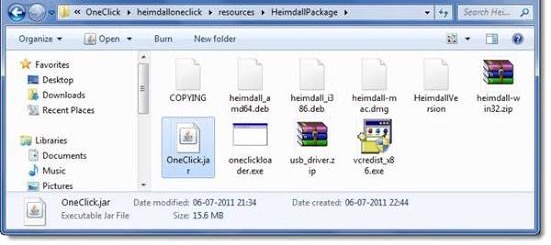
3. Thaum kawg, nyem rau ntawm "Unsoft Cib" los pib txheej txheem unbricking.

4. Ua siab ntev tos cov software ua nws txoj haujlwm. Thaum ua tiav, koj yuav tau siv koj lub xov tooj Samsung smoothly.
Nco tseg: Tsis txhob hnov qab rov pib dua koj lub cuab yeej thaum nws tsis tau ua tiav.
Lub One Click Unbrick download software yog lub platform qhib thiab ua haujlwm zoo nrog Windows, Linux, Ubuntu, Mac, thiab lwm yam. Nws yuav tsum muaj JAVA raws li qhov yuav tsum tau ua ua ntej thiab txuag Samsung cib teeb meem hauv ib nias. Cov software no tsis tshua muaj neeg siv thiab yog li tsim nyog sim.
Part 3: Yuav ua li cas rau unblock koj Samsung xov tooj los ntawm flashing lub ntaus ntawv?
Tsiv mus, yog tias koj lub xov tooj cib Samsung tsis boot li ib txwm rau koj lub Tsev Screen lossis Xauv npo thiab hloov khau raj ncaj qha rau hauv hom rov qab, ntawm no yog yam koj yuav tsum ua tom ntej. Booting ncaj nraim rau hauv hom rov qab yog ib qho teeb meem ntawm Samsung mos cib yuam kev qhia tias muaj teeb meem nrog koj lub xov tooj ROM. Hauv qhov xwm txheej zoo li no, tib txoj kev xaiv koj muaj yog nyem lub ROM tshiab los siv koj lub xov tooj bricked thiab rov ua haujlwm li qub.
Flashing ROM tej zaum yuav zoo li ib txoj hauj lwm tedious. Yog li, peb muaj rau koj cov lus qhia uas koj tuaj yeem ua raws li kom unbrick koj Samsung xov tooj los ntawm Flashing ib ROM tshiab:
1. Firstly, hauv paus koj Samsung xov tooj thiab account lub Bootloader. Txhua lub xov tooj lub tshuab xauv lub bootloader txawv, yog li, peb xav kom xa mus rau koj phau ntawv siv.

2. Thaum lub Bootloader yog xauv, coj ib tug thaub qab ntawm tag nrho koj cov ntaub ntawv los ntawm xaiv "Backup" los yog "Nandroid" nyob rau hauv hom rov qab. Cov txheej txheem yuav tsum tsis txhob siv sij hawm ntev thiab txhua yam koj yuav tau ua yog coj mus rhaub "OK" kom paub meej tias cov thaub qab.
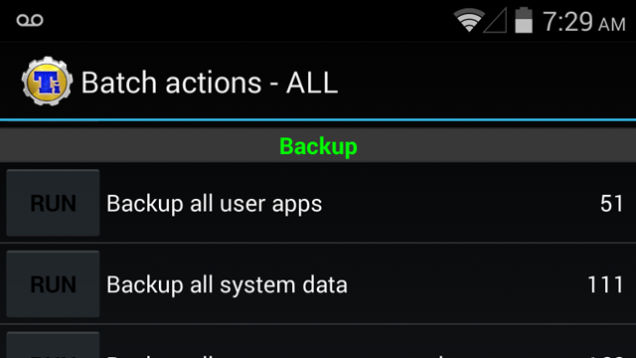
3. Nyob rau hauv cov kauj ruam no, download tau ib ROM ntawm koj xaiv thiab khaws cia rau hauv koj daim npav SD. Ntxig SD Card rau hauv koj lub xov tooj kom pib cov txheej txheem flashing.
4. Ib zaug ntawm hom rov qab, xaiv "Nruab Zip ntawm SD Card" los ntawm cov kev xaiv.
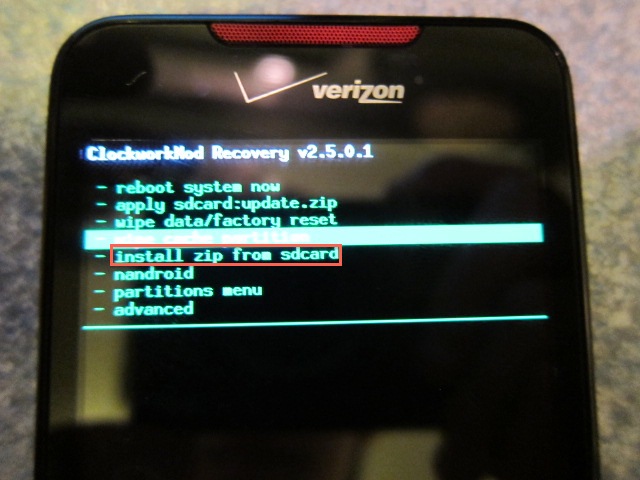
5. Scroll cia siv lub ntim qhov tseem ceeb thiab siv lub hwj huam yuam sij xaiv lub downloaded ROM.
6. Qhov no yuav siv sij hawm li ob peb feeb ntawm koj lub sijhawm, tab sis thaum cov txheej txheem tiav, reboot koj lub xov tooj.
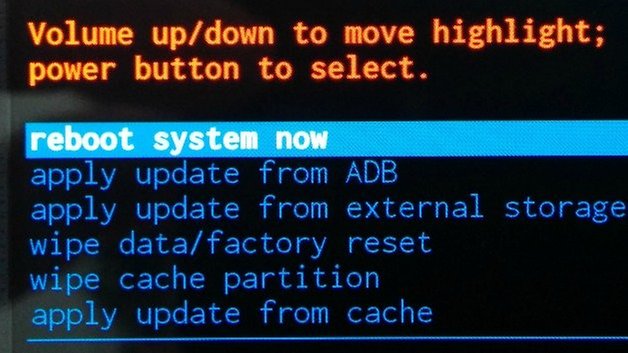
Flashing ib ROM tshiab tsis tsuas yog unbricks koj cov mos mos cib Samsung tes tab sis kuj daws tau lwm yam ROM ntsig txog teeb meem.
"Samsung cib teeb meem tuaj yeem daws tau" los ntawm kev so rau ntau tus thiab ob txoj hauv kev piav qhia saum toj no tau txais txiaj ntsig zoo rau lub hom phiaj hais. Lub cib Samsung xov tooj tuaj yeem kho tau thiab yooj yim heev ua li ntawd. Tshawb xyuas qhov teeb meem zoo thiab tom qab ntawd xaiv los ntawm cov kev daws teeb meem saum toj no. Txawm hais tias flashing ROM tshiab tsis yog cov txheej txheem cumbersome tab sis nrog kev taw qhia ntawm One Click Unbrick download software, ntau tus neeg siv nyiam nws dhau tag nrho lwm yam kev kho vim nws ua nws txoj haujlwm ntawm unbricking koj lub cib Samsung xov tooj hauv ib nias. Cov software no muaj kev nyab xeeb thiab tsis ua rau txhua yam kev poob hauv cov ntaub ntawv. Yog li mus tom ntej thiab sim tam sim no thiab pom qhov txawv ntawm koj tus kheej.
Cov teeb meem Samsung
- Samsung Xov tooj Teeb meem
- Samsung Keyboard nres
- Samsung Bricked
- Samsung Odin Fail
- Samsung Freeze
- Samsung S3 yuav tsis qhib
- Samsung S5 yuav tsis qhib
- S6 yuav tsis qhib
- Galaxy S7 yuav tsis qhib
- Samsung ntsiav tshuaj yuav tsis qhib
- Samsung Tablet Teeb meem
- Samsung Dub Screen
- Samsung tseem rov pib dua
- Samsung Galaxy Sudden Tuag
- Samsung J7 Teeb meem
- Samsung Screen Tsis Ua Haujlwm
- Samsung Galaxy Frozen
- Samsung Galaxy Txhaum Screen
- Samsung Xov tooj Lub tswv yim






Alice MJ
neeg ua haujlwm Editor
Feem ntau ntsuas 4.5 ( 105 tau koom)