Sab saum toj 7 Samsung Galaxy J7 teeb meem thiab yuav ua li cas kho lawv yooj yim
Lub Plaub Hlis 27, 2022 • Xa mus rau: Cov Lus Qhia rau Cov Qauv Hauv Android sib txawv • Cov kev daws teeb meem
Samsung Galaxy J7 yog ib qho kev cia siab tshaj plaws hauv smartphones ntawm Galaxy J series. Txawm hais tias lub xov tooj tau tshaj tawm tsis ntev los no, nws twb tau txais cov neeg siv khoom loj heev. Lub smartphone feem ntau tau txais kev tshuaj xyuas zoo tom qab nws tso tawm. Txawm li cas los xij, ob peb tus neeg siv tau yws txog Samsung J7 teeb meem. Txhawm rau pab koj daws cov teeb meem ntsig txog koj lub cuab yeej, peb tau txiav txim siab los nrog cov lus qhia ntxaws no. Hauv phau ntawv qhia no, peb yuav qhia koj txog qee yam ntawm Samsung J7 feem ntau teeb meem thiab kev daws teeb meem.
- 1. Samsung J7 screen flickering qhov teeb meem
- 2. Samsung J7 teeb meem hauv internet
- 3. Samsung J7 roj teeb thiab them cov teeb meem
- 4. Samsung J7 yuav tsis qhib
- 5. Samsung J7 overheating qhov teeb meem
- 6. Samsung J7 lub koob yees duab teeb meem
- 7. Samsung J7 tsis teb
Los ntawm Samsung J7 cua sov teeb meem rau Samsung J7 screen flickering teeb meem, peb tau txais ntau cov lus tawm tswv yim los ntawm peb cov neeg nyeem txog ntau yam teeb meem ntsig txog lub smartphone. Nyeem rau thiab kawm paub kho cov teeb meem no yam tsis muaj teeb meem ntau.
1. Samsung J7 screen flickering qhov teeb meem
Qhov no yog qhov teeb meem tshwj xeeb ntsig txog Samsung J7 uas feem ntau tsis pom hauv lwm cov khoom siv hauv Android. Yog tias koj lub xov tooj lub vijtsam flickering, ces muaj feem yuav muaj qhov teeb meem loj txog kev kho vajtse tom qab nws. Yuav pib nrog, koj yuav tsum xyuas kom meej tias koj lub xov tooj tsis yog lub cev puas.
Yog tias koj lub xov tooj lub vijtsam raug puas lawm (lossis yog tias lub cuab yeej raug dej puas), ces koj yuav tau hloov nws cov zaub los kho Samsung J7 screen flickering qhov teeb meem. Yog tias muaj qhov teeb meem ntsig txog software, ces koj tuaj yeem kho nws los ntawm kev rov pib dua lub xov tooj.
Muaj feem yuav muaj qhov teeb meem ntsig txog koj lub xov tooj lub cache nco thiab. Ib qho kev txwv cache cia tseem tuaj yeem ua rau Samsung J7 npo flickering. Yog hais tias koj lub xov tooj tseem malfunction tom qab restarting, ces tshem nws cache. Mus rau koj lub xov tooj Chaw> Cia thiab coj mus rhaub rau qhov kev xaiv ntawm Clear Cache . Pom zoo nrog cov lus pop-up kom tshem tawm cov ntaub ntawv cache ntawm koj lub cuab yeej.
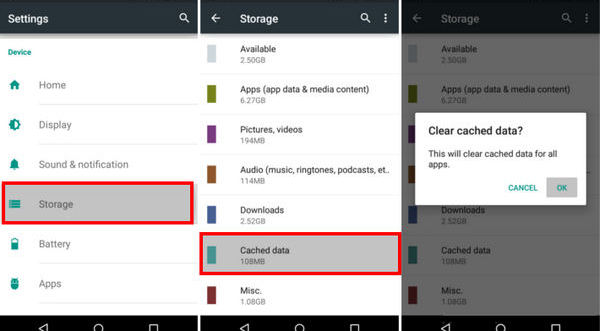
Qhov no yuav kho qhov teeb meem Samsung J7 screen flickering thiab koj yuav siv tau koj lub cuab yeej zoo tagnrho.
Koj tuaj yeem pom cov txiaj ntsig no:
- Sab saum toj 5 Android Backup Software
- 4 Qhov zoo tshaj plaws kev xaiv los ua Samsung ntaub ntawv Hloov rau Mac
2. Samsung J7 Internet teeb meem
Ib qho ntawm feem ntau Samsung J7 teeb meem yog txuam nrog nws cov Wifi network. Txawm tias tom qab koom nrog WiFi network, nws tsis txuas rau hauv internet. Yog tias koj tseem tab tom ntsib teeb meem tib yam, tom qab ntawv tshaj tawm ntawm Samsung J7 cov teeb meem thiab cov kev daws teeb meem yuav los ua ke rau koj.
Ua ntej, xyuas kom tseeb tias koj tau muab cov ntaub ntawv pov thawj tseeb rau koj lub network. Koj tuaj yeem rov pib dua Wifi network los kho qhov teeb meem no. Qhib qhov teeb tsa Wifi ntawm koj lub cuab yeej, xaiv Wifi network, thiab coj mus rhaub rau ntawm "Tsis nco qab" khawm. Tua lub Wifi thiab tos ob peb feeb. Tom qab ntawd, sim txuas mus rau tib lub network dua los ntawm kev muab nws cov ntawv pov thawj raug.

Yog tias qhov teeb meem tshwm sim, tom qab ntawd koj yuav tsum rov pib dua lub network teeb tsa ntawm koj lub cuab yeej. Txhawm rau ua qhov no, mus rau koj lub xov tooj Chaw> Thaub qab & Reset xaiv. Ntawm no, xaiv "Reset Network Settings" ntawm koj lub cuab yeej. Feem ntau ntawm Wifi thiab network ntsig txog Samsung J7 teeb meem tuaj yeem kho nrog cov txheej txheem no.

3. Samsung J7 roj teeb thiab them teeb meem
Ib yam li lwm yam khoom siv hauv Android, Samsung J7 kuj raug kev txom nyem los ntawm qhov teeb meem no. Nws tau pom tias nws lub roj teeb tsis tau them tus nqi zoo tshaj los yog poob poob poob poob poob. Qhov no kuj ua rau Samsung J7 teeb meem cua sov ib yam. Pib nrog, xyuas kom tseeb tias koj siv lub charger thiab roj teeb tiag tiag.
Feem ntau ntawm cov sij hawm, qhov teeb meem no yog daws los ntawm restarting lub ntaus ntawv. Txawm li cas los xij, yog tias qhov teeb meem tseem zoo li qub, ces koj yuav tsum rov ntsuas koj lub roj teeb. Nws tuaj yeem ua tau los ntawm kev ua raws li cov kauj ruam no:
- 1. Tshem tawm koj lub xov tooj thiab cia nws tua ib txwm.
- 2. Qhib nws thiab tos kom nws rov tua dua.
- 3. Tam sim no, them lub xov tooj los ntawm kev txuas mus rau lub charger cable.
- 4. Tsis txhob pib koj lub xov tooj thiab tos kom nws them txog 100%.
- 5. Unplug lub cuab yeej thiab tig nws. Yog hais tias lub xov tooj lub roj teeb tsis yog 100% them, tua nws dua thiab them nws.
Kev them nyiaj ntawm 0 txog 100% hauv ib qho mus yuav ntsuas lub roj teeb thiab kho qhov teeb meem no. Kuj tseem muaj ntau cov apps thib peb uas ib tus tuaj yeem siv los ntsuas lub xov tooj lub roj teeb. Nws yuav daws cov teeb meem ntsig txog roj teeb thiab Samsung J7 cov teeb meem cua sov kom paub meej.
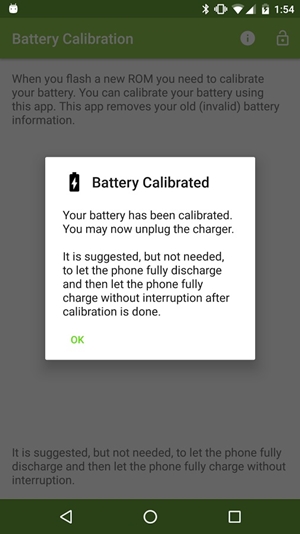
4. Samsung J7 yuav tsis qhib
Qhov no yog dua ib qho teeb meem Samsung J7 uas txawv txav nrog lub cuab yeej. Muaj qee lub sij hawm thaum lub xov tooj tau txais kev txiav tawm thiab tsis pib txawm tias tom qab nias lub Hwj chim khawm. Hauv qhov no, koj yuav tsum tau rov pib dua koj lub xov tooj.
Txhawm rau ua qhov no, ntev nias lub Hwj Chim thiab Volume Down khawm tib lub sijhawm tsawg kawg 5 vib nas this. Koj lub xov tooj yuav vibrated thiab rov pib dua hauv hom qub. Qhov no yog ib qho kev daws teeb meem zoo vim nws yuav tsis ua rau cov ntaub ntawv poob ntawm koj lub cuab yeej.

Yog hais tias qhov kev daws teeb meem yuav tsis ua hauj lwm, ces tej zaum koj yuav tau taug kev ib mais ntxiv thiab rov pib dua koj lub cuab yeej los ntawm kev nkag mus rau Samsung hom rov qab .
Mus rau kab lus no txhawm rau nrhiav kev daws teeb meem ntau ntxiv los kho Android xov tooj yuav tsis qhib .
5. Samsung J7 overheating qhov teeb meem
Feem ntau ntawm Android smartphones raug kev txom nyem los ntawm qhov teeb meem overheating thiab Samsung J7 yog tsis muaj xws li kev zam. Los ntawm qhov hloov tshiab hauv Android tsis zoo rau lub roj teeb ua haujlwm tsis zoo, tuaj yeem muaj ntau yam laj thawj rau Samsung J7 overheating teeb meem. Ib txwm siv lub roj teeb tiag tiag thiab lub charger kom tsis txhob muaj teeb meem ntawm Samsung J7 cua sov.
Tsis tas li ntawd, qhov tsis ruaj khov hauv Android tuaj yeem ua rau qhov teeb meem no. Txhawm rau txhim kho Samsung J7 overheating teeb meem, koj tuaj yeem hloov kho koj lub xov tooj mus rau qhov ruaj khov Android version. Txhawm rau ua qhov no, mus rau koj lub xov tooj Chaw> Hais Txog Xov Tooj> Kev Hloov Kho Tshiab thiab tau txais qhov tseeb ruaj khov Android version ntawm koj lub xov tooj.
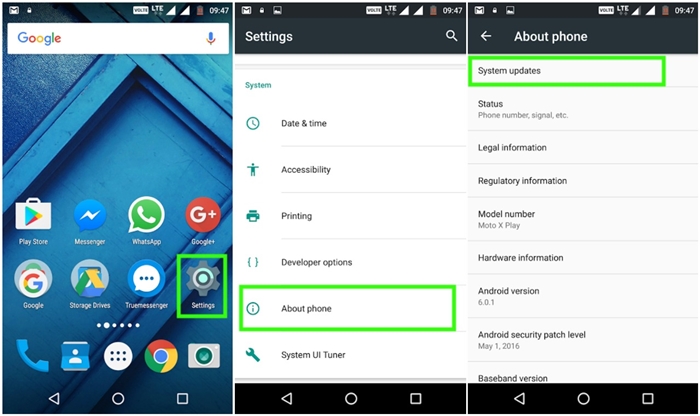
Yog tias txawm tias tom qab kho dua koj lub xov tooj, koj tseem ntsib teeb meem Samsung J7 overheating, ces koj yuav tau rov pib dua koj lub cuab yeej.
6. Samsung J7 lub koob yees duab teeb meem
Qee zaum, cov neeg siv Galaxy J7 tau txais cov lus pop-up hais tias Lub Koob Yees Duab tau tso tseg tsis ua haujlwm. Lub koob yees duab kuj tseem yuav dai lub xov tooj poob nthav. Yuav muaj ntau Samsung J7 teeb meem ntsig txog nws lub koob yees duab. Txhawm rau kho qhov no, koj yuav tsum tshem koj lub koob yees duab cache. Mus rau koj lub xov tooj Daim Ntawv Thov Tus Thawj Tswj> Lub Koob Yees Duab thiab xaiv kom tshem nws cov cache.
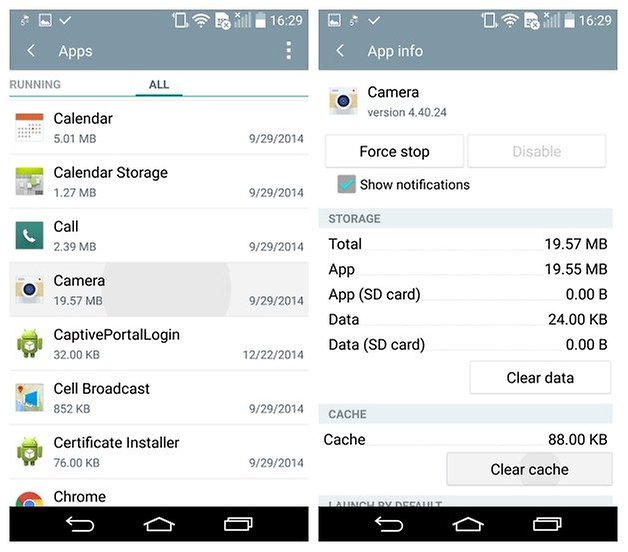
Tom qab ntawd, rov pib koj lub cuab yeej thiab xyuas seb nws lub koob yees duab puas ua haujlwm lossis tsis ua haujlwm. Yog hais tias qhov teeb meem tseem tshwm sim, ces tej zaum koj yuav tau mus Hoobkas restart koj lub xov tooj. Mus rau nws Chaw> Thaub qab & Pib dua thiab coj mus rhaub rau "Factory data reset" kev xaiv. Pom zoo nrog cov lus ceeb toom thiab nyuaj pib dua koj lub cuab yeej.
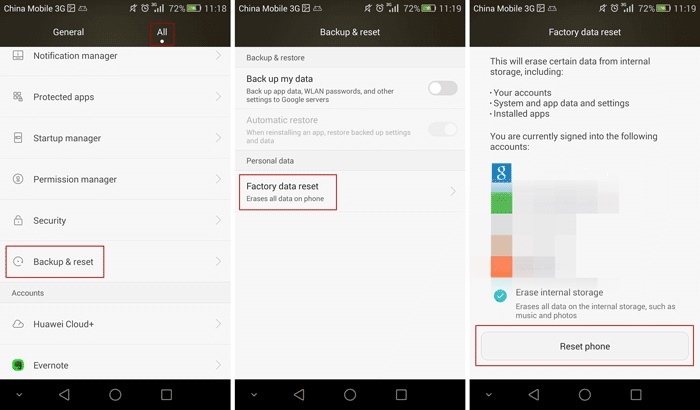
Qhov no yuav rov pib dua koj lub xov tooj thiab so nws cov ntaub ntawv. Txawm li cas los, nws yog pom zoo kom backup koj Samsung ntaus ntawv ua ntej resetting nws.
7. Samsung J7 tsis teb
Txawm hais tias Android smartphones tau dhau los ntev, lawv tuaj yeem tso tseg tsis teb los ntawm xiav. Cov teeb meem Samsung J7 thiab cov kev daws teeb meem no yog qhov tseem ceeb heev, vim lawv tau ntsib los ntawm ntau tus neeg siv. Yog tias koj lub xov tooj tsis teb, ces koj tuaj yeem sim rov pib dua nws los ntawm kev ua raws li cov txheej txheem hais saum toj no.
Yog tias nws tseem tsis ua haujlwm, ces koj yuav tsum muab tso rau hauv hom rov qab thiab so nws cov ntaub ntawv. Txhawm rau ua qhov no, ua raws li cov lus qhia no.
1. Ntev nias lub Tsev, Fais fab, thiab Volume Up khawm kom muab koj lub xov tooj nyob rau hauv hom rov qab.

2. Siv lub Volume up and down button to navigate and Home button to make a selection. Xaiv qhov kev xaiv ntawm "so cov ntaub ntawv / lub Hoobkas pib dua" los ntawm cov kev xaiv muab.
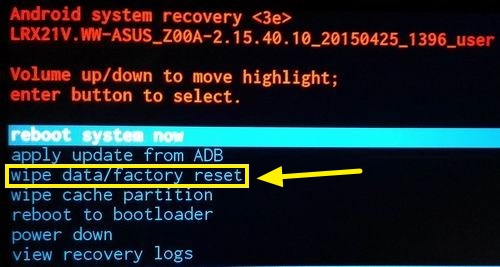
3. Ntawm qhov screen tom ntej, xaiv rho tawm tag nrho cov neeg siv cov ntaub ntawv los ntawm koj lub cuab yeej.
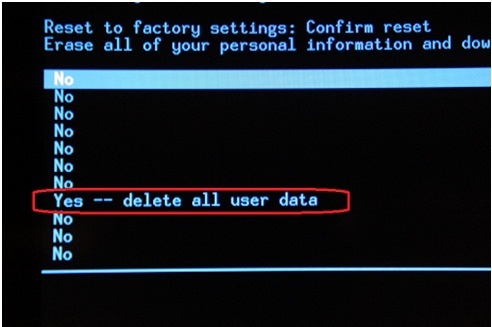
4. Thaum nws ua tiav, rov pib koj lub cuab yeej los ntawm kev xaiv "reboot system tam sim no" kev xaiv.
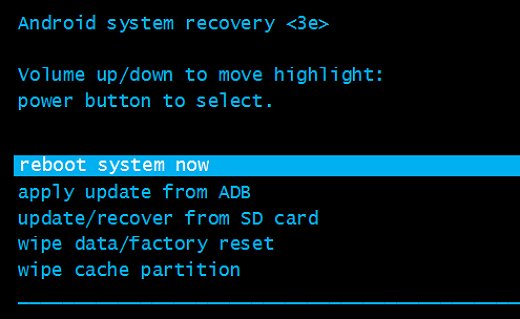
Cov txheej txheem no yog kom daws tau Samsung J7 teeb meem ntawm ntau hom.
Tam sim no thaum koj paub txog qee yam ntawm Samsung J7 teeb meem thiab cov kev daws teeb meem, koj tuaj yeem ua tau zoo tshaj plaws ntawm koj lub cuab yeej. Los ntawm Samsung J7 overheating rau Samsung J7 screen flickering, peb tau tham txog ntau yam ntawm Samsung J7 teeb meem hauv phau ntawv qhia no. Yog tias koj tab tom ntsib qhov teeb meem uas tsis tau teev tseg ntawm no, thov qhia rau peb paub txog nws hauv cov lus hauv qab no.
Cov teeb meem Samsung
- Samsung Xov tooj Teeb meem
- Samsung Keyboard nres
- Samsung Bricked
- Samsung Odin Fail
- Samsung Freeze
- Samsung S3 yuav tsis qhib
- Samsung S5 yuav tsis qhib
- S6 yuav tsis qhib
- Galaxy S7 yuav tsis qhib
- Samsung ntsiav tshuaj yuav tsis qhib
- Samsung Tablet Teeb meem
- Samsung Dub Screen
- Samsung tseem rov pib dua
- Samsung Galaxy Sudden Tuag
- Samsung J7 Teeb meem
- Samsung Screen Tsis Ua Haujlwm
- Samsung Galaxy Frozen
- Samsung Galaxy Txhaum Screen
- Samsung Xov tooj Lub tswv yim




Alice MJ
neeg ua haujlwm Editor
Feem ntau ntsuas 4.5 ( 105 tau koom)