Yuav ua li cas account thaum iTunes Account Disabled? (2022 Cov Lus Qhia)
Lub Plaub Hlis 28, 2022 • Thov xa mus rau: Tshem tawm Cov Cuab Yeej Xauv Xauv npo • pov thawj cov kev daws teeb meem
Apple, yog ib lub tuam txhab loj tshaj plaws tsim lub xov tooj smartphone, tau tsim nws tus kheej kev ua haujlwm thiab hloov pauv kev lag luam kev sib txuas lus mus rau qhov kev taw qhia tshiab. Txij thaum ntawd los, Apple tau txhim kho nws cov qauv thiab forging ntau yam qauv nrog cov cuab yeej siv niaj hnub thiab cov cuab yeej siv. Nyob rau hauv xyoo tas los no, Apple tsis tau tsuas yog tsom rau kev txhim kho nws lub lag luam tab sis hloov kho ntau yam yam ntxwv uas tau lees paub thoob plaws ntiaj teb. Apple paub txog nws cov txheej txheem kev nyab xeeb zoo kawg nkaus, qhov uas nws txuas nrog tus qauv txhim kho uas cuam tshuam rau txhua yam khoom thiab cov kev pabcuam cuam tshuam nrog lub cuab yeej. Apple ID raug xa mus rau qhov tseem ceeb tshaj plaws thiab cov nyiaj faib tshwj xeeb uas txwv tag nrho cov kev pabcuam thiab cov yam ntxwv uas tuaj yeem nkag tau los ntawm lub cuab yeej. Kua ID tau raug suav hais tias yog cov ntawv pov thawj tseem ceeb tshaj plaws uas tso cai rau cov neeg siv los npog lawv cov kev pabcuam, xws li iCloud thiab iTunes. Muaj ntau qhov teeb meem qhia txog iTunes account raug kaw. Tsab ntawv xov xwm no tsom mus rau cov teeb meem no thiab muab cov ncauj lus qhia ntxaws ntxaws txog yuav ua li cas qhib tus account iTunes tsis siv neeg los ntawm ntau cov txheej txheem thiab cov txheej txheem muaj nyob thoob plaws lub platform.

Part 1: Vim li cas kuv iTunes Account yog neeg xiam?
iTunes yog ib qho kev lag luam zoo heev uas muaj los ntawm Apple rau nws cov neeg siv. Ntau tus neeg siv Apple nyiam siv iTunes rub tawm cov ntawv thov sib txawv ntawm lawv lub cuab yeej thiab synchronize cov ntaub ntawv yooj yim. Nyob rau hauv cov xwm txheej zoo li no uas koj tau txais koj tus account iTunes tsis raug, feem ntau koj tau tshwm sim nrog cov lus ceeb toom ntawm "Koj tus account tau raug xiam oob khab hauv App Store thiab iTunes," uas tiv thaiv koj los ntawm kev nkag mus rau hauv tus account kom rub tawm cov ntawv sib txawv ntawm lub platform. . Cov lus no yeej tsis tso tus neeg siv thiab ua rau lawv txwv tsis pub siv iTunes rau lawv lub cuab yeej. Ntau qhov laj thawj yuav ua rau muaj qhov xwm txheej zoo li no, uas feem ntau suav nrog cov laj thawj hauv qab no:
- Tej zaum koj yuav tau nkag mus rau koj tus Apple ID lo lus zais tsis raug ntau zaus, uas tej zaum yuav ua rau muaj kev hem thawj rau kev nyab xeeb, ntxias cov tub ceev xwm kom lov tes taw tus account.
- Lub Apple ID uas koj tau sim nkag mus yuav tsis tau siv ib ntus.
- Yuav muaj teeb meem them nqi txwv kev nkag mus rau iTunes account.
- Apple cov tub ceev xwm yuav tau txiav txim siab koj tus account li hacked.
- Koj daim npav rho nyiaj yuav tau ntsib kev tsis sib haum xeeb los ntawm Apple, uas yuav ua rau koj tus as-qhauj txuas nrog.
Part 2. Yog iTunes account neeg xiam tib yam li kua account neeg xiam?
Raws li koj hover hla ntau yam laj thawj uas ua rau koj tus account iTunes tau txais kev xiam oob qhab, muaj lwm lo lus nug uas ua rau muaj kev ruaj ntseg los ntawm Apple. Ntau tus neeg siv nug txog qhov zoo sib xws uas muaj nyob rau hauv kev tsis ua haujlwm ntawm iTunes account, ua raws li Apple account. Feem ntau, qhov sib txawv tuaj yeem tsuas yog hu ua qhov teeb meem kev nyab xeeb uas ua rau Apple account tau txais neeg xiam. Thaum sib piv cov laj thawj uas ua rau koj tus account iTunes lov tes taw tam sim ntawd, nws yuav tsum tau pom tias nyiaj txiag yog ib qho kev txhawj xeeb tseem ceeb uas cuam tshuam nrog koj tus account iTunes kom tsis txhob muaj neeg xiam oob qhab.
Ib qho ntawm cov laj thawj tseem ceeb uas ua rau koj tus account iTunes rau cov xwm txheej zoo li no yog cov nqi them tsis raug. Ua ib tus neeg siv Apple, nws yuav yog lub caij nyoog uas koj yuav muaj qee qhov nyiaj tshuav uas tsis tau them nyiaj hla iTunes lossis App Store. Nyob rau hauv cov xwm txheej zoo li no, koj yuav tsum tshawb xyuas koj cov ntaub ntawv nyiaj txiag tam sim thiab cov ntaub ntawv sau nqi sib txawv kom them tam sim ntawd rau cov tub ceev xwm los ntawm kev hloov kho koj cov kev them nyiaj. Yog tias koj tsis tuaj yeem qhib koj cov ntaub ntawv nyiaj txiag, koj yuav tsum tsom mus cuag Apple Support thiab saib xyuas cov ntaub ntawv them nqi nrog lawv. Yooj yim them tag nrho cov nuj nqis ntxiv uas koom nrog.
Txawm li cas los xij, yog tias koj tab tom ntsib teeb meem nrog koj tus lej Apple, ntau lwm yam laj thawj yuav ua rau muaj qhov xwm txheej zoo li no. Txheeb xyuas cov teeb meem luv luv, koj tuaj yeem hla:
- Ntau tus account nkag nrog Apple ID cuam tshuam.
- Ntau qhov kev sim tau ua tiav thoob plaws cov lus nug txog kev nyab xeeb uas yuav ua rau muaj kev hem thawj rau kev nyab xeeb.
- Lwm cov ntaub ntawv uas tsis raug ntxiv rau ntau zaus.
- Cov kev ua ub ua no uas yuav ua rau muaj kev hem thawj ntawm kev nyiag.
Part 3. Hu rau Apple kev them nyiaj yug rau account iTunes account
Raws li koj mus los ntawm ntau yam txuj ci uas yuav pab tau koj hauv kev qhib lub iTunes account, koj yuav ua tsis tau tejyam ua tiav cov txheej txheem thiab ntsib teeb meem nyob rau hauv npog koj cov teeb meem hais txog kev tswj cov iTunes account. Nyob rau hauv cov xwm txheej zoo li no, koj yuav tsum xav txog kev hu rau kev txhawb nqa los daws koj cov teeb meem. Txhawm rau ua qhov no, koj yuav tsum ua raws li cov lus qhia yooj yim uas tau muab hauv qab no:
- Nkag mus rau lub vev xaib ntawm Apple Support los ntawm koj tus browser. Qhia koj cheeb tsam kom qhib nplooj ntawv txhawb nqa rau koj cheeb tsam.
- Scroll cia cov kev xaiv kom nkag mus rau "Hu rau Apple Support" ntu thiab coj mus rhaub rau qhov kev xaiv ntawm "iTunes Store."
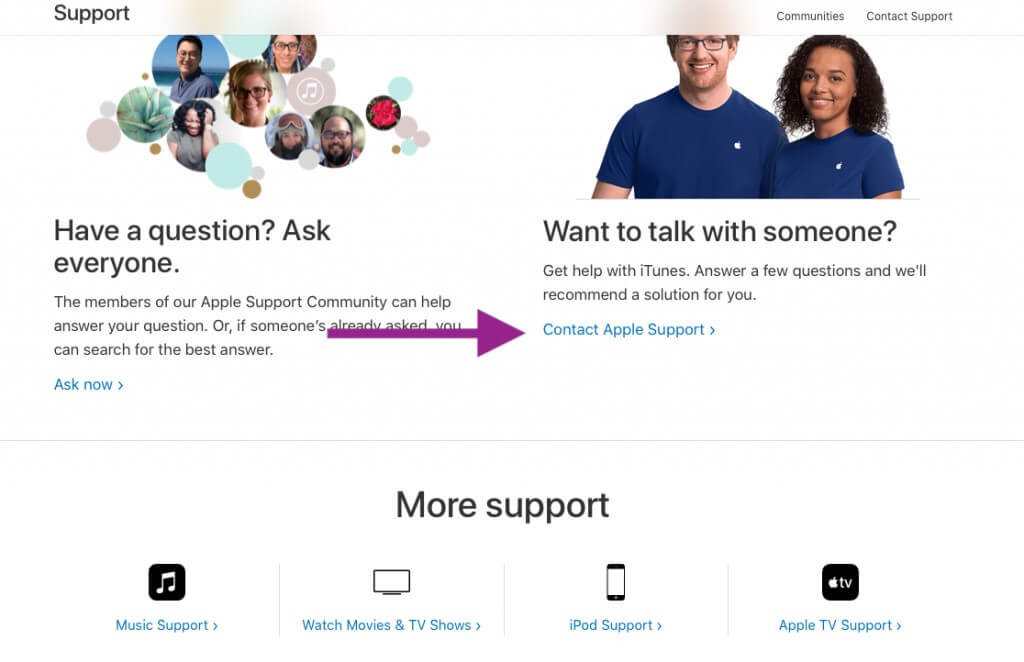
- Nyob rau ntawm lub vijtsam tshiab, mus rau "Kev Tswj Nyiaj Txiag" thiab teeb tsa cov kev xaiv "Account disabled in the App Store and iTunes Store alert." Kev hu xov tooj yuav raug teem caij nrog kev txhawb nqa rau kev daws qhov teeb meem.
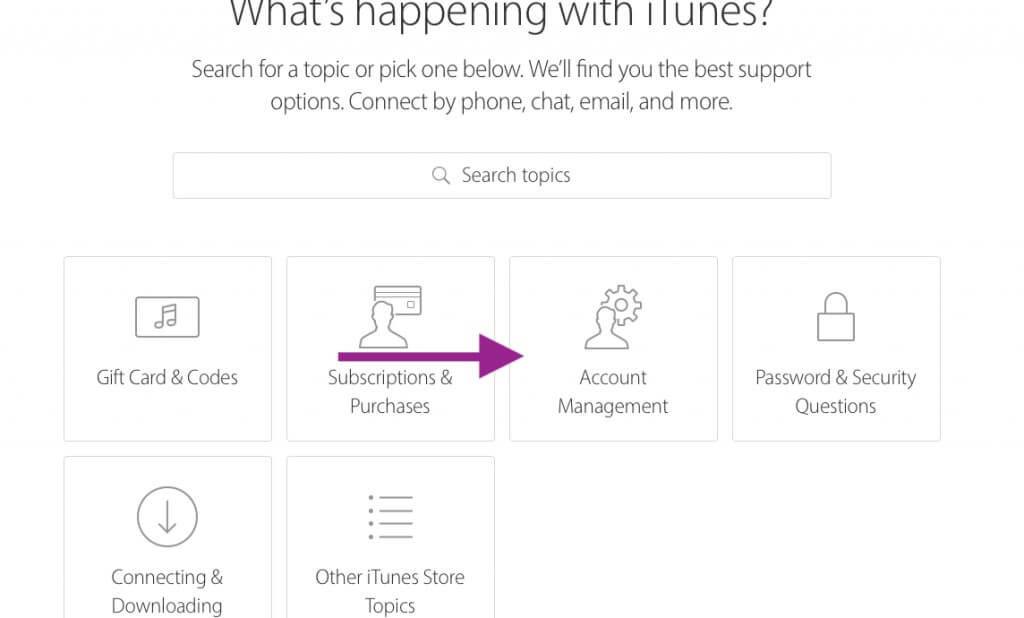
Part 4: Xauv cov neeg xiam Apple account los ntawm Dr. Fone
Ntau cov kev daws teeb meem tuaj yeem raug sim los ntawm cov neeg siv los qhib lawv cov Apple account uas tsis siv. Cov kev daws teeb meem no suav nrog cov txheej txheem ncaj qha, nrog rau cov txheej txheem tsis ncaj. Txawm hais tias tus neeg siv feem ntau tuaj yeem haus ntau yam kev qhia ncaj qha, ntau cov kev kho mob muaj nyob hauv khw. Ntawm cov kev daws teeb meem no, nplooj siab thib peb platforms muab nws cov neeg siv qhov chaw zoo tshaj plaws kom tau lawv cov nyiaj rov qab. Cov neeg thib peb lub platform no xyuas kom meej tias koj tau muab cov txiaj ntsig zoo tshaj plaws nyob rau hauv tsis muaj kev noj cov peev txheej txaus los ua kom tau raws li qhov xav tau. Txawm li cas los xij, kev paub txog qhov saturation hauv kev ua lag luam nrog cov cuab yeej zoo li no, nws feem ntau nyuaj rau cov neeg siv los txiav txim siab qhov kev xaiv zoo tshaj plaws rau lawv qhov teeb meem. Nyob rau hauv xws li mob, platforms xws li Dr. Fone - Screen Unlock (iOS)muab koj cov cuab yeej zoo tshaj plaws thiab cov yam ntxwv los qhib koj tus account Apple uas xiam oob qhab. Kab lus no nrhiav kev ua kom koj qhov kev xaiv pom meej thiab tsis muaj zog. Ob peb lub laj thawj coj peb mus rau kev txiav txim siab ntawm Dr. Fone yog qhov kev xaiv zoo tshaj plaws rau cov xwm txheej zoo li no, uas tau piav qhia hauv qab no:
- Koj tuaj yeem qhib koj lub iPhone lossis iPad yog tias tsis nco qab lo lus zais.
- Lub platform tso cai rau koj txuag lub cuab yeej los ntawm lub xeev tsis taus.
- Ua haujlwm thoob plaws iOS no kawg thiab muab lub peev xwm ua haujlwm hla txhua tus qauv ntawm iPhone, iPad, lossis iPod kov.
- Koj tsis tas yuav muaj kev nkag mus rau koj lub iTunes kom qhib koj lub cuab yeej.
- Tsis muaj kev txawj ntse uas koom nrog hauv cov txheej txheem.
Raws li koj tau paub txog qhov zoo ntawm kev nyiam Dr. Fone los qhib koj lub Apple account, cov lus qhia hauv qab no piav qhia txog cov txheej txheem ntawm kev siv lub platform no kom zoo.
Kauj ruam 1: Txuas koj ntaus ntawv
Thaum pib, koj yuav tsum txuas koj lub cuab yeej hla lub desktop. Download tau thiab nruab lub platform ntawm koj lub desktop thiab tso nws. Ntawm lub qhov rais tshuaj ntsuam hauv tsev, koj yuav tsum coj mus rhaub rau ntawm "Screen Unlock" cuab yeej coj mus rau qhov screen tom ntej. Ntawm qhov screen tshiab uas qhib, koj yuav tsum xaiv qhov "Xaiv Apple ID" kev xaiv los coj mus rau kev ua tiav ntawm cov txheej txheem.

Kauj ruam 2: Configure koj ntaus ntawv
Koj yuav tsum tau saib dua koj cov cuab yeej txuas nrog xaiv qhov kev xaiv ntawm 'Trust' kom tso cai rau lub platform kom luam theej duab cov cuab yeej yooj yim. Ua raws li qhov no, koj yuav tsum nkag mus rau qhov chaw ntawm koj lub cuab yeej thiab pib reboot.
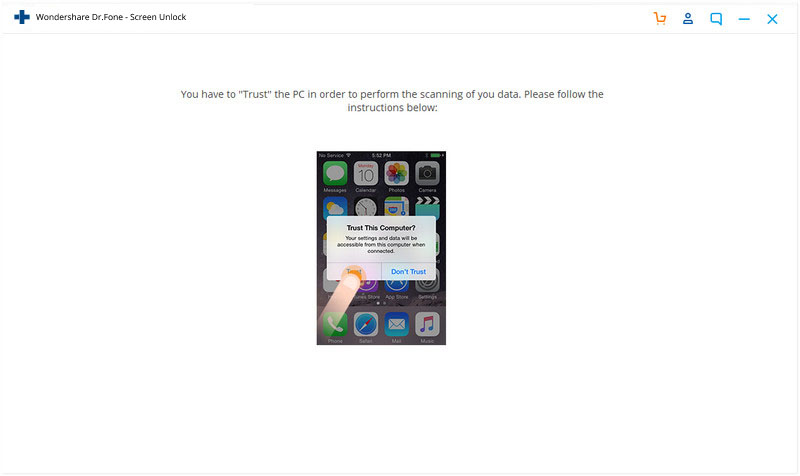
Kauj Ruam 3: Kev Ua Haujlwm
Raws li koj tau ua tiav nrog kev pib lub reboot, lub platform cia li kuaj pom thiab pib cov txheej txheem ntawm kev qhib lub Apple ID tsis taus. Lub platform muab koj nrog cov lus ceeb toom ntawm lub desktop nrog cov lus piav qhia meej thoob plaws lub vijtsam ntawm lub platform, lees paub qhov ua tiav ntawm cov txheej txheem. Koj lub cuab yeej Apple Account tam sim no tau ua tiav tiav thiab qhib rau kev siv.
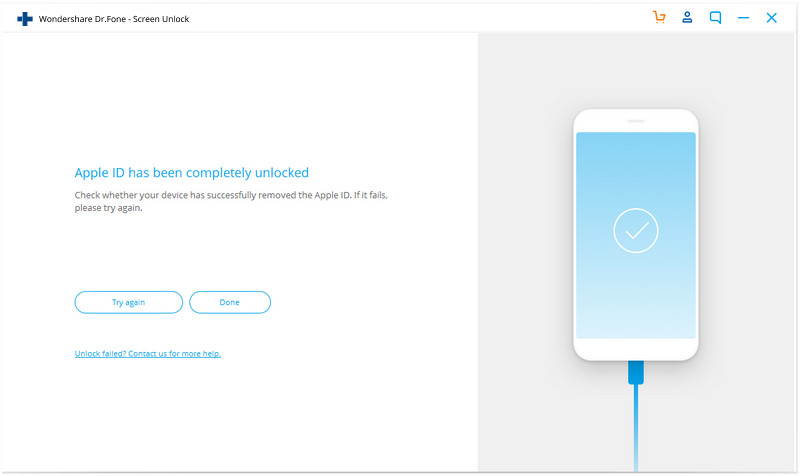
Xaus
Apple ID yog daim ntawv pov thawj tseem ceeb heev uas tuav cov ntaub ntawv nrog rau cov ntawv thov ntawm koj lub cuab yeej Apple. Thaum paub txog nws qhov tseem ceeb, ntau qhov xwm txheej coj koj mus rau qhov muaj koj tus as khauj xiam oob qhab vim kev ruaj ntseg. Qhov no tsis tuaj yeem raug xa mus rau qhov kev zam tas mus li ntawm koj tus as-qhauj tab sis ib qho kev cai random uas ua kom muaj kev ruaj ntseg ntawm koj lub cuab yeej. Yog tias koj tau txais koj tus account raug kaw vim qee qhov laj thawj, muaj ntau txoj hauv kev los daws qhov teeb meem no, raws li tau piav qhia hauv kab lus. Cov neeg siv uas xav qhib lawv tus account iTunes neeg xiam oob qhab yuav tsum mus los ntawm kab lus no kom tau txais kev nkag siab zoo ntawm cov tswv yim thiab cov txheej txheem uas koom nrog. Qhov no yeej yuav pab tau lawv nyob rau hauv catering rau lawv cov teeb meem thiab countering tag nrho cov teeb meem thiab discrepancies uas muaj feem xyuam rau hauv lub system.
iCloud
- iCloud Xauv
- 1. iCloud Bypass cuab yeej
- 2. Bypass iCloud Xauv rau iPhone
- 3. Rov qab iCloud Password
- 4. Bypass iCloud ua kom
- 5. Tsis nco qab iCloud Password
- 6. Xauv iCloud Account
- 7. Xauv iCloud xauv
- 8. Xauv iCloud Ua kom
- 9. Tshem tawm iCloud ua kom Xauv
- 10. Kho iCloud Xauv
- 11. iCloud IMEI Xauv
- 12. Tshem tawm ntawm iCloud Xauv
- 13. Xauv iCloud Xauv iPhone
- 14. Jailbreak iCloud Xauv iPhone
- 15. iCloud Unlocker Download
- 16. Rho tawm iCloud Account tsis muaj Password
- 17. Tshem tawm qhov qhib qhib tsis muaj tus tswv dhau los
- 18. Bypass Activation Lock tsis muaj Sim Card
- 19. Puas yog Jailbreak Tshem Tawm MDM
- 20. iCloud Ua kom Bypass Tool Version 1.4
- 21. iPhone tsis tuaj yeem qhib tau vim yog ua kom cov neeg rau zaub mov
- 22. Txhim kho iPas Stuck ntawm Kev Ua Haujlwm Xauv
- 23. Bypass iCloud ua kom Xauv hauv iOS 14
- Lub tswv yim iCloud
- 1. Txoj kev rau thaub qab iPhone
- 2. iCloud thaub qab lus
- 3. iCloud WhatsApp thaub qab
- 4. Nkag mus rau iCloud thaub qab Cov ntsiab lus
- 5. Nkag mus rau iCloud Duab
- 6. Restore iCloud los ntawm thaub qab yam tsis tau pib dua
- 7. Restore WhatsApp los ntawm iCloud
- 8. Dawb iCloud thaub qab Extractor
- Xauv Apple Account
- 1. Unlink iPhones
- 2. Xauv Apple ID yam tsis muaj lus nug txog kev ruaj ntseg
- 3. Txhim kho Apple Account Disabled
- 4. Tshem tawm Apple ID ntawm iPhone yam tsis muaj Password
- 5. Kho Apple Account Xauv
- 6. lwv iPad yam tsis muaj Apple ID
- 7. Yuav ua li cas rau Disconnect iPhone ntawm iCloud
- 8. Kho Disabled iTunes Account
- 9. Tshem Nrhiav Kuv iPhone Qhib Xauv
- 10. Xauv Apple ID Disabled Activation Lock
- 11. Yuav rho tawm Apple ID li cas
- 12. Xauv Apple Watch iCloud
- 13. Tshem tawm ntaus ntawv los ntawm iCloud
- 14. Tuav Ob Qhov Tseem Ceeb Authentication Kua






James Davis
neeg ua haujlwm Editor
Feem ntau ntsuas 4.5 ( 105 tau koom)