Yuav Ua Li Cas Xauv Apple ID yam tsis muaj lus nug txog kev nyab xeeb?
Lub Plaub Hlis 28, 2022 • Thov xa mus rau: Tshem tawm Cov Cuab Yeej Xauv Xauv npo • pov thawj cov kev daws teeb meem
wApple ID yog lub npe hu ua cov txheej txheem kev nyab xeeb muaj zog heev uas tau noj rau kev tiv thaiv cov ntaub ntawv thiab cov ntawv thov ntawm lub cuab yeej nws cuam tshuam nrog. Qhov kev ntsuas kev ruaj ntseg no feem ntau yog lub luag haujlwm tuav cov ntaub ntawv thiab ntau yam kev siv ntawm lub cuab yeej. Yog li, Apple ID tuaj yeem suav tias yog cov txheej txheem thoob plaws txhua qhov uas txhawb nqa kev tiv thaiv tsis muaj zog thiab txiav txim siab nqa cov kab ke ua tiav hauv ib qho npuas. Muaj ntau zaus uas tib neeg tshaj tawm lawv Apple ID rau raug kaw. Txhawm rau tiv thaiv qhov teeb meem no, tsab xov xwm no muab cov ncauj lus qhia ntxaws ntxaws txog yuav ua li cas qhib Apple ID yam tsis muaj lus nug txog kev nyab xeeb thiab muaj feem cuam tshuam.
Part 1. Ib txoj kev txhawj-dawb rau account kua ID yam tsis muaj lus nug txog kev ruaj ntseg
Tej zaum koj yuav tau hla ntau cov kev daws teeb meem sib txawv uas txiav txim siab muab cov txheej txheem zoo rau koj los qhib koj Apple ID yam tsis muaj kev pab ntawm cov lus nug kev nyab xeeb. Tshaj qhov sib piv kom ntxaws, tib neeg tau hla ntau lub platform thib peb uas tau mob siab rau lawv tus kheej los muab cov neeg siv qhov chaw zoo tshaj plaws kom lawv cov cuab yeej xauv. Raws li koj txhua tus paub txog qhov saturation uas muaj nyob rau hauv kev ua lag luam, tsab xov xwm no nta Dr. Fone – Screen Unlock (iOS) , state-of-the-art software uas zoo daws txhua yam teeb meem ntsig txog lub xauv Apple ntaus ntawv. Muaj ntau ntau yam uas ua rau cov neeg siv nyiam Dr. Fone saum toj no tag nrho lwm cov platforms uas twb muaj lawm.
- Nws pab koj txuag koj lub cuab yeej los ntawm lub xeev tsis taus.
- Koj tuaj yeem yooj yim qhib koj lub iPhone lossis iPad dhau tsis nco qab nws tus lej lej.
- Nws tuaj yeem ua haujlwm hla txhua yam ntawm iPhones, iPads, thiab iPod kov.
- Nws yog sib xws nyob rau hauv qhov tseeb versions ntawm iOS no.
- Nws muab koj lub platform ua haujlwm yam tsis muaj iTunes.
- Tsis muaj kev txawj ntse ua ntej yuav tsum tau siv lub platform.
Tshaj cov lus nug ntawm kev siv lub platform kom zoo, cov lus qhia hauv qab no piav qhia koj yuav ua li cas qhib Apple ID yam tsis muaj email lossis lus nug txog kev nyab xeeb nrog kev pab los ntawm Dr. Fone – Screen Unlock.
Kauj ruam 1: Txuas Devices thiab Access Tool
Tom qab rub tawm thiab txhim kho lub platform ntawm koj lub desktop, koj yuav tsum txuas koj lub cuab yeej Apple nrog lub desktop thiab tso lub software. Xaiv lub cuab yeej "Screen Unlock" los ntawm cov npe ntawm cov kev xaiv uas tau muab rau hauv lub tsev qhov rais ntawm daim ntawv thov.

Kauj ruam 2: Pib Xauv
Ntawm qhov screen tom ntej, koj yuav tsum xaiv qhov kev xaiv ntawm "Xau Apple ID" los ntawm cov npe thiab ua haujlwm. Qhib koj lub cuab yeej Apple thiab "Trust" lub computer nrog cov lus qhia tam sim.

Kauj ruam 3: Reboot Xov tooj
Mus rau qhov chaw ntawm koj lub cuab yeej thiab pib nws reboot. Thaum lub reboot pib, cov txheej txheem rau kev qhib lub Apple ID pib hla lub platform.
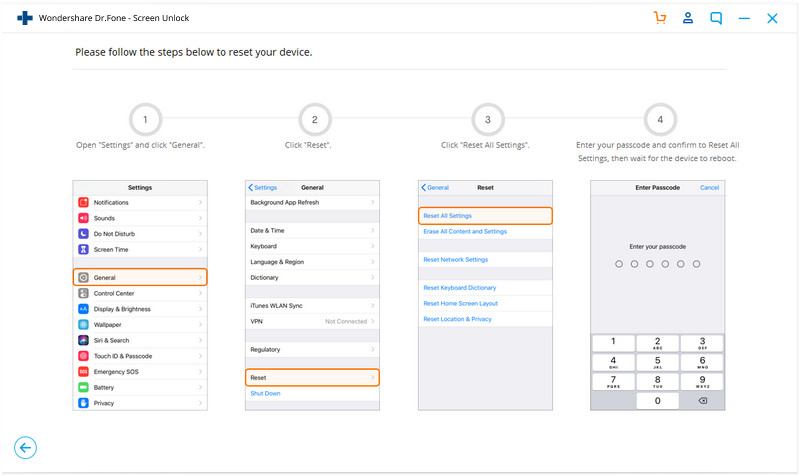
Kauj Ruam 4: Ua kom tiav cov txheej txheem
Raws li cov txheej txheem dhau los ua tiav, koj tau muab lub qhov rai tam sim ntawm lub desktop uas qhia txog qhov ua tiav ntawm cov txheej txheem.
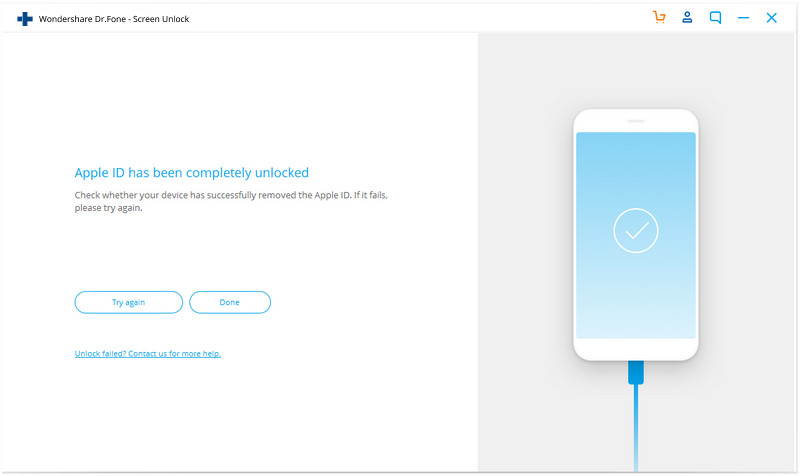
Part 2. Xauv Kua ID nrog 2-factor authentication
Muaj ntau cov txheej txheem uas koom nrog txoj hauv kev qhib Apple ID yam tsis muaj kev pab ntawm email chaw nyob thiab cov lus nug txog kev nyab xeeb. Raws li koj txhua tus ntseeg txog qhov tseem ceeb ntawm cov neeg thib peb platforms, nws yog ib qho tseem ceeb uas yuav tsum tau los hla lwm cov txheej txheem uas tuaj yeem ua tau yooj yim hauv kev tswj cov teeb meem no. Ob-factor authentication yog lwm txoj hauv kev uas tuaj yeem muab koj cov kev daws teeb meem zoo rau qhov teeb meem no.
Kauj ruam 1: Qhib lub vev xaib iForgot thiab muab koj tus Apple ID username mus txuas ntxiv. Koj yuav tsum muab lub platform nrog tus lej xov tooj uas cuam tshuam nrog koj Apple ID rau kev txheeb xyuas.
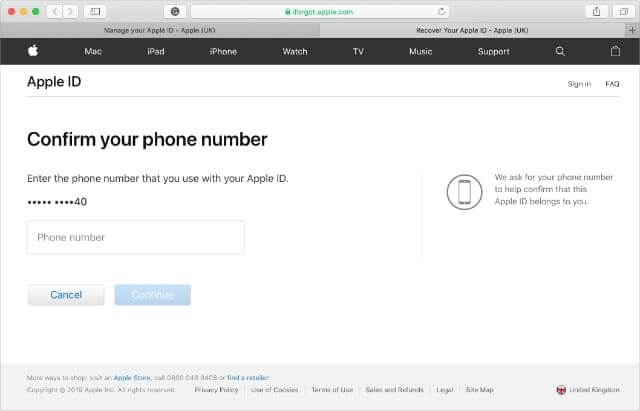
Kauj ruam 2: Txij li thaum koj tsis tuaj yeem siv koj lub cuab yeej Apple lossis koj tseem tsis tau txais kev ceeb toom, koj yuav tsum coj mus rhaub rau "Tsis tuaj yeem nkag mus rau koj lub [device]?" Qhov no yuav hloov pauv tus lej rau tus lej pov thawj rau tus lej xov tooj uas koj tau muab.
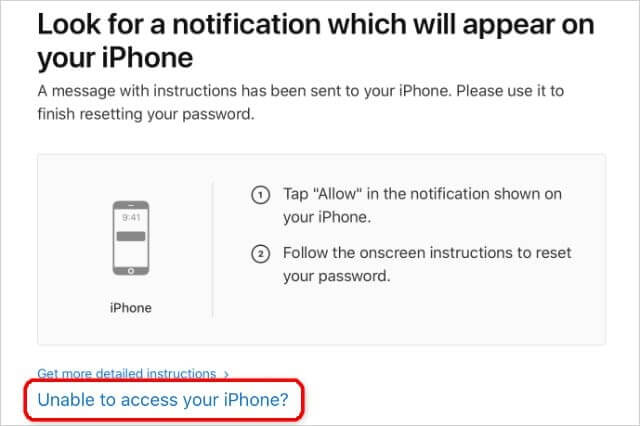
Kauj ruam 3: Ntxiv cov lej uas tau muab, ua raws li Apple ID password, tso cai rau koj qhib koj lub cuab yeej.
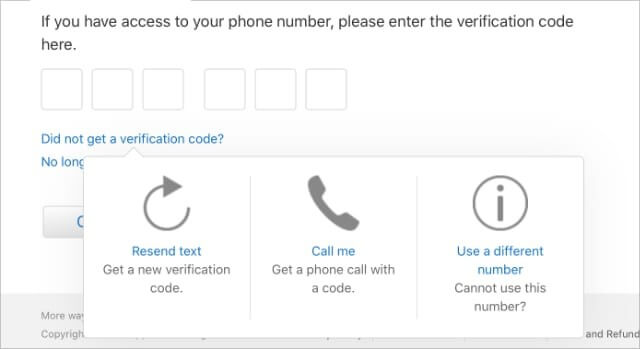
Part 3. Xauv Kua ID nrog tus yuam sij rov qab
Thaum koj nkag siab txog cov txheej txheem uas feem ntau tuaj yeem siv rau kev tawm tsam cov teeb meem no, muaj ob peb lwm cov txheej txheem uas cuam tshuam los ntawm cov platforms zoo sib xws thiab ua raws li cov txheej txheem zoo ib yam los txhawb cov teeb meem uas cuam tshuam nrog kev qhib Apple ID yam tsis muaj lus nug txog kev nyab xeeb. Ua ib tus neeg siv Apple, koj tuaj yeem qhib koj tus Apple ID tau zoo nrog kev pab los ntawm Rov Qab Key. Txhawm rau ua qhov no, koj yuav tsum ua raws li cov lus qhia hauv qab no.
Kauj ruam 1: Koj yuav tsum qhib lub vev xaib iForgot ntawm koj tus browser. Thaum xub thawj, nws yog ib qho tseem ceeb rau koj kom nkag mus rau Cov Ntsiab Lus Rov Qab uas koj tau siv thaum ua haujlwm Ob-Factor Authentication.
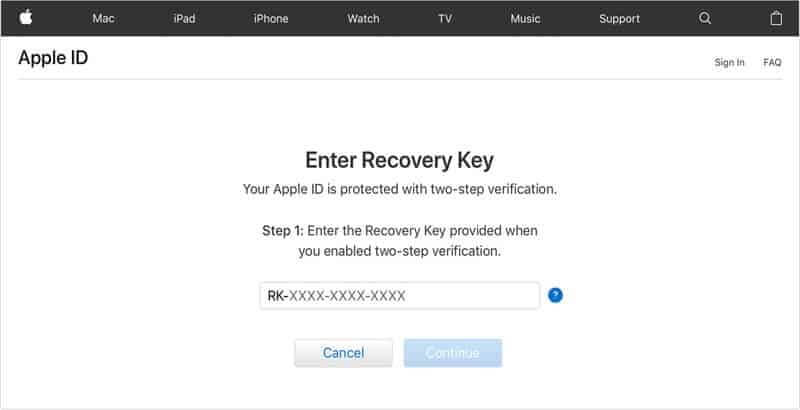
Kauj ruam 2: Ua raws li qhov no, koj yuav tsum muab lub platform nrog Apple ntaus ntawv mus rau qhov chaw koj xav xa cov lej pov thawj rau.
Kauj ruam 3: Koj yuav tsum tau retrieve cov cai los ntawm cov ntaus ntawv uas koj xaiv thiab nkag mus rau nws nyob rau hauv lub website. Lub vev xaib yuav coj koj nkag mus rau tus password tshiab rau koj lub cuab yeej.
Ntu 4. Yuav rov pib dua cov lus nug kev nyab xeeb li cas tom qab tsis nco qab cov lus teb?
Cov lus nug txog kev ruaj ntseg raug xa mus rau cov txheej txheem tiv thaiv ntxiv uas yog lub luag haujlwm rau kev ruaj ntseg profile. Hauv cov xwm txheej zoo li no koj tsis nco qab cov lus nug txog kev nyab xeeb thiab lawv cov lus teb, koj tuaj yeem xav txog ua raws li cov txheej txheem yooj yim heev kom lawv rov qab los. Hauv cov khoom siv Apple zoo li no uas koj tsis paub meej txog cov lus nug tsis nco qab txog kev nyab xeeb, koj tuaj yeem tiv tauj AppleCare thaum muaj xwm txheej zoo li no thiab muaj kev pabcuam rau koj hauv kev pabcuam rau qhov teebmeem no hauv ib feeb. Hu rau iTunes Store Support thiab xaiv qhov kev xaiv ntawm Lo lus zais & Cov Lus Nug Txog Kev Ruaj Ntseg kom coj mus rau kev hu rau kev txhawb nqa rau kev kho qhov teeb meem.
Xaus
Tsab xov xwm tau txiav txim siab tham txog ntau yam laj thawj thiab kev kho kom qhib lub Apple ID yam tsis muaj kev pab ntawm cov lus nug txog kev nyab xeeb. Koj yuav tsum tau saib cov lus qhia los txhim kho kev nkag siab ntawm cov kab ke uas koom nrog.
iCloud
- iCloud Xauv
- 1. iCloud Bypass cuab yeej
- 2. Bypass iCloud Xauv rau iPhone
- 3. Rov qab iCloud Password
- 4. Bypass iCloud ua kom
- 5. Tsis nco qab iCloud Password
- 6. Xauv iCloud Account
- 7. Xauv iCloud xauv
- 8. Xauv iCloud Ua kom
- 9. Tshem tawm iCloud ua kom Xauv
- 10. Kho iCloud Xauv
- 11. iCloud IMEI Xauv
- 12. Tshem tawm ntawm iCloud Xauv
- 13. Xauv iCloud Xauv iPhone
- 14. Jailbreak iCloud Xauv iPhone
- 15. iCloud Unlocker Download
- 16. Rho tawm iCloud Account tsis muaj Password
- 17. Tshem tawm qhov qhib qhib tsis muaj tus tswv dhau los
- 18. Bypass Activation Lock tsis muaj Sim Card
- 19. Puas yog Jailbreak Tshem Tawm MDM
- 20. iCloud Ua kom Bypass Tool Version 1.4
- 21. iPhone tsis tuaj yeem qhib tau vim yog ua kom cov neeg rau zaub mov
- 22. Txhim kho iPas Stuck ntawm Kev Ua Haujlwm Xauv
- 23. Bypass iCloud ua kom Xauv hauv iOS 14
- Lub tswv yim iCloud
- 1. Txoj kev rau thaub qab iPhone
- 2. iCloud thaub qab lus
- 3. iCloud WhatsApp thaub qab
- 4. Nkag mus rau iCloud thaub qab Cov ntsiab lus
- 5. Nkag mus rau iCloud Duab
- 6. Restore iCloud los ntawm thaub qab yam tsis tau pib dua
- 7. Restore WhatsApp los ntawm iCloud
- 8. Dawb iCloud thaub qab Extractor
- Xauv Apple Account
- 1. Unlink iPhones
- 2. Xauv Apple ID yam tsis muaj lus nug txog kev ruaj ntseg
- 3. Txhim kho Apple Account Disabled
- 4. Tshem tawm Apple ID ntawm iPhone yam tsis muaj Password
- 5. Kho Apple Account Xauv
- 6. lwv iPad yam tsis muaj Apple ID
- 7. Yuav ua li cas rau Disconnect iPhone ntawm iCloud
- 8. Kho Disabled iTunes Account
- 9. Tshem Nrhiav Kuv iPhone Qhib Xauv
- 10. Xauv Apple ID Disabled Activation Lock
- 11. Yuav rho tawm Apple ID li cas
- 12. Xauv Apple Watch iCloud
- 13. Tshem tawm ntaus ntawv los ntawm iCloud
- 14. Tuav Ob Qhov Tseem Ceeb Authentication Kua






James Davis
neeg ua haujlwm Editor
Feem ntau ntsuas 4.5 ( 105 tau koom)