Disable Factory Reset Protection (FRP) rau iPhone thiab Android
Tsib Hlis 10, 2022 • Xa mus rau: Bypass Google FRP • Cov kev daws teeb meem pov thawj
"Kuv nyuam qhuav yuav Samsung ntsiav tshuaj thib ob, thaum kuv pib ua si, kuv tau daig hauv FRP txheej txheem. Kuv tuaj yeem hla lub google xauv li cas?"
Factory Reset Protection (FRP) yog ib txoj hauv kev zoo tshaj plaws los tiv thaiv cov ntaub ntawv ntawm koj lub smartphone. Txawm li cas los xij, nyob rau qee lub sijhawm, koj kuj yuav tsum tau lov tes taw cov yam ntxwv no, zoo li thaum muag koj lub xov tooj qub lossis tau yuav lub cuab yeej tshiab nrog FRP ntawm nws.

Yog li, yog tias koj tab tom nrhiav rau txoj hauv kev uas koj tuaj yeem lov tes taw f actory reset tiv thaiv (FRP), thiab tshem tawm FRP xauv ntawm Samsung qauv thiab lwm yam hauv thiab iDevices, cov kab lus hauv qab no yuav coj koj mus rau tag nrho cov txheej txheem.
- Part 1: Yuav ua li cas lov tes taw Hoobkas pib dua kev tiv thaiv ntawm Android
- Txoj kev 1. Deactivate FRP Xauv ntawm Samsung tsis muaj Google Account los ntawm FRP xauv lub cuab tam
- Txoj Kev 2. Deactivate Factory Reset Protection with Google Account
- Part 2: Yuav ua li cas tua lub Hoobkas pib dua kev tiv thaiv ntawm iPhone
Part 1: Lub Hoobkas Rov Pib Dua Kev Tiv Thaiv yog dab tsi?
Factory Reset Protection yog ib txoj hauv kev ruaj ntseg uas koj tuaj yeem tiv thaiv koj lub xov tooj smartphone thiab nws cov ntaub ntawv los ntawm kev nkag mus tsis raug cai thaum poob lossis tub sab. Thaum cov yeeb yam no tau qhib rau ntawm koj lub Android lossis iPhone ntaus ntawv, lub Hoobkas rov pib dua tsis tuaj yeem ua yam tsis tau koj tso cai.
Nws ua haujlwm li cas?
Lub Hoobkas Reset Protection feature yog qhib tau thaum muaj Google account ntxiv rau hauv lub xov tooj, thiab lub xauv npo lo lus zais tau teeb tsa. Yog li, tom qab qhov kev ua haujlwm no tau qhib, yog tias leej twg sim rov pib dua koj lub cuab yeej siv lub Hoobkas teeb tsa, FRP yuav tshwm sim, thiab cov zaub ntawm lub vijtsam ntaus ntawv yuav tshwm sim hais tias "Qhia koj tus as khauj." Yog li ntawm no, yuav muaj Google account pov thawj tom qab pib dua, thiab yog tias cov ntsiab lus tsis raug nkag, lub cuab yeej yuav tsis qhib.
Vim li cas lov tes taw?
Raws li tau hais los saum no, FRP yog txoj hauv kev ruaj ntseg tau qhib rau ntawm koj lub cuab yeej, tab sis qhov xav tau rau kev ua haujlwm tsis zoo tshwm sim hauv ntau qhov xwm txheej. Cov feem ntau yog raws li nram no.
1. Muag lossis khoom plig rau ib lub xov tooj
Yog tias koj tab tom npaj muag lossis muab koj lub xov tooj rau ib tus neeg, koj yuav tsum lov tes taw Factory Reset Protection. Yog tias tus tswv tshiab sim ua lub Hoobkas rov pib dua lub cuab yeej, nws tsis raug nug rau Google pov thawj thiab muaj teeb meem nkag mus rau hauv xov tooj.
2. Yuav khoom siv Android thib ob los ntawm lwm tus
Ib yam li ntawd, yog tias koj tau yuav ib qho khoom siv thib ob uas twb muaj FRP enabled, koj yuav tsum tau lov tes taw cov yam ntxwv kom rov pib dua lub xov tooj thiab siv nws.
Part 2: Yuav ua li cas lov tes taw Hoobkas pib dua kev tiv thaiv ntawm Android
Hauv ob qho xwm txheej saum toj no lossis lwm qhov xwm txheej, koj xav tau cov ntaub ntawv Google account lossis nrhiav lwm txoj hauv kev los lov tes taw FRP hauv xov tooj. Txheeb xyuas cov txheej txheem los lov tes taw FRP tiv thaiv ntawm koj cov khoom siv hauv Android hauv qab no.
Txoj kev 1. Deactivate FRP Xauv ntawm Samsung tsis muaj Google Account los ntawm FRP xauv lub cuab tam
Tej zaum yuav muaj xwm txheej thaum koj tsis nkag mus rau Google Account lossis tsis tuaj yeem ncav cuag cov ntawv qhia zaub mov kom lov tes taw FRP Lock ntawm koj Samsung thiab lwm yam khoom siv, thiab ntawm no koj yuav xav tau cov cuab yeej tshaj lij uas tuaj yeem pab koj ua haujlwm tiav. Ib qho cuab yeej zoo li no yog Dr. Fone-Screen Unlock. Siv cov software zoo tshaj no, koj tuaj yeem tshem tawm plaub lub xauv npo yooj yim, suav nrog cov qauv, ntiv tes, lo lus zais, thiab tus lej PIN, suav nrog Google Account xauv.
Cov xwm txheej thaum koj xav tau tshem tawm Google ua kom kaw tsis muaj Google account
- Yog hais tias los ntawm ib lub caij nyoog koj tsis nco qab koj ntaus ntawv lub xauv npo lo lus zais
- Koj tau yuav lub xov tooj thib ob nrog FRP xauv thiab tsis tuaj yeem tau txais Google account cov ntsiab lus rau kev kaw lub xauv.
- Muaj teeb meem nrog lub xov tooj, thiab nws lub vijtsam xauv tsis qhib.
Nyob rau hauv ib qho ntawm cov saum toj no lossis ntau qhov xwm txheej zoo ib yam li Tshem Tawm FRP Xauv ntawm Samsung yam tsis muaj Tus Tswv Cuab Yav dhau los , Dr. Fone-Screen Unlock yuav ua haujlwm raws li koj tus khub zoo tshaj plaws.

Dr.Fone - Screen Xauv (Android)
Tshem tawm Google FRP ntawm Android yam tsis muaj tus lej PIN lossis Google account.
- Tau tshaj qhov tseeb Windows operating system win11.
- Bypass Google FRP ntawm Samsung yam tsis muaj tus lej PIN lossis Google account.
- Tsis muaj kev paub tech nug, txhua tus, tuaj yeem ua tau.
- Ua haujlwm rau Samsung Galaxy S / Note / Tab series, thiab lwm yam.
Cov yam ntxwv tseem ceeb ntawm software
- Tso cai tshem tawm cov qauv, ntiv tes, PINs, thiab lo lus zais xauv hom rau smartphones. Tsis tas li ntawd, koj tuaj yeem teeb tsa los hla Google Verification.
- Tau tshaj iPhone thiab Android pab kiag li lawm, suav nrog cov khiav ntawm qhov tseeb OS.
- Disabling locks yog hassle-dawb thiab ncaj nraim tsis xav tau kev txawj ntse txawj ntse.
- Ua haujlwm nrog txhua hom xov tooj nrov thiab hom, suav nrog Samsung, Xiaomi, LG, thiab lwm yam.
- Kev them nyiaj yug tshem passcode nyob rau hauv ob peb lub sijhawm xws li tsis nco qab tus password, cov khoom siv thib ob, lub ntsej muag ID tsis ua haujlwm, lub vijtsam tawg, thiab lwm yam.
- Software muaj rau rub tawm ntawm Windows thiab Mac.
Rau FRP bypass Android 7/8 OS pab kiag li lawm, los yog yog hais tias koj tseem tsis tau xam tawm lub version ntawm koj Samsung operating system, tsis txhob txhawj. Tshawb xyuas peb cov lus qhia ua tiav kom qhib FRP. Thawj kauj ruam yog tib yam thaum sib txawv ntawm cov theem tom qab.
Cov hauv qab no yog cov kauj ruam los lov tes taw FRP ntawm Android 6/9/10 li siv Dr. Fone-Screen Unlock
Kauj ruam 1 . Nruab tus Dr. Fone software ntawm koj lub cev, thiab los ntawm lub ntsiab interface, xaiv " Xov Xauv ." Tsis tas li ntawd, nco ntsoov tias koj lub xov tooj Android txuas nrog lub network WiFi.

Kauj ruam 2 . Xaiv qhov " Xauv Android Screen / FRP " kev xaiv.
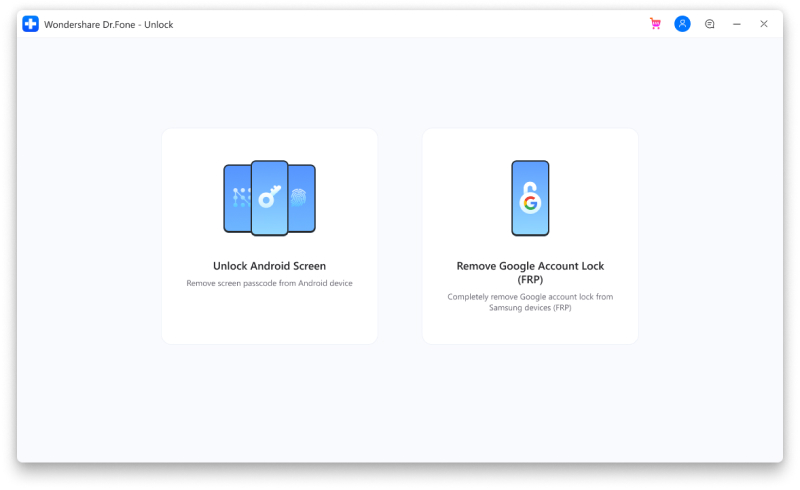
Kauj ruam 3 . Tom ntej no, xaiv qhov " Tshem tawm Google FRP Xauv " kev xaiv uas yuav pab hla Google Account ntawm lub cuab yeej.
Kauj ruam 4 . Tam sim no plaub hom OS versions yuav tshwm sim rau koj xaiv los ntawm. Xaiv thawj lub voj voog rau cov khoom siv khiav ntawm 6,9 lossis 10 kev ua yeeb yam. Yog tias koj tsis paub txog OS version ntawm koj lub cuab yeej, xaiv qhov kev xaiv thib peb.
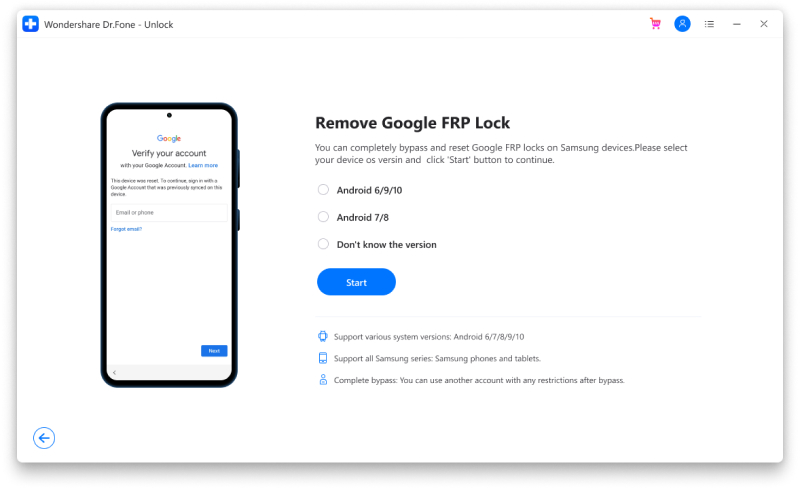
Kauj ruam 5 . Siv ib tug USB cable, txuas koj lub xov tooj rau koj lub cev.
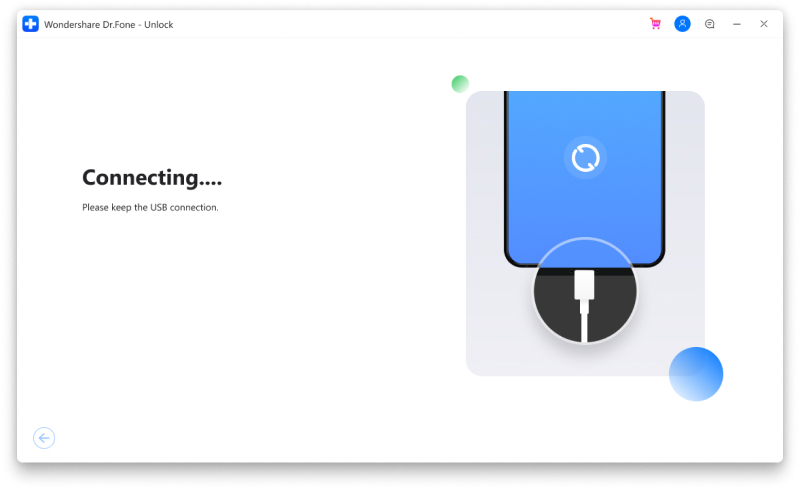
Kauj ruam 6 . Tom qab lub xov tooj txuas nrog, ib qho kev ceeb toom yuav tshwm sim ntawm koj lub xauv Android ntaus ntawv los ntawm Screen Unlock.
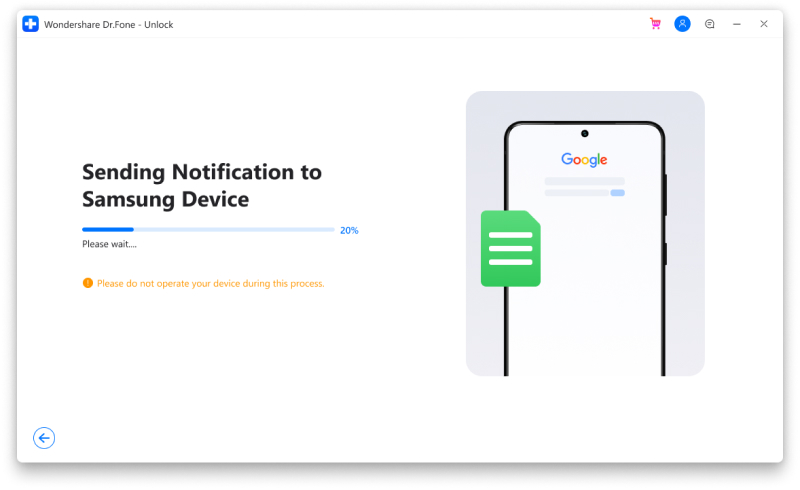
Kauj ruam 7 . Tom ntej no, tshem tawm FRP, ua raws li cov ntawv ceeb toom thiab cov kauj ruam raws li lawv tshwm sim. Tom qab ntawd, nyem rau ntawm " Saib " khawm kom txav mus tom ntej. Tam sim no koj yuav raug coj mus rau Samsung App Store.
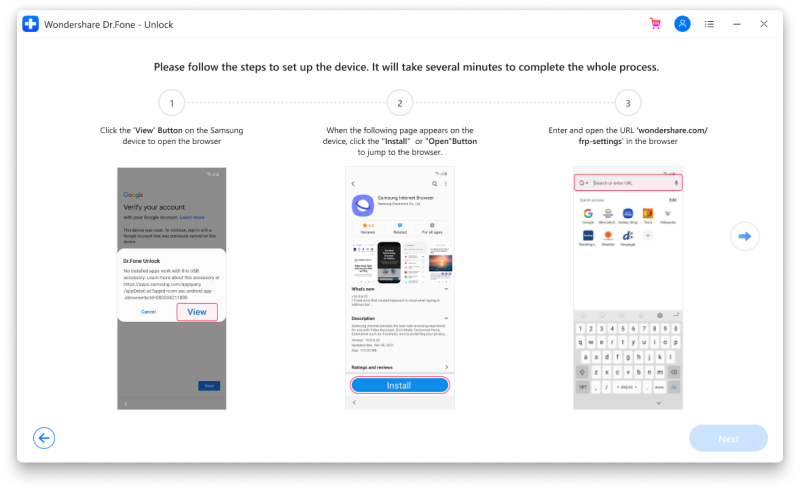
Tam sim no koj yuav tsum nruab thiab qhib Samsung Internet browser. Ntawm qhov browser, nkag mus rau qhov URL- drfonetoolkit.com.
Kauj ruam 8 . Xaiv lub " Android 6/9/10 " khawm ntawm lub interface thiab ces coj mus rhaub rau ntawm qhov qhib chaw khawm mus txuas ntxiv. Xaiv qhov kev xaiv Pin tam sim no.
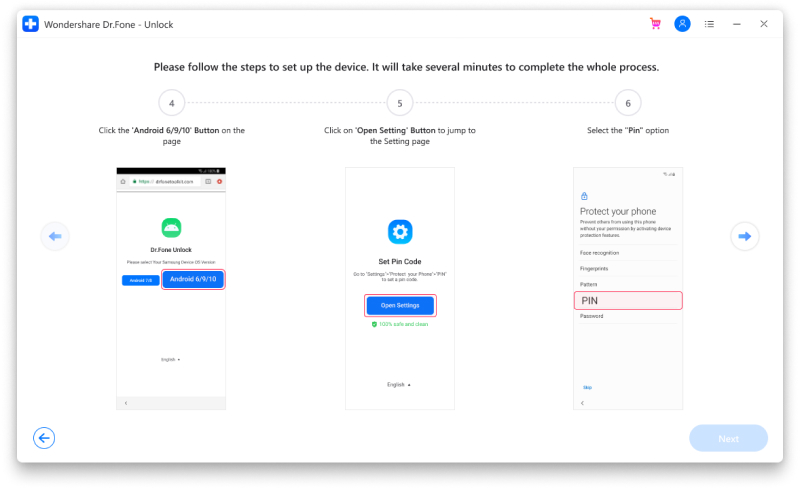
Kauj ruam 9 . Tom ntej no xaiv " Tsis tas yuav " los ntawm lub neej ntawd thiab nyem rau ntawm CONTINUE.
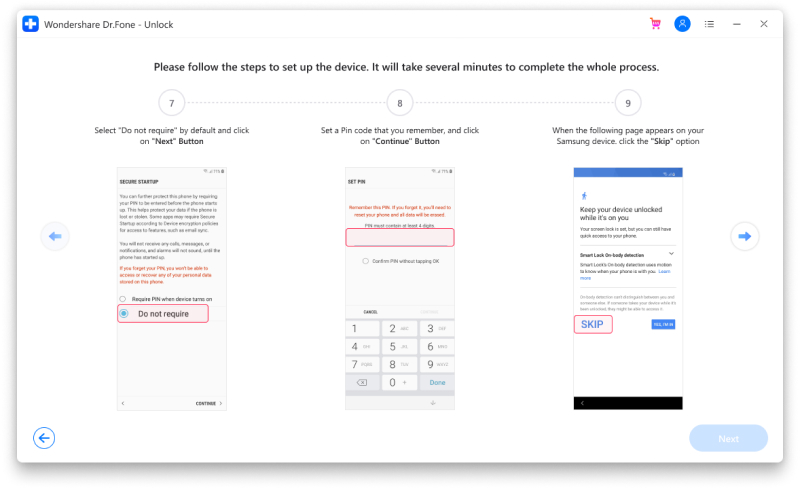
Kauj ruam 10 . Tsuas yog ua raws li cov lus qhia ntawm koj lub PC screen, FRP xauv yuav sai thiab ntse tshem tawm ntawm koj lub cuab yeej hauv.
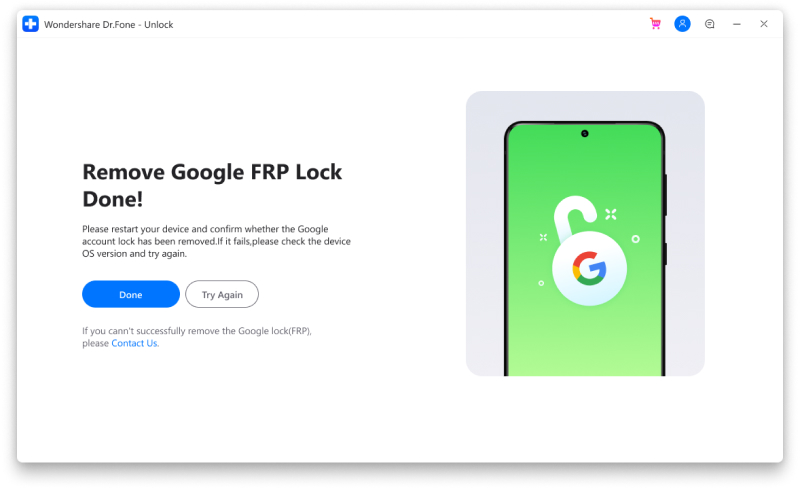
Txoj Kev 2. Deactivate Factory Reset Protection with Google Account
Thaum koj muaj kev nkag mus rau hauv lub xov tooj Android tsis tu ncua uas koj tuaj yeem tshem tawm tag nrho cov Google account los ntawm lub xov tooj, txoj kev no yuav tsum tau siv. Cov kauj ruam rau cov txheej txheem yog raws li nram no.
Kauj ruam 1 . Hauv koj lub xov tooj Android, qhib qhov chaw seem.
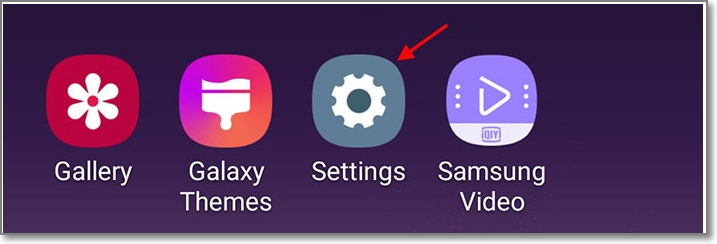
Kauj ruam 2 . Nrhiav cov Accounts lossis Accounts Backup xaiv lossis lwm yam kev xaiv zoo sib xws thiab coj mus rhaub rau nws.
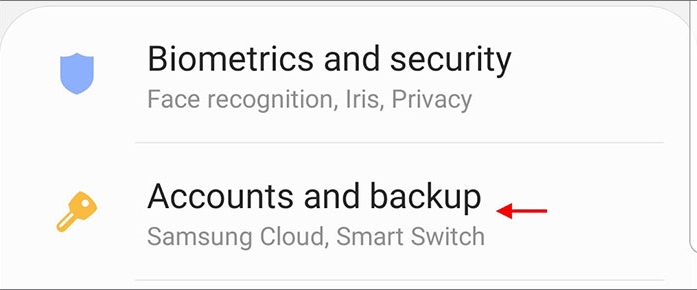
Kauj ruam 3 . Tom qab nkag mus rau nplooj ntawv Accounts, nyem rau ntawm Google account thiab tshem tawm Account xaiv kom tshem tawm tag nrho ntawm koj lub cuab yeej.
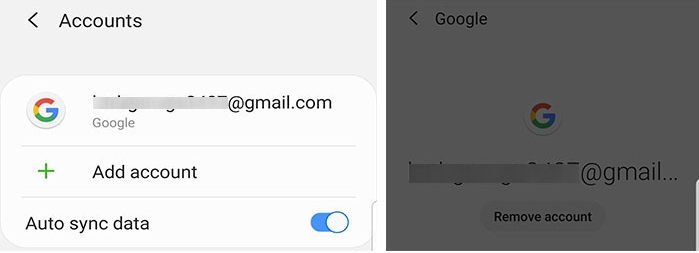
Kauj ruam 4 . Yog tias koj tau siv lwm tus account yav dhau los, tib cov kauj ruam yuav tsum tau rov ua dua.
Nrog rau qhov no, FRP yuav tsis ua haujlwm ntawm koj lub xov tooj, thiab koj lub cuab yeej tam sim no tuaj yeem rov pib dua lub Hoobkas rov teeb tsa yam tsis muaj teeb meem.
Cov Lus Qhia Ntxiv: Yuav ua li cas thiaj nrhiav tau koj tus lej Google Account?
Rau Google Surveys account, koj tus account ID yog tus cim tshwj xeeb. Thaum sib txuas lus nrog Google, tej zaum koj yuav raug nug txog tus ID no rau kev nyab xeeb thiab kev tiv thaiv thiab qhov chaw nkag tau ntawm cov ntsiab lus ntawm tus account.
Yog tias koj xav nrhiav koj tus lej Google Account, koj tuaj yeem ua li ntawd siv Google Surveys code, thiab cov lej no tuaj yeem pom hauv HTML qhov chaw ntawm qhov chaw. Tus account ID yuav tshwm sim ntawm kab, raws li qhia hauv qab no.
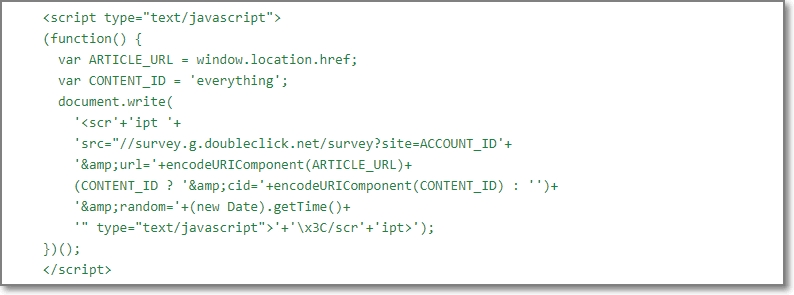
Part 3: Yuav ua li cas tua lub Hoobkas pib dua kev tiv thaiv ntawm iPhone
Txoj kev 1. Disable FRP los ntawm kev nkag mus rau koj iCloud online cia thiab siv qhov Nrhiav Kuv iPhone feature
Qhov xwm txheej rau FRP xauv ntawm koj lub iPhone yog qhov zoo ib yam li ntawm Android. FRP xauv ntawm iPhone yog hu ua iCloud Activation xauv, thiab nws tuaj yeem teeb tsa siv tus password. Txhawm rau lov tes taw FRP feature ntawm koj lub iPhone, koj yuav tsum nkag mus rau koj lub iCloud online cia thiab siv Nrhiav Kuv iPhone feature.
Cov kauj ruam ntxaws ntxaws rau cov txheej txheem yog raws li hauv qab no.
Kauj ruam 1 . Mus rau iCloud ntawm koj iPhone nqis thiab kos npe siv koj cov ntsiab lus. Thaum nug txog koj tus Apple ID password, nkag mus rau cov ntaub ntawv xav tau.

Kauj ruam 2 . Ntawm cov ntawv qhia zaub mov saum toj kawg nkaus, xaiv Nrhiav Kuv iPhone tab.
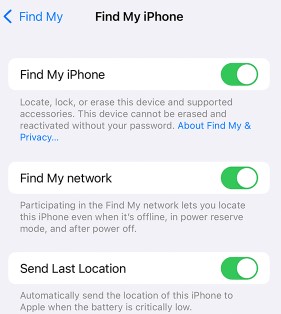
Kauj ruam 3 . Xaiv cov kev xaiv All-Devices hauv cov ntawv qhia zaub mov.
Kauj ruam 4 . Tom ntej no, ib daim ntawv teev cov pab kiag li lawm yuav tshwm sim los ntawm uas koj yuav tsum tau xaiv cov uas koj yuav tsum tau tshem tawm cov iCloud.
Kauj ruam 5 . Tom ntej no, nyem rau ntawm Erase lub ntaus ntawv xaiv thiab coj mus rhaub rau Tshem tawm ntawm Account. Koj lub cuab yeej iPhone tsis txuas nrog koj lub iCloud, thiab koj lub xauv FRP raug kaw.
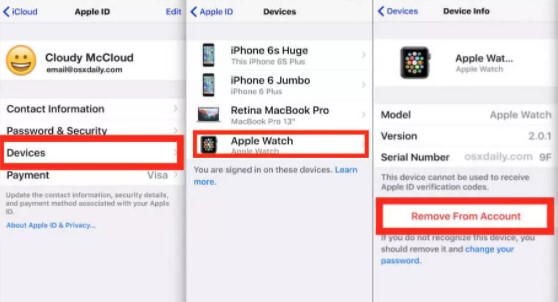
Txoj kev 2. Disable iCloud ua kom rau iOS no pab kiag li lawm los ntawm txoj kev DNS
Txoj kev no koom nrog bypassing iCloud qhib xauv los ntawm kev tswj hwm DNS server. Siv cov qauv no, koj yuav hloov txoj kev ua kom lub iPhone los ntawm cov servers ntawm Apple mus rau lwm qhov thib peb-tog iCloud bypass servers kom tau txais kev lees paub tiav.
Cov kauj ruam los lov tes taw iCloud ua kom siv DNS txoj kev
Ua ntej pib ua cov kauj ruam hauv qab no, xyuas kom meej tias SIM daim npav nyob hauv lub cuab yeej thiab iPhone raug them.
Kauj ruam 1. Hloov ntawm iPhone thiab xaiv hom lus thiab lub teb chaws los ntawm cov ntawv qhia zaub mov.
Kauj ruam 2. Nyem rau ntawm qhov txuas mus, thiab tam sim no koj yuav nkag mus rau nplooj ntawv WIFI chaw. Txuas mus rau WiFi yog nug, thiab tseem tshawb rau lub cim "Kuv" nyob ze ntawm WiFi tab.
Kauj ruam 3. Tom ntej no, disconnect los ntawm Wi-nkaus network thiab ces txav mus rau qhov kev twb kev txuas Chaw thiab coj mus rhaub rau Tsis nco qab no Network xaiv. Tom ntej no, coj mus rhaub rau ntawm "i" thiab tom qab ntawd koj yuav tsum nkag mus rau DNS server IP chaw nyob uas yuav hla lub iCloud qhib xauv.
Raws li koj qhov chaw nyob, koj tuaj yeem xaiv DNS server IP chaw nyob.
- USA: 104.154.51.7
- South America: 35.199.88.219
- Teb chaws Europe: 104.155.28.90
- Asia: 104.155.220.58
- Australia thiab Oceania: 35.189.47.23
- Lwm lub teb chaws: 78.100.17.60
Kauj ruam 4 . Tam sim no coj mus rhaub rau ntawm qhov kev xaiv Rov qab tam sim no nyob rau sab laug ntawm lub vijtsam, tom qab ntawd tua lub WiFi thiab tom qab xaiv txoj cai network, koj yuav tsum nkag mus rau koj tus lej lej.
Kauj ruam 5 . Coj mus rhaub rau nplooj ntawv Tom ntej thiab tom qab ntawd coj mus rhaub Rov qab, tom qab uas koj nyob ntawm iCloud Bypass screen.
Kauj ruam 6 . Tam sim no koj tuaj yeem txav mus rau nplooj ntawv, mus rau Meny, thiab ua qhov chaw rau koj cov apps, internet, koob yees duab, thiab lwm yam.
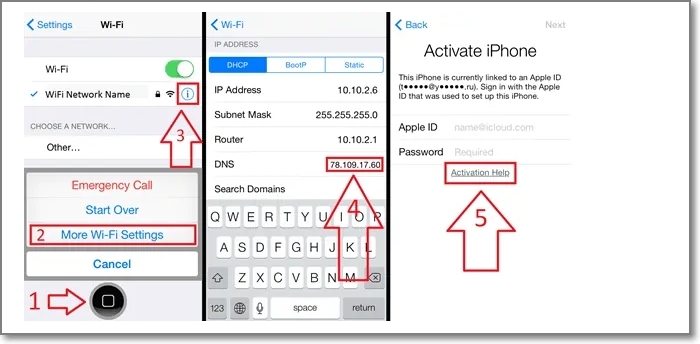
Txoj kev 3. Tshem tawm iCloud ua kom xauv lub cuab yeej FRP
Txhawm rau tshem tawm iCloud ua kom xauv rau ntawm koj lub iPhone ntaus ntawv tsis muaj teeb meem, Dr. Fone -Screen Unlock ua haujlwm zoo li software zoo heev. Cov kauj ruam rau iCloud qhib xauv tshem tawm siv cov software yog raws li nram no.
Kauj ruam 1 . Download tau, nruab, thiab tso lub software ntawm koj lub cev thiab xaiv qhov kev xaiv Screen Unlock.
Kauj ruam 2 . Xaiv Remove Active Lock thiab mam li txav mus rau Xauv Apple ID xaiv. Tom ntej no, xaiv qhov Remove Active Lock xaiv.

Kauj ruam 3 . Tom ntej no, koj yuav tsum Jailbreak Qhia koj iPhone. Ntxiv dua thiab, siv cov lus qhia thiab cov lus qhia thaum lawv tshwm sim ntawm lub software rau jailbreak lub cuab yeej.
Kauj ruam 4 . Tom ntej no, paub meej tias koj cov ntaub ntawv ntaus ntawv thiab nyem rau ntawm cov lus ceeb toom thiab cov nqe lus.
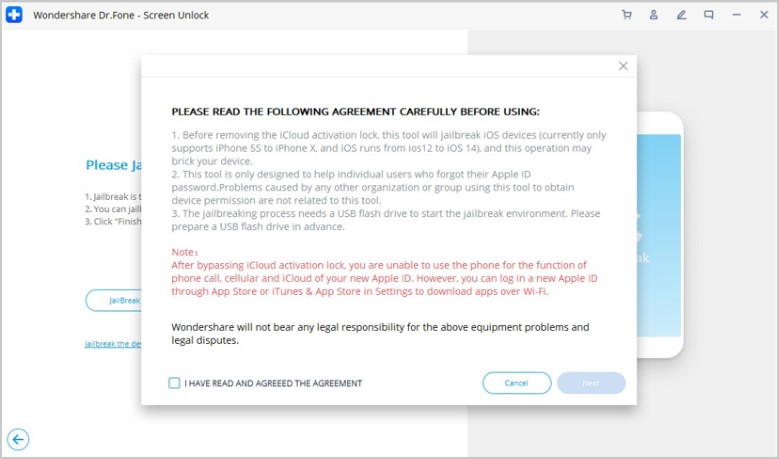
Kauj ruam 5 . Cov ntaub ntawv qauv ntaus ntawv yuav tshwm sim uas koj xav tau kom paub meej.
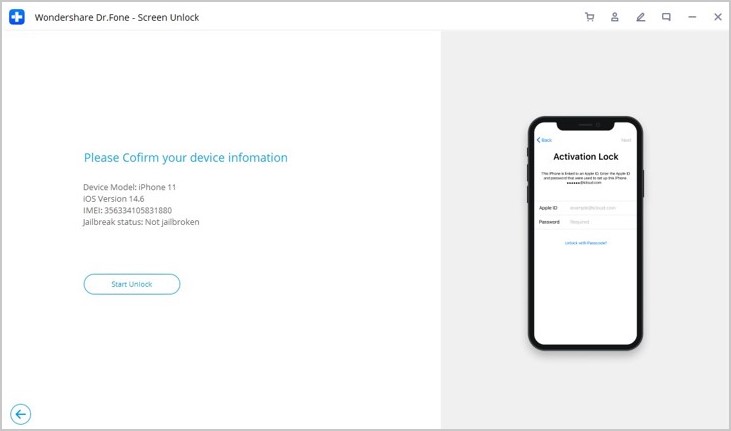
Kauj ruam 6 . Thaum kawg, nyem rau ntawm Start Unlock khawm, thiab lub software yuav pib txheej txheem ntawm iCloud ua kom xauv.
Tom qab cov txheej txheem tiav thiab lub kaw lus qhib raug tshem tawm, koj yuav tau txais cov lus hais tias ua tiav kev hla dhau.
Qhwv nws!
Cov ntu saum toj no tau tham txog ntau txoj hauv kev rau kev cuam tshuam Lub Hoobkas Rov Pib Dua Kev Tiv Thaiv ntawm koj li Android thiab iPhone. Tau kawg, yog tias koj paub tus password, koj tuaj yeem ua haujlwm sai sai, tab sis thaum tus password tsis paub lossis muaj, lub cuab yeej zoo li Dr. Fone-Screen Unlock los cawm.
Bypass FRP
- Android Bypass
- 1. Disable Factory Reset Protection (FRP) rau Ob leeg iPhone thiab Android
- 2. Txoj hauv kev zoo tshaj los hla Google Account Verification tom qab pib dua
- 3. 9 FRP Bypass cuab yeej rau Bypass Google Account
- 4. Bypass Hoobkas pib dua ntawm Android
- 5. Bypass Samsung Google Account Verification
- 6. Bypass Gmail Xov Tooj Pov Thawj
- 7. daws Custom Binary Blocked
- iPhone Bypass






James Davis
neeg ua haujlwm Editor
Feem ntau ntsuas 4.5 ( 105 tau koom)