Txoj hauv kev yooj yim los hla Google Account Verification (FRP) Ntawm Android Xov tooj
Tsib Hlis 05, 2022 • Xa mus rau: Bypass Google FRP • Cov kev daws teeb meem pov thawj
"Google Account Verification / FRP Lock txhais li cas?" tus neeg siv nug los ntawm Quora.
Factory Reset Protection lossis FRP Xauv rau Google Account Verification yog thawj zaug qhia rau Android 5.1 version. Nws tau tshaj tawm los tawm tsam kev dag ntxias thiab xyuas kom meej tias tsuas yog cov neeg siv thawj zaug tuaj yeem nkag tau thiab lub Hoobkas rov pib dua lawv cov khoom siv hauv Android.
Txawm li cas los xij, nrog rau lub sijhawm, FRP Xauv ntawm Google Account Verification tau dhau los ua qhov teeb meem loj rau ntau tus uas yog yuav ib lub xov tooj thib ob uas lub xauv no tau qhib lossis cov neeg uas tau xauv tawm ntawm lawv lub xov tooj vim lawv tsis nco qab tus lej qub thiab tus password. pub rau hauv nws ua ntej ua lub Hoobkas pib dua. Thov nco ntsoov tias qhov "Tom ntej" kev xaiv ntawm Google Account Verification screen tseem greyed mus txog thaum koj ntaus ntawv hauv koj tus e-mail / xov tooj thiab lo lus zais los txheeb xyuas koj tus account. Nyob rau hauv tag nrho cov xwm txheej ntawm Google Account Verification ntawm koj lub Android, lub tswv yim yog hla no FRP Lock thiab txuas ntxiv siv koj lub xov tooj.
Cia peb nyeem ntxiv kom paub seb yuav ua li cas!
Nyeem ntxiv rau FRP Bypass :Samsung Reactivation / FRP Xauv Tshem Tawm Cov Cuab Yeej.
Part 1: Bypass Google Account Verification ntawm Samsung Galaxy ntaus ntawv
Peb tau qhia ntau Samsung Google Account Verification tshem tawm cov cuab yeej rau koj. Txawm li cas los xij, qee zaum lawv yuav daws tsis tau qhov teeb meem. Tsis muaj qhov tsis ntseeg tias cov software thib peb yuav yooj yim dua thiab nrawm dua. Tam sim no, kuv xav qhia ib txoj hauv kev yooj yim dua thiab sai dua los tshem tawm Google tus lej pov thawj. Ntawd yog Dr.Fone-Screen Unlock , tus tsim shortcut FRP bypass rau koj kom lov tes taw Samsung S22/A10/ account thiab nkag mus rau hauv koj ntaus ntawv lub tsev tshuaj ntsuam. Nov yog qee qhov zoo ntawm nws.
- Nws muab kev daws teeb meem rau cov neeg siv uas tsis paub qhov system version ntawm lawv cov khoom siv.
- Nws yog ib qho yooj yim siv nrog cov lus qhia ntxaws.
- Nws tsuas siv ob peb feeb xwb.

Dr.Fone - Screen Unlock - Bypass Google FRP Xauv (Android)
Bypass Google Account Verification ntawm Android yam tsis muaj tus PIN
- Nws muaj txiaj ntsig txawm tias koj tsis paub OS version ntawm koj Samsung.
- Tsuas yog tshem tawm lub xauv npo, tsis muaj cov ntaub ntawv poob txhua.
- Tsis muaj kev paub tech nug, txhua tus, tuaj yeem ua tau.
- Ua haujlwm rau feem ntau Samsung li, xov tooj ntawm tes, ntsiav tshuaj, thiab lwm yam.
Kauj ruam 1: Txuas koj lub cuab tam nrog ib tug PC los yog Mac thiab xaiv "Screen Unlock" ntawm Dr.Fone. Tom qab ntawd nyem rau ntawm "Xaiv Android Screen / FRP" thiab tom qab ntawd "Tshem tawm Google FRP Lock". Xyuas kom koj lub xov tooj txuas nrog Wi-Fi.
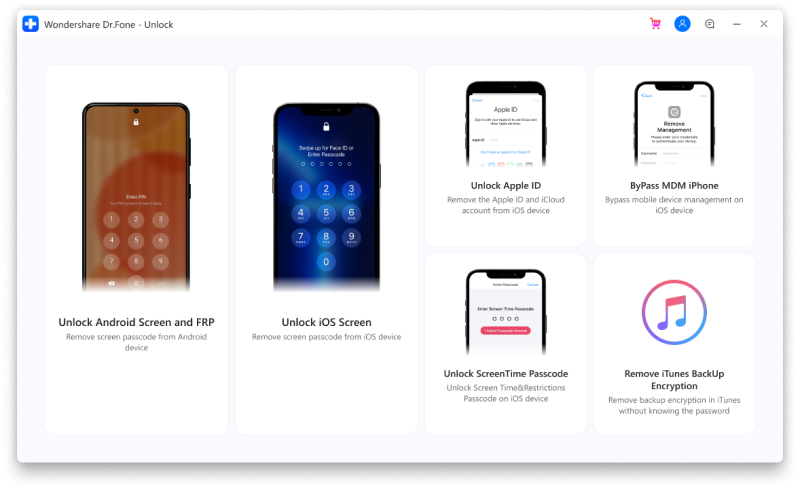
Kauj ruam 2: Yog hais tias koj Samsung siv Android7/8, thov xaiv "Android7/8" kev xaiv tom qab xyuas cov ntawv ceeb toom ntawm koj xauv Samsung ntaus ntawv thiab redirecting rau "drfonetoolkit.com."
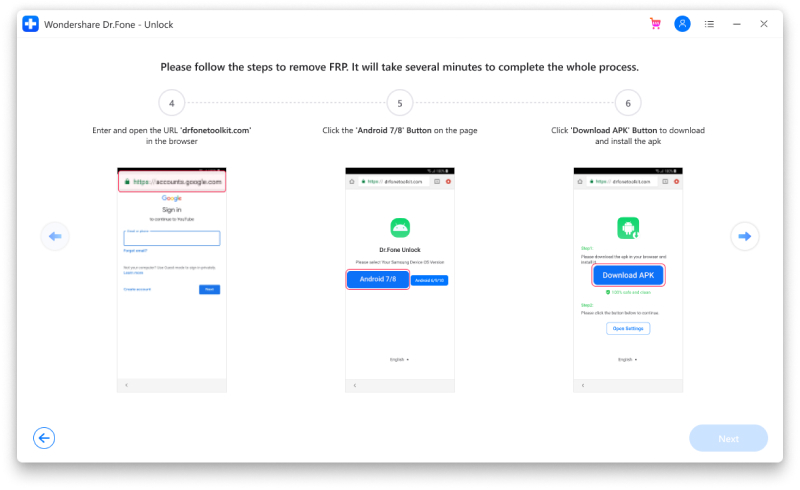
Kauj ruam 3: Nyem "Download APK". Tom qab rub tawm, xaiv "Qhib" rau nruab nws.
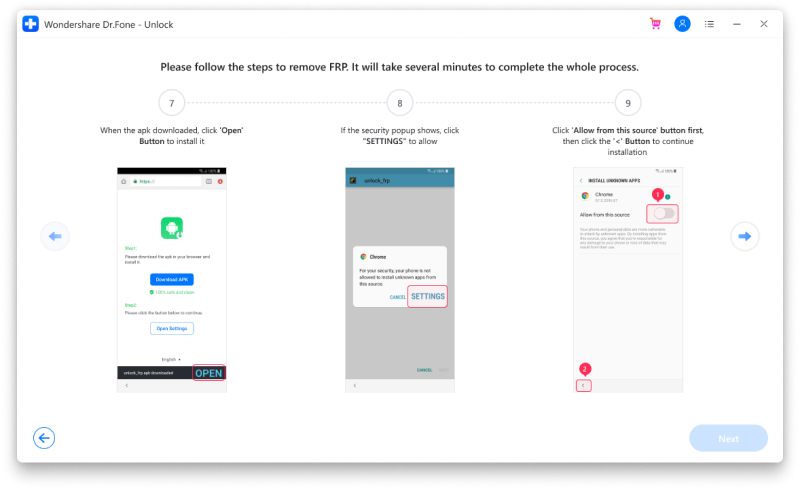
Kauj ruam 4: Nkag mus rau nplooj ntawv chaw tso cai rau nws thaum muaj kev ruaj ntseg popup tshwm. Thaum koj tau hloov qhov kev xaiv "Cia los ntawm qhov chaw no" rau, coj mus rhaub "<" rov qab lub installation. Tom qab ntawd, ua kom tiav APK installation nrog cov lus qhia.
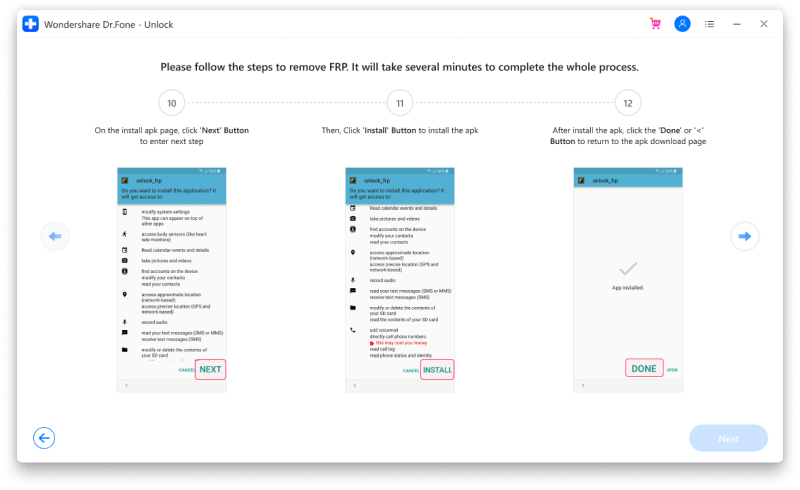
Kauj ruam 5: Coj mus rhaub "Ua tiav" rov qab mus rau nplooj ntawv rub tawm APK, tom qab ntawd nyem "Qhib Chaw"
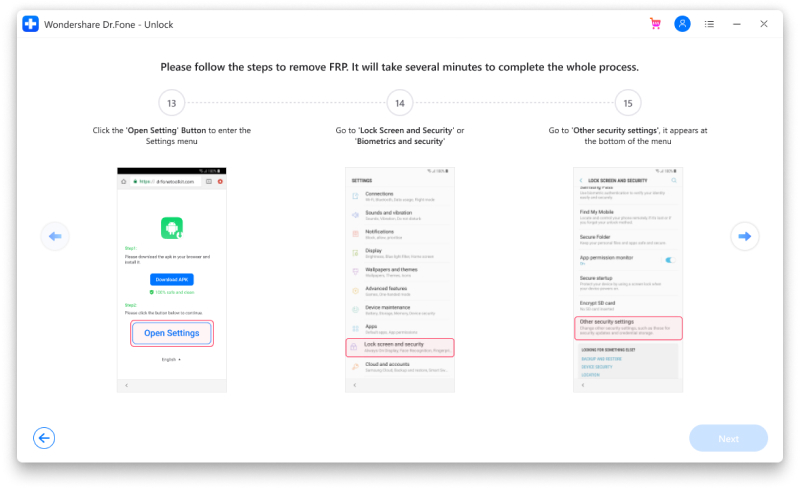
Raws li rau cov kauj ruam tom ntej, koj tsuas yog yuav tsum ua raws li cov lus txib ntawm koj lub xov tooj Samsung thiab koj yuav hla Google account yooj yim. Yog tias koj tsis paub meej txog koj lub xov tooj version vim tias koj yuav lub xov tooj thib ob thiab tsis tuaj yeem tiv tauj tus neeg yuav khoom, lossis koj siv Android 6/9/10, thov tig mus rau nplooj ntawv qhia FRP , nws yuav pab tau!
Part 2: Bypass Google Account Verification ntawm LG ntaus ntawv
Cia peb tam sim no txav mus los daws qhov teeb meem FRP Lock ntawm LG Ntaus. Tej zaum yuav muaj ntau yam cuab yeej muaj rau koj los ua txoj haujlwm, tab sis peb xav kom siv Tungkick's LG Google Account Bypass tool.
Ua ntej koj yuav tsum tau khau raj rau hauv Download hom. Nias lub pob Volume Up thiab tuav kom txog thaum koj txuas nrog lub PC siv USB cable.
Tam sim no rub tawm Tungkick lub cuab yeej rau Google Account Bypass thiab rho tawm nws.
Hauv cov kauj ruam no, nrhiav cov ntaub ntawv tool.exe thiab nyem rau ntawm nws ob zaug kom nws tso tawm. Tam sim no koj yuav pom lub qhov rais zoo ib yam li ib qho qhia hauv qab no.
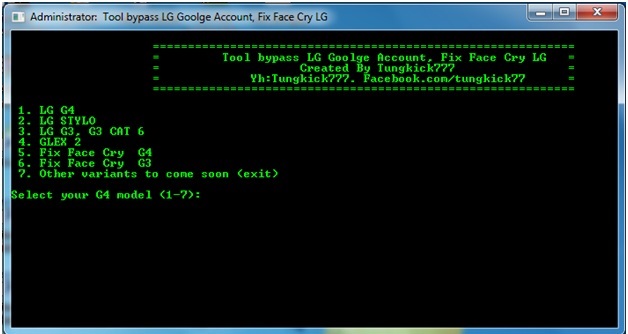
Tam sim no los ntawm lub cuab yeej interface ua ntej koj, xaiv koj lub xov tooj lub npe. Thaum koj ua qhov no, lub cuab yeej pib ua nws txoj haujlwm tau txais.
Ua siab ntev tos cov txheej txheem kom tiav. Thaum nws ua tiav, reboot koj lub xov tooj LG. Koj yuav xav tsis thoob thaum pom tias koj yuav tsis raug nug rau Google Account Verification.
Nco tseg: Koj tuaj yeem siv Dr.Fone - Screen Unlock (Android) cuab yeej los hla lub xauv npo ntawm koj lub LG Devices thiab.
Part 3: Bypass Google Account Verification ntawm HTC tes
Yog tias koj muaj lub xov tooj HTC thiab xav paub yuav ua li cas hla Google Account pov thawj ntawm nws, ntawm no qhia koj tuaj yeem ua nws:
Qhib koj lub xov tooj HTC tom qab rov pib dua nws thiab xaiv koj hom lus nyiam. Tom qab ntawd coj mus rhaub rau "Start". Ntawm nplooj ntawv tom ntej, xaiv Wi-Fi network thiab txuas rau nws. Tom qab ntawd nyem "Tom ntej".
Nyob rau ntawm "Tshawb Xyuas Koj Tus Kheej" screen, coj mus rhaub rau ntawm email / xov tooj teb kom qhib cov keyboard thiab nias rau lub sijhawm ntev.
Tam sim no lub HTC Sense Input Settings screen yuav qhib qhov twg koj yuav tsum tau coj mus rhaub rau ntawm "Personal Dictionary" thiab ces ntev-nias ntawm "HTCVR" thiab thaum kawg ntaus "Qhia".

Tam sim no ntev nias rau ntawm email icon rau nplooj ntawv App cov ntaub ntawv qhib. Ntawm no coj mus rhaub rau "Kev Ceeb Toom" thiab tom qab ntawd ntawm "App Settings".

Tam sim no nyem rau ntawm peb lub dots uas tshwm nyob rau sab xis sab xis ntawm lub vijtsam xaiv "Manage Accounts".
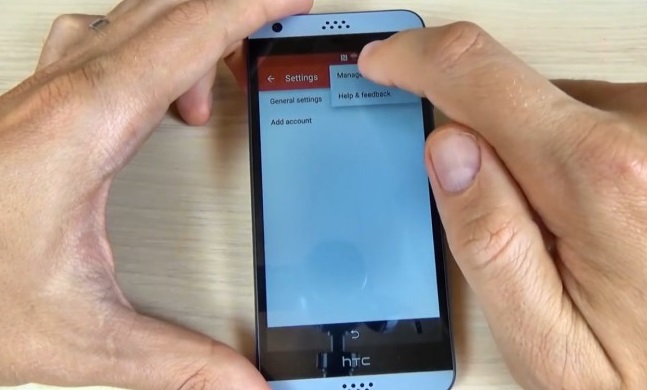
Tam sim no koj yuav raug coj mus rau koj lub xov tooj chaw. Ntawm no nyem rau ntawm "Google". Tom qab ntawd ntaus "Tshawb nrhiav thiab tam sim no" xaiv "Tam sim no Cards" kom pab "Qhia Cards".
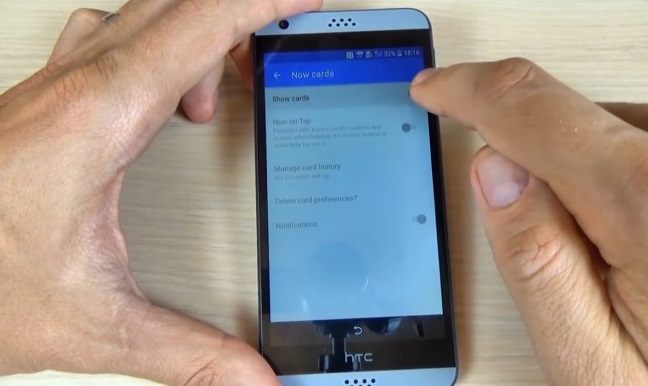
Ntawm qhov screen tom ntej, xaiv "Tsis yog, Ua Tsaug" kom ncav cuag Google tshawb nrhiav qhov twg koj yuav tsum ntaus "Google" xaiv thawj qhov txuas uas tshwm. Ntawm nplooj ntawv uas qhib, nyem rau ntawm "Tsis yog, Ua Tsaug" dua.
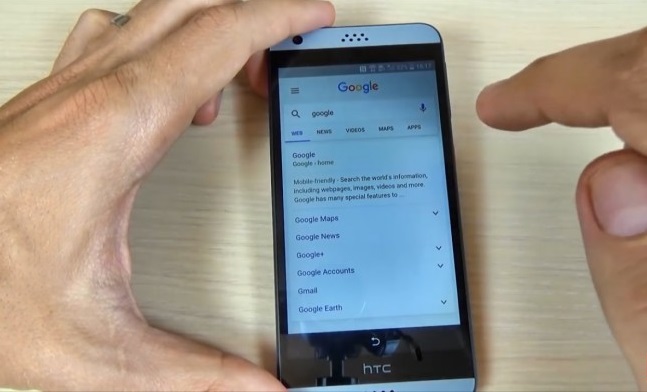
Thaum kawg ntawm Google Chrome Browser qhov rai tshawb rau "Quick ShortcutMaker" thiab qhib qhov txuas thib ob uas tshwm sim. Tam sim no rub tawm "APK los ntawm APK 2.0"
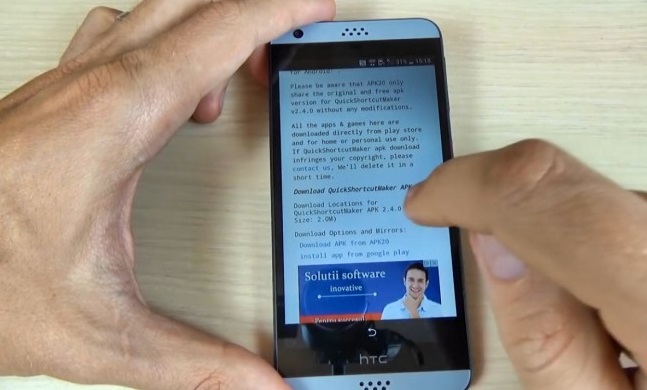
Thaum cov ntaub ntawv tau rub tawm, rov qab mus txog thaum koj mus txog qhov screen kom pab "Qhia Cards" dua. Ces txav mus rau cov kauj ruam tom ntej uas yog rau nruab cov ntaub ntawv downloaded.
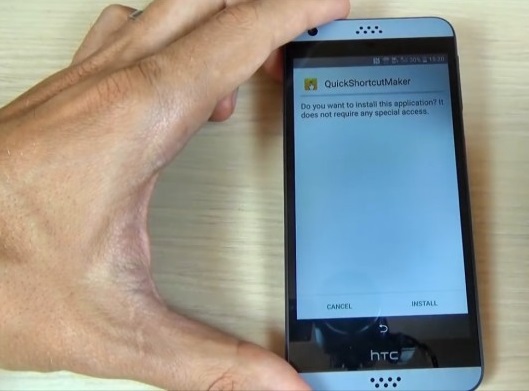
Thaum cov ntaub ntawv raug teeb tsa, nyem rau ntawm "qhib" thiab tshawb rau "Google Account Manager" uas hais tias "Hom E-mail thiab Password".
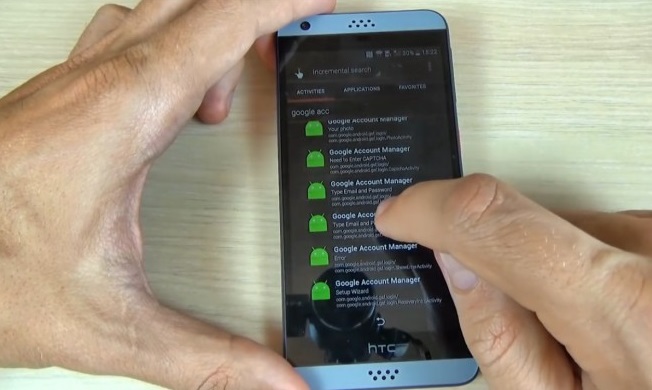
Thaum kawg, ntaus "sim" thiab tom qab ntawd peb lub dots uas tshwm sim ntawm "Retype Password" screen xaiv "Browser Sign-in". Ntawm no koj tuaj yeem nkag mus rau Google Account tshiab.
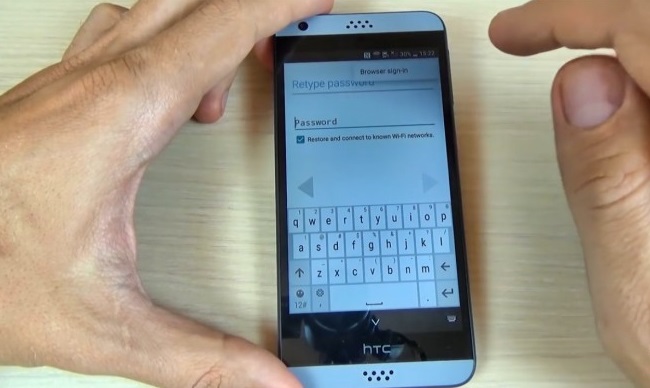
Tam sim no rov pib koj lub xov tooj thiab teeb tsa ib zaug ntxiv yam tsis tau daig ntawm FRP Lock screen.
Bypass FRP
- Android Bypass
- 1. Disable Factory Reset Protection (FRP) rau Ob leeg iPhone thiab Android
- 2. Txoj hauv kev zoo tshaj los hla Google Account Verification tom qab pib dua
- 3. 9 FRP Bypass cuab yeej rau Bypass Google Account
- 4. Bypass Hoobkas pib dua ntawm Android
- 5. Bypass Samsung Google Account Verification
- 6. Bypass Gmail Xov Tooj Pov Thawj
- 7. daws Custom Binary Blocked
- iPhone Bypass






James Davis
neeg ua haujlwm Editor