Txoj hauv kev zoo tshaj los hla Google Account Verification tom qab pib dua
Lub Plaub Hlis 28, 2022 • Xa mus rau: Bypass Google FRP • Cov kev daws teeb meem pov thawj
Txij li thaum Android version 5.1 tau tshaj tawm, Google tau qhia txog kev ruaj ntseg zoo dua uas ua rau nws tsis yooj yim rau cov neeg siv lawv lub xov tooj thaum lawv tsis nco qab cov ntsiab lus ntawm lawv Google account.
Tej zaum koj twb Hoobkas pib dua koj Samsung ntaus ntawv, Samsung S22 piv txwv. Hmoov tsis zoo, nws yuav ua tsis tau rau koj kom dhau los ntawm Google account pov thawj theem yog tias koj tsis nco qab tus password ID lossis Gmail ID rau koj tus lej Google. Yog li, yog tias koj raug ntes tau nyob rau hauv qhov xwm txheej zoo li no, koj yuav tsum hla dhau txoj kev txheeb xyuas tus lej Google kom nkag mus rau koj lub cuab yeej.
Hauv tsab xov xwm no, peb yuav qhia koj txog cov kauj ruam yooj yim ntawm yuav ua li cas hla Google tus lej pov thawj tom qab Samsung S22 / A21s rov pib dua. Yog li, cia peb dhia dej mus rau qhov tawg yam tsis muaj sijhawm ntau.
- Part 1: Yuav Ua Li Cas Bypass Google Account Verification Tom qab pib dua
- Txoj Kev 1: Bypass Google account pov thawj tom qab pib dua nrog PC [Feem ntau Straitforward]
- Txoj Kev 2: Yuav ua li cas hla Google account pov thawj los ntawm Google keyboard
- Txoj Kev 3: Bypass Google pov thawj yam tsis muaj kev nkag mus hauv Is Taws Nem
- Txoj Kev 4: Yuav ua li cas lov tes taw Google account xauv nrog SIM daim npav
- Txoj Kev 5: Bypass Google account pov thawj ntawm SMS
- Part 2: Yuav ua li cas tshem tawm Google Account los ntawm lub xov tooj ua ntej Hoobkas pib dua
- Hot FAQs: Tib neeg kuj nug txog Bypassing FRP
Part 1: Yuav Ua Li Cas Bypass Google Account Verification Tom qab pib dua
Yog vim li cas vim li cas Samsung xov tooj pab kom Google qhib lub xauv yog tias peb tau ua lub Hoobkas pib dua. Feem ntau, peb tsis xav kom koj deactivate google xauv vim cov ntaub ntawv tiv thaiv tus kheej. Tab sis, yog tias qhov no tau cuam tshuam koj kev siv txhua hnub, t ntawm no yog ob peb txoj hauv kev los hla Google tus lej pov thawj tom qab rov pib dua. Koj tuaj yeem siv cov software qhib siab heev, Google Keyboard, SIM daim npav, SMS, thiab lwm yam. Txhua yam koj tsuas yog yuav tsum tau ua yog lo rau nplooj ntawv no kom paub cov kauj ruam yooj yim los hla kev txheeb xyuas tus lej Google tom qab rov pib siv cov txheej txheem no.
Txoj Kev 1: Bypass Google Account Verification Tom qab pib dua nrog PC [Feem ntau Straitforward]
Qhov zoo tshaj plaws thiab feem ntau pom zoo txoj kev los hla google account pov thawj tom qab rov pib dua nrog PC yog qhov siab heev Wondershare Dr.Fone - Screen Unlock software.
Yog lawm, Dr.Fone - Screen Unlock ua rau koj hla txhua yam ntawm Android xauv npo. Tsis yog Pin, passwords, fingerprints, lossis cov qauv, Dr.Fone - Screen Unlock yog lub zoo meej mus-rau cov cuab yeej los pab koj hla txhua yam ntawm cov xauv npo uas cuam tshuam koj los ntawm kev nkag mus rau koj lub xov tooj. Tsis tas li ntawd, koj tsis tas yuav muaj kev paub dhau los los ua haujlwm Dr.Fone - Screen Xauv lub cuab yeej los hla Google tus lej pov thawj, vim nws txhawb nqa qhov ua tau zoo FRP bypass feature. Yog li, tso cai rau koj kom tau txais Google pov thawj bypass txoj haujlwm ua tiav zoo li tus kws tshaj lij.
Ntsiab nta ntawm Dr.Fone - Screen Unlock
- Txhawb nqa txhua yam khoom siv hauv Android, suav nrog Samsung, LG, Huawei, Xiaomi, thiab lwm yam.
- Xauv koj lub xov tooj Android yam tsis muaj ntaub ntawv poob.
- Txhawb kev tshem tawm txhua yam ntawm lub xauv npo - PIN , Password , Fingerprints , Qauv .
- Nws yooj yim rau kev taw qhia thiab tuaj yeem ua haujlwm los ntawm cov neeg siv ntawm txhua qib.
Yog tias koj vam tias yuav lov tes taw FRP ntawm Android 7/8 OS pab kiag li lawm, lossis yog tias koj tsis tau txheeb xyuas qhov version ntawm koj Samsung operating system, tsis txhob txhawj. Tshawb xyuas peb cov lus qhia ua tiav kom qhib FRP ntawm Android 7/8. Thawj kauj ruam yog tib yam thaum sib txawv ntawm cov theem tom qab. Cov hauv qab no yog cov kauj ruam los lov tes taw FRP ntawm Android 6/9/10 li siv Dr. Fone-Screen Unlock
Step-by-step Guide to Bypass Google Account Verification Tom qab pib siv Dr.Fone - Screen Unlock
Ua ntej yuav mus rau cov kauj ruam, xyuas kom meej tias koj twb downloaded thiab ntsia lub Wondershare Dr.Fone software rau koj Mac los yog lub qhov rais computer.
Kauj ruam 1 . Download tau Dr. Fone software rau koj lub PC, thiab xaiv "Screen Unlock".

Kauj ruam 2 . Xaiv qhov "Remove Google Account Lock (FRP)" kev xaiv.
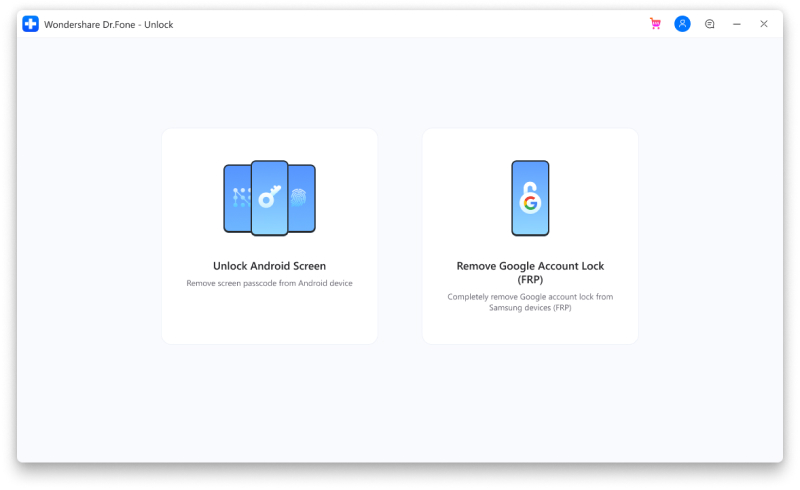
Kauj ruam 3 . Tsis tas li ntawd, nco ntsoov tias koj lub xov tooj Android txuas nrog lub network WiFi.
Kauj ruam 4 . Tam sim no plaub hom OS versions yuav tshwm sim rau koj xaiv los ntawm. Xaiv thawj lub voj voog rau cov khoom siv khiav ntawm 6,9, lossis 10 ua yeeb yam. Yog tias koj tsis paub txog OS version ntawm koj lub cuab yeej, xaiv qhov kev xaiv thib peb.
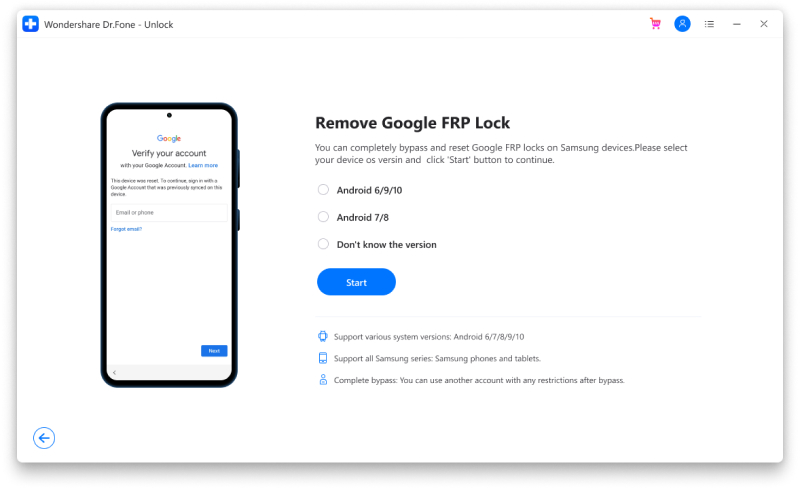
Kauj ruam 5 . Thov txuas koj lub xov tooj rau lub computer ntawm ib tug USB cable.
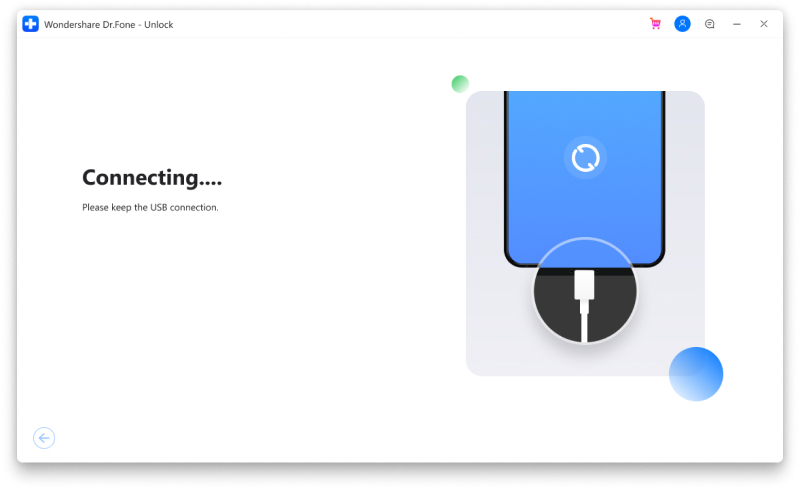
Kauj ruam 6 . Tom qab lub xov tooj txuas nrog, ib qho kev ceeb toom yuav tshwm sim ntawm koj lub xauv Android ntaus ntawv los ntawm Screen Unlock.
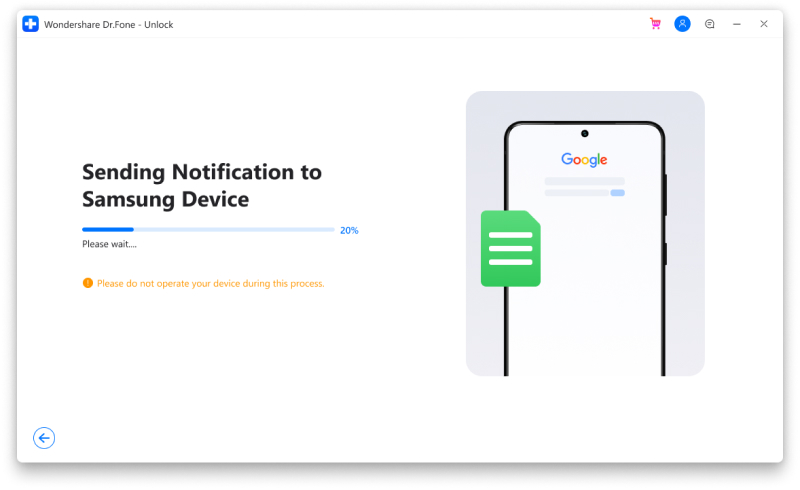
Kauj ruam 7 . Tom ntej no, tshem tawm FRP, ua raws li cov ntawv ceeb toom thiab cov kauj ruam raws li lawv tshwm sim. Tom qab ntawd, nyem rau ntawm "Saib" khawm kom txav mus tom ntej. Tam sim no koj yuav raug coj mus rau Samsung App Store.
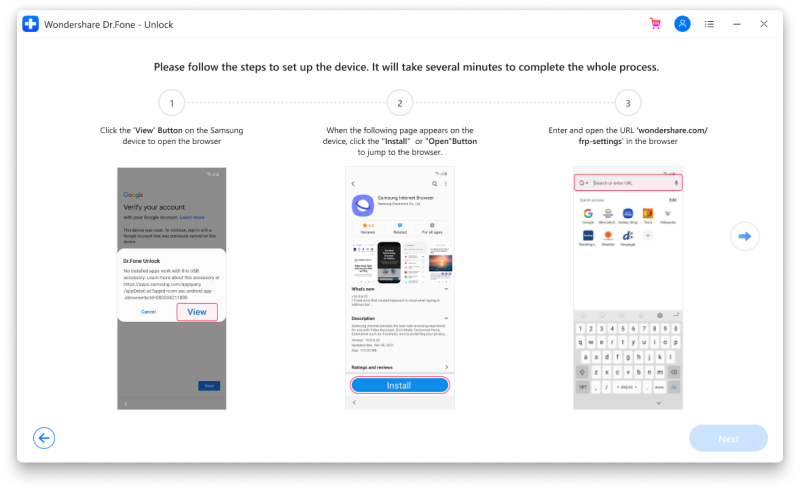
Tam sim no koj yuav tsum nruab thiab qhib Samsung Internet browser. Ntawm qhov browser, nkag mus rau qhov URL- drfonetoolkit.com.
Kauj ruam 8 . Xaiv lub "Android 6/9/10" khawm ntawm lub interface thiab ces coj mus rhaub rau ntawm qhov qhib chaw khawm mus ntxiv. Xaiv qhov kev xaiv Pin tam sim no.
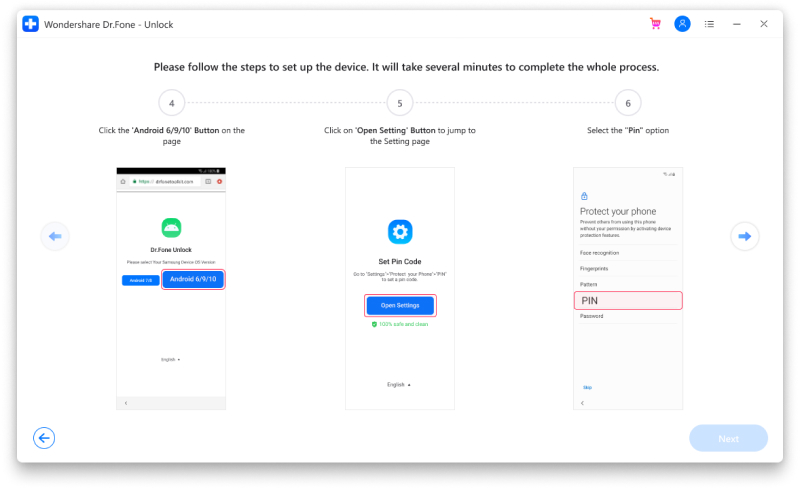
Kauj ruam 9 . Tom ntej no xaiv "Tsis xav tau" los ntawm lub neej ntawd thiab nyem rau ntawm CONTINUE.
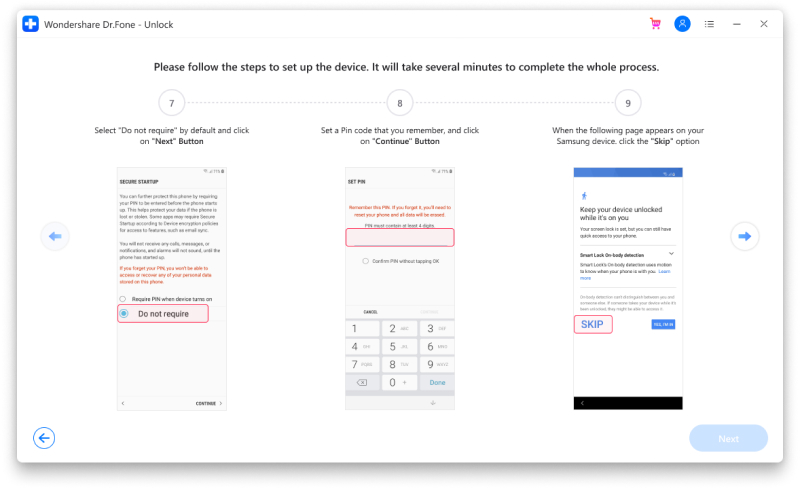
Kauj ruam 10 . Tam sim no koj yuav tsum teeb tus PIN rau cov kauj ruam tom ntej. (Nco ntsoov nco ntsoov tus PIN no uas koj tau xaiv).
Kauj ruam 11 . Nyem rau ntawm Skip xaiv thiab txav mus tom ntej.
Kauj ruam 12 . Nyem rau ntawm "<" khawm ntawm koj lub cuab yeej kom txog thaum koj rov qab mus rau nplooj ntawv txuas WiFi. Coj mus rhaub rau Next mus tom ntej.
Kauj ruam 13 . Tam sim no nkag mus rau tus PIN uas koj tau teeb tsa thiab nyem rau txuas ntxiv.
Kauj ruam 14 . Ib nplooj ntawv Google Account Sign-In yuav tshwm sim nrog rau kev xaiv hla. Nyem rau ntawm Skip lub khawm thiab txav mus tom ntej. Qhov no yuav hla kev txheeb xyuas tus lej Google.
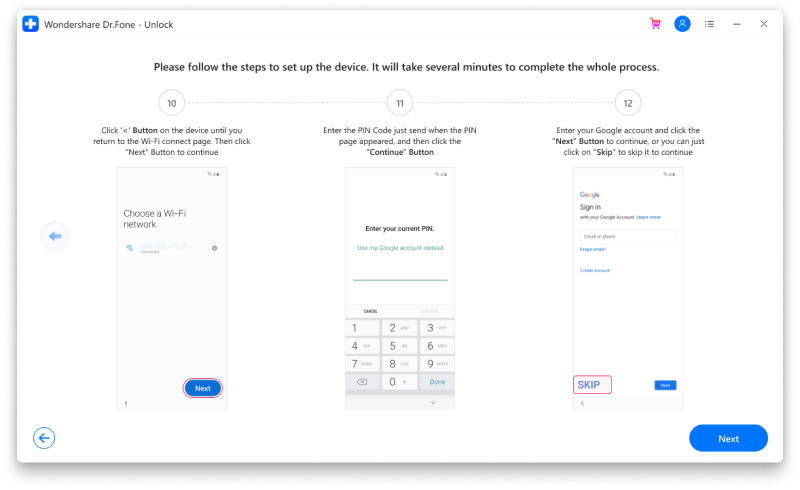
Kauj ruam 15 . FRP xauv yog tam sim no ntse tshem tawm ntawm koj ntaus ntawv hauv.
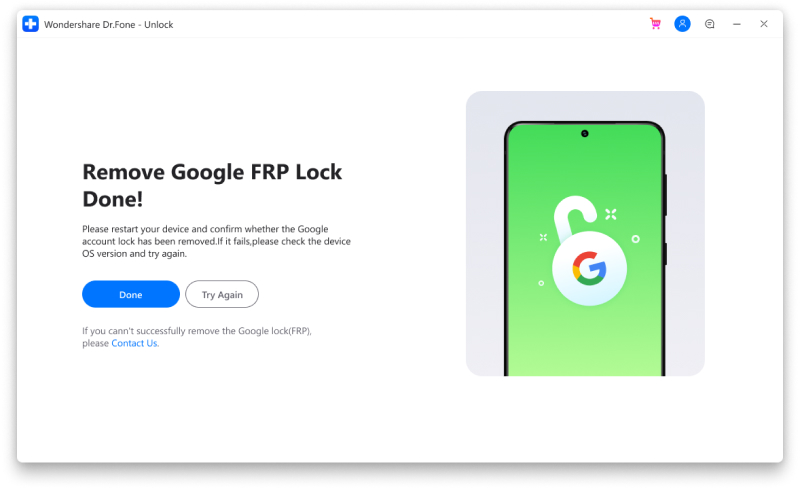
Txoj Kev 2: Yuav ua li cas hla Google account pov thawj los ntawm Google keyboard
Yog tias koj tab tom nrhiav kev xaiv rau qhov kev txheeb xyuas tus lej Google no bypass txoj kev, koj yuav tsum xyuas kom koj lub xov tooj txuas nrog kev sib txuas hauv internet ruaj khov. Tom qab ntawd, ua raws cov txheej txheem hauv qab no txhawm rau hla kev txheeb xyuas tus lej Google los ntawm Google Keyboard.
Kauj ruam 1: Coj mus rhaub rau kev xaiv ntawm Google account pov thawj lub vijtsam nkag mus rau Google Keyboard. Tom qab ntawd, tuav lub cim @ kom ruaj khov kom txog thaum Cov Chaw tshwm sim> Xaiv 'Google Keyboard Chaw mus txuas ntxiv.
Kauj ruam 2: Nkag mus rau sab xis saum toj kawg nkaus ntawm lub interface thiab nyem rau ntawm 'Peb dots'. Tom qab ntawd, xaiv 'Help & Feedback' tom ntej.
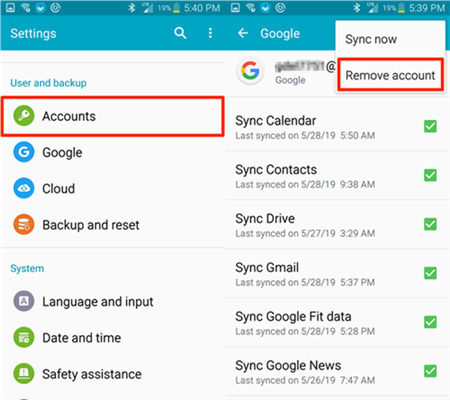
Kauj ruam 3: Xaiv 'Siv Google Keyboard' nyob rau hauv seem pab. Thaum xaiv qhov ntawd, tuav cov ntawv ruaj khov ntawm nplooj ntawv, tom qab ntawd nyem rau ntawm 'Kev tshawb nrhiav lub vev xaib tom ntej.
Kauj ruam 4: Ntaus 'Settings' hauv lub thawv tshawb. Tom qab ntawd, nqes mus thiab xaiv 'Txog Xov Tooj' ntawm nplooj ntawv tom ntej.
Kauj ruam 5: Nrhiav tus 'Build Number'> Coj mus rhaub rau nws xya lub sij hawm kom pab tau cov Developer xaiv.
Kauj ruam 6: Tam sim no, rov qab mus rau cov ntawv qhia zaub mov thiab xaiv 'Developer' los ntawm cov kev xaiv. Tom qab ntawd coj mus rhaub rau 'OEM Xauv thiab coj mus rhaub 'Rov qab' ob zaug.
Kauj ruam 7: Thaum kawg, pib dua koj lub xov tooj ntawm tes thiab txuas mus rau qhov ruaj khov Wi-Fi network. Tom qab ntawd, tsuas yog ntxiv Google Account tshiab, thiab koj zoo pib siv koj lub cuab yeej ib zaug ntxiv.
Txoj Kev 3: Bypass Google pov thawj yam tsis muaj kev nkag mus hauv Is Taws Nem
Koj puas tau xav txog kev hla Google pov thawj yam tsis tas yuav muaj kev sib txuas hauv internet? Zoo, qhov tseeb yog, koj tuaj yeem lov tes taw Google pov thawj yam tsis muaj internet nkag! Yog li ntawd, nyeem ntxiv. Cia peb taug kev koj los ntawm txoj kev.
Kauj ruam 1: Ntxig ib tug ua hauj lwm SIM card rau hauv lub xauv Android ntaus ntawv. Tom qab ntawd, hu rau tus lej ntawm SIM tso los ntawm lwm lub xov tooj ntawm tes.
Kauj ruam 2: Teb tus hu rau ntawm lub xauv ntaus ntawv, ces txuag cov kev sib cuag los ntawm txhaj rau 'Add tshiab hu'.
Kauj ruam 3: Tom ntej no, ntxiv ib tug xov tooj nyob rau hauv daim ntawv qhib hu thiab coj mus rhaub 'Txuag'. Tom qab ntawd, xaiv Google los tsim ib tus account tshiab.
Kauj ruam 4: Tom qab ntawd, pib dua koj lub xov tooj ntawm tes. Nrog koj zoo siab, koj tau ua tiav dhau Google kev pov thawj yam tsis muaj kev sib txuas hauv internet!
Txoj Kev 4: Yuav Ua Li Cas Disable Google Account xauv nrog SIM daim npav
Koj puas tau xav txog txoj kev no kom zoo ib yam li 'Txoj Kev 2'? Tsis yog, lawv tsis yog, txawm hais tias ob txoj hauv kev xav tau SIM daim npav kom ua tiav.
Kauj ruam 1: Tshem SIM daim npav los ntawm lub cuab yeej koj xav hla FRP thiab rov pib dua tam sim.
Kauj ruam 2: Tsuas yog xaiv hom lus nyiam thaum lub cuab yeej rov pib dua.
Kauj ruam 3: Thaum ua li ntawd, koj yuav pom ib daim ntawv uas koj yuav tsum nkag mus rau koj tus Email thiab xov tooj. Cia li tuav lub @ cim rau ob peb feeb, tom qab ntawd los ntawm cov ntawv qhia zaub mov uas tshwm, xaiv 'Android Keyboard Settings'.
Kauj ruam 4: Tam sim no nias Rov qab, ces Tsev tom ntej. Los ntawm kev ua li ntawd, lub tshuab tshawb nrhiav Google yuav qhib thiab yuav tshwm rau ntawm koj lub vijtsam ib yam li nws tau pom ntawm koj lub vijtsam hauv tsev.
Kauj ruam 5: Ntaus 'Settings' hauv lub thawv tshawb. Tom qab ntawd nyem rau ntawm nws thiab cov nram qab no interface, tua qhov 'Txuag Backups thiab Auto Restore' kev xaiv.
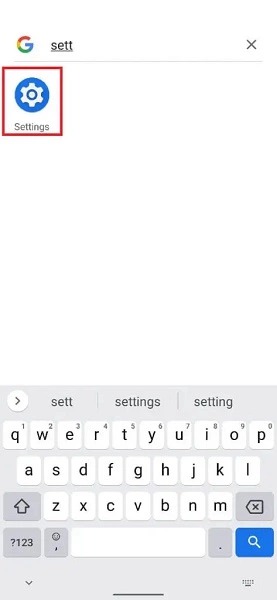
Kauj ruam 6: Thaum kawg, Hard pib dua koj ntaus ntawv mus pib dua qhov chaw. Tom qab ntawd, koj lub cuab yeej yuav nkag mus tau.
Txoj Kev 5: Bypass Google account pov thawj ntawm SMS
Koj tseem tuaj yeem hla Google tus lej pov thawj ntawm SMS. Txawm li cas los xij, nws yuav pab tau yog tias koj muaj kev sib txuas hauv internet ruaj khov kom ua tiav txoj haujlwm no. Cov kauj ruam hauv qab no piav qhia cov txheej txheem ntawm kev hla Google tus lej pov thawj ntawm SMS.
Kauj ruam 1: Txuas mus rau ib tug ruaj khov internet kev twb kev txuas thiab sim nkag mus rau tej email. Tom qab ntawd, nrhiav qhov kev xaiv xa nws ntawm SMS.
Kauj ruam 2: Tom ntej no, ntaus ntawv thiab nws mus rau 112 nyob rau hauv lub qhov rais uas tshwm ntawm qhov screen.
Kauj Ruam 3: Ib qho kev ceeb toom yuav tshwm sim hais tias muaj qhov yuam kev tshwm sim thiab koj cov lus tsis raug xa tawm. Lub khawm hu kuj tseem yuav nyob ib sab ntawm nws, tsuas yog nyem rau ntawm lub pob.
Kauj ruam 4: Hu *#*4636#*#*. Hu rau tus lej no yuav ua rau koj mus rau ntu ntu, qhov uas koj yuav tau ua ib qho nyuaj dua. Tom qab koj tau ua tiav nyuaj pib dua lub cuab yeej, koj lub xov tooj yuav nkag mus tau.
Part 2: Yuav ua li cas tshem tawm Google Account los ntawm lub xov tooj ua ntej Hoobkas pib dua
Txhua lub sijhawm koj teeb tsa lub cuab yeej nrog Google account, Factory Reset Protection (FRP) tau txais kev tso cai. Yog li, kom tsis txhob dhau mus dhau Google tus lej pov thawj theem tom qab lub Hoobkas pib dua, koj yuav tsum xyuas kom kaw 'Factory Reset Protection ua ntej ua haujlwm.
Saib cov kauj ruam hauv qab no kom tshem tawm Google account ntawm lub xov tooj ua ntej lub Hoobkas pib dua.
Kauj ruam 1: Tua tawm 'Chaw' app ntawm koj lub Android ntaus ntawv, mus rau 'Cloud & Accounts', thiab coj mus rhaub rau 'Accounts'.
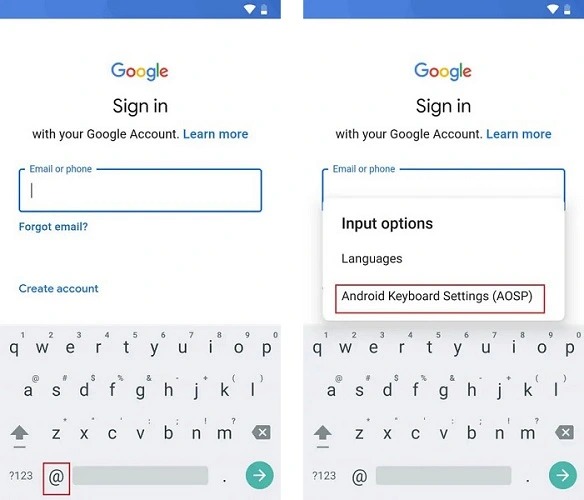
Kauj ruam 2: Xaiv 'Google Account' tom ntej no, tom qab ntawd nyem rau ntawm peb lub dots nyob rau sab xis saum toj ntawm nplooj ntawv.
Kauj ruam 3: Xaiv 'Tshem tawm Account'. Koj tuaj yeem tau txais daim ntawv thov kev pov thawj los ntawm kev ua qhov ntawd. Txhua yam koj tsuas yog yuav tsum tau ua yog kom paub meej tias qhov kev thov kom tshem tawm Google account ntawm lub cuab yeej. Yog, koj tau ntse tshem tawm FRP muaj nuj nqi ntawm koj lub cuab yeej.
Hot FAQs: Tib neeg kuj nug txog Bypassing FRP
1. Kuv yuav ua li cas yog tias lub xov tooj tsis muaj Google keyboard?
Nws yog qhov yooj yim. Tsuas yog sim lwm txoj hauv kev uas tsis tas yuav siv koj lub xov tooj ntawm tes keyboard. Txoj kev siv zoo tshaj plaws uas peb pom zoo yog siv cov software siab heev xws li Dr.Fone - Screen Unlock.
2. Puas yog nws ua tau rau Google pov thawj yuav raug tshem tawm ntawm Android kiag li?
Yog lawm, tau kawg. Txhua yam koj xav tau yog software muaj zog uas tuaj yeem hla Google tus lej pov thawj. Tab sis, dua, Dr.Fone yog qhov kev xaiv zoo tshaj plaws rau koj kom ncav cuag yog tias koj xav tau kev ua haujlwm seamless bypass.
3. Kuv yuav ua li cas yog tias cov ntawv qhia zaub mov keyboard tsis tshwm sim?
Koj tuaj yeem siv Dr.Fone - Screen Unlock cuab yeej kom tau txais txoj haujlwm tiav hauv qhov xwm txheej zoo li no.
4. Puas yog lub Hoobkas rov pib tshem tawm Google Account?
Factory reset tsuas yog tshem tawm Google account ntawm koj lub xov tooj. Txawm li cas los xij, koj tseem tuaj yeem nkag mus rau tus account thiab tag nrho cov ntaub ntawv ntawm nws los ntawm kev kos npe siv email thiab password siv los tsim nws.
Qhwv nws!
Nws tuaj yeem ntxhov siab heev kom tau daig hauv Google qhov pov thawj theem tom qab rov pib dua koj lub cuab yeej Android. Hmoov zoo, muaj ntau txoj hauv kev zoo los pab koj daws cov teeb meem no. Nws tsis muaj teeb meem yog tias koj tab tom nrhiav siv software siab lossis tsis. Kab lus no tau piav qhia ntau txoj hauv kev uas koj tuaj yeem ua haujlwm los hla kev txheeb xyuas tus lej Google hauv ob peb feeb. Tom qab ntawd, koj tsuas yog yuav tsum xaiv txoj hauv kev uas koj nyiam, thiab koj tau zoo los hla kev txheeb xyuas Google ntawm ib qho khoom siv hauv Android. Txawm li cas los xij, peb pom zoo kom siv Dr.Fone - Screen Xauv rau kev ua haujlwm sai thiab yooj yim dua bypass.
Bypass FRP
- Android Bypass
- 1. Disable Factory Reset Protection (FRP) rau Ob leeg iPhone thiab Android
- 2. Txoj hauv kev zoo tshaj los hla Google Account Verification tom qab pib dua
- 3. 9 FRP Bypass cuab yeej rau Bypass Google Account
- 4. Bypass Hoobkas pib dua ntawm Android
- 5. Bypass Samsung Google Account Verification
- 6. Bypass Gmail Xov Tooj Pov Thawj
- 7. daws Custom Binary Blocked
- iPhone Bypass






James Davis
neeg ua haujlwm Editor
Feem ntau ntsuas 4.5 ( 105 tau koom)