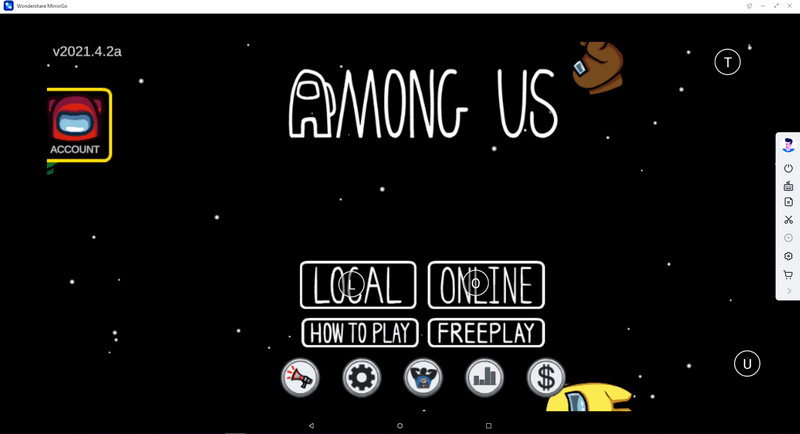Tshawb nrhiav ntawm no cov lus qhia ua ntu zus rau MirrorGo kom yooj yim tsom iav koj lub xov tooj screen rau PC thiab thim rov qab tswj nws. Txaus siab rau MirrorGo tam sim no muaj nyob rau ntawm Windows platforms. Download tau thiab sim tam sim no.
Wondershare MirrorGo:
- Ntu 1. Cov keyboard game ntawm MirrorGo yog dab tsi?
- Ntu 2. Thaum twg kuv tuaj yeem siv cov keyboard?
- Ntu 3. Yuav siv cov keyboard game hauv computer li cas?
- Ntu 4. Cov lus nug uas nquag nug
MirrorGo muab kev ua si keyboard feature. Koj tuaj yeem tsom iav lossis kho txhua tus yuam sij siv qhov no. Nws tuaj yeem pab koj ua si hauv xov tooj ntawm tes nrog cov yuam sij iav ntawm cov keyboard, zoo li PUBG MOBILE, Hluav Taws Dawb, Ntawm Peb. Koj tseem tuaj yeem siv qhov tshwj xeeb no ntawm lwm yam kev ua si lossis ib qho apps.
Video tutorial: Yuav siv cov keyboard game li cas?
Ntu 1. Cov keyboard game ntawm MirrorGo yog dab tsi? Yuav teeb li cas?
Cov Keys ntawm Game Keyboard yog dab tsi?
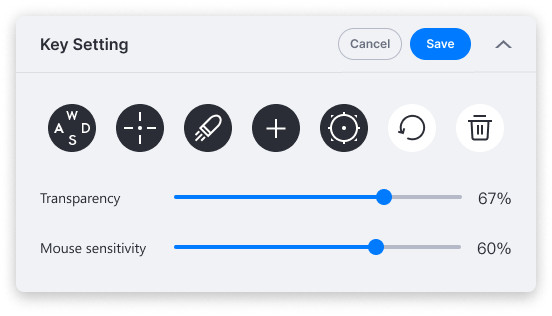
 Joystick : Txav mus, nqis, sab xis, lossis sab laug nrog cov yuam sij.
Joystick : Txav mus, nqis, sab xis, lossis sab laug nrog cov yuam sij.
 Pom : Saib ncig los ntawm kev txav nas
Pom : Saib ncig los ntawm kev txav nas
 Hluav Taws : Nyem rau qhov hluav taws kub.
l
Hluav Taws : Nyem rau qhov hluav taws kub.
l
 Custom : ntxiv txhua tus yuam sij rau kev siv.
Custom : ntxiv txhua tus yuam sij rau kev siv.
 Telescope : Siv lub koob yees duab ntawm koj rab phom.
Telescope : Siv lub koob yees duab ntawm koj rab phom.
 Rov qab mus rau qhov system default : Restore tag nrho cov teeb tsa rau qhov system default settings
Rov qab mus rau qhov system default : Restore tag nrho cov teeb tsa rau qhov system default settings
 So tawm : So tawm tam sim no gaming yuam sij ntawm lub xov tooj screen.
So tawm : So tawm tam sim no gaming yuam sij ntawm lub xov tooj screen.
Yuav teeb tsa thiab siv cov yuam sij Gaming li cas?
Koj tuaj yeem teeb tsa tus yuam sij ntawm cov keyboard game. Tom qab ntawd siv cov yuam sij no ntawm cov keyboard los tswj lub xov tooj screen. Nws siv rau txhua lub apps ntawm koj lub xov tooj ntawm tes, suav nrog games app, messages app, thiab lwm yam.
Nco tseg: Peb qhov kev ua si kub tau teeb tsa cov yuam sij los ntawm lub neej ntawd: PUBG MOBILE, Hluav Taws Dawb, Ntawm Peb . Koj yuav pom cov yuam sij mapped hauv qhov screen game ntawm lub computer raws li daim duab qhia.

1.  Joystick:
Joystick:
Siv tus yuam sij no, koj tuaj yeem teeb tsa txhua tus yuam sij ua haujlwm li txav nce, nqis, sab xis, lossis cov yuam sij sab laug.
Piv txwv li, koj xav siv tus lej 5, 1, 2, 3 ntawm cov keyboard thaum koj ua si PUBG MOBILE.
Qhib Game Keyboard> xaiv ntawm Joystick icon. Nyem rau sab laug ntawm 'W', tos ib pliag thiab nias tus lej '5' ntawm cov keyboard. Tom qab ntawd hloov tus cwj pwm 'A', 'S', 'D', zoo ib yam. Nyem Txuag khawm.
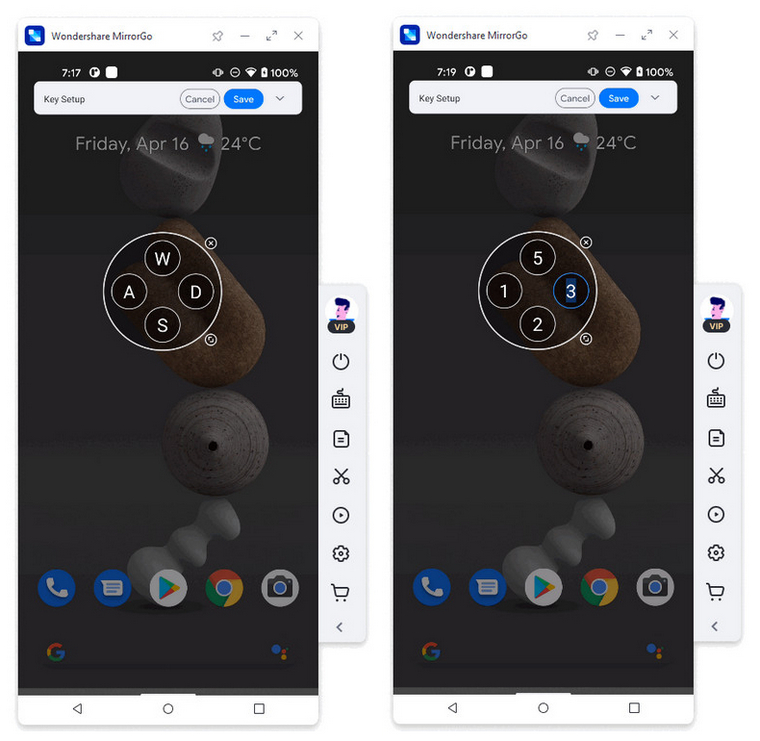
2.  Pom:
Pom:
Tus yuam sij Sight yog tus yuam sij tilde. Nias lub '~' ntawm cov keyboard thiab txav koj tus nas los qhia qhov pom hauv qhov kev ua si, xws li hauv PUBG MOBILE. Thaum koj siv nas hauv qhov kev ua si, tus nas tswj tsis tau lub xov tooj screen tshwj tsis yog koj nias tilde yuam sij dua.

3.  Hluav taws kub:
Hluav taws kub:
Nws yog rau hluav taws siv 'sab laug' nyem. Yog tias koj ua si qhov kev ua si zoo li PUBG MOBILE, koj tuaj yeem ncaj qha mus rau sab laug thiab pib hluav taws.
4. Kev cai:
Rau ib qho mobile apps nyees khawm, koj tuaj yeem tsom iav qhov tseem ceeb rau lub pob thiab daim ntawv qhia tus yuam sij los tswj lub pob.
Piv txwv li, koj tuaj yeem qhia tus cim 'C' rau touchscreen input ntawm kev hu.
Ua raws li cov kauj ruam hauv qab no: Nyem rau tus yuam sij kev cai > Sau cov npe poob> Tsiv tus yuam sij tshiab ntxiv rau lub pob koj xav mus rau daim ntawv qhia> Hom 'C'> Txuag nws> Ua tiav.
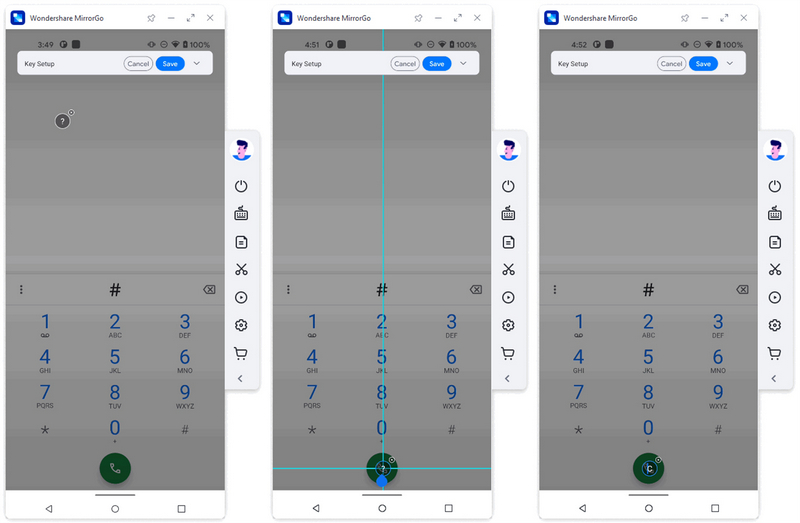
5.  Telescope:
Telescope:
Siv 'txoj cai' nyem rau ntawm lub tsom iav raj ntawm koj rab phom loj hauv kev teeb tsa tseem ceeb.
6.  Restore qhov tseem ceeb teeb rau lub neej ntawd:
Restore qhov tseem ceeb teeb rau lub neej ntawd:
Tam sim no tsuas yog peb qhov kev ua si muaj qhov tseem ceeb teeb tsa los ntawm lub neej ntawd. Yog tias koj tsis xav siv cov yuam sij hloov kho ntxiv lawm, xaiv qhov kev xaiv no thiab rov qab mus rau qhov system default key settings.
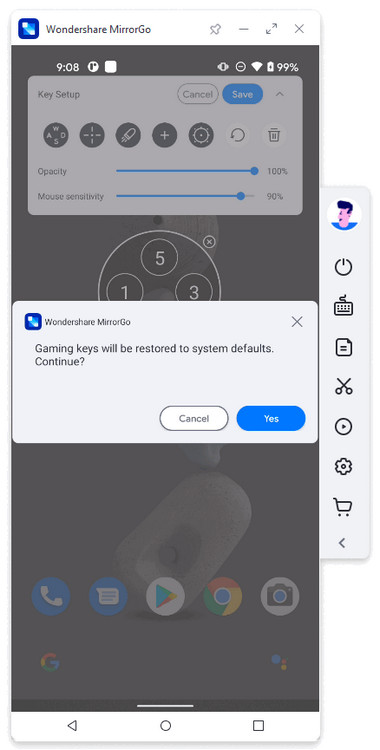
7.  Tshem tawm cov yuam sij gaming:
Tshem tawm cov yuam sij gaming:
Rau txhua tus yuam sij uas koj tau teeb tsa, so tag nrho ntawm lub xov tooj screen.
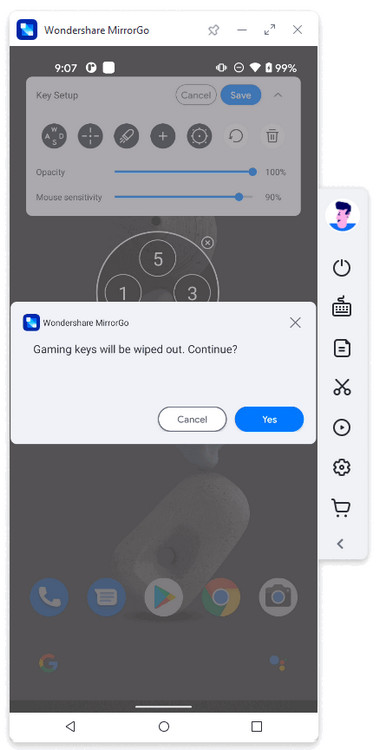
Ntu 2. Thaum twg kuv tuaj yeem siv cov keyboard game?
Koj tuaj yeem teeb tsa cov yuam sij thiab daim ntawv qhia cov yuam sij rau lub touchscreen input ntawm koj lub smartphone ntev npaum li koj nyiam. Nws ua haujlwm zoo thaum koj ua si lossis ua lwm yam. Koj tuaj yeem yooj yim tswj koj lub xov tooj screen nrog cov keyboard tus yuam sij. Tam sim no, koj tuaj yeem teeb tsa txog 100 tus yuam sij rau kev siv tshwj xeeb. Nws tuaj yeem siv rau:
Ua si
Nws yog ib qho tseem ceeb heev rau kev ua si mobile games ntawm lub computer.
- Tsis tas yuav nruab ib qho app game hauv PC
- Ua si tsis muaj emulator
- Kev paub zoo los ua si siv cov keyboard thiab nas
- Yuav Siv Keyboard thiab Mouse li cas rau Android?
- Puas muaj PUBG MOBILE Keyboard thiab nas?
Work with keyboard keys
Call out with mapped keys
Ntu 3. Yuav siv cov keyboard game hauv computer li cas?
Thaum ua si cov kev ua si PUBG MOBILE, Free Fire, Ntawm Peb, koj yuav pom cov yuam sij tam sim tom qab koj qhib cov apps. Rau lwm cov apps, koj tuaj yeem kho tus yuam sij ntawm koj tus kheej. Thaum koj teeb tsa lawv thiab txuag lawv, MirrorGo yuav nco ntsoov qhov teeb tsa yog li koj tuaj yeem siv cov yuam sij no yav tom ntej.
Feem ntau cov neeg siv cov keyboard game los ua si mobile games. Nov yog cov lus qhia ua ntu zus los siv cov yuam sij gaming nrog MirrorGo:
Kauj ruam 1. Daim iav koj lub xov tooj screen rau lub PC.
Txuas koj lub xov tooj rau koj lub PC. Qhib cov kev xaiv tsim tawm thiab Pab kom USB debugging ntawm lub cuab yeej. Cia USB debugging ntawm lub computer. Screen yuav mirrored tam sim ntawd ntawm lub PC.
Yog tias nws yog Samsung, ua raws li cov duab ntawm lub vijtsam kom pab USB debugging:
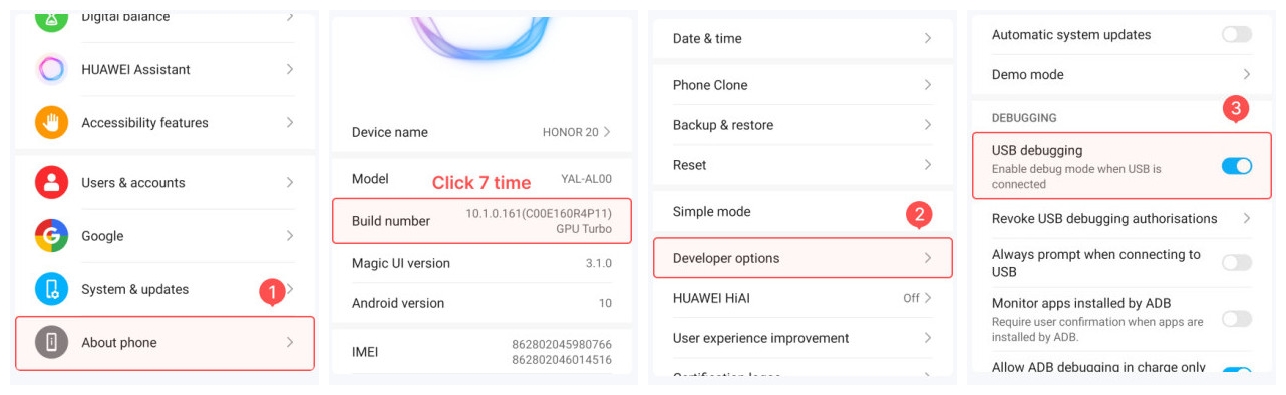
Kauj ruam 2. Qhib qhov kev ua si ntawm koj lub xov tooj. Saib MirrorGo software ntawm PC.
Koj tuaj yeem ua qhov loj tshaj plaws ntawm MirrorGo software screen. Ua si mobile games ntawm lub vijtsam loj yog qhov lom zem thiab zoo rau qhov muag.
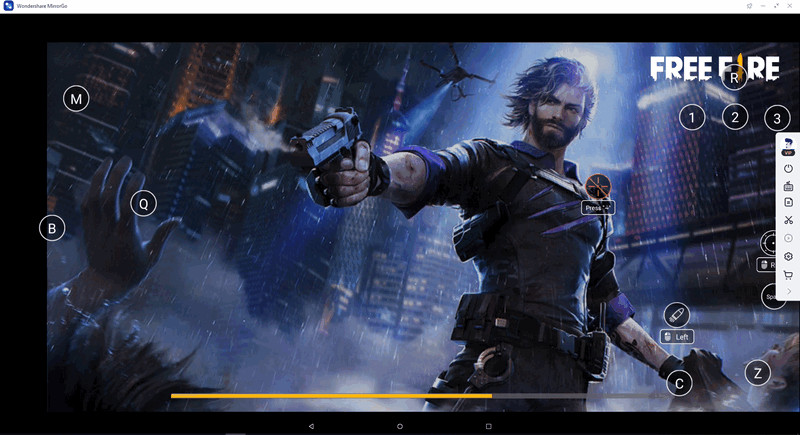
Kauj Ruam 3. Rau kev ua si xws li PUBG MOBILE, Ntawm Peb thiab Hluav Taws Xob Dawb, nias tus yuam sij raws li nws daim duab qhia ntawm cov keyboard.
Rau lwm yam kev ua si, siv tus yuam sij Kev Cai ntawm MirrorGo's Game Keyboard ntxiv cov yuam sij raws li koj xav tau. Nrhiav yuav ntxiv thiab kho koj cov yuam sij li cas: Custom key .