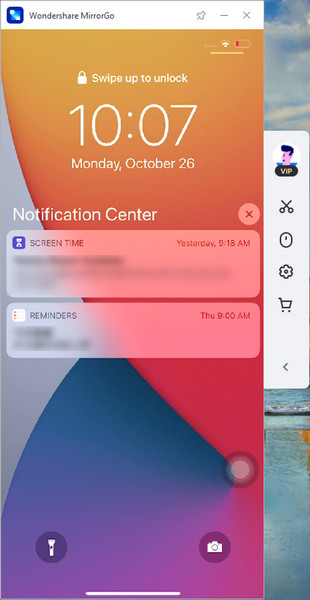Tshawb nrhiav ntawm no cov lus qhia ua ntu zus rau MirrorGo kom yooj yim tsom iav koj lub xov tooj screen rau PC thiab thim rov qab tswj nws. Txaus siab rau MirrorGo tam sim no muaj nyob rau ntawm Windows platforms. Download tau thiab sim tam sim no.
Wondershare MirrorGo (iOS):
Niaj hnub no tib neeg siv ntau yam khoom siv rau lawv txoj haujlwm thiab lub neej ntawm tus kheej. Nrog kev loj hlob ntawm cov xov tooj ntse thiab PCs, nws yog ib qho tread siv lub xov tooj ntawm tes thiab khoos phis tawj tib lub sijhawm. MirrorGo yog ib txoj hauv kev zoo rau seamlessly nkag tau cov ntaub ntawv ntawm koj lub xov tooj thiab PC.
- Part 1. Yuav ua li cas rau iav iPhone rau ib lub PC?
- Part 2. Yuav ua li cas tswj iPhone ntawm lub computer?
- Part 3. Yuav ua li cas coj screenshots thiab txuag lawv nyob rau hauv lub PC?
- Ntu 4. Yuav ua li cas tswj cov ntawv ceeb toom mobile ntawm lub PC?
Ua ntej siv Wondershare MirrorGo, koj yuav tsum nruab thiab tso rau hauv koj lub computer.
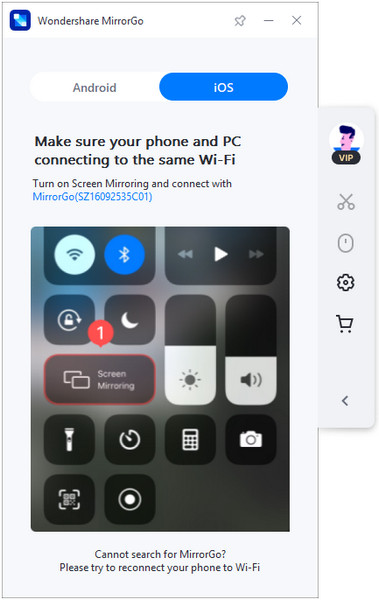
Part 1. Yuav ua li cas rau iav iPhone rau ib lub PC?
Txawm hais tias tib neeg txaus siab rau lub vijtsam loj loj, nws tsis tuaj yeem hloov lub khoos phis tawj kiag li. Thaum lawv ua haujlwm hauv xov tooj, lawv txaus siab rau iav xov tooj rau PC. Nws yog ib qho yooj yim rau daim iav koj iPhone mus rau ib tug loj-screen computer nrog MirrorGo. Saib cov ncauj lus kom ntxaws hauv qab no:
Faj seeb: Qhov kev tshuaj ntsuam mirroring no tau tshaj iDevices ntawm iOS no 7.0 thiab siab dua versions iOS no.
Kauj ruam 1. Txuas koj iPhone thiab PC rau tib Wi-nkaus
Xyuas kom tseeb tias koj iPhone thiab lub computer txuas nrog tib Wi-nkaus network.
Kauj ruam 2. Xaiv MirrorGo hauv Screen Mirroring
Xaub lub xov tooj screen thiab xaiv "MirrorGo" kev xaiv hauv qab "Screen Mirroring". Yog tias koj tsis pom qhov kev xaiv MirrorGo tshwj xeeb, txiav tawm Wi-nkaus thiab txuas dua.
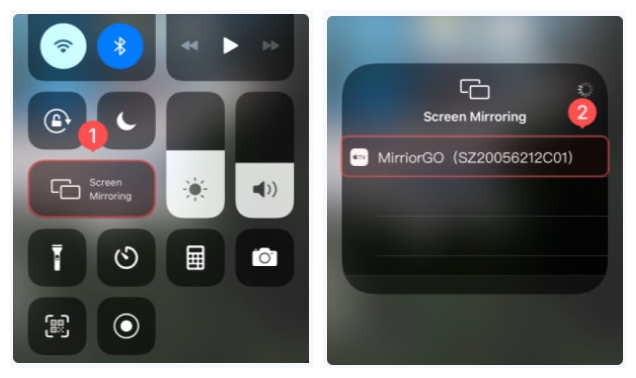
Kauj ruam 3. Pib tsom iav.
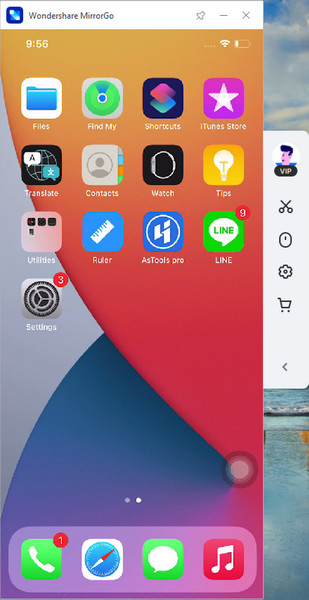
Part 2. Yuav ua li cas tswj iPhone ntawm lub computer?
Rau cov neeg siv uas xav siv iPhone apps hauv lub computer loj, MirrorGo yog qhov kev xaiv zoo. Koj tuaj yeem siv MirrorGo kom nkag mus thiab cuam tshuam koj cov apps nyiam hauv PC.
Kauj ruam 1. Txuas koj lub xov tooj thiab lub computer mus rau tib lub Wi-Fi.
Kauj ruam 2. Xaiv "MirrorGo" nyob rau hauv Screen Mirroring ntawm lub iPhone.
Kauj ruam 3. Siv nas los tswj cov mobile apps ntawm lub computer.
Ua ntej koj tswj lub iPhone nrog nas, koj yuav tsum ua raws li cov kauj ruam los pab kom AssisiveTouch ntawm koj lub iPhone thiab khub Bluetooth nrog lub PC.
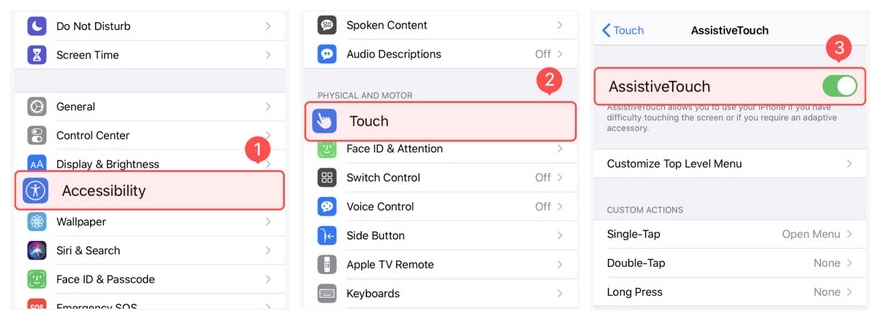
Tom qab cov kauj ruam saum toj no, koj tuaj yeem pib tswj koj iPhone ntawm lub computer nrog nas.
Nco tseg: Qhov no yuav tsum muaj lub khoos phis tawj windows yog ntawm Windows 10 system uas txhawb nqa Bluetooth. Koj tuaj yeem siv cov haujlwm no nrog lub iPhones nrog iOS 13 thiab sab saud.
Part 3. Yuav ua li cas coj screenshots thiab txuag lawv nyob rau hauv lub PC?
Tsis txhob txhawj yog tias koj xav qhia cov screenshots ntawm iOS tes thiab PC. Koj tuaj yeem nqa cov screenshots thiab khaws cia ncaj qha rau hauv cov ntawv teev cia thiab muab tshuaj txhuam rau txhua qhov chaw ntawm lub computer. Yog tias koj xaiv txuag cov screenshots rau Cov Ntaub Ntawv, MirrorGo yuav txuag lawv rau hauv lub zos tsav ntawm koj lub computer.
Nov yog qhov uas koj tuaj yeem xaiv txoj kev txuag rau cov screenshots. Nyem rau 'Settings' ntawm sab laug vaj huam sib luag, thiab mus rau 'Screenshots thiab kaw chaw'. Koj yuav pom 'Txuag rau' qhov twg koj tuaj yeem xaiv txoj kev txuag.
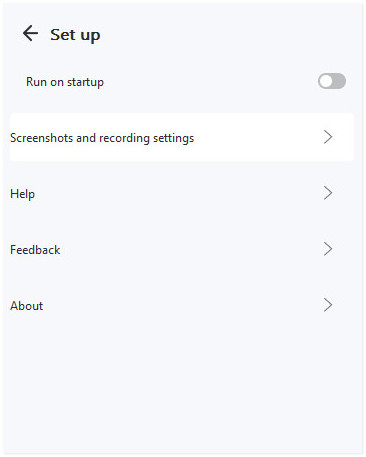 |
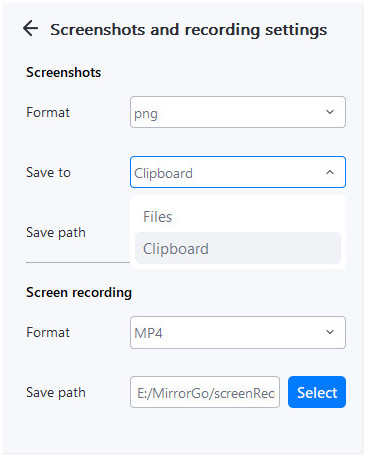 |
Tam sim no koj tuaj yeem nqa cov screenshots ntawm iPhone thiab txuag lawv rau PC.
1. Txuag mus rau 'Clipboard': ncaj qha muab tshuaj txhuam nws mus rau lwm qhov chaw uas koj yuav tsum tau muab tshuaj txhuam tom qab koj coj mus rhaub rau cov duab thaij duab.
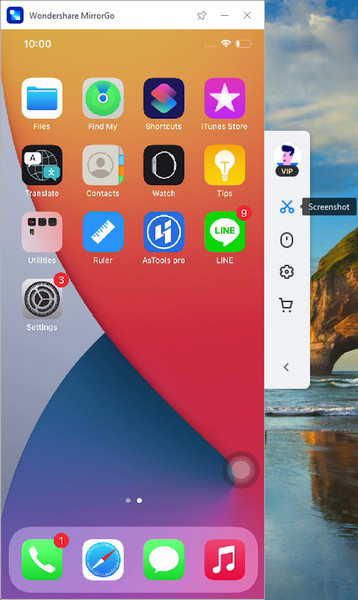
2. Txuag mus rau 'Cov ntaub ntawv': Mus rau lub tsav ntawm lub computer thiab nrhiav tau cov nplaub tshev uas screenshots khaws cia.
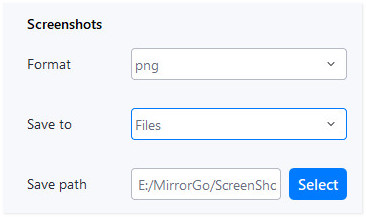
Ntu 4. Yuav ua li cas tswj cov ntawv ceeb toom mobile ntawm lub PC?
Thaum koj ua haujlwm hauv lub computer, koj tuaj yeem nco cov lus lossis cov ntawv ceeb toom hauv xov tooj. Nrog kev pab los ntawm MirrorGo, koj tuaj yeem lis cov ntawv ceeb toom ntawm lub computer yooj yim.
- Nruab MirrorGo ntawm lub PC.
- Txuas koj lub cuab yeej thiab PC hauv tib lub network Wi-Fi.
- swb thiab xaiv "MirrorGo" nyob rau hauv "Screen Mirroring" ntawm koj iPhone.
- Cia lub xov tooj screen ntawm lub PC thaum koj ua haujlwm ntawm lub computer.
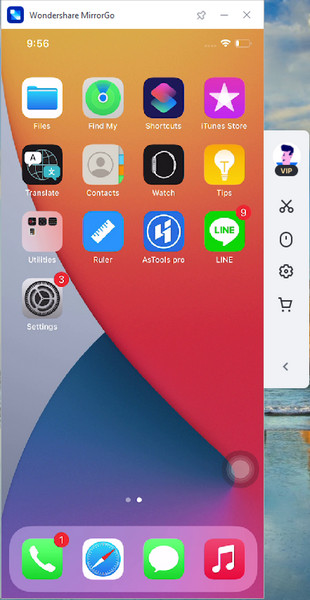
- Deal nrog cov lus tshiab lossis cov ntawv ceeb toom tuaj.