Tsib Txoj Kev rau Daim iav iPhone / iPad rau koj lub PC Windows
Mar 07, 2022 • Filed to: Record Phone Screen • Proven solutions
Txhua tus neeg niaj hnub no xav txaus siab rau cov xov xwm multimedia ntawm lub vijtsam loj. Lub tsev ua yeeb yam zoo tshaj plaws hauv tsev muaj lub vijtsam loj txaus ua rau koj txaus siab rau koj qhov kev lom zem txhua hnub kom nws zoo tshaj plaws. Txawm li cas los xij, muaj Apple TV nrog rau lwm cov khoom siv Apple, tej zaum yuav tsis muaj txiaj ntsig rau ntau tus. Txhawm rau pab koj, peb tau los nrog qee qhov zoo tshaj plaws apps thiab software uas tuaj yeem cia koj tsom iav iPhone thiab iPad rau koj lub PC Windows yam tsis muaj teeb meem.
Ib txoj hauv kev nyiam tshaj plaws yog los pab AirPlay ntawm lub Windows PC. Hauv tsab xov xwm no, peb tau sim qhia txog tsib txoj hauv kev zoo tshaj plaws los tsom rau iPhone rau PC thiab iPad ntawm lub Windows ua haujlwm.
- Part 1: Daim iav iPhone rau koj lub PC nrog LonelyScreen
- Part 2: Daim iav iPhone rau lub qhov rais PC thiab tswj nws siv MirrorGo
- Part 3: Daim iav iPhone rau koj lub PC nrog iOS Screen Recorder
- Part 4: Daim iav iPhone rau lub qhov rais PC nrog Reflector2
- Part 5: Daim iav iPhone rau lub qhov rais PC nrog Mirroring360
Xav paub ntau cov yeeb yaj duab muaj tswv yim? mus saib peb lub zej zog Wondershare Video Community
Part 1: Daim iav iPhone/iPad rau lub qhov rais PC nrog LonelyScreen
Thawj qhov hais hauv peb cov npe mus rau LonelyScreen. Nws yog qhov smoothest txoj kev mus iav lub iPhone rau PC. Tsuas yog nyem ib zaug xwb, koj lub PC pib coj zoo li AirPlay tus phooj ywg ntaus ntawv. Thaum Windows PC dhau los, AirPlay-enabled, koj tuaj yeem tau dhau los ntawm ciam teb thiab cuam tshuam koj lub xov tooj ntawm nws.
Tsis muaj kev pabcuam thib peb yog xav tau los ua kom tau txais txiaj ntsig zoo tshaj plaws ntawm cov xov xwm multimedia khaws cia hauv koj lub xov tooj. Download tau daim ntawv thov no thiab nruab rau hauv koj lub computer. Siv cov kev ntsuas hauv qab no los khiav LonelyScreen yam tsis muaj kev cuam tshuam:
1. Tau LonelyScreen los ntawm qhov txuas tau muab los saum toj no.
2. Ua siab ntev, thiab thaum nws yog downloaded, pib txheej txheem installation.
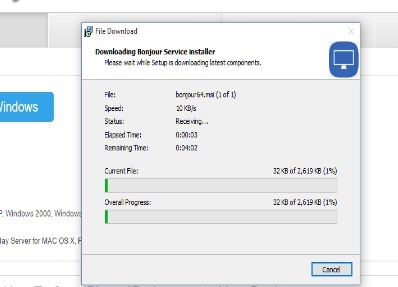
3. Thaum nws yog ntsia, lub app yuav tso nws tus kheej.
4. Tso cai nkag mus yog tias lub firewall them nqi.
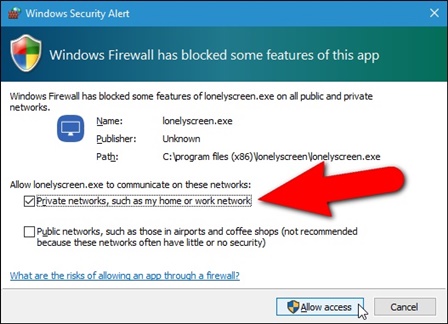
5. Los so koj tus ntiv tes los ntawm lub hauv paus ntawm koj lub cuab yeej mus rau qhov chaw tswj thiab pib Airplay.

6. Koj tuaj yeem pom cov AirPlay icon tau yooj yim, tapping rau qhov uas yuav coj koj mus rau cov npe ntawm cov khoom siv muaj.
7. Nrhiav koj lub LonelyScreen ntaus ntawv los ntawm cov rundown thiab pab kom mirroring.
Thaum cov txheej txheem ua tiav, LonelyScreen yuav pib iPhone mirroring rau PC. Hloov koj lub npe ntaus ntawv rau koj qhov yooj yim thiab pib ntsib lub vijtsam loj. Kwj tsos thiab lwm yam ntsiab lus siv koj iPhone thiab iPad remotely.
Part 2: Daim iav iPhone/iPad rau lub qhov rais PC siv MirrorGo
Qhov kawg suav nrog yog Wondershare MirrorGo . Nws yog ib qho yooj yim mus siv no software. Nws muaj qhov screen mirroring thiab tso cai rau thim rov qab tswj cov cuab yeej los ntawm lub computer. Koj tuaj yeem nqa cov screenshots ntawm lub khoos phis tawm thiab khaws cia rau hauv cov ntaub ntawv ntawm lub PC.

Wondershare MirrorGo
Mirror koj iPhone mus rau ib tug loj-screen PC
- Tau tshaj qhov tseeb iOS version rau mirroring.
- Daim iav thiab thim rov qab tswj koj iPhone ntawm lub PC thaum ua haujlwm.
- Siv cov screenshots thiab txuag lawv ncaj qha rau ntawm PC
Nrog Wi-Fi:
1. Nruab thiab tso Wondershare MirrorGo.
2. Txuas lub iPhone thiab lub computer nrog tib Wi-nkaus.
3. Xaiv MirrorGo nyob rau hauv Screen Mirroring ntawm lub iPhone.
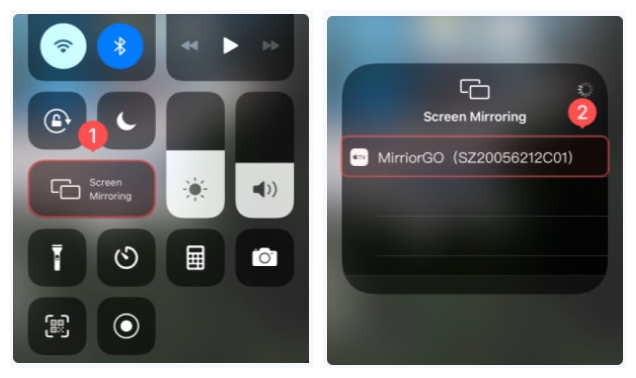
4. Tam sim no nws yuav mirror lub iPhone screen ntawm lub computer.
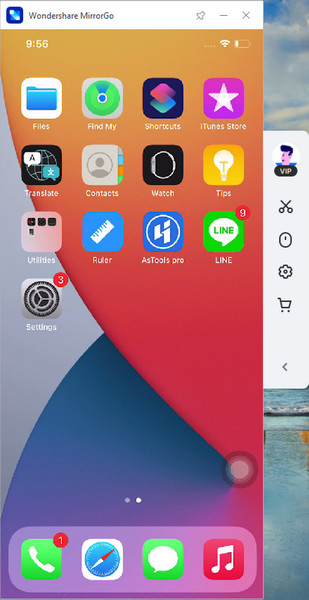
Part 3: Daim iav iPhone/iPad rau lub qhov rais PC nrog iOS Screen Recorder
Qhov kev xaiv ua tau tom ntej yog iOS Screen Recorder. Daim ntawv thov tuaj rau hauv lub neej los muab cov neeg siv iOS no tsis muaj teeb meem kev paub los tsom iav lawv lub vijtsam ntaus ntawv. Qhov cuab yeej txiav-ntug no muaj qee qhov zoo tshaj plaws cov ntsiab lus uas ntau tus neeg xav tau, suav nrog kev xaiv los tsom iav lub vijtsam iPhone ntawm lub PC thiab txuag koj lub thawv ntawm cov kev paub hauv xov tooj. Qhov no yog ib qho amazing txav siv uas koj tuaj yeem ua tiav cov hom phiaj saum toj no. Tsuas yog rub tawm los ntawm no , nruab nws, thiab pib streaming ntawm lub vijtsam loj.
Kuj tseem paub tias muab qhov zoo tshaj plaws iOS screen kaw kev paub, nws yog ceev, txhim khu kev qha, ruaj ntseg, thiab yooj yim heev rau siv. Tawm ntawm tag nrho lwm cov kev xaiv rau iPhone screen mirroring, qhov no yog tej zaum qhov zoo tshaj plaws kev xaiv. Cia peb kawm paub siv nws los ntawm kev ua raws li cov kauj ruam yooj yim no.
1. Pib los ntawm rub tawm Dr.Fone thiab nruab rau hauv koj lub cev. Koj tuaj yeem tau txais nws dawb ntawm no .
2. Tam sim no, mus rau sab laug bar ntawm lub cuab yeej thiab nyem rau ntawm "Ntau yam cuab yeej" xaiv.
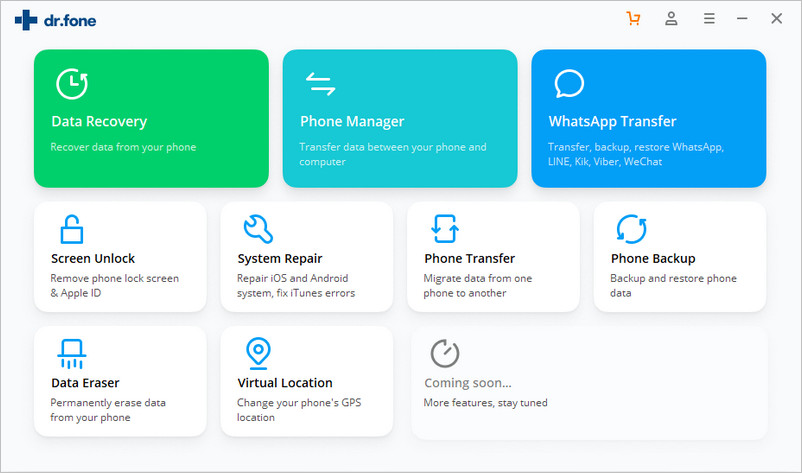
3. Ntawm no, koj tuaj yeem nkag mus rau ntau yam sib txawv. Nyem rau ntawm "iOS Screen Recorder" feature.
4. Ua ntej koj pib, koj yuav tsum xyuas kom meej tias koj lub cuab yeej thiab lub computer txuas nrog tib lub Wi-Fi network.
5. Tom qab txuas rau tib lub network, nws yuav pop ib qho screen zoo li no.
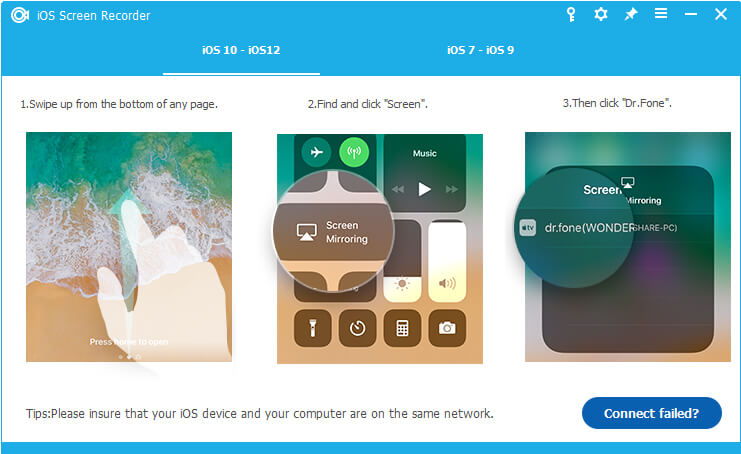
6. Yog hais tias koj siv iOS no 7, iOS no 8, los yog iOS no 9, cia li los so li koj ntaus ntawv mus rau lub chaw tswj. Coj mus rhaub rau qhov kev xaiv Airplay. Tawm ntawm tag nrho lwm cov khoom siv, xaiv "Dr.Fone" los ntawm cov npe. Tam sim no, qhib qhov kev xaiv mirroring rau nws pib.
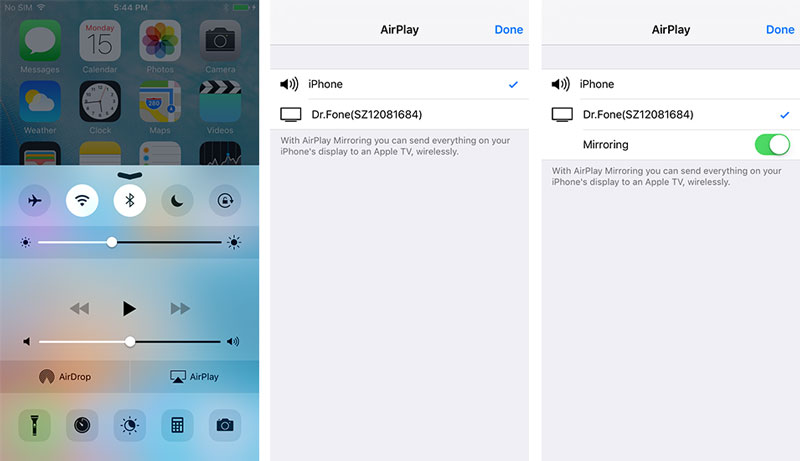
7. Yog tias koj siv iOS 10, los so li koj lub cuab yeej kom nkag mus rau lub chaw tswj hwm thiab xaiv qhov "Airplay Mirroring" kev xaiv. Tsuas yog coj mus rhaub rau ntawm "Dr.Fone" kev xaiv los ntawm cov npe ntawm cov khoom siv, thiab koj qhov mirroring yuav pib tsis muaj sijhawm.
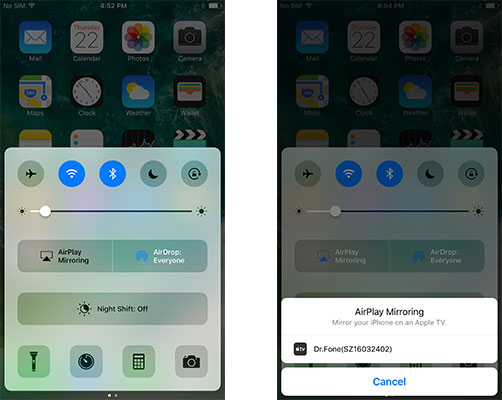
8. Tsis tas li ntawd, koj tuaj yeem sau koj lub vijtsam. Thaum streaming cov ntsiab lus, koj tuaj yeem yooj yim sau nws los ntawm kais lub "pib kaw" khawm (lub voj voog sab laug). Txhawm rau nres nws, tsuas yog coj mus rhaub rau txoj cai square ib thiab tau txais nws tso tawm ntawm lub vijtsam loj.

9. Nyob rau hauv rooj plaub yog tias koj xav kom dim ntawm lub full-screen hom. Tsuas yog nias tus yuam sij ESC lossis coj mus rhaub rau ntawm lub khawm square dua.

Yog li ntawd! Siv cov cuab yeej zoo kawg no, koj tuaj yeem tsom iav koj lub vijtsam iOS tau yooj yim thiab txawm sau nws yam tsis muaj teeb meem. Cov cuab yeej yeej yuav los ua ke rau koj ntawm ntau lub sijhawm thiab yog koj nyiam nyob rau hauv tsis muaj sij hawm.
Part 4: Daim iav iPhone/iPad rau lub qhov rais PC nrog Reflector2
Tam sim no, peb yuav qhia Reflector 2. Lub app tuaj rau kaum tsib duas las thiab tau txais koob meej hauv lub sijhawm luv luv. Ua tau zoo haum nrog AirPlay, ntau txhais tes tau ncav tes los tuav qhov txuj ci tseem ceeb no. Koj tuaj yeem txuag nws ntawm koj lub PC los ntawm kev mus saib ntawm no .
Nws yog ib tug ceev heev ua hauj lwm software siv uas, lub gaming thiab multimedia kev yuav tsum tau txhim kho kaum npaug thaum koj tsom iav lub iPhone screen ntawm PC. Ua kom cov zaub loj ntawm koj lub xov tooj los ntawm kev muaj peev xwm mirroring. Chaw taws teeb tswj lub vev xaib thiab tshaj tawm koj cov ntsiab lus xav tau thiab sau lub vijtsam yog tias qee yam txaus siab rau koj. Tau txais koj lub Reflector ntsia tam sim no thiab ua raws li cov kauj ruam no:
1. Tau txais lub app rub tawm los ntawm qhov txuas saum toj no thiab khiav lub qhov rais installer.
2. Koj yuav raug nug yog tias koj pom zoo rau EULA, uas thaum lees txais koj pom zoo rau cov nqe lus thiab cov cai. Nyeem lawv kom zoo ua ntej yuav mus.
3. Tua tawm daim ntawv thov ntawm koj lub qhov rais. Tsis siv ntau qhov chaw ntawm koj lub vijtsam, Reflector 2 tsuas yog ua haujlwm los ntawm lub luag haujlwm.
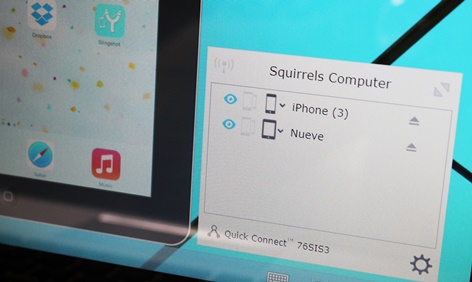
4. Xyuas kom tseeb tias koj tau qhib firewall nkag, uas yuav tsum tau rau lub app ua haujlwm yam tsis muaj kev pheej hmoo.
5. Los so nrog koj tus ntiv tes xoo los ntawm lub hauv paus ntawm koj lub cuab yeej. Kev tswj kev nkag yuav swb ntawm qhov screen.

6. Pom lub AirPlay icon thiab coj mus rhaub rau nws txhawm rau txheeb xyuas cov khoom siv AirPlay nyob ze. Xaiv koj ntaus ntawv los ntawm cov npe thiab pab kom mirroring.
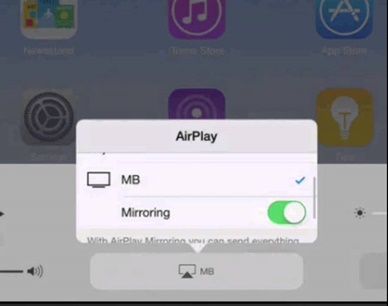
Part 5: Daim iav iPhone/iPad rau lub qhov rais PC nrog Mirroring360
Cov khoom tom ntej ntawm peb daim ntawv teev npe yog Daim iav 360. Kev pabcuam lub ntiaj teb dawb, nws tau cawm ntau lab tus neeg siv Apple los ntawm kev tsom iav lawv cov ntsiab lus ntawm Windows PC. Ntau tus neeg siv tau zoo siab thaum lub app yooj yim no muab cov kev pabcuam zoo li iPhone mirroring rau PC uas cov thev naus laus zis tsis tau muab.
Koj tuaj yeem tuav ntawm Mirroring 360 ntawm no . Nws muaj cov yam ntxwv zoo los iav lub vijtsam iPhone ntawm PC thiab ntau lwm tus. Ua kev nthuav qhia rau kev ua haujlwm, lossis tuaj koom lub rooj sib tham hauv web, siv cov cuab yeej yooj yim no. Ua ib kauj ruam tom ntej thiab tuav cov yam ntxwv thiab ua rau koj txoj kev npau suav tig mus rau qhov tseeb. Tsuas yog ua raws cov kauj ruam yooj yim hauv qab no:
1. Pib los ntawm kev txuas koj lub cuab yeej thiab lub computer mus rau tib lub network.
2. Thaub koj lub PC nrog daim ntawv thov los ntawm rub tawm los ntawm qhov txuas saum toj no.
3. Tos kom lub download tiav thiab muab ob npaug rau nyem rau ntawm cov ntaub ntawv downloaded pib txhim kho.
4. Ua siab ntev kom txog thaum lub installation tiav.
5. Los ntawm no, txhua yam yog tib yam li txuas mus rau ib txwm Apple TV. Tsuas yog coj mus rau hauv qhov chaw tswj hwm ntawm koj lub cuab yeej los ntawm swiping los ntawm hauv qab.

6. Coj mus rhaub rau ntawm AirPlay icon thiab xaiv koj ntaus ntawv los ntawm rundown.

7. Thaum kawg, pab kom mirroring thiab nce qib koj cov kev paub.
Qhov kev sib tw no tuaj yeem hloov txoj hauv kev koj tuav koj lub iPhone lossis iPad. Coj ib kauj ruam thiab hloov txoj kev uas koj kwj cov ntsiab lus ntawm koj lub PC. Tam sim no, koj paub txog ntau txoj hauv kev los iav iPhone rau PC yam tsis xav tau Apple TV.
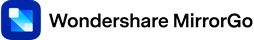




James Davis
neeg ua haujlwm Editor