Tsib Hlis 10, 2022 • Xa mus rau: Sau Xov Tooj Screen • Cov kev daws teeb meem pov thawj
Muaj ib qho khoom siv iOS no zoo li iPhone lossis iPad muaj ntau yam zoo thiab zoo. Niaj hnub no, peb yuav los qhia koj saum 8 iOS daim iav daim ntaub ntawv, uas koj yuav siv tau wirelessly kwj koj iPhone/iPhone zaub. Wirelessly streaming koj iPhone txhais tau tias siv nws raws li ib tug tej thaj chaw deb. Koj tuaj yeem saib ntawm koj lub Apple TV lossis HD TV txhua yam koj muaj ntawm koj lub iPhone tsuas yog los ntawm koj xib teg. Peb yuav sim piav qhia txhua yam ntawm xya daim ntawv thov kom meej thiab yooj yim kom leej twg tuaj yeem nkag siab.
1. Wonershare MirrorGo
Wondershare MirrorGo yog software rau kev tshuaj ntsuam mirroring uas yuav pab tau ntau hauv kev ua hauj lwm. Ib yam dab tsi hauv xov tooj tuaj yeem pom tau yooj yim ntawm lub vijtsam loj PC. Koj tuaj yeem tswj lub xov tooj rov qab los ntawm lub computer. Siv cov screenshots ntawm lub cuab yeej thiab txuag lawv rau cov ntaub ntawv hauv PC. Kov cov screenshots hloov tau yooj yim ntawm lub computer.

Wondershare MirrorGo
Mirror koj iPhone/Android mus rau ib tug loj-screen PC
- Tau tshaj iOS thiab Android versions rau mirroring feature.
- Daim iav thiab thim rov qab tswj koj iPhone / Android ntawm lub PC thaum ua haujlwm.
- Siv cov screenshots thiab txuag lawv ncaj qha rau ntawm PC.
- Hloov cov ntaub ntawv los ntawm Android mus rau lub computer.
- Sau lub vijtsam Android thiab txuag nws ntawm PC lossis ntaus ntawv.
Compatibility:
- Android 6.0 thiab siab dua
- iOS 14, iOS 13, iOS 12/12.3, iOS 11, iOS 10.3, iOS 10, iOS 9 thiab yav tas los [rau lub vijtsam iav feature]
iOS 14, iOS 13 [rau kev tswj rov qab feature] - Windows 10/8.1/8/7/Vista/XP
Qhov zoo:
- Nws yooj yim heev rau kev khiav lag luam.
- Nws tso cai thim rov qab tswj cov xov tooj ntse tom qab mirroring rau PC.
- Screen mirroring feature hauv MirrorGo yog dawb.
- Nws muaj qhov zoo video zoo rau kaw.
Cons:
- Yuav tsum tau them nyiaj rov qab tswj.
- Lub iPhone mirroring yog ntawm Wi-nkaus nkaus xwb.
2. Reflector 2 thiab Reflector 3
Reflector 2 yog qhov zoo tshaj plaws wireless mirroring daim ntawv thov los pab koj kwj koj cov ntaub ntawv, video, thiab cov ntsiab lus mus rau lub vijtsam loj yam tsis tas siv cov xov hlau. Siv nws, koj tuaj yeem yooj yim ua si, saib cov yeeb yaj kiab, nthuav qhia koj cov demos, thiab ntau ntxiv los ntawm koj xib teg. Tsim los ntawm Squirrel LLC, koj tuaj yeem yuav daim ntawv thov no ntse tsom iav rau tsuas yog $ 14.99 ntawm lub khw. Lub reflector muaj ntau yam luring nta uas tau ua nws nrov heev ntawm cov neeg siv. Nws muaj Smart Layouts, uas ua rau nws xaiv qhov layout zoo tshaj plaws thaum muaj ntau yam khoom siv txuas nrog. Lwm qhov tshwj xeeb tso cai rau koj tsom teeb rau ib qho screen uas tseem ceeb tshaj plaws thaum muaj ntau yam khoom siv txuas nrog. Koj tuaj yeem nkaum thiab qhia cov khoom siv yooj yim yam tsis muaj kev cuam tshuam lawv. Qhov kev tua neeg tshaj plaws yog tias koj tuaj yeem xa ncaj qha rau lub iav tsom iav rau YouTube.
Lub vev xaib raug cai los ntawm qhov chaw koj tuaj yeem rub tawm nws yog http://www.airsquirrels.com/reflector/download/ . Nws yog ib tug heev user-friendly app uas muaj xws li ob peb kauj ruam los siv nws.

Compatibility:
- Reflector 2:
Android 4.1 thiab siab dua - Reflector 3:
Windows 7, Windows 8 lossis Windows 10
macOS 10.10 lossis tshiab dua
Qhov zoo:
- Reflector 2
Nws tuaj yeem tso saib koj lub iPad lossis iPhone ntawm txhua lub cuab yeej hauv wirelessly. - Reflector 3
Nws tuaj yeem sau cov khoom siv mirrored nrog video thiab suab.
Dawb rau 7 hnub.
Cons:
- Reflector 2
Program poob lawm. Cov qhab nias qis hauv Google Play khw. - Reflector 3
Lub UI tsis yog qhov xav tau.
Muaj ntau yam reflector nta muaj nyob rau hauv qee daim ntawv thov dawb.
3. Mirroring360
Mirroring 360 yog ib daim ntawv thov zoo kawg nkaus uas tso cai rau koj tsis tsuas yog sau koj lub cuab yeej xwb tab sis kuj tseem tsom iav thiab sib koom nrog lwm lub khoos phis tawj thiab lub vijtsam loj. Koj tuaj yeem yooj yim qhia koj lub vijtsam ntaus ntawv nrog lub computer lossis projector yam tsis tas siv cables. Nws muaj ntau yam zoo rau kev du thiab flawless mirroring. Mirroring 360 yog siv txhua qhov chaw: hauv tsev kawm ntawv, tsev kawm qib siab, tsev, chaw ua haujlwm, thiab los ntawm leej twg, tsis hais tus menyuam kawm ntawv, kws qhia ntawv, ua lag luam, lossis tus niam tsev. Mirroring 360 yog suav tias yog lwm txoj hauv kev zoo tshaj plaws thaum nws los tsom koj qhov kev nthuav qhia, qhia thiab sau cov lus qhuab qhia hauv chav kawm, saib yeeb yaj kiab, lossis ua si. Txawm hais tias koj yuav tsum tau yuav nws los siv nws tag nrho, koj tuaj yeem sim nws dhau 7 HNUB PUB DAWB. Nws yog ib qho software txias uas tuaj yeem siv rau ntawm MAC thiab Windows. Mirroring 360 tuaj nyob rau hauv txawv versions rau txawv li. Thaum siv Mirroring 360,
Koj tuaj yeem rub tawm nws los ntawm nws lub vev xaib official: http://www.mirroring360.com/ .

Compatibility:
- iPhone (4s lossis tshiab dua)
- Android Lollipop (Android 5) lossis tom qab ntawd.
- Windows Vista, 7, 8, 8.1, lossis 10
- Mac OS X Mavericks (10.9), OS X Yosemite (10.10), OS X El Capitan (10.11), macOS Sierra (10.12), macOS High Sierra (10.13)
Qhov zoo:
- Mirroring360 tuaj yeem ua iav ib txhij txog li 4 khoom siv.
- Cov cuab yeej teb tau zoo heev.
- Nws yuav tsis lag li ntev npaum li cas koj siv nws.
Cons:
- Daim ntawv tso cai yuav tsum tau yuav rau txhua lub computer tau txais.
4. AirServer
Airserver yog ib qho amazing screen mirroring app uas tso cai rau koj los qhia koj iPhone / iPad screen nrog koj lub PC nyob rau hauv tsis muaj sij hawm ua raws li ib co yooj yim cov kauj ruam. AirServer muaj ntau yam tshiab rau kev txhim kho peb lub ntiaj teb digital. Txawm koj lub hom phiaj yog dab tsi tom qab kev tshuaj ntsuam mirroring, AirServer ua rau koj zoo siab rau kev siv nws. Nco ntsoov tias ob lub iPhone / iPad thiab PC yuav tsum tau txuas nrog tib lub network. Koj tuaj yeem tig koj lub khoos phis tawm mus rau qhov muaj zog thiab txhim khu kev qha mirroring receiver los ntawm AirServer. Tau tsim rau ntau lub platforms, nws yog sib xws nrog Windows, Chromebook, Android, Mac, thiab lwm yam. Nws qhov tshwj xeeb tshwj xeeb tso cai rau koj txaus siab rau streaming nyob rau YouTube. Koj tuaj yeem siv nws rau ntau lub hom phiaj, suav nrog Kev Kawm, Kev Lom Zem, Kev Lag Luam, Kev Ua Si, Streaming Live Video, thiab lwm yam.
Koj tuaj yeem yuav thiab rub tawm ntawm qhov txuas no: https://www.airserver.com/Download .

Compatibility:
- iPhone 4s rau iPhone X
- Windows 7/8/8.1/10
Qhov zoo:
- Smooth thiab yooj yim teeb.
- Nws muaj pub dawb rau 7 hnub sim.
- Nws txhawb tsom iav ntau yam iOS no ib txhij rau koj lub PC screen.
Cons:
- Nws yuav tsum muaj zog, ceev Internet kev twb kev txuas.
- Qee zaum muaj teeb meem khov.
5. X-Mirage
X-Mirage yog daim ntawv thov zoo tshaj plaws rau wirelessly mirroring txhua yam ntawm koj lub iPhone / iPad mus rau MAC lossis Qhov rai. Ua tus kws tshaj lij Airplay server rau MAC thiab Windows, X-Mirage pab koj tshaj tawm cov ntsiab lus ntawm koj lub iPhone lossis iPad mus rau lwm lub khoos phis tawj wirelessly. Siv X-Mirage, koj tuaj yeem kaw lub vijtsam, yees duab, thiab suab ntawm txhua lub cuab yeej iOS no nrog rau ib zaug. Nws cia koj tsom iav ntau yam khoom siv rau ib lub khoos phis tawj lossis MAC thiab npe koj lub khoos phis tawj txhawm rau txheeb xyuas cov neeg txais Airplay yooj yim. Cov ntaubntawv povthawj siv, mirroring, thiab sib qhia yeej tsis tau yooj yim npaum li nws tau ua. Tig koj lub MAC thiab PC rau hauv Airplay receiver, X-Mirage ua rau koj daim iav -apps, games, duab, yeeb yaj duab, kev nthuav qhia, thiab ntau ntxiv ntawm lub vijtsam loj. X-Mirage yog ib daim ntawv thov siv tau yooj yim uas koj tuaj yeem nruab nws yooj yim thiab siv nws yam tsis muaj teeb meem.
Txawm hais tias koj mus saib nws lub vev xaib official lossis qhov txuas txuas rau MAC thiab Windows: https://x-mirage.com/download.html rau rub tawm nws.

Compatibility:
- iPhone 4s rau iPhone X
- Windows 10, 8.1, 8, 7, Vista, XP
- MacOS X Snow Leopard – MacOS Mojave
Qhov zoo:
- Nws muaj qhov yooj yim-rau-siv interface.
- Nws kaw cov yeeb yaj duab nrog zoo zoo.
Cons:
- Yuav tsum tau them nyiaj siv ua tiav cov yam ntxwv.
6. LonelyScreen
LonelyScreen yog AirPlay Receiver rau PC/MAC. Nws yog ib daim ntawv thov yooj yim rau mirroring thiab nrum koj iPhone lossis iPad rau Windows lossis Mac OS khoos phis tawj. Cov cuab yeej no muab kev ua haujlwm zoo thaum hais lus, kev nthuav qhia, kev ua si, thiab lwm yam. Txhua qhov mirroring thiab streaming tshwm sim wired lossis wirelessly. Koj tuaj yeem kaw qhov screen rau kev qhia lossis cov yeeb yaj kiab kev kawm. Qhov tsuas yog qhov koj yuav tsum tau ua yog txhawm rau nruab LonelyScreen daim ntawv thov ntawm lub PC. Tom qab ntawd xyuas kom lawv txuas mus rau tib lub tsev network.
Nov yog qhov txuas rau nws rub tawm: https://www.lonelyscreen.com/download.html .
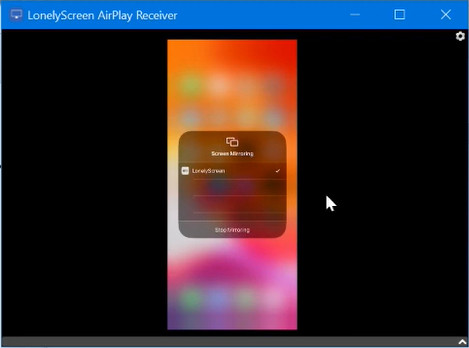
Compatibility:
- iPhone 4S los yog tshiab dua.
- Win10, Win8/8.1, Win7, Vista, Windows 2000, Windows Server 2003.
Qhov zoo:
- Nws yooj yim rau configure.
Cons:
- Nws ua haujlwm zoo dua nrog WLAN.
- Nws qeeb kom tau txais email teb los ntawm cov neeg siv khoom txhawb nqa.
- Nws tsis muab kev txhawb nqa xov tooj.
7. iPhone/iPad Recorder
Tam sim no peb tab tom yuav qhia koj txog daim ntawv thov kaw lus zoo heev uas yog Apowersoft iPad / iPhone Recorder. Nws muab txoj hauv kev zoo rau koj los sau thiab tsom iav koj lub vijtsam iPhone / iPad. Koj yuav tsum txuas koj ob lub cuab yeej rau tib lub network rau kev tshuaj ntsuam mirroring. Koj tsis tas yuav muaj Java Applet siv nws tsuas yog lub launcher los nruab nws. Apowersoft yog tsim los rau Android thiab iOS pab kiag li lawm. Koj tuaj yeem rub tawm nws dawb los ntawm nws lub vev xaib official. Nws tau ua kom nws yooj yim tshaj los tsom iav koj iPhone / iPad rau koj lub computer vim nws muaj ntau yam tua uas koj xav tau.
Nov yog qhov txuas koj tuaj yeem mus ntsib: http://www.apowersoft.com/ .

Compatibility:
- iOS 8.0 los yog tom qab ntawd. Tau tshaj iPhone, iPad, thiab iPod kov.
Qhov zoo:
- Nws ua haujlwm ntawm ob lub Windows thiab Mac OS computer.
- Cov yeeb yaj kiab yog qhov zoo.
Cons:
- Qee zaum nws tsis hnov suab hauv video thaum koj tsom iav ntawm airplay.
Tom qab nyeem tsab xov xwm no, peb kawm txog cov kev siv sib txawv tsim rau kev tshuaj ntsuam mirroring rau iPhone thiab iPad. Siv daim iav no, peb tuaj yeem tso cov ntsiab lus los ntawm peb lub iPhone / iPad wirelessly.
FAQ: Kawm ntxiv txog Daim iav Apps
1. Puas yog daim iav iav dawb?
Screen mirroring yog muaj nyob rau hauv lub dawb version ntawm Wondershare MirrorGo. Hauv qee lwm daim ntawv thov, nws muaj 7 hnub sim pub dawb, zoo li Relector 3, Airserver, thiab lwm yam.
2. Daim iav ntawm lub xov tooj nyob qhov twg?
Ntawm cov xov tooj Android, mus rau lub vaj huam sib luag ceeb toom thiab nrhiav kev xaiv 'Screen Sharing' lossis qee yam zoo sib xws. Ntawm iPhone, 'Screen Mirroring' yog nyob hauv Control Center.
3. Kuv tuaj yeem tswj kuv lub xov tooj Android ntawm PC li cas?
Nws yooj yim los tswj Android xov tooj tom qab koj tsom iav koj lub vijtsam Android rau lub PC siv MirrorGo. Ua ntej, nruab MirrorGo ntawm lub computer. Thib ob, txuas lub Android rau MirrorGo siv cov ntaub ntawv cable. Thib peb, pab kom USB debugging ntawm Android. Ua tiav. Tam sim no koj tuaj yeem pom lub xov tooj screen thiab siv nas thiab keyboard los tswj nws ntawm PC.




Bhavya Kaushik
contributor Editor