Yuav ua li cas Cast rau Roku ntawm PC?
Plaub Hlis Ntuj 27, 2022 • Xa mus rau: Daim iav xov tooj Solutions • Proven solutions
Tam sim no koj tuaj yeem saib koj lub smartphone thiab Windows PC screen ntawm ib qho screen loj dua li TV. Qhov screen mirroring ua rau nws muaj peev xwm muab cov ntxaij vab tshaus PC rau ib qho screen loj dua Roku thiab qee zaum tso cai rau cov neeg siv los tswj lub PC screen los ntawm Roku. Nrog rau cov thev naus laus zis no, tam sim no koj tuaj yeem faib cov duab, yeeb yaj kiab, cov ntaub ntawv, nplooj ntawv web, thiab ntau ntxiv. Koj tuaj yeem tshaj tawm cov yeeb yaj kiab los ntawm cov apps zoo li Netflix thiab youtube.
Cov tib neeg xav tias ua kom lub ntsej muag Mirroring yog qhov nyuaj tab sis yog tias koj tshawb nrhiav qee qhov yooj yim ua raws thiab cov lus qhia ntxaws ntxaws uas tau sau tshwj xeeb rau cov pib tshiab ces koj tuaj yeem qhia koj cov ntxaij vab tshaus tam sim tsis muaj teeb meem. Rau lub hom phiaj no, ntawm no koj yuav pom txhua yam uas koj xav paub txog casting koj lub vijtsam los ntawm PC rau Roku.
Txhawm rau siv qhov tshwj xeeb no koj yuav tsum ua kom lub vijtsam tsom iav ntawm Roku ntaus ntawv thiab tom qab ntawd txuas koj lub PC nrog Roku ntaus ntawv. Thiab qhov ntawd yog nws, koj lub vijtsam yuav raug qhia tam sim ntawd. Cia peb khawb tob!

Part 1. Nyob Rau Xyoo
Lub vijtsam mirroring feature tseem nyob rau qib beta, uas txhais tau hais tias nws tseem nyob hauv kev soj ntsuam, cov neeg tsim khoom tau sim cov yam ntxwv no, thiab nws yuav txhim kho lub sijhawm. Tab sis tam sim no, koj yuav tsum dais cov glitches thiab kab. Txawm tias Miracast tuaj yeem ua lag luam ntau, vim tias cov cuab yeej koj tab tom txuas yuav muaj lawv cov kab Miracast. Txawm li cas los xij, koj tuaj yeem tshawb xyuas cov khoom siv sib xws ntawm Roku lub vev xaib raug cai, tab sis koj tsis tuaj yeem nyob ntawm cov npe ntawd. Tab sis tsis txhob txhawj, nrog lub sijhawm Miracast, tab tom txhim kho thiab daws nws cov teeb meem, yog li ua kom ruaj khov nrog cov khoom siv tshiab kawg.
Pab kom Screen Mirroring Settings ntawm Roku:
- Ua ntej, qhib koj lub TV Roku thiab nkag mus rau cov ntawv qhia zaub mov, thiab coj mus rhaub rau "System".
- Tom ntej no, los ntawm cov npe qhia nyob rau sab laug-tes, xaiv qhov kev xaiv "screen mirroring (beta)"
- Tom qab ntawd, saib ntawm koj sab xis ntawm qhov screen. Ntawm no, khij lub npov "Enable Screen Mirroring" kom qhib lub feature.
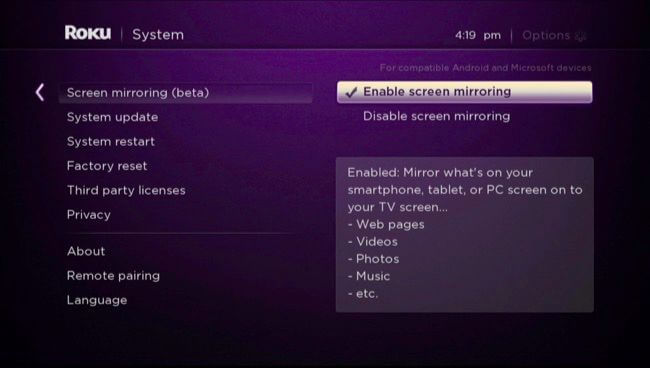
Ntu 2. Ntawm PC
Txuas koj lub PC
- Tam sim no hloov ntawm koj lub PC thiab los ntawm lub tsev tshuaj ntsuam coj mus rhaub rau ntawm lub vaj huam sib luag ceeb toom, uas feem ntau yog nyob rau hauv qab sab xis ntawm lub vijtsam.
- Ib lub thawv me me nrog ntau txoj kev xaiv yuav tshwm sim, los ntawm qhov ntawd nyem rau ntawm qhov kev xaiv "Txuas".
- Ua li no yuav qhia koj cov npe ntawm cov khoom siv muaj. Saib rau koj lub npe Roku ntaus ntawv thiab coj mus rhaub rau nws.
- Txoj kev ua khub yuav pib.
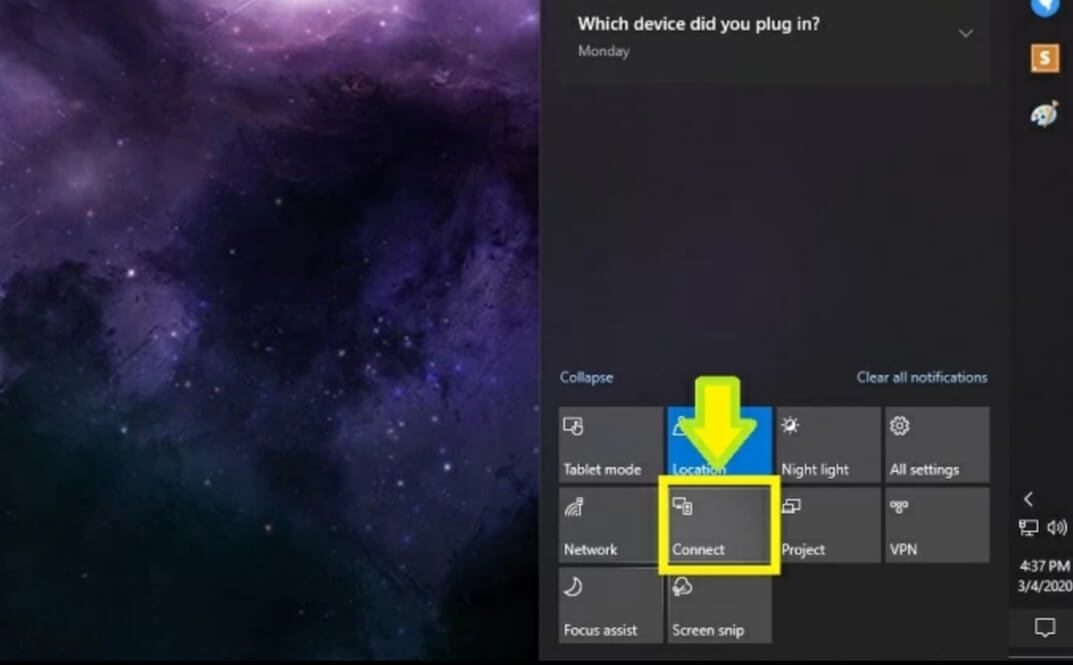
Rau PC uas tsis qhia qhov kev xaiv ntawm Connect ces lawv yuav tsum ua li ntawd:
- Los ntawm lub hauv qab txoj cai chaw ua hauj lwm xaiv qhov "Project"
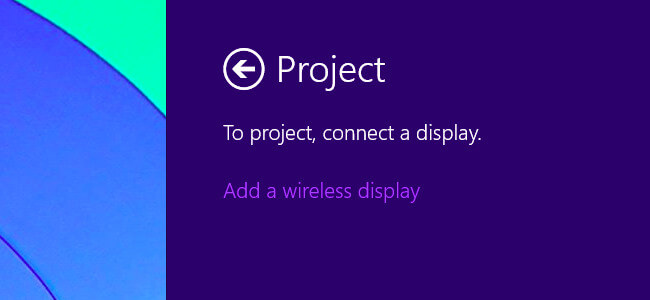
- Nyem rau ntawm "Txuas mus rau Wireless zaub" khawm.
- Saib rau lub npe ntawm koj lub cuab yeej Roku thiab nyem rau ntawm nws.
- Thaum kawg, ua raws li cov lus qhia on-screen.
Ntu 3. Cov lus qhia daws teeb meem
1. Teeb meem: Miracast tsis ua hauj lwm nrog VirtualBox, VMware, los yog ib tug zoo xws li virtual tshuab kev pab cuam ntsia vim hais tias lawv cuam tshuam lub network teeb liab. Rau Miracast ua haujlwm kom zoo, nws xav tau "huv wifi pawg" yam tsis muaj kev cuam tshuam.
Kev daws: yog tias koj tab tom ntsib qhov teeb meem zoo li no, tom qab ntawd sim uninstalling ib qho kev pab cuam lub tshuab virtual lossis lwm yam kev pab cuam uas koj xav tias cuam tshuam rau kev sib txuas.
2. Teeb meem: Miracast tsis tuaj yeem ua haujlwm zoo nrog Android kev cai ROMs
Kev daws: Txhawm rau daws qhov teeb meem no koj yuav tsum tau txais koj lub cuab yeej kuaj xyuas los ntawm tus kws tshaj lij kom paub tseeb tias koj siv lub cuab yeej tsim los ntawm cov tuam ntxhab.
3. Teeb meem: yog tias koj xav tias Miracast ua haujlwm tsis zoo vim tias ob lub cuab yeej tsis nyob rau tib lub network txuas. Ces koj yuam kev lawm!
Kev daws: Miracast txuas cov cuab yeej siv cov txheej txheem ntawm Wifi Direct thiab tsis yog los ntawm kev sib txuas wifi uas twb muaj lawm, tab sis yog tias koj tseem xav tias yog ib qho teeb meem sim txuas ob lub cuab yeej hauv tib qhov kev sib txuas wifi. Txawm li cas los xij, yog tias qhov teeb meem tseem nyob ntawd, nws txhais tau hais tias kev cuam tshuam los ntawm qhov chaw ntawm wifi yog vim li cas rau qhov teeb meem no.
Mira cam khwb cia tseem nyob rau hauv kev soj ntsuam, nws tseem tab tom txhim kho thiab zoo li lub ntsej muag ntxim nyiam uas tuaj yeem ua rau nws yooj yim thiab yooj yim los qhia cov ntxaij vab tshaus.
Part 4. Tej zaum koj yuav xav yuav ua li cas pov lub xov tooj screen rau lub PC
Tsis muaj leej twg paub tias yuav tuaj txog lub sijhawm uas nws yuav tuaj yeem tso peb lub vijtsam smartphone rau PC thiab txuas ntxiv ua cov lus nthuav qhia ntxiv lossis ua tiav lwm txoj haujlwm ntawm lub vijtsam loj nrog kev yooj yim, tsis muaj teeb meem lossis teeb meem. Muaj ntau cov ntxaij vab tshaus mirroring apps uas pab cov neeg siv sib qhia cov ntxaij vab tshaus. Ib qho ntawm feem ntau reputable thiab ua screen mirroring daim ntaub ntawv yog MirrorGo, uas yog inaugurated los ntawm Wondershare.
MirrorGo ua rau nws muaj peev xwm tswj hwm lub hauv xov tooj ntawd ntaus ntawv los ntawm PC los ntawm kev tso cai rau cov neeg siv nkag mus rau mobile apps, saib thiab teb SMS, WhatsApp lus, thiab lwm yam, thiab tswj lub xov tooj ntawm tes nrog nas thiab keyboard ntawm lub computer. Tam sim no koj tuaj yeem txaus siab ua haujlwm ntawm lub vijtsam loj dua thiab tau txais kev ua haujlwm zoo dua. Tsis tsuas yog qhov no tab sis koj tuaj yeem ua si ua si. Tsuas yog xav txog kev ua si Need4Speed lossis Counter-Strike ntawm lub vijtsam PC loj, zoo li zoo siab heev.
MirrorGo yog ib tug neeg siv-phooj ywg software uas yooj yim heev rau kev khiav lag luam txawm rau beginners. Txhua yam koj yuav tau ua yog nruab MirrorGo software rau koj lub computer, txuas koj lub xov tooj hauv mus rau lub PC los ntawm ib tug USB cable, thiab pab kom lub USB debugging feature ntawm Android. Yog li ntawd! Tam sim no koj tau npaj los qhia koj lub vijtsam smartphone rau PC.
Xaus:
Screen Mirroring yog qhov txaus nyiam heev uas tso cai rau cov tib neeg los qhia lub vijtsam me me nrog qhov loj dua thiab rov ua dua, yog li txhim kho tag nrho cov kev paub rau cov neeg siv thiab muab lawv ntau yam siv tau. Miracast yog ib qho tshiab feature hauv Roku ntaus ntawv uas tseem tab tom txhim kho lub sijhawm, kho cov teeb meem thiab kab. Raws li lwm txoj hauv kev, yog tias koj tab tom nrhiav software txhim khu kev qha los qhia lub vijtsam ntawm lub smartphone nrog lub PC, ces MirrorGo yog qhov kev xaiv zoo uas koj tuaj yeem xaiv.
Screen Mirror Tips & Tricks
- iPhone Daim iav Tips
- Daim iav iPhone rau iPhone
- iPhone XR Screen Mirroring
- iPhone X Screen Mirroring
- Daim iav Screen ntawm iPhone 8
- Daim iav Screen ntawm iPhone 7
- Screen Mirror ntawm iPhone 6
- Cam khwb cia iPhone rau Chromecast
- Daim iav iPhone rau iPad
- Screen Mirror ntawm iPhone 6
- Apowermirror Lwm
- Android Daim iav Tips
- Screen Mirroring Huawei
- Screen Mirroring Xiaomi Redmi
- Screen Mirroring App rau Android
- Daim iav Android rau Roku
- PC/Mac Mirror Tips






James Davis
neeg ua haujlwm Editor