3 Qhov Tseeb Koj Yuav Tsum Paub Txog Screen Mirroring Huawei
Plaub Hlis Ntuj 27, 2022 • Xa mus rau: Daim iav xov tooj Solutions • Proven solutions
Screen mirroring Huawei cia koj qhia koj cov kev nthuav qhia, yeeb yaj duab, duab, thiab suab paj nruag rau ib qho screen loj. Yog tias koj tsis txaus siab nrog cov zaub ntawm koj lub smartphone koj tuaj yeem siv qhov no kom txaus siab rau streaming hauv TV lossis PC. Huawei tau muab kev tshuaj ntsuam mirroring nta hauv nws qhov tseeb versions thiab nws yog ib qho yooj yim mus use. Lub built-in feature hauv Huawei yog hu ua "Mirrorshare" tab sis nyob rau hauv ib co pab kiag li lawm, koj muaj peev xwm kuj mus rau ib tug wireless zaub xaiv.
Part 1. MirrorShare Huawei yog dab tsi?
Screen mirroring Huawei tsis yog ib txoj haujlwm nyuaj. Huawei txhawb nqa nws cov neeg siv hauv txoj hauv kev zoo tshaj plaws. Tias yog vim li cas lawv tau qhia txog qhov ua tau zoo ntawm Daim iav sib qhia uas tuaj yeem pab tau yooj yim hauv kev tsom iav ntawm koj lub smartphone rau TV lossis PC. Cov iav iav ua haujlwm yuav luag zoo ib yam hauv txhua lub cuab yeej. Koj tuaj yeem tso saib koj lub vijtsam mobile ntawm PC lossis TV saib cov yeeb yaj kiab, duab, thiab faib cov ntaub ntawv. Mirrorshare yog tib yam li Miracast thiab ua haujlwm zoo ib yam li "Multi-Screen Mirroring" app uas txhawb nqa qee cov qauv Huawei.
Ua raws li cov lus qhia yooj yim hauv qab no kom txaus siab rau lub vijtsam loj.
1. Nco ntsoov tias koj lub xov tooj thiab TV txuas nrog tib lub Wi-Fi network.
2. Los ntawm koj los so thiab coj mus rhaub rau ntawm daim iav qhia kev xaiv.
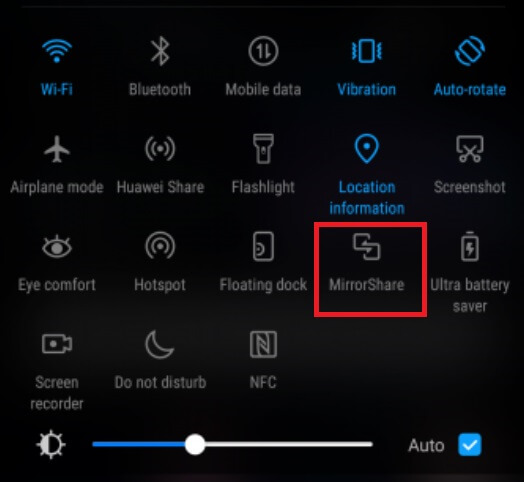
3. Koj tuaj yeem mus rau Chaw thiab xaiv qhov chaw siab tshaj.
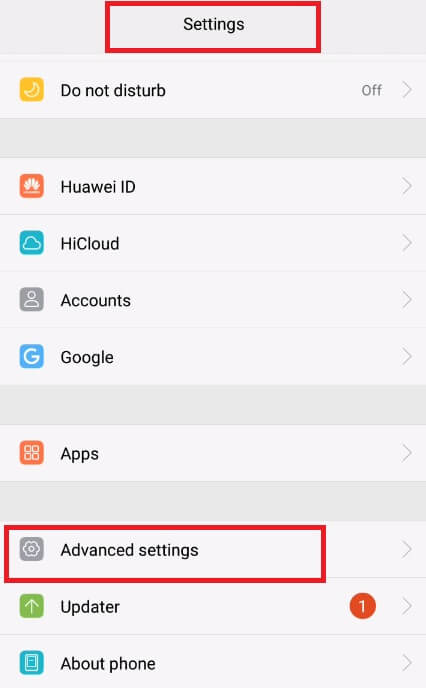
4. Coj mus rhaub rau "MirrorShare."
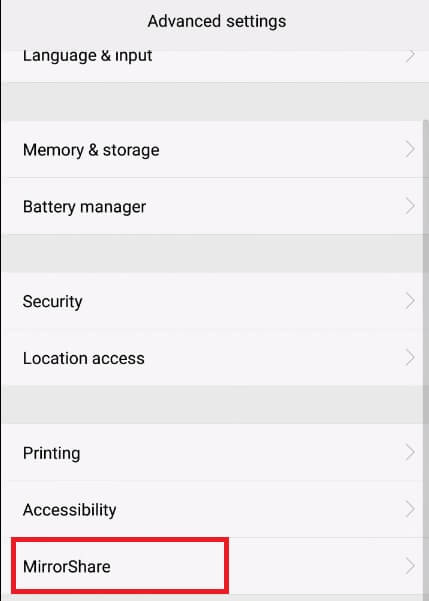
5. Los ntawm cov npe ntawm cov khoom siv scanned xaiv lub npe ntawm koj lub TV.
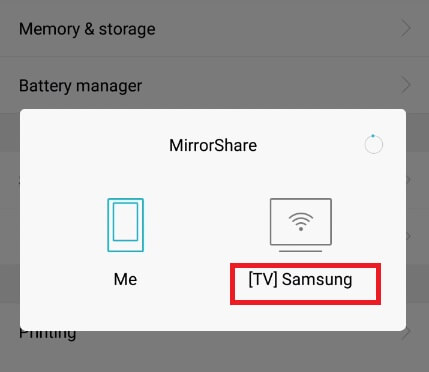
6. Ntawm koj lub TV mus rau qhov chaw network.
7. Xaiv qhov kev xaiv Screen sib koom.
8. Koj lub xov tooj thiab TV tam sim no txuas nrog. Koj tuaj yeem faib koj cov ntaub ntawv tau yooj yim thiab txaus siab rau qhov kev tshuaj ntsuam loj.
Yog tias koj xav kom tsis txhob tsom iav tsuas yog coj mus rhaub rau "Disconnect" thiab koj cov khoom siv tsis txuas ntxiv lawm.
Part 2. Yuav ua li cas rau Screen Mirroring Huawei rau TV?
Screen mirroring Huawei tuaj yeem pab koj tshaj tawm cov yeeb yaj kiab ntawm lub vijtsam TV. Koj tuaj yeem siv MirrorShare feature ntawm Huawei kom yooj yim txuas koj lub xov tooj rau txhua lub TV. Tsis muaj qhov xav tau rau tus neeg thib peb app. Screen Share built-in feature ntawm TV kuj pab nyob rau hauv mirroring lub vijtsam ntawm koj Huawei teeb. Tsuas yog nias lub tsev khawm los ntawm tej thaj chaw deb thiab xaiv qhov kev xaiv ScreenShare. Ntawm lub xov tooj ntawm tes, swipe down thiab coj mus rhaub rau wireless projection thiab xaiv lub npe ntawm koj lub TV. Nyob rau hauv txoj kev no, koj lub vijtsam yuav muab qhia rau TV. Raws li koj cov cuab yeej txuas nrog tam sim no koj tuaj yeem yooj yim paub koj cov yeeb yaj kiab lossis txawm tias xauj hauv internet ntawm lub vijtsam loj.
Part 3. Daim iav los yog tswj ib tug Huawei xov tooj ntawm lub computer siv MirrorGo
Huawei yog ib lub npe nrov tshaj plaws uas txhawb nqa Android OS ntawm lawv lub xov tooj. Ntxiv mus, cov cuab yeej siv tau yooj yim los tswj. Tsis tas li ntawd, koj tuaj yeem qhib qhov screen mirroring ntawm Huawei smartphones siv cov kev pab cuam xws li Wondershare MirrorGo yam tsis muaj hassle.
Lub app muab qhov kev nkag siab zoo rau kev sib txuas ntawm Android lossis iOS ntaus ntawv thiab tswj nws cov ntsiab lus nrog lub khoos phis tawj screen. Tsis tas li ntawd, nws yog ib qho kev nyab xeeb ntau dua rau kev sib tw lossis qeeb emulators.

Wondershare MirrorGo
Tsom iav koj lub cuab yeej Android rau koj lub computer!
- Daim ntawv thov muab txoj hauv kev los qhia cov ntaub ntawv hla lub PC thiab Huawei ntaus ntawv.
- Lwm yam tshaj li kev tshuaj ntsuam mirroring Huawei, koj tuaj yeem tswj cov apps thiab txawm thaij duab los ntawm lub computer.
- Saib ntau cov ntawv ceeb toom ib txhij yam tsis tau khaws koj lub xov tooj.
- Screen Recording yog ib qho khoom siv tau muab los ntawm MirrorGo rau cov streamers.
Cov kauj ruam los iav qhia Huawei xov tooj rau PC nrog Wondershare MirrorGo yog hais hauv qab no:
Kauj ruam 1: Txuas lub xov tooj Huawei rau PC
Siv ib tug USB cable los txuas lub Huawei Android xov tooj nrog lub PC. Lub app yuav cia li ntes lub cuab yeej. Txawm li cas los xij, xyuas kom meej tias koj muaj cov kev xaiv Hloov Cov Ntaub Ntawv tau qhib hauv qab USB Chaw. Txwv tsis pub, koj yuav tsis tuaj yeem muab cov ntsiab lus los ntawm ib lub platform mus rau lwm qhov.
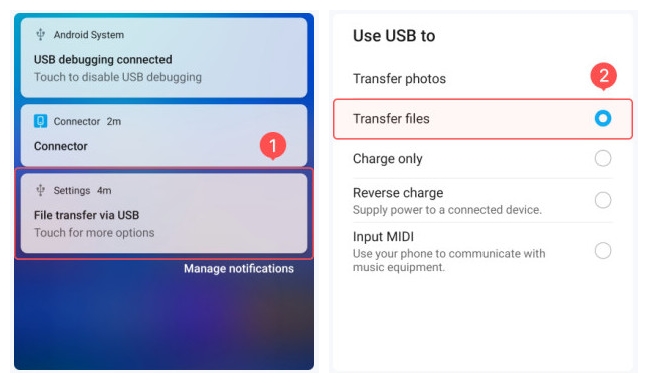
Kauj ruam 2: Nkag mus rau tus tsim tawm hom
Muaj qee yam kev xaiv uas koj yuav xav tau los pab kom tswj tau lub Huawei ntaus ntawv nrog MirrorGo. Lub taub hau mus rau qhov chaw ntawv qhia zaub mov thiab qhib Txog Xov tooj. Cov kev xaiv tsim tawm hom yuav muaj nyob rau ntawd; tsuas yog coj mus rhaub rau nws 7 zaug.
Lwm yam uas koj yuav tau ua yog hloov ntawm USB Debugging. Nyob twj ywm hauv cov ntawv qhia zaub mov thiab nrhiav qhov Ntxiv Chaw tab. Nrhiav qhov kev xaiv USB Debugging thiab toggle nws.
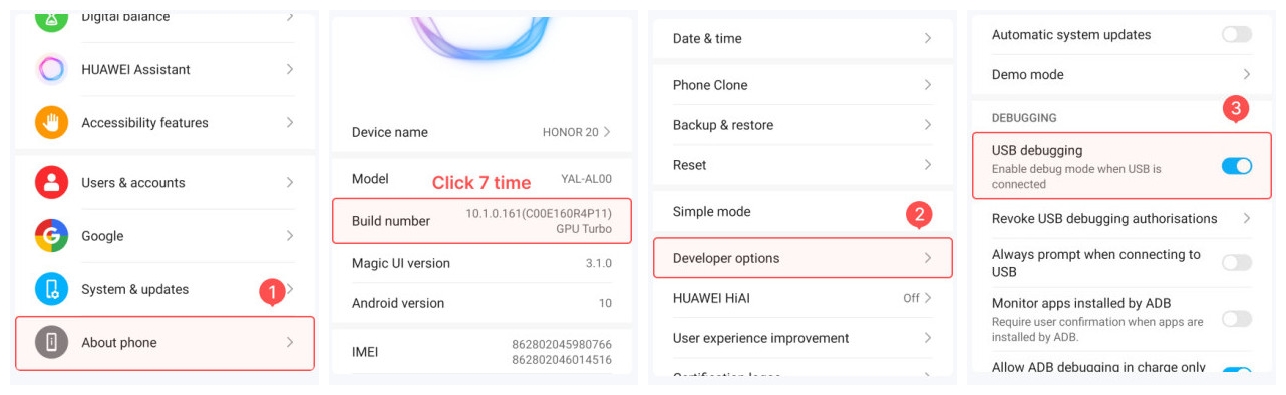
Kauj ruam 3: Pib Screen Mirroring Huawei los ntawm PC
Nkag mus rau MirrorGo los ntawm lub computer. Koj yuav pom cov ntsiab lus ntawm koj Huawei ntaus ntawv ntawm lub app interface. Los ntawm qhov ntawd, koj tuaj yeem pib cov txheej txheem mirroring!
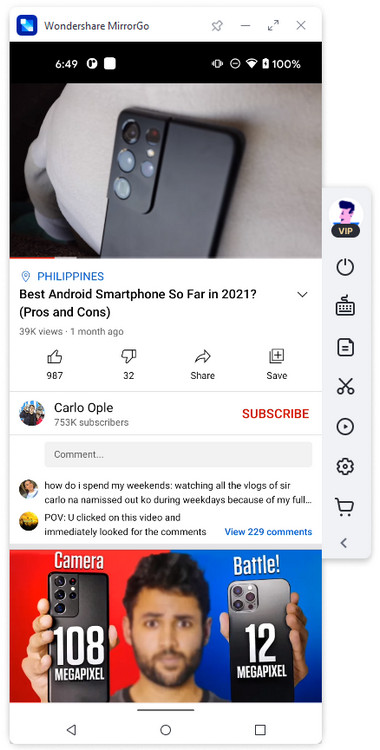
Xaus
Screen mirroring Huawei rau TV los yog PC yog yooj yim li casting koj iPhone screen rau tej TV los yog PC. Yog tias koj txaus siab rau cov zaub ntawm koj lub xov tooj koj tuaj yeem siv Daim iav qhia qhov ua tau zoo ntawm Huawei los tshaj tawm cov yeeb yaj kiab, suab paj nruag, thiab duab hauv TV lossis PC. Ib tug thib peb-tog app zoo li MirrorGo Android recorder kuj pab txhawb lub mirroring ntawm koj lub smartphone rau PC. Huawei txhawb nqa nws cov neeg siv mus rau qhov loj. Koj tuaj yeem siv cov yam ntxwv uas tau hais los saum toj no los tso koj lub xov tooj screen rau TV lossis PC.
Screen Mirror Tips & Tricks
- iPhone Daim iav Tips
- Daim iav iPhone rau iPhone
- iPhone XR Screen Mirroring
- iPhone X Screen Mirroring
- Daim iav Screen ntawm iPhone 8
- Daim iav Screen ntawm iPhone 7
- Screen Mirror ntawm iPhone 6
- Cam khwb cia iPhone rau Chromecast
- Daim iav iPhone rau iPad
- Screen Mirror ntawm iPhone 6
- Apowermirror Lwm
- Android Daim iav Tips
- Screen Mirroring Huawei
- Screen Mirroring Xiaomi Redmi
- Screen Mirroring App rau Android
- Daim iav Android rau Roku
- PC/Mac Mirror Tips


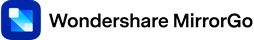




James Davis
neeg ua haujlwm Editor