2 Txoj Kev Xauv Samsung Galaxy S3 Password, PIN, Qauv Xauv
Lub Plaub Hlis 28, 2022 • Thov xa mus rau: Tshem tawm Cov Cuab Yeej Xauv Xauv npo • pov thawj cov kev daws teeb meem
Nws tshwm sim rau ntau tus neeg - lawv xav siv lawv Samsung Galaxy S3 nrawm, tab sis tam sim ntawd lawv tsis nco qab yuav nkag mus rau nws li cas, txhais tau tias tsis yog lawv hu tsis tau hauv lawv lub xov tooj, tab sis kuj yog tag nrho lawv. cov ntaub ntawv tseem ceeb raug kaw hauv nws ... thiab lawv tsis muaj txoj hauv kev nkag mus rau ib qho ntawm nws.
Tej zaum nws txawm tshwm sim rau koj, tab sis cia peb cia siab tias tsis yog. Yog tias nws muaj, koj paub tseeb tias qhov xwm txheej ntxhov siab yuav ua li cas. Feem ntau, cov ntsiab lus kev ruaj ntseg ntau dua peb pom peb tus kheej yuam sij rau hauv peb lub xov tooj kom tiv thaiv kev nkag mus tsis tau tso cai, peb muaj feem ntau ntawm peb tsis nco qab lawv.
Nrog rau ntau yam kev ruaj ntseg passwords thiab cov qauv kom nco ntsoov, nws tsis yog qhov xav tsis thoob muaj ntau "Yuav ua li cas account koj Samsung Galaxy S3 lo lus zais" tshaj tawm hauv online hnub no, thiab tsab xov xwm no qhia yuav ua li cas qhib koj lub xov tooj hauv ob txoj hauv kev, yog li koj tuaj yeem paub tseeb tias koj. 'yuav tsis raug thaiv los ntawm koj lub xov tooj - lossis cov ntaub ntawv nws muaj - dua.
Txhua yam koj yuav tsum tau ua yog ua raws cov kauj ruam hauv ob qho ntawm ob txoj hauv qab no kom paub yuav ua li cas qhib koj Galaxy S3 yam tsis muaj koj tus password.
Part 1. Yuav ua li cas account Samsung Galaxy S3 Password / PIN / Qauv nrog Dr.Fone
Dr.Fone - Screen Unlock (Android) yog lub xeev-of-the-art unlock program tsim los yooj yim thiab nyab xeeb tshem tawm cov xauv npo lo lus zais / tus pins / qauv thiab cov ntiv tes los ntawm Android xov tooj.
"Tsuas" txhais tau tias txhua yam koj yuav tsum tau ua kom qhib koj Galaxy S3 yog txuas rau koj lub computer, nyem koj nas thiab rov nkag tau rau koj lub xov tooj hauv feeb.
Thiab "Safely" txhais tau hais tias kev qhib koj lub xov tooj tsis muaj kev pheej hmoo ntawm kev poob - lossis txawm tias tub sab - ntawm ib qho ntawm cov ntaub ntawv lossis cov ntaub ntawv ntiag tug uas koj khaws cia rau nws, vim tias txhua yam tseem yuav nyob ntawd, tsis txhob kov, thaum koj lub xov tooj yog xauv - guaranteed.
Yog li txawm tias koj nkag mus rau koj lub xov tooj li cas, txawm tias nws yog nrog koj tus password, koj tus PIN, koj tus qauv lossis tus ntiv tes, tom qab koj tau qhib nws nrog Dr.Fone koj yuav pom nws raws nraim li cas nws ua ntej nws kaw koj tawm - nyab xeeb thiab suab.

Dr.Fone - Screen Xauv (Android)
Tshem tawm 4 Hom Android Screen Xauv yam tsis muaj ntaub ntawv poob
- Nws tuaj yeem tshem tawm 4 lub vijtsam xauv hom - qauv, tus lej PIN, lo lus zais & cov ntiv tes.
- Tsuas yog tshem tawm lub xauv npo, tsis muaj cov ntaub ntawv poob txhua.
- Tsis muaj kev paub tech nug, txhua tus tuaj yeem ua tau.
- Ua haujlwm rau Samsung Galaxy S / Note / Tab series, thiab LG G2, G3, G4, thiab lwm yam.
Yuav ua li cas account Galaxy S3 Password / PIN / Qauv / Fingerprint siv Dr.Fone
Hauv qab no yog ib tug step-by-step qhia qhia koj yuav ua li cas account ib Samsung Galaxy S3 lo lus zais siv Dr.Fone.
Lub tswv yim: Cov cuab yeej no kuj tseem tuaj yeem tshem tawm lwm cov lej hauv Android, tab sis koj yuav tsum muaj kev pheej hmoo ntawm kev poob cov ntaub ntawv tom qab qhib lub xov tooj no.
Kauj ruam 1: Download tau thiab tso Dr.Fone rau koj lub computer. Xaiv Xauv ntawm tag nrho cov cuab yeej.

Kauj ruam 2: Thaum koj txuas koj lub xov tooj rau koj lub computer, koj yuav pom ib tug screen zoo li ib tug illustrated hauv qab no. Nyem rau Start.
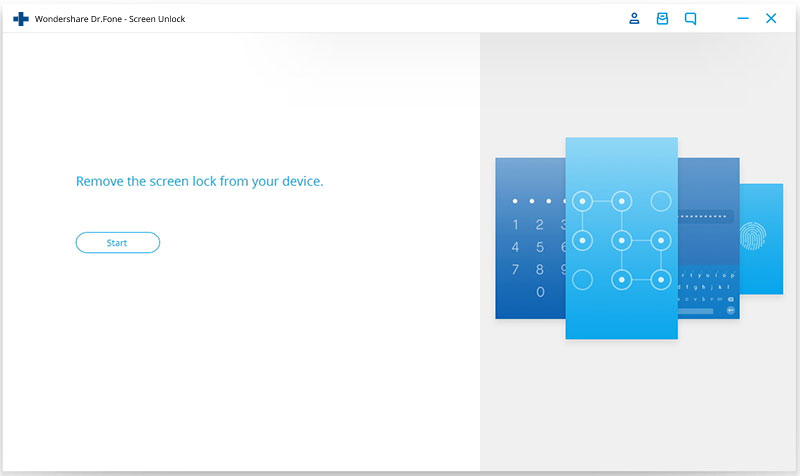
Kauj ruam 3: Txhawm rau tshem tawm tus password, PIN, qauv lossis tus ntiv tes ua raws li lub screenshot hauv qab no kom hloov koj lub xov tooj mus rau "Download hom". Thaum koj lub xov tooj nyob rau hauv "Download hom", nyem rau ntawm "Start".
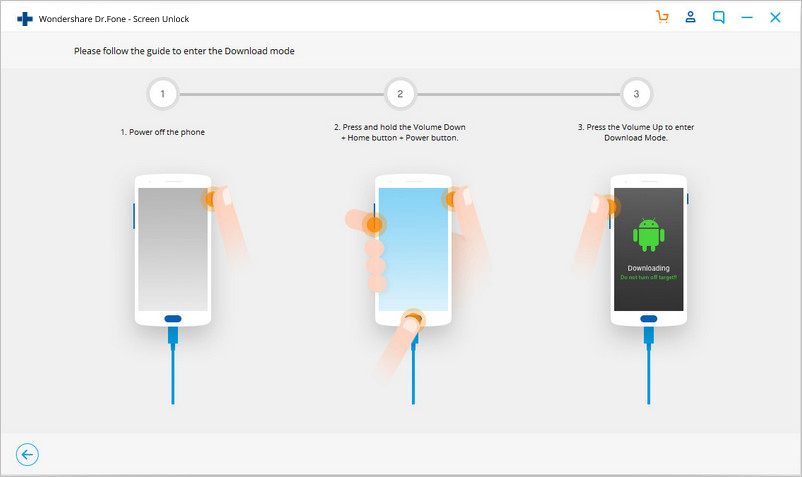
Kauj ruam 4: Koj lub xov tooj yuav tam sim ntawd pib rub tawm Dr.Fone's "Rov qab pob" uas yuav pab tau koj tshem tawm cov tsis nco qab lo lus zais los yog tshuaj ntsuam xauv qauv. Tsis txhob kov koj lub xov tooj kom txog thaum lub pob tau rub tawm tag nrho thiab koj tus qauv xov tooj tau zoo sib xws, raws li tau teev tseg ntawm koj lub computer screen.
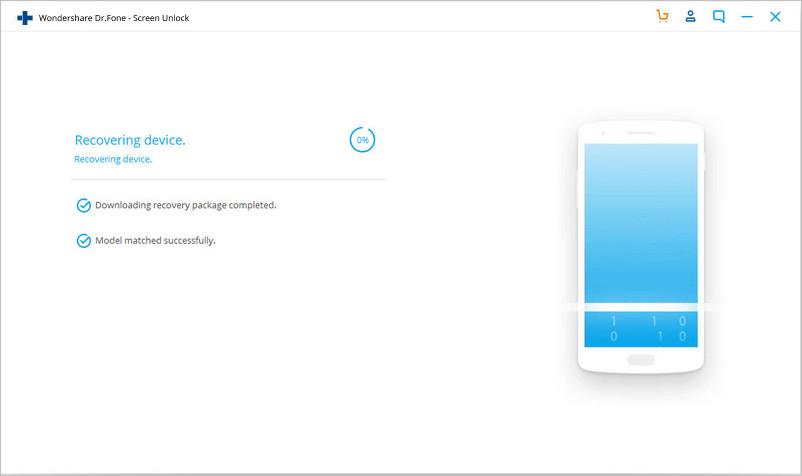
Kauj ruam 5: Sai li sai tau raws li tus qauv xov tooj yog ntse matched, Dr.Fone txiav tawm tej passwords, qauv thiab ntiv tes. Thaum qhov kev tshem tawm tiav lawm, txiav koj lub xov tooj ntawm koj lub computer thiab hloov nws OFF thiab rov qab ON dua kom tiav cov txheej txheem thiab paub meej tias cov passwords, cov qauv thiab cov ntiv tes tau raug tshem tawm tag nrho. Tam sim no koj lub xov tooj tau npaj siv dua - nrog rau tag nrho koj cov ntaub ntawv tseem ceeb thiab cov ntaub ntawv muaj kev nyab xeeb thiab tsis tau kov.
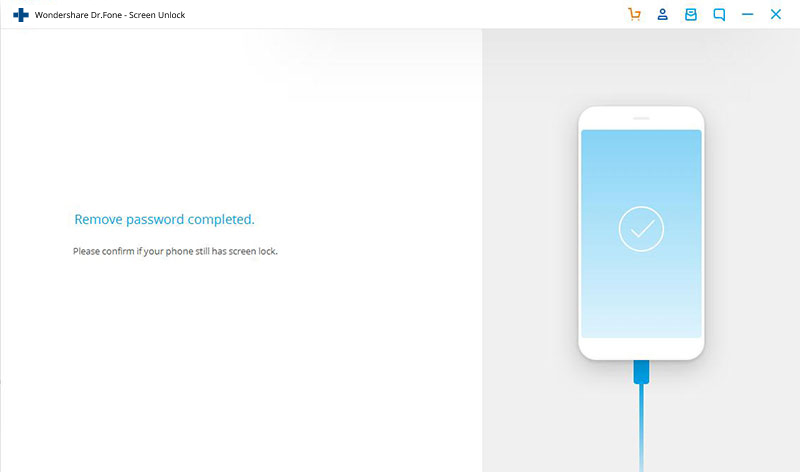
Part 2. Xauv Samsung Galaxy S3 Password siv lub hom rov qab xaiv
Nov yog yuav ua li cas rau account koj Samsung Galaxy S3 yam tsis muaj tus password hauv ib feeb - tsis muaj kev rub tawm lossis xav tau kev them nyiaj - tab sis nws tsuas yog ncaj ncees los ceeb toom koj tias nws yuav raug nqi tag nrho cov ntaub ntawv koj twb muaj hauv koj lub xov tooj.
Tsuav koj nkag siab tias koj yuav poob dab tsi thaum siv qhov kev xaiv hom rov qab no - thiab txaus siab rau lub sijhawm nws yuav coj koj los hloov tag nrho - tom qab ntawd ua tib zoo ua raws li cov kauj ruam hauv qab no, uas yuav qhia koj yuav ua li cas qhib koj Galaxy S3 tus password.
Yuav ua li cas rau account Galaxy S3 Password / PIN / Qauv los ntawm hom rov qab xaiv
Kauj ruam 1: Txhawm rau qhib koj Samsung Galaxy S3, koj yuav tsum hloov koj lub xov tooj OFF ua ntej.

Kauj ruam 2: Thaum koj lub xov tooj yog powered, nias thiab tuav peb tus yuam sij nyob rau tib lub sij hawm:
- Volume UP
- Hwj chim
- Tsev
Koj yuav tsum khaws cov yuam sij rau ntawm 5 thiab 10 vib nas this, kom txog rau thaum koj pom lub logo Samsung tshwm rau ntawm koj lub xov tooj lub vijtsam, uas txhais tau hais tias nws npaj tau xauv.
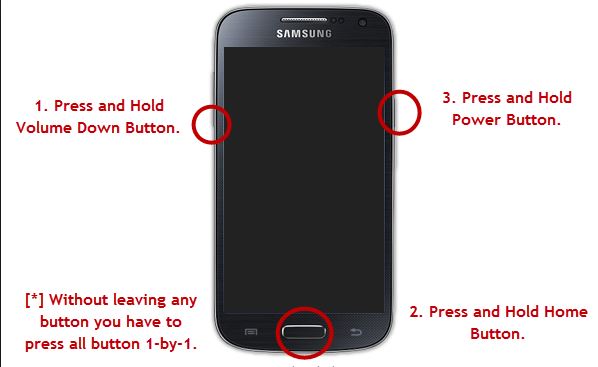
Kauj ruam 3: Thaum lub Samsung logo tau tshwm sim, tso lub hwj chim yuam sij thaum tseem tuav cia rau lwm ob. Koj lub xov tooj yuav cia li nkag mus rau hauv "Rov qab hom" thiab lub vijtsam yuav zoo li ib qho hauv daim duab hauv qab no.
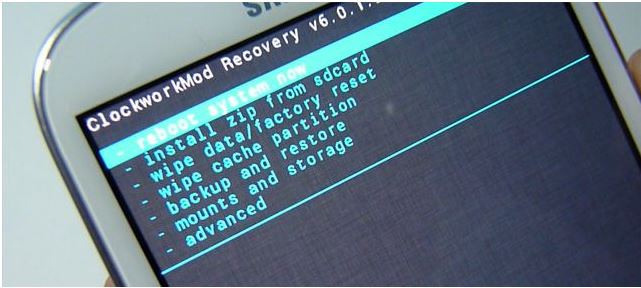
Tswv yim: Thaum koj lub xov tooj nyob rau hauv "Rov qab hom", koj yuav tsis muaj peev xwm tswj nws siv lub kov screen - tab sis tsis txhob txhawj txog qhov no, nws tsuas yog ib ntus. Hloov chaw koj yuav tsum siv lub Volume Up thiab Volume Down nyees khawm los ntawm "Rov qab hom" cov ntawv qhia zaub mov, thiab siv lub Hwj chim khawm los xaiv qhov kev xaiv tsim nyog.
Kauj ruam 4: Scroll los ntawm "Rov qab hom" cov zaub mov xaiv rau "So cov ntaub ntawv / Hoobkas pib dua" thiab siv lub hwj chim khawm los xaiv qhov kev xaiv no.
Kauj ruam 5: Thaum koj tau xaiv "Xa cov ntaub ntawv / lub Hoobkas rov pib dua" kev xaiv, koj yuav raug ceeb toom kom paub meej tias koj xav ua qhov no los ntawm kev teb cov lus nug YES / TSIS TAU. Siv lub pob "Volume" xaiv YES thiab pib cov txheej txheem ntawm kev tshem tawm txhua cov ntaub ntawv ntawm koj lub xov tooj. Qhov no yuav siv li ob peb feeb, thaum lub sijhawm koj yuav tsum tsis txhob kov koj lub xov tooj.
Kauj ruam 6: Thaum cov txheej txheem ntawm kev tshem tawm cov ntaub ntawv tiav lawm, koj yuav tsum xaiv qhov "Reboot System Tam sim no" kev xaiv, uas yuav rov pib dua koj lub xov tooj rov qab mus rau lub xeev nws tau nyob rau hauv thaum koj thawj zaug tau txais nws, tab sis xauv thiab npaj kom txaus siab. dua.
Txawm hais tias txoj kev no ua tau zoo, nws tuaj nrog tus nqi tsis-yog li zais - qhov poob ntawm tag nrho koj cov ntaub ntawv ntiag tug thiab lwm yam ntaub ntawv koj khaws cia hauv koj lub xov tooj. Qhov zoo ntawm txoj kev no yog tias koj tau txais koj lub xov tooj rov qab - txawm tias nws tsis muaj dab tsi uas koj tau khaws cia yav dhau los.
Yog li yog tias koj xav paub yuav ua li cas qhib Galaxy S3 yam tsis muaj lo lus zais thiab khaws koj cov ntaub ntawv kom zoo, koj qhov kev xaiv zoo dua yog siv Dr.Fone.
Ntu 3. Kev sib piv ntawm Ob Lub Solutoins
Ob txoj hauv kev uas tau teev tseg saum toj no yuav tshem tawm tag nrho cov qauv kev nyab xeeb, passwords thiab cov ntiv tes, tab sis siv "Rov Qab Hom" yuav txhais tau tias koj yuav poob txhua daim ntawm cov ntaub ntawv tseem ceeb thiab tsis tseem ceeb ntawm koj lub xov tooj hauv cov txheej txheem.
Ntawm qhov tod tes, thaum koj siv Dr.Fone, nws yeej tsis muaj caij nyoog poob ib yam ntawm koj cov ntaub ntawv txawm li cas los xij.
Siv "Rov qab hom" tsis tsuas yog tus nqi koj cov ntaub ntawv hauv koj lub xov tooj, tab sis ntau tus neeg yuav pom cov txheej txheem ntawm kev so cov ntaub ntawv thiab rov pib dua lawv lub xov tooj tsis yooj yim, pheej hmoo thiab siv sijhawm - tsis hais txog qhov hassle ntawm kev rov kho tag nrho cov ntaub ntawv thiab cov ntaub ntawv. dua, piv txwv tias yog txawm ua tau nyob rau hauv thawj qhov chaw.
Nrog Dr.Fone, nws tsuas yog ib qho teeb meem yooj yim ntawm kev txuas koj lub xov tooj rau koj lub computer thiab txhim kho lub rub tawm tsis siv neeg rov qab pob kom tshem tawm cov passwords, tsis muaj cov ntaub ntawv poob lossis teeb tsa hauv koj lub xov tooj.
Yog li vim li cas koj thiaj xav nkim koj lub sijhawm muaj txiaj ntsig ntau thiab poob ntau ntawm cov ntaub ntawv muaj txiaj ntsig zoo sib xws uas koj tau txais hauv koj lub xov tooj thaum nws yooj yim npaum li siv Dr.Fone hloov?
Txuag koj tus kheej lub sijhawm thiab kev ntxhov siab los ntawm kev mus xyuas Dr.Fone lub vev xaib thiab rub tawm cov cuab yeej nkaus xwb uas koj xav tau los qhib koj lub Galaxy S3 sai sai - thiab ua tiav kev nyab xeeb.
Xauv Samsung
- 1. Xauv Samsung xov tooj
- 1.1 Tsis nco qab Samsung Password
- 1.2 Xauv Samsung
- 1.3 Bypass Samsung
- 1.4 Dawb Samsung Xauv Code Generators
- 1.5 Samsung Xauv Code
- 1.6 Samsung Secret Code
- 1.7 Samsung SIM Network Xauv PIN
- 1.8 Dawb Samsung Xauv Codes
- 1.9 Dawb Samsung SIM Xauv
- 1.10 Galxay SIM Xauv Apps
- 1.11 Xauv Samsung S5
- 1.12 Xauv Galaxy S4
- 1.13 Samsung S5 Xauv Code
- 1.14 Hack Samsung S3
- 1.15 Xauv Galaxy S3 Screen Xauv
- 1.16 Xauv Samsung S2
- 1.17 Xauv Samsung Sim dawb
- 1.18 Samsung S2 Dawb Xauv code
- 1.19 Samsung Xauv Code Generators
- 1.20 Samsung S8 / S7 / S6 / S5 Xauv npo
- 1.21 Samsung Reactivation Xauv
- 1.22 Samsung Galaxy Xauv
- 1.23 Xauv Samsung Xauv Password
- 1.24 Rov pib dua Samsung Xov tooj Uas Xauv
- 1.25 Xauv Tawm ntawm S6






Alice MJ
neeg ua haujlwm Editor
Feem ntau ntsuas 4.5 ( 105 tau koom)