3 Txoj Kev Xauv Samsung Galaxy S5
Lub Plaub Hlis 28, 2022 • Thov xa mus rau: Tshem tawm Cov Cuab Yeej Xauv Xauv npo • pov thawj cov kev daws teeb meem
Koj nyuam qhuav tau txais lub xov tooj tshiab, thiab tom qab teeb tsa thiab siv nws rau ib hnub lossis ob hnub, koj tsis nco qab lub vijtsam xauv lo lus zais thiab nkag tsis tau rau koj lub xov tooj. Thaum qhov no yog ib qho tshwm sim heev, nws kuj tsis tshua muaj uas koj cov me nyuam hloov nws los ntawm kev sib tsoo thaum koj nyob deb ntawm tsev. Los yog zoo dua, yog tias koj muaj lub xov tooj smartphone tshiab, koj tuaj yeem qhib nws siv nrog lwm tus neeg nqa khoom.
Qhov xwm zoo, txawm li cas los xij, yog tias tsis muaj teeb meem dab tsi tshwm sim, koj tuaj yeem qhib Samsung Galaxy S5 los ntawm kev ua ob peb kauj ruam yooj yim. Yog li nrog qhov tau hais, ntawm no yog peb txoj hauv kev zoo tshaj plaws los qhib Samsung Galaxy S5 thiab ua rau nws tshaj plaws.
Tshuaj 1: Xauv Samsung Galaxy S5/S6/S7/S8 Xauv Screen nrog Dr.Fone
Yog tias koj tau txais koj lub Samsung Galaxy S5 lub vijtsam xauv, txawm tias koj tsis nco qab tus pin / qauv / lo lus zais lossis koj cov menyuam nkag mus rau lo lus zais tsis raug ntau zaus, tsis txhob poob siab. Peb txhua tus paub tias nws nyuaj siab npaum li cas thaum peb nkag tsis tau peb lub xov tooj, tshwj xeeb tshaj yog thaum peb xav tau hu xov tooj tseem ceeb. Hmoov zoo, muaj ntau txoj hauv kev uas koj tuaj yeem sim qhib koj Samsung Galaxy S5. Tab sis qee txoj kev xav tau kev txawj ntse lossis kev siv zog ntau dhau, xws li siv ADB thiab tsoo lub xauv npo UI, lwm tus yuav tshem tawm tag nrho cov ntaub ntawv tseem ceeb hauv koj lub xov tooj, hais tias lub Hoobkas pib dua.
Tab sis tam sim no peb muaj txoj hauv kev yooj yim rau account Samsung Galaxy S5 yam tsis muaj cov ntaub ntawv poob txhua. Dr.Fone - Screen Unlock (Android) tuaj yeem pab koj nkag mus rau koj lub xov tooj sai thiab yooj yim yam tsis tau poob cov ntaub ntawv. Tsis tsuas yog nws muaj qhov kev nkag siab zoo heev uas yooj yim rau siv, tab sis nws kuj tuaj nrog tus tswv ntawm cov yam ntxwv zoo, suav nrog:

Dr.Fone - Screen Xauv (Android)
Tshem tawm 4 Hom Android Screen Xauv yam tsis muaj ntaub ntawv poob
- Nws tuaj yeem tshem tawm plaub lub vijtsam xauv hom - qauv, PIN, lo lus zais & cov ntiv tes.
- Tsuas yog tshem tawm lub xauv npo, tsis muaj cov ntaub ntawv poob txhua.
- Tsis muaj kev paub tech nug txhua tus tuaj yeem ua tau.
- Ua haujlwm rau Samsung Galaxy S / Note / Tab series, thiab LG G2, G3, G4, thiab lwm yam.
Cov kauj ruam rau account Samsung Galaxy S5 xauv npo siv Dr.Fone
Kauj ruam 1. Download tau thiab nruab Dr.Fone rau koj lub computer. Ces xaiv Screen Unlock los ntawm tag nrho cov cuab yeej tso tawm kom pom.

Kauj ruam 2. Ntawm no txuas koj Samsung Galaxy S5 thiab xaiv lub xov tooj qauv ntawm daim ntawv.
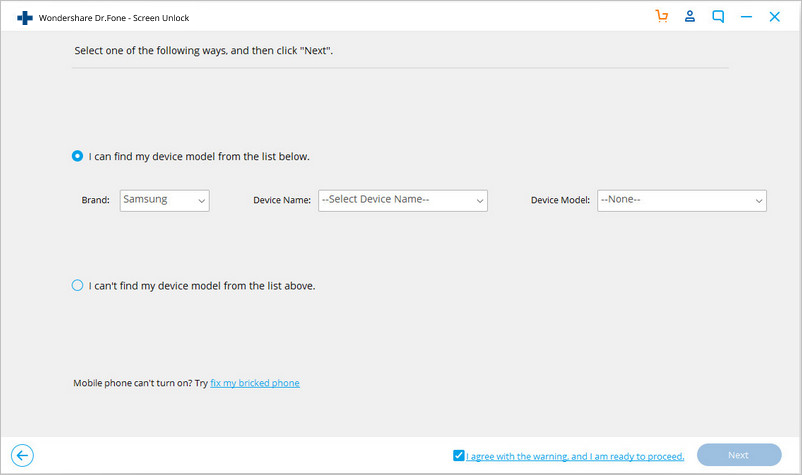
Kauj ruam 3. Tam sim no koj yuav tsum xyuas kom meej tias koj Samsung Galaxy S5 yog hloov mus rau Download hom. Txhawm rau ua qhov no, koj yuav tsum:
- 1. Fais fab tuag koj Galaxy S5.
- 2. Nias thiab tuav Volume Down, khawm Tsev thiab lub hwj chim khawm concomitantly.
- 3. Kom nkag mus download tau hom, nias lub Volume Up khawm.
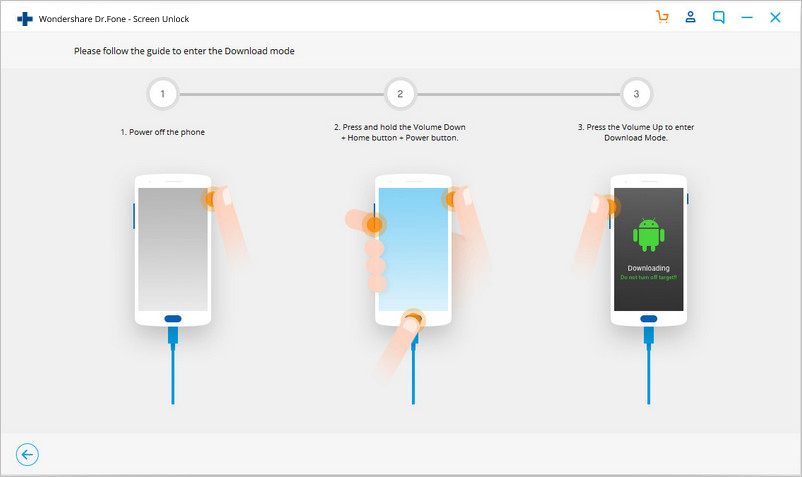
Kauj ruam 4. Thaum koj S5 yog nyob rau hauv Download hom, Dr.Fone yuav pib mus download tau lub rov qab pob.
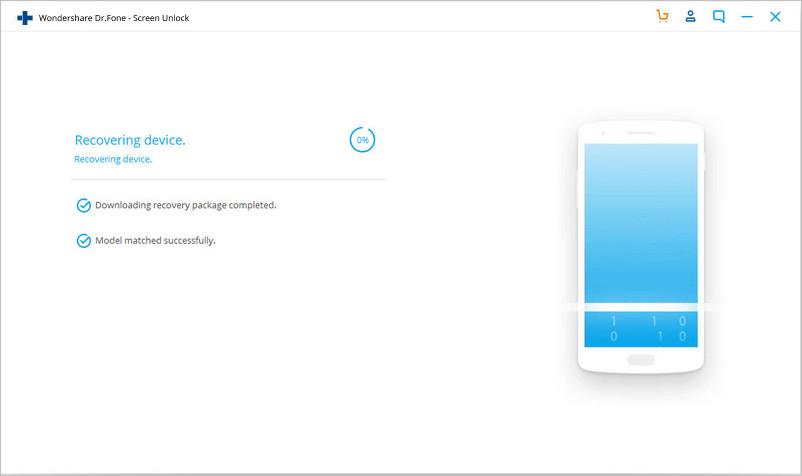
Kauj ruam 5. Ntawm no, cov txheej txheem rov qab yuav pib. Tom qab ob peb feeb, koj Samsung Galaxy S5 yuav rov pib dua yam tsis muaj lub xauv npo.
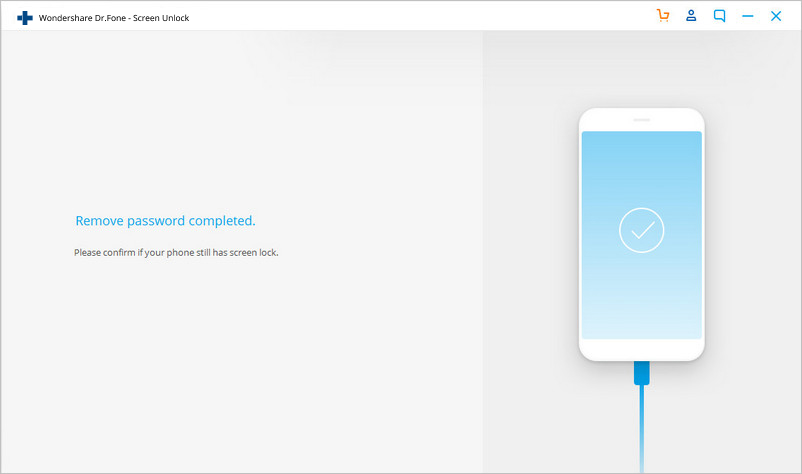
Dab tsi yog qhov zoo ntawm Dr.Fone yog tias siv nws, koj tsis tas yuav txhawj xeeb txog kev poob koj cov ntaub ntawv, nws ua haujlwm rau Samsung Galaxy S/Note/Tab series, thiab nws tseem ceev heev kom qhib koj lub handset. Nyob rau hauv tas li ntawd, nws yog heev yooj yim mus use. Thaum qhov kev kawm tiav lawm, koj yuav tau nkag mus rau koj lub handset yam tsis tau txais kev ceeb toom rau tus password.
Tshuaj 2. Xauv Samsung Galaxy S5 nrog ib tug txawv teb chaws SIM Card
Yog hais tias koj Samsung Galaxy S5 yog yuav los ntawm ib tug network carrier, ces tej zaum nws yuav raug kaw rau lub network cab kuj. Yog li thaum koj xav siv koj lub cuab yeej ntawm lwm tus neeg nqa khoom, koj yuav tsum tau SIM qhib nws ua ntej. Siv daim npav txawv teb chaws tuaj yeem yog txoj hauv kev yooj yim tshaj los qhib koj Galaxy S5.
Kauj ruam 1. Tau txais ib tug txawv teb chaws SIM thiab ntxig rau hauv koj lub xov tooj. Tom ntej no, rov pib dua koj Samsung Galaxy S5. Thaum lub xov tooj khau raj, mus rau lub dial pad thiab ntaus tus lej hauv qab no hauv *#197328640#.

Kauj ruam 2. Thaum koj hu tus xov tooj ntawd, koj Galaxy S5 yuav nkag mus rau Service Mode.Tom qab ntawd mus rau UMTS> Debug Screen> Xov tooj Tswj> Network Lock> Options thiab thaum kawg xaiv Perso SHA256 OFF.
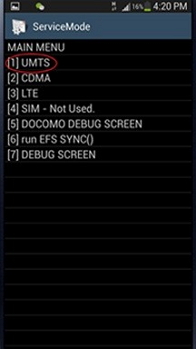
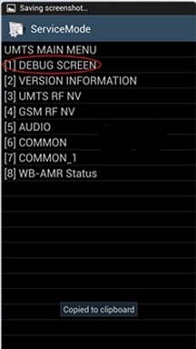
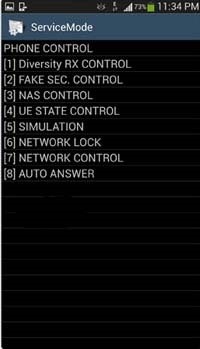
Kauj ruam 3. Thaum kawg, koj yuav tau pom ib tug Network Xauv lus nyob rau hauv lub ntsiab zaub mov, tom qab uas koj yuav tsum xaiv NW Lock NV Data INITIALLIZ.
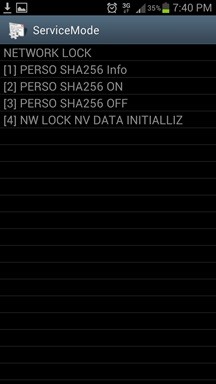
Tshuaj 3. Xauv Samsung Galaxy S5 nrog kev pab los ntawm koj cov cab kuj
Ntau tus neeg yuav tau txais kev sib cuag nrog lawv cov neeg nqa khoom txhawm rau txhawm rau qhib lawv lub xov tooj. Nco ntsoov tias cov txheej txheem no yuav siv sij hawm ib ntus, thiab nws yuav tsis raug daws nrog ib tus xov tooj hu. Qhov tseeb, muaj ntau tus neeg hu lawv cov neeg nqa khoom ob peb zaug kom txog thaum lawv tuaj yeem qhib lawv lub xov tooj. Nyob rau sab saum toj ntawm qhov ntawd, nws tau qhia tias koj qhib koj lub xov tooj ua ntej tawm ntawm koj tus cab kuj. Yog li nrog qhov tau hais, ntawm no yog qhov koj xav tau txhawm rau txhawm rau qhib koj lub xov tooj los ntawm kev hu rau koj tus neeg nqa khoom:
- Daim ntawv cog lus tiav.
- Tus tswv account tus password lossis SSN.
- Koj tus xov tooj.
- Koj IMEI.
- Tus neeg tuav pov hwm tus lej account thiab lub npe.
Ib lo lus qhia: Txij li txhua tus neeg nqa khoom sib txawv, lawv txhua tus muaj cov txheej txheem tshwj xeeb thiab cov txheej txheem nyob rau hauv qhov chaw thaum nws los qhib lub xov tooj, yog li koj yuav tsum ua qee yam kev tshawb fawb txhawm rau kawm paub ntau ntxiv txog cov no. Ntawm no koj tuaj yeem pom cov lus qhia txhawm rau qhib Samsung Galaxy Sim nrog cov nqa khoom sib txawv . Raws li qhov xav tau, nws tseem tuaj yeem siv sijhawm ntev dua los qhib koj lub xov tooj los ntawm kev siv txoj kev no, nyob ntawm cov nqe lus thiab cov xwm txheej tswj hwm txoj haujlwm no.
Xauv Samsung
- 1. Xauv Samsung xov tooj
- 1.1 Tsis nco qab Samsung Password
- 1.2 Xauv Samsung
- 1.3 Bypass Samsung
- 1.4 Dawb Samsung Xauv Code Generators
- 1.5 Samsung Xauv Code
- 1.6 Samsung Secret Code
- 1.7 Samsung SIM Network Xauv PIN
- 1.8 Dawb Samsung Xauv Codes
- 1.9 Dawb Samsung SIM Xauv
- 1.10 Galxay SIM Xauv Apps
- 1.11 Xauv Samsung S5
- 1.12 Xauv Galaxy S4
- 1.13 Samsung S5 Xauv Code
- 1.14 Hack Samsung S3
- 1.15 Xauv Galaxy S3 Screen Xauv
- 1.16 Xauv Samsung S2
- 1.17 Xauv Samsung Sim dawb
- 1.18 Samsung S2 Dawb Xauv code
- 1.19 Samsung Xauv Code Generators
- 1.20 Samsung S8 / S7 / S6 / S5 Xauv npo
- 1.21 Samsung Reactivation Xauv
- 1.22 Samsung Galaxy Xauv
- 1.23 Xauv Samsung Xauv Password
- 1.24 Rov pib dua Samsung Xov tooj Uas Xauv
- 1.25 Xauv Tawm ntawm S6






Bhavya Kaushik
contributor Editor
Feem ntau ntsuas 4.5 ( 105 tau koom)