Yuav ua li cas account Samsung Galaxy S4 / S5 / S6 thiab siv nws ntawm lwm tus neeg nqa khoom
Lub Plaub Hlis 28, 2022 • Thov xa mus rau: Tshem tawm Cov Cuab Yeej Xauv Xauv npo • pov thawj cov kev daws teeb meem
Xauv yog ib lo lus zoo rau ib tus neeg paub txog tech. Txawm li cas los xij, nws yog ib qho nyuaj rau kev nkag siab txog lub hauv paus ntawm kev qhib thiab nws qhov tseem ceeb rau tib neeg. Qhov tsis meej pem tshaj plaws ntawm kev qhib lub xauv yog vim li cas nws yog ib qho tseem ceeb rau account Samsung Galaxy S4 / S5 / S6 thiab cov txheej txheem.
Kev yuav lub Samsung Galaxy S4 / S5 / S6 los ntawm cov neeg nqa khoom xws li Vodafone, AT&T lossis Rogers yuav muaj SIM daim npav nrog txhua yam ntaub ntawv muaj nyob hauv nws. Nws yog tsis yooj yim sua rau tus neeg siv hu xov tooj los yog xa ntawv mus txog rau thaum tus cab kuj activates SIM card. Txawm li cas los xij, nws muaj peev xwm ua tau Internet browsing dhau Wi-Fi.
Feem ntau ntawm cov tuam txhab muab kev pabcuam muag cov xov tooj kaw, vim lawv xav kom cov neeg siv them nyiaj rau kev nkag mus rau lub xov tooj ntawm tes, cov ntaub ntawv cuam tshuam, thiab cov kev pabcuam suab. Ib lub xov tooj xauv xauv ua haujlwm tsuas yog nrog ib daim npav SIM tshwj xeeb qhib los ntawm ib tus neeg nqa khoom tshwj xeeb ntawm lub xov tooj ntawm tes.
Muaj cov txheej txheem los qhib Samsung Galaxy SIM qhov kom nws ua tau rau tus neeg siv siv lub cuab yeej nrog lwm tus neeg nqa khoom hauv tsev lossis lwm qhov hauv ntiaj teb. Txawm li cas los xij, kev xauv lub cuab yeej yuav tsis lav tias nws yuav ua haujlwm zoo nrog txhua tus neeg nqa khoom vim tias lub cuab yeej tau txais kev kho kom haum rau kev ua haujlwm nrog cov yees tshwj xeeb ntawm cov cab kuj. Kev xauv lub cuab yeej yuav pab kom nws txais SIM daim npav los ntawm lwm tus neeg nqa khoom.
- Part 1: Xauv Samsung Galaxy S4/S5/S6 nrog kev pab los ntawm koj cov cab kuj
- Part 2: Xauv Samsung Galaxy S4/S5/S6 nrog DC Unlocker 2
- Part 3: Tswv yim: Xauv Samsung Galaxy S4/S5/S6 Xauv Screen nrog Dr.Fone
- Ntu 4: Lus ceeb toom rau phooj ywg
Part 1: Cov kauj ruam rau account Samsung Galaxy S4/S5/S6
Xauv Samsung Galaxy S4 / S5 / S6 yog ib txoj hauv kev yooj yim. Txawm li cas los xij, nws yog ib qho tseem ceeb uas lub cuab yeej muaj qhov yuav tsum tau tso cai rau kev xauv. Nws tseem yog ib qho tseem ceeb kom muaj cov ntaub ntawv xav tau los thov tus lej qhib los ntawm tus neeg nqa khoom wireless.
Xauv Samsung Galaxy ntaus ntawv yuav tso cai rau tus neeg siv siv nws nrog cov neeg nqa khoom sib txawv ntawm sab hauv thiab sab nraud lub tebchaws. Txhawm rau siv cov cuab yeej thoob ntiaj teb, nws yog qhov yuav tsum tau kuaj xyuas tus qauv xov tooj thiab kev sib raug zoo ntawm cov neeg nqa khoom wireless uas muaj nyob hauv ib lub tebchaws tshwj xeeb.
Cov txheej txheem tsim nyog kom tau txais tus lej xauv yog nyob ntawm cov hauv qab no:
- Tus neeg nqa khoom xauv lub Samsung Galaxy ntaus ntawv
- Lub xov tooj yog active
- Tsis muaj nyiaj txiag txaus rau tus tswv
- Tsis muaj cov nqi them txhua hli, kev them nqi, lossis lwm yam kev cog lus nyiaj txiag thiab tseem tshuav nyiaj ntxiv
- Lub xov tooj ua tiav qhov tsawg kawg nkaus lub sijhawm ua haujlwm ntawm 60 hnub rau kev tso npe them rov qab thiab ib xyoos rau kev them nyiaj ua ntej
- Yuav tsum tsis muaj ntawv ceeb toom ntawm nyiag lossis ploj
- Lub wireless cab kuj yuav tsum tsis txhob blacklist los yog thaiv tus IMEI tooj ntawm lub xov tooj ntawm tes
Tom qab Samsung Galaxy S4 / S5 / S6 tsim nyog rau kev qhib qhib, lub hom phiaj pib nrog kev sau cov ntaub ntawv tsim nyog raws li qhov xav tau los ntawm pab pawg neeg nqa khoom siv wireless los ua cov txheej txheem thov qhib. Cov ntaub ntawv xav tau suav nrog - sau npe ntawm tus neeg yuav khoom, email chaw nyob ntawm tus neeg siv khoom sau npe, hom kev tso npe muaj, tus lej xov tooj ntawm tes, tus lej IMEI ntawm lub cuab yeej, plaub tus lej kawg ntawm Tus lej Xaus Saus, thiab tus lej lej nyiaj (yog tias tsim nyog) . Tom qab sau cov ntaub ntawv tsim nyog, ua raws li cov lus qhia hauv qab no txhawm rau qhib lub xov tooj ntawm tes:
1. Rau AT&T cov neeg siv khoom
Hu rau AT&T pab neeg txhawb nqa cov neeg siv khoom thiab tso daim ntawv thov kom tau txais tus lej qhib rau Samsung Galaxy S4 / S5 / S6 xov tooj ntawm tes. Muab cov ntaub ntawv tsim nyog raws li qhov xav tau los ntawm pab pawg neeg txhawb nqa.
Thaum ua tiav qhov kev txheeb xyuas, pab pawg txhawb nqa muab tus lej qhib rau lub cuab yeej tshwj xeeb. Ua raws li cov kauj ruam hauv qab no txhawm rau qhib Samsung Galaxy xov tooj siv nws nrog txhua tus neeg nqa khoom wireless hauv ntiaj teb:
1. Hloov lub cuab yeej
2. Tshem tawm AT&T SIM daim npav ntawm lub qhov

3. Ntxig lub SIM tshiab ntawm cov khoom siv wireless nyiam
4. Fais fab ntawm lub cuab yeej
5. Samsung Galaxy prompts rau lub account code. Qhov tseem ceeb hauv tus lej qhib tau muab los ntawm AT&T pab neeg txhawb nqa cov neeg siv khoom

6. Ua kom tiav cov txheej txheem teeb tsa los ntawm kev ua raws li cov lus qhia ntawm lub vijtsam
7. Pib siv Samsung Galaxy ib txwm
2. Rau cov neeg siv khoom Sprint
Nws yog ua tau rau Sprint wireless carrier xauv lub Samsung Galaxy ntaus ntawv nyob rau hauv ob txoj kev - domestic SIM xauv thiab thoob ntiaj teb SIM xauv. Thaum lub Galaxy ntaus ntawv muaj lub thoob ntiaj teb SIM xauv, nws yog tsis yooj yim sua rau nws ua hauj lwm nrog rau lwm yam domestic wireless cab kuj.
Pib cov txheej txheem los ntawm kev hu rau Sprint cov neeg siv khoom txhawb nqa lossis pib lub rooj sib tham nyob hauv cov hnub ua haujlwm los tso daim ntawv thov rau tus lej qhib. Thaum tau txais kev pom zoo pom zoo rau hauv SIM xauv los yog thoob ntiaj teb SIM xauv, ua raws cov kauj ruam hauv qab no txhawm rau qhib lub Galaxy ntaus ntawv los ntawm Sprint wireless cab kuj:
1. Fais fab lub cuab yeej
2. Tshem tawm Sprint SIM daim npav los ntawm lub qhov

3. Ntxig lawv SIM tshiab los ntawm lwm lub wireless cab kuj
4. Hloov ntawm lub cuab yeej
5. Samsung Galaxy prompts rau ib tug account code. Ntaus hauv tus lej account muab los ntawm pab pawg txhawb nqa luam tawm no

6. Ua kom tiav cov txheej txheem teeb tsa los ntawm kev ua raws li cov lus qhia pom ntawm lub vijtsam
7. Pib siv lub Samsung Galaxy ntaus ntawv ib txwm nrog cov cab kuj tshiab
Part 2: Xauv Samsung Galaxy S4/S5/S6 nrog ulock software
Yog tias koj tsis xav mus dhau txhua qhov tsis yooj yim mus rau cov nqa khoom kom qhib koj lub xov tooj, koj tuaj yeem sim qee qhov sim qhib softwares. Ntawm no peb yuav qhia koj lub xov tooj unlock software uas yuav pab tau koj account koj lub xov tooj hastle free. Koj tuaj yeem nrhiav tau yooj yim thiab rub tawm cov software los ntawm Google. Hauv qab no yog cov kauj ruam yooj yim los pab koj sim qhib koj Samsung Galaxy S4 / S5 / S6.
Nco tseg : Txoj kev no yuav ua rau cov ntaub ntawv poob hauv koj lub xov tooj, nws tau qhia kom thaub qab koj lub xov tooj ua ntej koj sim.
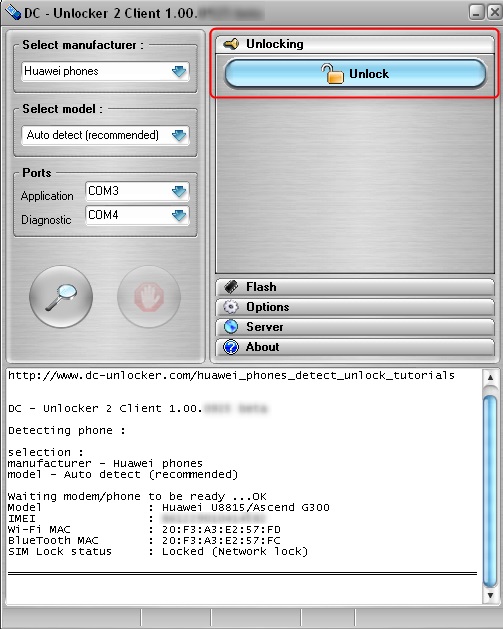
Kauj ruam 2 : Ces qhov kev pab cuam yuav cia li ntes koj lub xov tooj thiab ua raws li cov lus qhia popup kom tiav tag nrho cov kauj ruam.
Kauj ruam 3 : Thaum kawg ntxig ib daim npav SIM tshiab thiab koj tuaj yeem siv daim npav tshiab ntawm koj lub xov tooj.
Part 3: Tswv yim: Xauv Samsung Galaxy S4/S5/S6 Xauv Screen nrog Dr.Fone
Txawm hais tias koj siv cov kev pab cuam tawm muaj tsim cov lis dej num los yog softwares los pab koj SIM account koj Samsung Galaxy xov tooj, koj kuj yuav tau qhib lub xov tooj screen sai thiab ntse. Qee qhov kev pabcuam yuav tsum tau tos ob peb hnub kom qhib koj lub xov tooj kom tiav, lwm tus yuav tsum muaj kev txawj ntse txhawm rau txhawm rau qhib lub cuab yeej. Qhov xwm zoo yog tias Dr.Fone tso tawm Dr.Fone tshiab - Screen Unlock (Android), uas tuaj yeem txhawb nqa kom qhib koj Samsung Galaxy li 10 feeb thiab tsis muaj kev txawj ntse yuav tsum tau ua.

Dr.Fone - Xauv Xauv
Txoj kev ceev tshaj plaws los qhib koj lub xov tooj screen.
- Cov txheej txheem yooj yim, cov txiaj ntsig mus tas li.
- Txhawb ntau tshaj 400 pab kiag li lawm.
- Ua haujlwm hauv ntau tshaj 60 lub teb chaws.
- Tsis muaj kev pheej hmoo rau koj lub xov tooj lossis cov ntaub ntawv ( Khaws cov ntaub ntawv rau qee lub xov tooj Samsung thiab LG nkaus xwb).
Yuav Siv Dr.Fone li cas rau account Samsung Galaxy xauv npo
Kauj ruam 1: Tua tawm Dr.Fone rau koj lub computer, xaiv Screen Unlock. Tom qab ntawd txuas koj lub xov tooj Android rau lub computer ntawm USB cable.

Kauj ruam 2: Rau Samsung pab kiag li lawm, tom qab lub ntaus ntawv yog kev cob cog rua ntse, koj tsuas yog yuav tsum tau xaiv tus ntaus ntawv qauv ntawm qhov kev pab cuam.
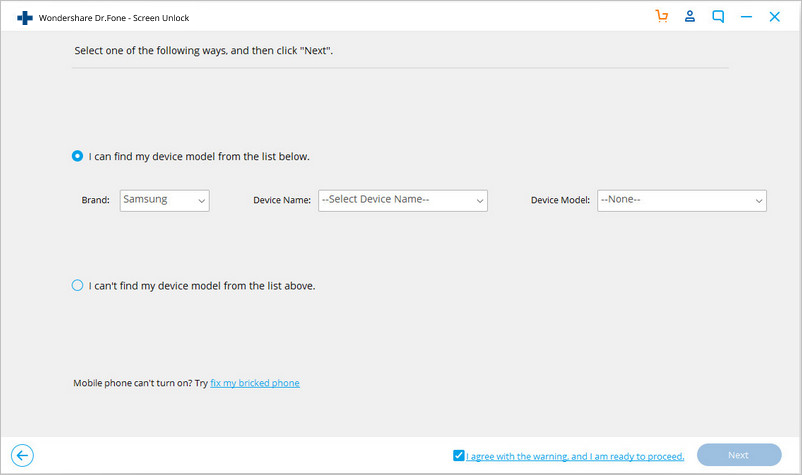
Kauj ruam 3: Teem lub xov tooj rau hauv Downlod hom.
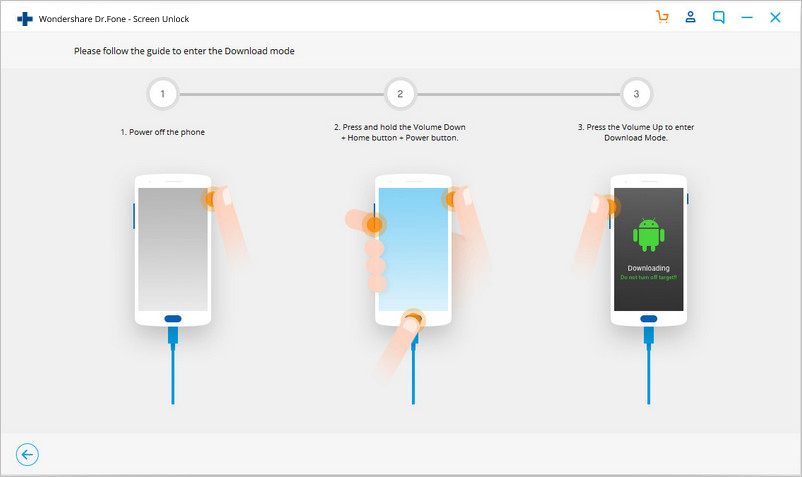
Kauj ruam 4: Tom qab koj teem lub xov tooj kom zoo, nyem rau Unlock kom ntse account koj Samsung ntaus ntawv. Tom qab ntawd ua raws li cov lus qhia kom teeb lub xov tooj rov qab mus rau hom qub. Tam sim no koj tuaj yeem siv koj lub xov tooj nrog lwm daim npav SIM.
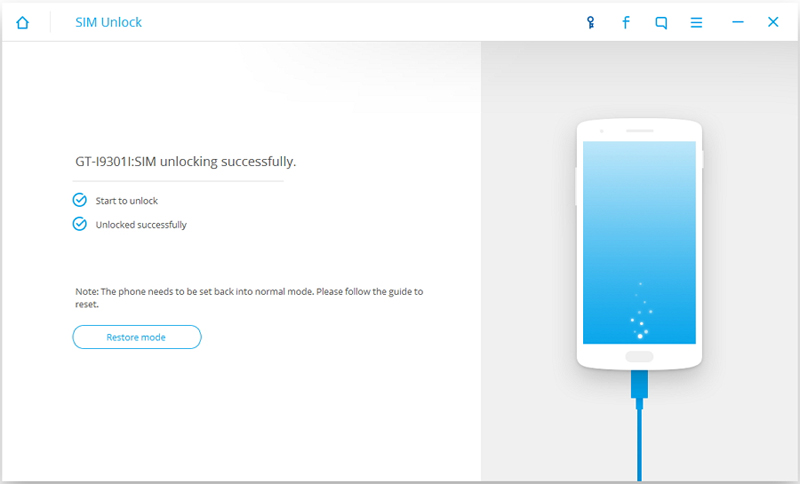
Ntu 4: Lus ceeb toom rau phooj ywg
Xauv Samsung Galaxy S4 / S5 / S6 unleashes tag nrho cov peev txheej ntawm lub cuab yeej tab sis kuj ua rau muaj kev pheej hmoo nyab xeeb. Txawm tias lub xauv npo tiv thaiv nrog tus password lossis muaj daim ntawv thov tiv thaiv tub sab nyiag, cov ntaub ntawv xov tooj tau yooj yim nkag mus rau tus neeg paub.
Cov lus qhia hauv qab no ua raws li kev ceeb toom rau cov neeg siv khoom kom nkag siab txog kev pheej hmoo ntawm kev qhib lub xov tooj:
1. Xauv lub xov tooj tso cai rau tus neeg paub siv cov kev cai rov qab los rau khau raj rov qab thiab tau txais kev nkag mus rau hauv xov tooj cov ntaub ntawv lossis lub cim xeeb sab hauv.
2. Xauv lub xov tooj muab lub peev xwm rau nruab software thib peb. Muaj qhov ua tau tias kev teeb tsa ntawm cov software no yuav ua rau lub xov tooj puas tas mus li. Lub xov tooj kuj tseem yuav poob qhov chaw tsim khoom warranty.
3. Nws yuav ua tsis tau rau tus neeg siv los hloov kho lub xov tooj xauv rau lub software tshiab ntawm OS. Ib tug yuav tsum tau nqa tawm tag nrho cov txheej txheem unlocking dua, thiab tsis muaj cov ntaub ntawv yuav muaj nyob rau hauv lub xov tooj.
Los ntawm kev ua raws li cov txheej txheem yooj yim, nws tuaj yeem qhib Samsung Galaxy S4 / S5 / S6 thiab siv nws nrog txhua tus neeg nqa khoom wireless thoob plaws ntiaj teb.
Xauv Samsung
- 1. Xauv Samsung xov tooj
- 1.1 Tsis nco qab Samsung Password
- 1.2 Xauv Samsung
- 1.3 Bypass Samsung
- 1.4 Dawb Samsung Xauv Code Generators
- 1.5 Samsung Xauv Code
- 1.6 Samsung Secret Code
- 1.7 Samsung SIM Network Xauv PIN
- 1.8 Dawb Samsung Xauv Codes
- 1.9 Dawb Samsung SIM Xauv
- 1.10 Galxay SIM Xauv Apps
- 1.11 Xauv Samsung S5
- 1.12 Xauv Galaxy S4
- 1.13 Samsung S5 Xauv Code
- 1.14 Hack Samsung S3
- 1.15 Xauv Galaxy S3 Screen Xauv
- 1.16 Xauv Samsung S2
- 1.17 Xauv Samsung Sim dawb
- 1.18 Samsung S2 Dawb Xauv code
- 1.19 Samsung Xauv Code Generators
- 1.20 Samsung S8 / S7 / S6 / S5 Xauv npo
- 1.21 Samsung Reactivation Xauv
- 1.22 Samsung Galaxy Xauv
- 1.23 Xauv Samsung Xauv Password
- 1.24 Rov pib dua Samsung Xov tooj Uas Xauv
- 1.25 Xauv Tawm ntawm S6






Alice MJ
neeg ua haujlwm Editor
Feem ntau ntsuas 4.5 ( 105 tau koom)