Qhov kawg Qhia rau iPhone xauv npo nrog ceeb toom
Lub Plaub Hlis 28, 2022 • Thov xa mus rau: Tshem tawm Cov Cuab Yeej Xauv Xauv npo • pov thawj cov kev daws teeb meem
Lub iPhone xauv npo tau hloov pauv ntau dhau ob peb qhov hloov tshiab kawg ntawm iOS. Tsis tsuas yog nws muab kev ruaj ntseg ntxiv rau lub cuab yeej, tab sis nrog iPhone xauv npo cov ntawv ceeb toom, peb tuaj yeem txuag peb lub sijhawm thiab kev siv zog. Nrog rau kev qhia txog iOS 11, peb kuj tuaj yeem pom qhov hloov pauv hauv iPhone xauv npo nrog cov ntawv ceeb toom ib yam. Txhawm rau pab koj ua qhov zoo tshaj plaws ntawm lub xauv npo ceeb toom iPhone, peb tau los nrog cov lus qhia kawg no. Nyeem rau thiab paub txhua yam uas koj tuaj yeem ua nrog iPhone ceeb toom xauv npo.
Part 1: Yuav ua li cas siv iPhone xauv npo ceeb toom?
Thaum nws los txog rau iPhone xauv npo nrog cov ntawv ceeb toom, muaj ntau yam uas koj tuaj yeem ua tau. Piv txwv li, ntawm no yog ib tug puv tes ntawm tej yam koj yuav ua tau nrog iPhone xauv npo ceeb toom.
Teb rau cov lus sai sai
Yog hais tias koj tsis siv no iPhone ceeb toom xauv npo feature, ces koj yeej ploj lawm ib yam dab tsi. Tej zaum koj twb paub lawm tias koj tuaj yeem tau txais kev saib ua ntej ntawm cov lus ntawm koj lub vijtsam hauv tsev. Tsuas ntev nias nws (lossis 3D Kov) kom cuam tshuam nrog nws. Los ntawm no, koj tuaj yeem teb rau koj cov lus yam tsis tau qhib koj lub cuab yeej.

Sib tham nrog cov apps yam tsis tau qhib koj lub xov tooj
Tsis yog koj cov lus xwb, koj tuaj yeem cuam tshuam nrog lwm cov apps thiab txoj cai los ntawm lub xauv npo ceeb toom iPhone. Tom qab tau txais cov npe ntawm cov ntawv ceeb toom, koj tuaj yeem yooj yim coj mus rhaub rau ntawm "x" khawm kom kaw lawv.

Txawm li cas los xij, yog tias koj xav paub ntxiv, ces cia li ntev nias qhov ceeb toom. Piv txwv li, yog tias koj tau txais kev ceeb toom rau email, koj tuaj yeem tau txais ntau yam kev xaiv tsuas yog nias nws ntev.
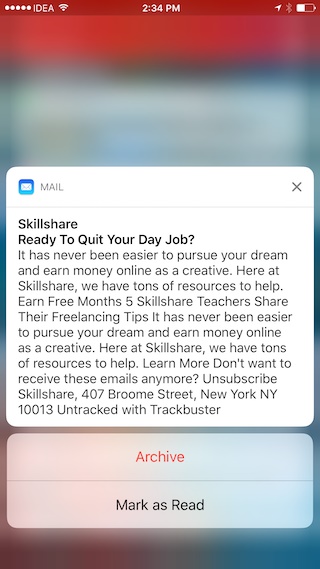
Nrhiav dab tsi
Dhau li ntawm kev cuam tshuam nrog widgets thiab apps, koj tuaj yeem tshawb nrhiav qee yam ntawm koj lub cuab yeej thiab qhov ntawd tsis tas yuav qhib nws. Tsuas yog coj mus rhaub rau ntawm qhov tshawb nrhiav kom nws ua haujlwm.

Part 2: Yuav ua li cas tua cov ntawv ceeb toom ntawm iPhone xauv npo?
Qee zaum, tib neeg tuaj yeem nkag mus rau peb cov ntaub ntawv ntiag tug tsuas yog saib ntawm peb cov ntawv ceeb toom. Nyob rau hauv txoj kev no, lawv tuaj yeem nyeem koj cov ntaub ntawv tseem ceeb thiab qhov ntawd tsis tas yuav qhib koj lub cuab yeej. Los ntawm tsuas yog mus saib koj lub cuab yeej cov chaw, koj tuaj yeem hloov kho iPhone xauv npo nrog cov ntawv ceeb toom. Nyob rau hauv txoj kev no, koj tuaj yeem qhib lossis tawm iPhone xauv npo cov ntawv ceeb toom rau cov apps ntawm koj xaiv.
1. Xauv koj lub cuab yeej thiab mus rau nws Cov Chaw> Cov Ntawv Ceeb Toom kom nkag mus rau txhua yam ntxwv ntsig txog nws cov ntawv ceeb toom.
2. Los ntawm no, koj tuaj yeem saib cov npe ntawm txhua lub apps uas tuaj yeem nkag mus rau cov ntawv ceeb toom.
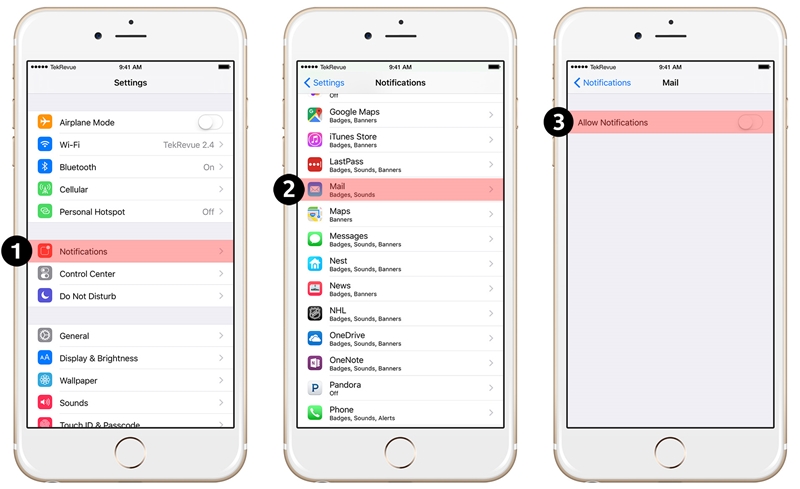
3. Tsuas yog coj mus rhaub rau ntawm lub app uas koj xaiv (Xa ntawv, Lus, Duab, iTunes, thiab lwm yam).
4. Los ntawm no, tua qhov kev xaiv ntawm "Tsab ntawv ceeb toom" kom kaw tag nrho cov ntawv ceeb toom rau lub app.
5. Yog tias koj tsuas xav tua cov ntawv ceeb toom ntawm lub xauv npo, tom qab ntawd hloov qhov kev xaiv "Qhia rau Lock Screen".
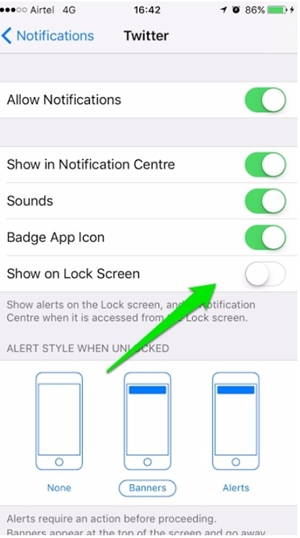
Dhau li ntawm qhov ntawd, muaj ob peb lwm txoj kev xaiv zoo li uas koj tuaj yeem pab lossis lov tes taw los kho koj lub xauv npo cov ntawv ceeb toom iPhone.
Part 3: Yuav ua li cas tua ceeb toom saib ntawm iPhone xauv npo?
Kev ceeb toom saib tuaj yeem siv los saib cov ntawv ceeb toom yav dhau los ntawm lub cuab yeej yam tsis tau xauv nws. Needless hais, feem ntau ntawm cov neeg siv tsis nyiam suav nrog no iPhone ceeb toom xauv npo feature. Txhawm rau tua cov ntawv ceeb toom saib ntawm iPhone xauv npo cov ntawv ceeb toom, ua raws cov kauj ruam no:
1. Ua ntej, qhib koj lub cuab yeej thiab mus rau nws qhov chaw> Kov ID & Passcode xaiv.

2. Koj yuav tsum tau muab tus passcode lossis koj tus ntiv tes ntiv tes txhawm rau nkag mus rau cov chaw no.
3. Qhov no yuav muab ib daim ntawv teev cov yam ntxwv muaj feem xyuam rau koj passcode. Mus rau ntu ntawm "Cia Access Thaum Xauv".
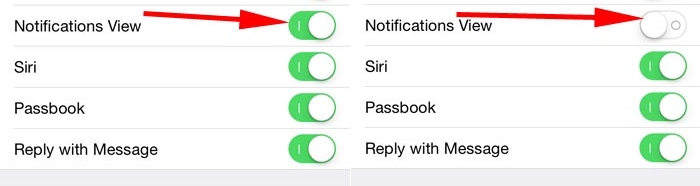
4. Los ntawm no, xyuas kom meej tias qhov kev xaiv ntawm "Kev Ceeb Toom Saib" raug tua.
Tom qab tig qhov kev xaiv tawm, koj tuaj yeem tawm ntawm qhov chaw interface. Ua li no, koj lub cuab yeej yuav tsis tso saib qhov ceeb toom saib.
Part 4: Hloov ntawm iPhone xauv npo ceeb toom rau iOS no 11
Nrog rau qhov hloov tshiab tshiab ntawm iOS 11, peb tuaj yeem pom qhov hloov pauv loj hauv cov ntawv ceeb toom ntawm lub xauv npo ntawm iPhone ib yam. Txij li thaum lub iPhone xauv npo nrog cov ntawv ceeb toom tau muab tso rau hauv ib qho, nws yooj yim heev rau cov neeg siv nkag mus rau nws.
Nkag mus rau iPhone ceeb toom xauv npo ntawm iOS 11
Qee tus neeg pom nws yooj yim me ntsis kom nkag mus rau lub xauv npo ceeb toom iPhone tom qab hloov tshiab iOS 11. Es tsis txhob zawv zawg qhov screen los ntawm sab saum toj, koj yuav tsum tau los so ntawm nruab nrab. Los ntawm swiping nws hauv qab, koj yuav tau txais nws qhov chaw tswj.

Tsuas yog los so ntawm nruab nrab ntawm lub vijtsam kom tau txais cov npe ntawm txhua qhov kev ceeb toom. Tam sim no, koj tuaj yeem xaub lawv kom nkag mus rau cov ntawv ceeb toom qub.
Txawm li cas los xij, koj tuaj yeem hla los ntawm sab saum toj kom nkag mus rau daim ntawv npog.
Los so sab laug lossis sab xis
Qhov no yog undoubtedly ib tug ntawm cov feem ntau tshwm sim tshiab nta ntawm lub iPhone ceeb toom xauv npo ntawm iOS 11. Tam sim no, koj muaj peev xwm los so sab laug los yog txoj cai mus saib ntau yam nta. Los ntawm swiping sab laug, koj tuaj yeem nkag mus rau Lub Koob Yees Duab ntawm koj lub cuab yeej thiab los ntawm swiping txoj cai, koj tuaj yeem nkag mus rau koj Hnub Pom Zoo.
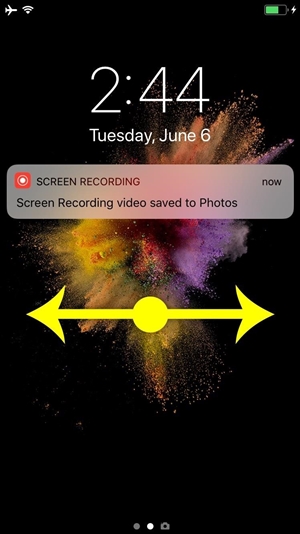
Yog tias koj xav nyem cov duab tam sim ntawd, tsuas yog los so sab laug ntawm lub xauv npo. Qhov no yuav tso lub koob yees duab ntawm koj lub cuab yeej, cia koj nyem cov duab ntawm qhov mus. Ib yam li ntawd, los ntawm swiping txoj cai, koj tuaj yeem nkag mus rau koj Hnub Nyoog Saib. Qhov no suav nrog cov ntaub ntawv tseem ceeb los ntawm cov apps thiab widgets uas koj lub smartphone xav tias tseem ceeb rau koj txog hnub.
Peb cia siab tias tom qab ua raws li cov lus qhia no, koj yuav muaj peev xwm tau txais cov lus qhia tob txog iPhone xauv npo nrog cov ntawv ceeb toom. Sib nrug los ntawm txhua yam yooj yim koj tuaj yeem ua ntawm lub xauv npo, peb kuj tau muab txoj hauv kev yooj yim los kho nws. Tsis tas li ntawd, muaj ntau yam uas koj tuaj yeem ua nrog iOS 11 iPhone xauv npo cov ntawv ceeb toom. Txawm hais tias feem ntau ntawm cov neeg siv nyiam qhov feature, qee qhov tsis txaus siab txog nws daim ntawv thov. Koj xav li cas rau qhov no? Qhia rau peb paub txog nws hauv cov lus.
iDevices Screen Xauv
- iPhone xauv npo
- Bypass iOS 14 Xauv Screen
- Hard Reset rau iOS 14 iPhone
- Xauv iPhone 12 yam tsis muaj Password
- Pib dua iPhone 11 yam tsis muaj Password
- Rho tawm iPhone thaum nws yog xauv
- Xauv Disabled iPhone tsis muaj iTunes
- Bypass iPhone Passcode
- Factory Reset iPhone Tsis Muaj Passcode
- Pib dua iPhone Passcode
- iPhone Disabled
- Xauv iPhone yam tsis muaj Restore
- Xauv iPad Passcode
- Nkag mus rau hauv Xauv iPhone
- Xauv iPhone 7/7 Plus yam tsis muaj Passcode
- Xauv iPhone 5 Passcode tsis muaj iTunes
- iPhone App Xauv
- iPhone xauv npo nrog cov ntawv ceeb toom
- Xauv iPhone tsis muaj Computer
- Xauv iPhone Passcode
- Xauv iPhone yam tsis muaj Passcode
- Nkag mus rau hauv ib lub xov tooj xauv
- Rov pib xauv iPhone
- iPad xauv npo
- Xauv iPad Tsis muaj Password
- iPad yog Disabled
- Pib dua iPad Password
- Pib dua iPad yam tsis muaj Password
- Xauv tawm ntawm iPad
- Tsis nco qab iPad Screen Lock Password
- iPad Xauv Software
- Xauv iPad Disabled tsis muaj iTunes
- iPod yog Diabled Txuas rau iTunes
- Xauv Apple ID
- Xauv MDM
- Apple MDM
- iPad MDM
- Rho tawm MDM los ntawm Tsev Kawm Ntawv iPad
- Tshem tawm MDM ntawm iPhone
- Bypass MDM ntawm iPhone
- Bypass MDM iOS 14
- Tshem tawm MDM ntawm iPhone thiab Mac
- Tshem tawm MDM ntawm iPad
- Jailbreak Tshem tawm MDM
- Xauv Screen Sijhawm Passcode






Selena Lee
tus thawj Editor
Feem ntau ntsuas 4.5 ( 105 tau koom)