All You Want to Know About Galaxy S22
Apr 27, 2022 • Filed to: Tips for Different Android Models • Proven solutions
With every new model of a smartphone launching into the tech world, people get excited and interested. Most Android users are a fan of the Galaxy S series, and they cannot resist the new model that is upcoming in January 2022. Galaxy S22 is going to be the new face of technology soon.
The article offers an insight into Galaxy S22 features and the rumors associated with its color, price, and design. Furthermore, Wondershare Dr.Fone would be introduced to transfer data from Android and iPhone to the new launch. Continue exploring the article to answer some burning questions of the year.
Part 1: All Information and Rumors about Galaxy S22
It is essential to know about some workable Galaxy S22 features and what they bring to the table. The price, launch date, design, colors, and camera quality would be the crux of this sub-section.
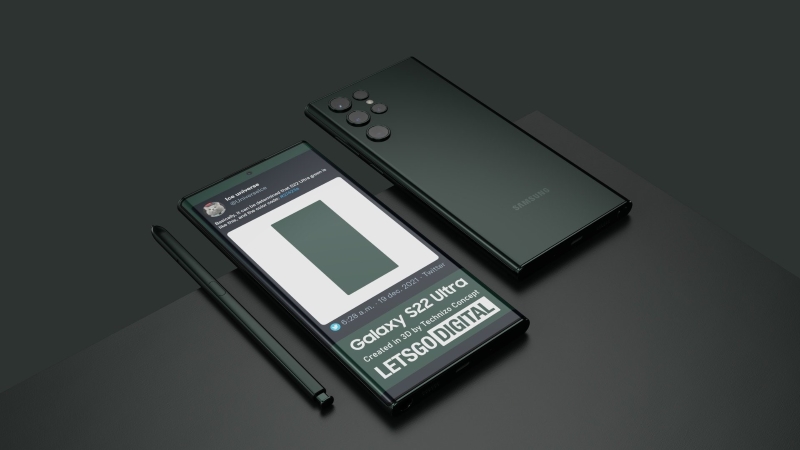
Samsung Galaxy S22 Price
As far as Galaxy S22 price is concerned, nothing can be said with utter surety at the moment. However, it is rumored that the price of S22 would stay the same as of predecessor, which starts from $799.
Galaxy S22 Launch Date
The launch of S22 is expected to face an earlier launch as Samsung Galaxy Note 21 wouldn’t be released anytime soon. Therefore, the S22 launch date is rumored to be in February.
Craft and Design of Galaxy S22
The information that we have at the moment is that Galaxy S22 would have a similar design as Galaxy S21. The camera bump with similar-looking chassis makes it identical to the S21 series. The camera would be aligned in a P-shape on the back panel. The expected dimensions of the phone would be 146 x 70.5 x 7.6mm.
Moving on to the display of S22, it is said to have a 6.06-inch display and 120Hz refresh rate. Additionally, it has a battery of 5000 mAh, which can easily support 45W fast charging. The curved edges on the side would give the phone a new vibe. Consequently, Galaxy S22 storage would be 212GB with 16GB RAM.

Samsung S22 Promising Colors
Galaxy S22 colors are leaked to be white, black, pink, gold, and green. Samsung S22 Ultra is rumored to come in dark red, green hues, white, and black.

Camera Quality of Galaxy S22
Galaxy S22 is expected to adopt sensor-shift camera technology currently found in iPhone 12 Pro Max. Technology plays a revolutionary role in improving image quality and stabilizing.
Essentially, it was leaked that the camera would be 50MP main and 12MP ultra-wide while the Ultra would have 108MP primary snapper and 12MP ultra-wide. The two 10MP telephotos are creating a positive change in the camera.
Part 2: Transfer Data from iPhone/Android to Galaxy S22
Now that we have ample knowledge about some rumors about Galaxy S22, how about we switch our focus to data transfer? It is crucial to have workable hands-on software that makes data transfer effortless. You can be an Android or iPhone user and quickly transfer content and data to Samsung Galaxy S22.
Dr.Fone is an exceptional tool that effectively handles your everyday mundane tasks. You can move data between different devices and operating systems. Count on Dr.Fone to have your contacts, messages, videos, music, and photos moved. The high-speed transfer can bring productivity to the workplace effortlessly.
Key Features of Wondershare Dr.Fone
Let us have a look at some diverse features of Dr.Fone:
- The simple click-through process saves time and can be used by entry-level beginners.
- Fone supports more than 15 file types in the phone to phone transfer.
- You can move the data from a USB drive, cloud transfer, and Wi-Fi transfer through this impeccable tool.
- Wondershare Dr.Fone can also be used for data recovery and data eraser.
Step-by-Step Guide to Transfer Data Using Dr.Fone
The steps to move data from Android/iPhone to Galaxy S22 are as under:
Step 1: Selecting the Targeted Module
Download and install Dr.Fone on your computer. Launch it as soon as the process is concluded. Tap “Phone Transfer” from the list of domains.

Step 2: Connecting Both Devices
After that, connect both the targeted devices to the computer. Make sure that the source and destination devices are marked correctly. If not, use the flip arrows icon to rectify the situation.
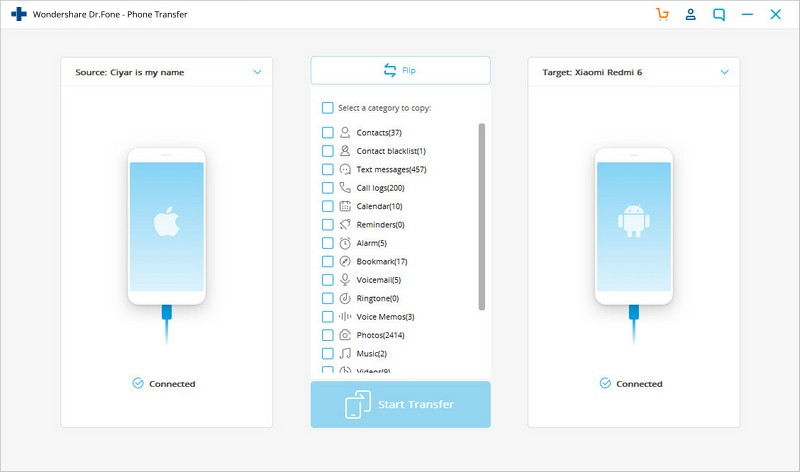
Step 3: Initiate File Transfer
Now, choose the files that need to be transferred and press “Start Transfer.” The files will be moved in a couple of minutes.
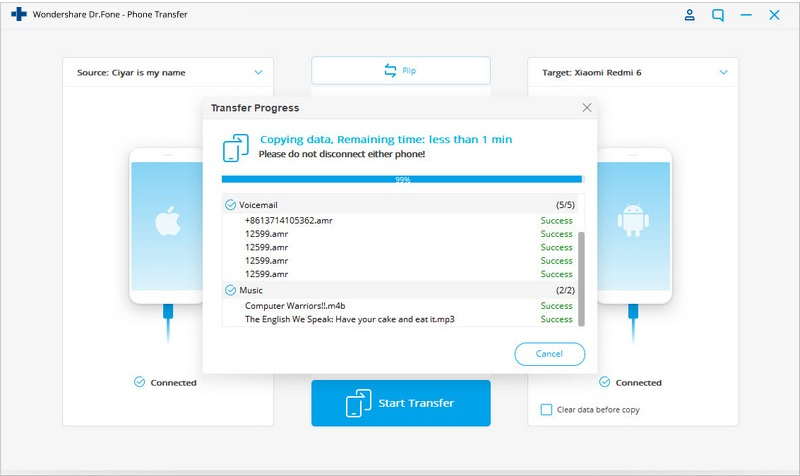
Part 3: Frequently Asked Questions (FAQs)
1. Can Samsung Galaxy S22 be considered Ultra Unlocked?
Available in most countries, the handset of Galaxy S22 Ultra is unlocked. However, the model with Qualcomm Snapdragon is only unlocked for Korea, the USA, and China.
2. Does Galaxy S22 Ultra Consist of IR Blaster?
The answer would be negative. Samsung Galaxy S22 Ultra fails to offer support for IR Blaster and Infrared.
3. Can I Remove the Battery from Samsung Galaxy S22 Ultra?
No, you cannot remove the battery from Galaxy S22 Ultra because it is non-removable. It has a 5000 mAh battery and can be replaced if needed but removing it is not the choice.
4. Can Galaxy S22 Ultra be Perfect for PUBG?
Yes, Galaxy S22 Ultra would work perfectly with PUBG. The PUBG gaming requirement is the Android 5.1 version and 2GB RAM with a decent processor. Samsung Galaxy S22 fulfills the requirement effortlessly.
Conclusion
With the new model being launched in a month, the Samsung users cannot wait any longer. Galaxy S22 colors features are well-crafted to make Samsung addicts go insane. The article presented some rumors and information on the new model and addressed some frequently asked concerns related to the design and outlook of the phone.
Samsung Tips
- Samsung Tools
- Samsung Transfer Tools
- Samsung Kies Download
- Samsung Kies' Driver
- Samsung Kies for S5
- Samsung Kies 2
- Kies for Note 4
- Samsung Tool Issues
- Transfer Samsung to Mac
- Transfer Photos from Samsung to Mac
- Samsung Kies for Mac
- Samsung Smart Switch for Mac
- Samsung-Mac File Transfer
- Samsung Model Review
- Transfer from Samsung to Others
- Transfer Photos from Samsung Phone to Tablet
- Can Samsung S22 Beat iPhone This Time
- Transfer Photos from Samsung to iPhone
- Transfer Files from Samsung to PC
- Samsung Kies for PC





James Davis
staff Editor