Transfer Music from Your iPod to Samsung Galaxy S20
Apr 27, 2022 • Filed to: Data Transfer Solutions • Proven solutions
I am upgrading my phone, and I think I am going to get the galaxy s20 compared to the iPhone 4. But I have an iPod touch and I told my brother that if I get a new phone, I would give him my iPod. But I have really awesome songs on the iPod and I was wondering if I could transfer music from iPod to Samsung Galaxy S20.
With hundreds of songs on the iPod, you may can't wait to transfer them to your new Samsung Galaxy, say Galaxy S20. If all the songs are purchased from iTunes Library, you can open the iTunes folder on your computer and copy songs to your new Galaxy S20. What if the songs on the iPod are grabbed from other channels? In this case, you need a third-party tool for help. Here, I highly recommend you to try Dr.Fone - Phone Transfer. It's a specially designed one-click phone transfer tool, which helps you transfer all songs and playlists from iPod to Samsung Galaxy with zero data loss.
How to Transfer Music from iPod to Samsung Galaxy by Dr.Fone - Phone Transfer
Dr.Fone - Phone Transfer is a great data transfer program, which only takes one click to transfer data between two devices. Android, iOS, and WinPhone devices supported. During the transfer process, existing files will not be overwritten, unless you choose to delete them. As for more details, please check the box below:

Dr.Fone - Phone Transfer
Transfer Music from iPod to Samsung Galaxy in 1-Click
- Easily transfer music from iPod to Samsung Galaxy with full music info.
- Transfer all videos and music, and convert the incompatible ones from iPod to Samsung Galaxy.
- Support Samsung Galaxy S20/S10/S9/S8/S7 Edge/S7/S6 Edge/S6/S5/S4/S3 and Samsung Galaxy Note 5/Note 4, etc.
- Support iPod touch 5, iPod touch 4 that run iOS 13/12/11/10/9/8/7/6/5.
- Fully compatible with major providers like AT&T, Verizon, Sprint and T-Mobile.
- Fully compatible with Windows 10 or Mac 10.15
Note: If there is no computer at hand, you can get the Dr.Fone - Phone Transfer (mobile version) from Google Play. After installing this Android app, you can download iCloud data to your Samsung Galaxy directly, or connect iPhone to Samsung Galaxy for data transfer using an iPhone-to-Android adapter.
Steps to transfer music from iPod to Samsung Galaxy
Step 1. Run Dr.Fone - Phone Transfer on the PC
At first, install and run this 1-click phone transfer tool on the PC. Then, the primary window appears like the screenshot shows below. Choose "Phone Transfer" here.

Step 2. Connect the iPod and Samsung Galaxy to the PC
Then, connect both of the iPod and Samsung Galaxy, like Samsung Galaxy S20 to the PC. Dr.Fone - Phone Transfer will quickly detect them. After that, the iPod and Samsung Galaxy will be shown and located separately in the primary window. Between them is "Flip" button. Click it, and their places will be changed mutually.
When you intend to delete all the current songs on your Samsung Galaxy to make room for the ones from iPod, you just need to tick off the "Clear data before copy" tab. If you want to keep the songs, let the tab alone.
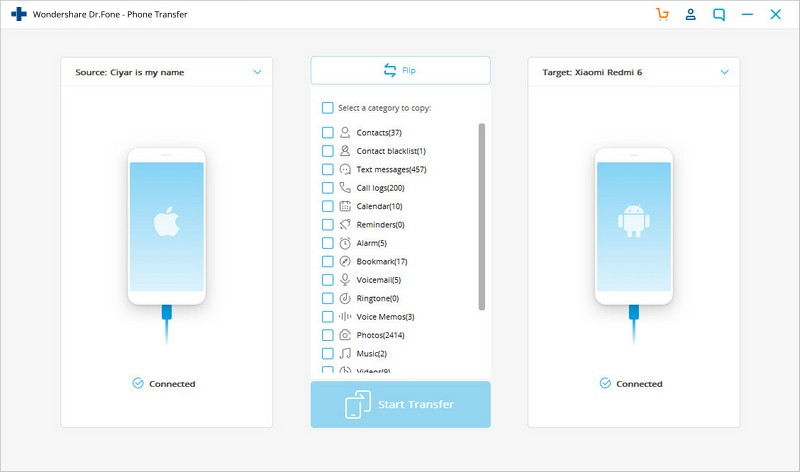
Step 3. Transfer Music from iPod to Samsung Galaxy
Actually, Dr.Fone - Phone Transfer allows you to transfer music, calendar, photos, videos, iMessage, contacts on the iPod to Samsung Galaxy. To transfer music, you should only keep music checked. Then, start the music transfer by clicking "Start Copy". When the transfer comes to an end, click "OK".
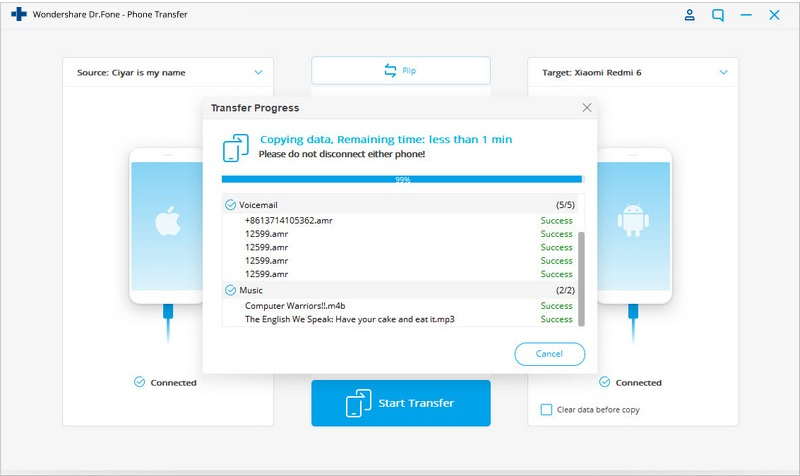
iOS Transfer
- Transfer from iPhone
- Transfer from iPhone to iPhone
- Transfer Photos from iPhone to Android
- Transfer Large Size Videos and Photos from iPhone X/8/7/6S/6 (Plus)
- iPhone to Android Transfer
- Transfer from iPad
- Transfer from iPad to iPod
- Transfer from iPad to Android
- Transfer from iPad to iPad
- Transfer from iPad to Samsung
- გადარიცხვა Apple-ის სხვა სერვისებიდან






Alice MJ
staff Editor