
Dr.Fone iOS 15 жаңартуы үшін уайымдамайтыныңызға кепілдік береді
Dr.Fone - барлық iOS құрылғылары үшін толық мобильді құрылғы шешімі. Ол құрылғыны iOS 15 нұсқасына жаңартқан кезде немесе одан кейін мәселелерді шешеді.

iOS 15 көмегімен сіз iPhone жаңа таңғаларлық бетке ие боласыз. Apple iOS 15 «iPhone-ға жаңа көрініс беріп, оны мүлдем жаңа деңгейге көтеруге» арналған деп мәлімдейді. Біздің күтетініміз, жақсарту тек сыртқы көріністе ғана емес, сонымен қатар өнімділікте де болады. iOS 15 бізге қандай жаңа мүмкіндіктер әкелетінін көрейік.

Жаңа виджеттер

Жаңа қолданбалар кітапханасы

Жаңа хабарламалар

Құпиялық және қауіпсіздік

Жаңа карталар

HomeKit

Жаңа Siri

Жаңа Сафари
Шындығында, iPhone/iPad/iPod touch құрылғысын iOS 15 нұсқасына жаңарту өте оңай және қарапайым. Бірақ саяхатты тегіс және қауіпсіз ету үшін алдымен келесі дайындықтарды орындағаныңыз жөн. Әсіресе, ештеңе жасамас бұрын деректеріңіздің толық сақтық көшірмесін жасаңыз. Why? Кез келген жағдайда ешкім iOS деректерін жоғалтуы мүмкін емес.
iOS 15 және iPadOS 14 iPhone және iPad құрылғыларының барлық негізгі үлгілері үшін қолжетімді болады. Бір ескеретін жайт: iPhone 5/6 сияқты iOS 12-ге қолдау көрсететін кейбір үлгілер iOS 15-ті қолдамайды. Мұнда iOS 15-ті орнатуға болатын iPhone, iPad және iPod құрылғыларының толық тізімі берілген.

iPhone 2020 ауқымы
iPhone 11, 11 Pro және 11 Pro Max
iPhone SE (1-ші, 2-ші буын)
iPhone XS, XS Max және XR
iPhone X
iPhone 8 Plus
iPhone 8
iPhone 7 Plus
iPhone 7
iPhone 6S Plus
iPhone 6S

12,9 дюймдік iPad Pro
11 дюймдік iPad Pro
10,5 дюймдік iPad Pro
9,7 дюймдік iPad Pro
iPad 6-шы буын
iPad 5-ші буын
iPad Air 3
iPad Air 2
iPad mini 4

iPod touch 7-ші буыны
Назардан тыс қалмаңыз: iOS 14 жаңарту алдында iOS құрылғысының толық сақтық көшірмесін жасау өте маңызды. Адамдар жыл сайын жаңа iOS нұсқасына жаңарту кезінде және одан кейін деректердің жоғалуы КӨП болады. Сондықтан, ештеңе жасамас бұрын iPhone/iPad-тың сақтық көшірмесін жасауды ұмытпаңыз. Кез келген күтпеген жағдай орын алса, біз iOS сақтық көшірмелерінен деректерімізді оңай қалпына келтіре аламыз. Мұнда iPhone/iPad-тың сақтық көшірмесін оңай жасаудың 3 жолы бар.
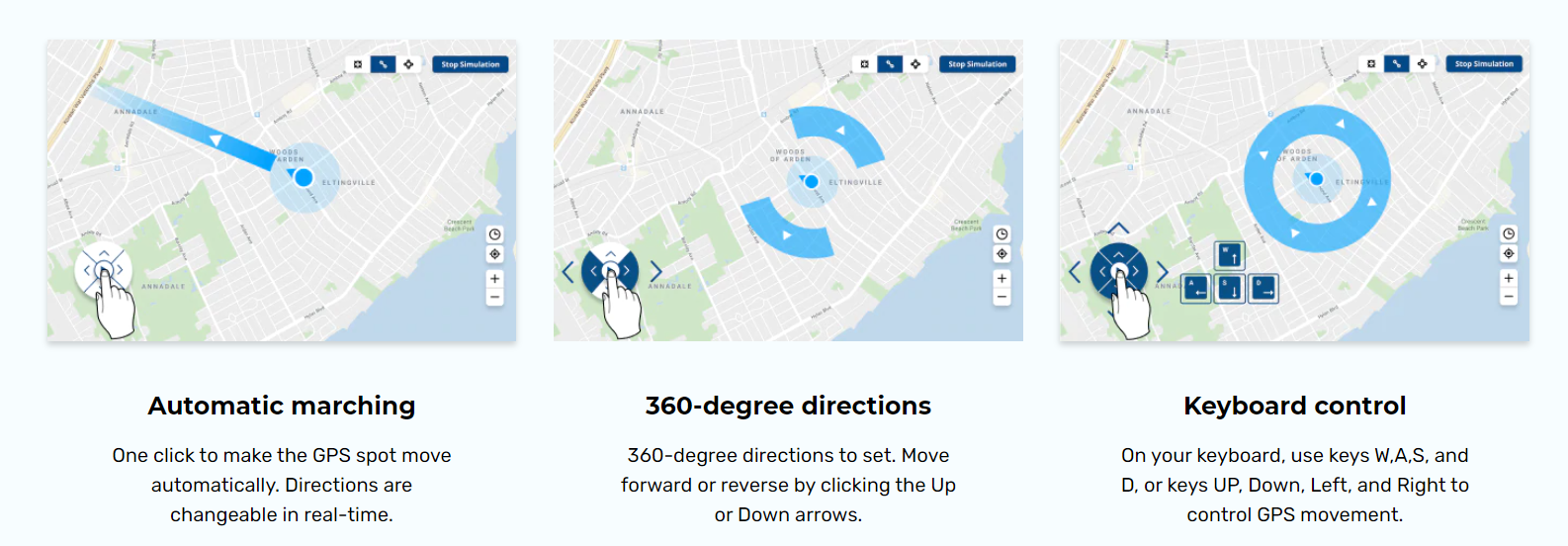
Тегін емес

Ресми резервтік шешім. Тек 5 ГБ тегін жад.

When you update your iOS device wirelessly, you might see a message There's not enough available storage to download iOS 15. The new iOS 15 update installer is around 2GB. Your iPhone or iPad also requires 1.5 - 2GB additional free storage to install the iOS 14 update.
So, to update to iOS 15 smoothly, you need at least 4 - 5 GB of free space on your iPhone/iPad. To check available storage on iPhone, go to Settings > General > iPhone Storage. You can also follow the tips below to free up more space for iOS 15 update.

Go to Settings > iTunes & App Stores and enable Offload Unused Apps. This will delete the iOS app but keep documents and data so you can restore it later from the App Store.

Videos and music usually takes a lot more storage than you expected. If you use Apple Music, go to Settings > Music > Downloaded Music. Swipe left on the music or album and tap Delete.

Go to Settings > Messages > Message History > Keep Messages > select 30 days, and delete all the messages and attachments older than 30 days. See other tips on deleting iPhone messages.

With Dr.Fone - Data Eraser (iOS), we can easily delete all temporary files, App generated files, cached files and unused Apps to free up space. And it also compresses iPhone photos without quality loss.
When the iOS 15 update comes out, your iPhone/iPad/iPod touch will receive the update notice. Generally there are two methods to install iOS 15 on your iPhone, iPad, or iPod touch: Over the Air and iTunes. You can choose either method to update your iPhone/iPad to iOS 15 based on actual situations.
iOS 15 mainly focuses on the "new look". Quite a few users reported that iOS 15 lacks equal focus on performance and stability. If iOS 15 is causing issues on your iPhone or iPad and driving you crazy, you can actually downgrade from iOS 15 to iOS 14 before Apple stops signing iOS 14 firmware.
Notice:

Notice:

iPhone apps crashing on iOS 15
App crashing on iOS 15 is the most annoying issue. It arises due to reasons like insufficient memory, system glitches, etc. Check how it is fixable now.

Many people attempted to install iPadOS 15, the first OS Apple tailored for iPad, but finally found the installation just got stuck. Check how to fix quickly.

Cannot restore iTunes backup
Apple’s suspension of iTunes updates may somewhat account for frequent failure to restore iTunes backup on iOS 15. Check how tech geeks resolve this.

Downgrade from iOS 15
Downgrading from iOS 15 without computer may be an ideal option when iOS 15 does not fit your appetite. Follow this tutorial to start the iOS downgrade.


iPadOS 15 comes with many amazing features. But what if iPadOS 15 just bricks your iPad before you can even access them. Well, you are not alone. Fixes here!

Cannot get into iPhone on iOS 15
There are many complaints that screen cannot be unlocked when iPhone asking for passcode after iOS 15 update. Find all the tested ways to get around.

Music disappeared after iOS 15 update
It’s disastrous for music lovers after iOS 15 update. This article is designed to troubleshoot this issue by providing 5 solutions to get back your music.

If you too have faced iOS 15 crashing or lagging issues, it’s actually easier to fix than you think. Let's check how to fix crashing or lagging issues now.