How to Setup VPN on Windows 7 - Beginner's Guide
Mar 07, 2022 • Filed to: Anonymous Web Access • Proven solutions
If you are looking for a suitable VPN software for Windows 7, then you have come to the right place. Just like any other major version of the operating system, Windows 7 also supports a wide range of Virtual Private Networks. In this tutorial, we will teach you how to use a VPN Windows 7 with an introduction to the top 5 Windows 7 VPN server as well. Let’s get it started and learn more about VPN client Windows 7 right here.
Part 1: How to Connect a VPN on Windows 7?
There are plenty of third-party VPN software for Windows 7 that you can readily use. Though, if you want, you can also use the native solution of VPN Windows 7 free. Just like other versions of Windows, 7 also provides a seamless way to set up a VPN manually. The solution might not be as secure as a VPN client Windows 7, but it will certainly meet your basic needs. You can learn how to set up VPN Windows 7 free manually by following these steps:
1. Firstly, go to the Start menu on your system and look for “VPN”. You will automatically get an option to Setup a Virtual Private Network (VPN) connection. Though, you can also access this Wizard from Control Panel > Network Settings.
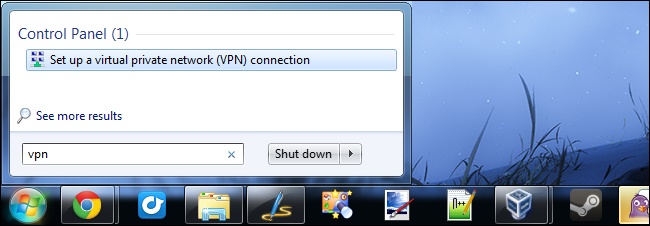
2. This will launch a new wizard to set up a VPN. Firstly, you need to provide an Internet Address to connect to. This would be an IP address or a web address as well. Also, you can give it a destination name. While the destination name could be anything, you have to be specific with the VPN address.
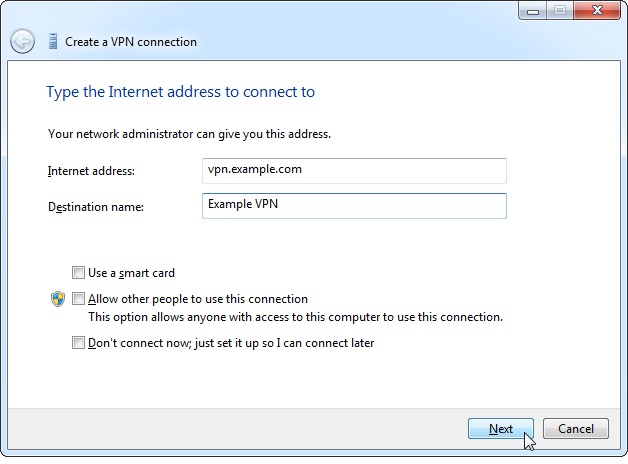
3. On the next window, you have to provide the username and password for your VPN connection. This would be given by the Windows 7 VPN server that you are using. You can also provide an optional domain name before clicking on the “Connect” button.
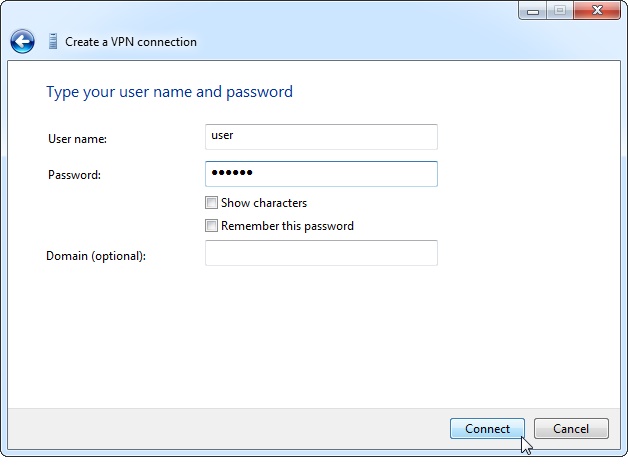
4. As soon as you would click on the “Connect” button, Windows will automatically start connecting your system to the specific VPN server.
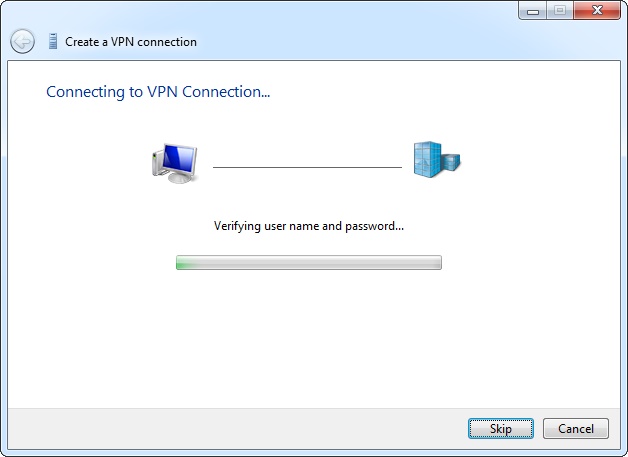
5. Once the VPN Windows 7 is connected, you can view it from the available network options on the Taskbar. From here, you can disconnect it as well.
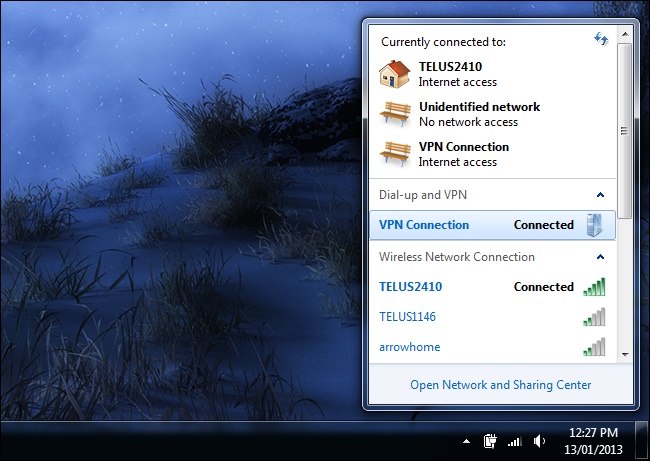
6. If you want to permanently delete the VPN, then go to the Network Connections, select the VPN and click on the “Delete” button.
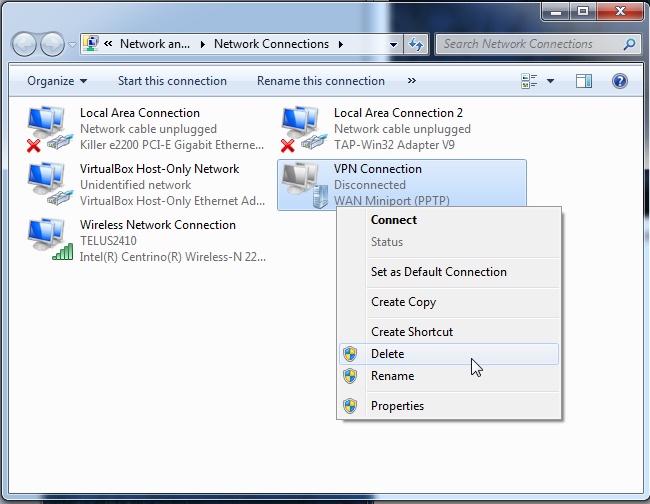
Part 2: Top 5 VPN services for Windows 7
As you can see, to connect to a VPN on Windows 7, you would need a Windows 7 VPN server. There are numerous options out there that you can pick. To help you, we have listed the top 5 VPN software for Windows 7 that you can use.
1. TunnelBear
TunnelBear is an easy-to-use and deploy VPN Windows 7 server that is presently connected in 20+ countries. It has a vigilant mode for Windows which protects all the traffic even when your system is disconnected from the net.
- • Fully compatible with Windows 7 and other versions
- • It supports a strong encryption of 256-bit AES encryption.
- • The tool is 100% transparent and maintains no log of your data
- • It is already used by over 10 million people the world over.
Price: You can try its free plan (500 MB a month) or try its premium plan starting from $9.99 monthly
Website: www.tunnelbear.com
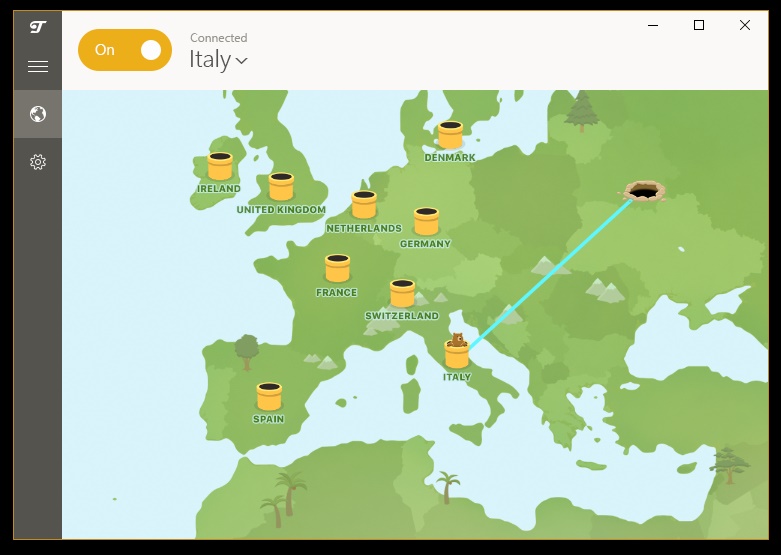
2. Nord VPN
Nord is one of the most widely used VPNs in the world. It is compatible with all the leading versions of Windows (including Windows 7). It comes with a 30-day money-back guarantee as well, so you can use this VPN Client Windows 7 without any trouble.
- • It has more than 2400 servers and you can connect to 6 devices at once.
- • Offers optimized services for P2P connections in Windows 7
- • Its SmartPlay feature makes it easier to stream videos based on different locations (supports Netflix too)
- • Besides Windows, you can also use it on Mac, iOS, and Android
Price: $11.95 a month
Website: www.nordvpn.com

3. Express VPN
When we talk about VPN client Windows 7, Express VPN is probably the first tool that comes to our mind. With an extensive reach in more than 140 locations, it is one of the biggest VPN servers in the world.
- • The VPN works on Windows 7, 8, 10, XP, and Vista
- • It has a user-friendly interface and follows an intuitive process
- • It has a NetworkLock feature to protect your privacy
- • Supports OpenVPN
- • You can save your favorite locations and connect to them in one-click
- • Comes with a 30-day money-back guarantee as well
Price: $12.95 a month
Website: www.expressvpn.com

4. Goose VPN
If you are looking for a VPN Windows 7 free, then you can give Goose VPN a try. It has a free trial version for Windows 7 that you can use before getting a premium subscription.
- • Extremely secure and has full compatibility with all the leading Windows versions (including Windows 7)
- • 100% log-free with a P2P connectivity tool
- • It provides a bank-level security and can let you connect to public networks without tampering with your privacy.
Price: $12.99 per month
Website: www.goosevpn.com

5. Buffered VPN
Considered as one of the best VPN Windows 7, it is known for its user-friendly interface. You don’t need to manually set up a VPN when you are using Buffered. Simply launch this VPN client Windows 7 and connect to the location of your choice.
- • It supports a premium level encryption for Windows 7
- • You can connect to 5 devices at once
- • It has servers in 45+ countries
- • Windows жүйесінен басқа, Linux және Mac жүйелерінде де Буферленгенді пайдалануға болады
Веб-сайт: www.buffered.com
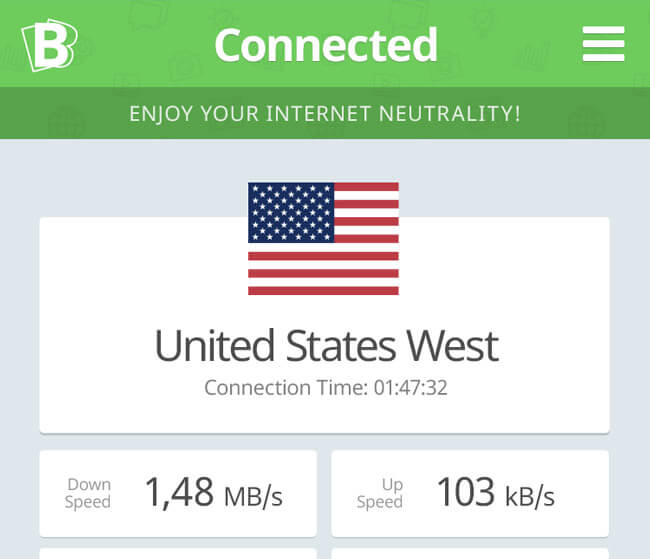
Осы нұсқаулықты оқығаннан кейін сіз VPN Windows 7 жүйесін еш қиындықсыз пайдалана аласыз. Windows 7 жүйесіне ең қолайлы VPN бағдарламалық құралын таңдап, желіні шолу кезінде құпиялылығыңызды қорғаңыз. Біз VPN клиентіне Windows 7 қолмен қосылудың қадамдық шешімін ұсындық және ең жақсы Windows 7 VPN серверлерін де тізімдедік. Егер сізде әлі де күмәніңіз болса, төменде пікір қалдырыңыз.
VPN
- VPN шолулары
- VPN Үздік тізімдері
- VPN әдісі



Джеймс Дэвис
штаттық редактор