5 Solutions to Clone A Phone In Easy Steps
Mar 07, 2022 • Filed to: Frequently Used Phone Tips • Proven solutions
“How to clone a phone without causing any damage to my devices? I would like to perform cell phone cloning, but can’t find an ideal solution.”
Lately, we have got plenty of queries like this from our readers who would like to perform mobile phone cloning in a secure manner. Since cell phone cloning is a sophisticated technique, you should be aware of all the basics. Besides transferring data from one device to another, it also implies the unlocking of SIM or spying on a target device remotely. A while back, I decided to clone my phone and discovered the term could be pretty complex. Therefore, to help our readers, I have come up with this extensive guide on mobile phone cloning. Read on and learn how to clone a cell phone in different ways.
Part 1: How to clone a phone using Dr.Fone - Phone Transfer?
When I wanted to clone my phone, I was looking for a quick way to transfer my data from one device to another. I took the assistance of Dr.Fone Switch to perform this easy cell phone cloning. The tool is compatible with every leading Android, iOS, and Windows device and supports an intuitive process. It has an easy-to-use interface and can be used to transfer photos, videos, music, contacts, messages, logs, etc. To learn how to clone a phone using Dr.Fone Switch, follow these steps:

Dr.Fone - Phone Transfer
1-Click Phone to Phone Transfer
- Easy, fast and safe.
- Move data between devices with different operating systems, i.e iOS to Android.
- Supports iOS devices that run the latest iOS 15

- Transfer photos, text messages, contacts, notes, and many other file types.
- Supports over 8000+ Android devices. Works for all models of iPhone, iPad, and iPod.
1. Firstly, connect both the source and the target device to the system and launch Dr.Fone. Select the option of “Phone Transfer” from its home page.

2. On the next window, you can see that your devices would be automatically detected by the application. They would be marked as “Source” and “Target” as well. You can click on the “Flip” button to interchange their positions.
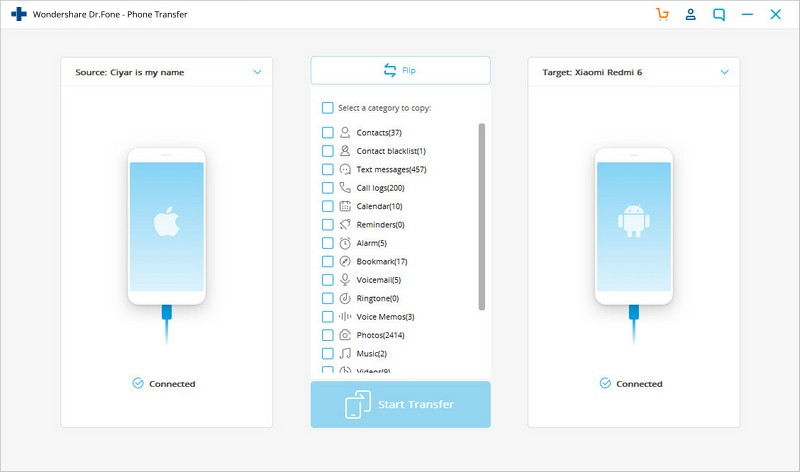
3. Now, simply select the data that you wish to move from one device to another. I wanted to clone my phone entirely and selected all kinds of content.
4. Afterward, click on the “Start Transfer” button and wait for a while as your data is moved from the source to the target device.
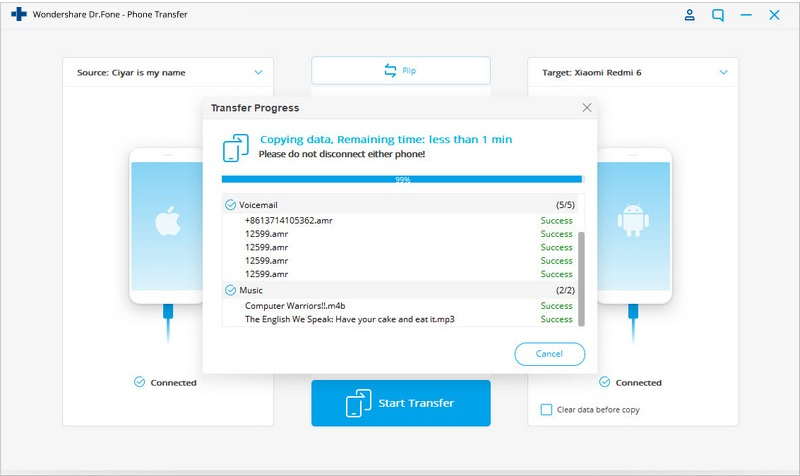
5. Once the mobile phone cloning process is completed, you will be notified. Now, you can simply disconnect the devices safe from the system.
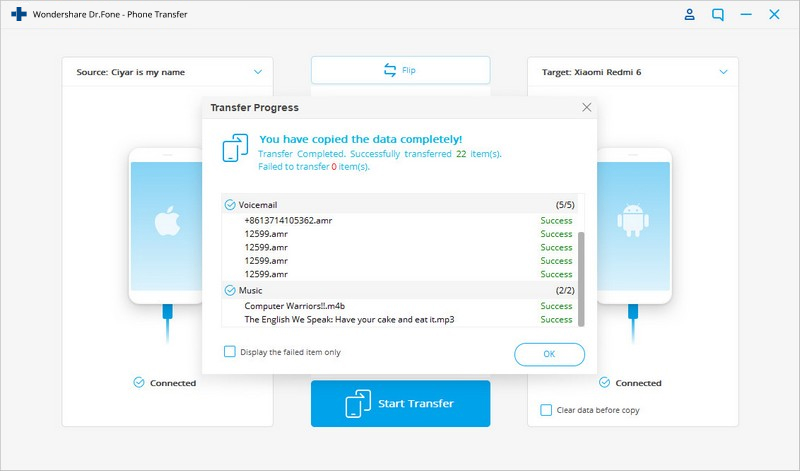
That’s it! By following these simple steps, you would be able to learn how to clone a cell phone instantly.
Part 2: How to clone a phone using Phone Clone?
Phone Clone by Huawei is another popular solution that lives up to its name. The application is available for both iOS and Android devices and can be used to learn how to clone a phone. It can transfer all the major content from one device to another wirelessly pretty quickly. Mostly, the app is used to perform cell phone cloning from an existing to a new Huawei device. You can also learn how to clone a cell phone by following these steps:
1. Firstly, install the Phone Clone app on both devices. You can get it from Google Play Store. Afterward, bring both the devices in close proximity and turn on their Wifi.
Download URL: https://play.google.com/store/apps/details?id=com.hicloud.android.clone&hl=en
2. Take your new (target device) and launch the app. Select it as a new device and note its Wifi hotspot password.
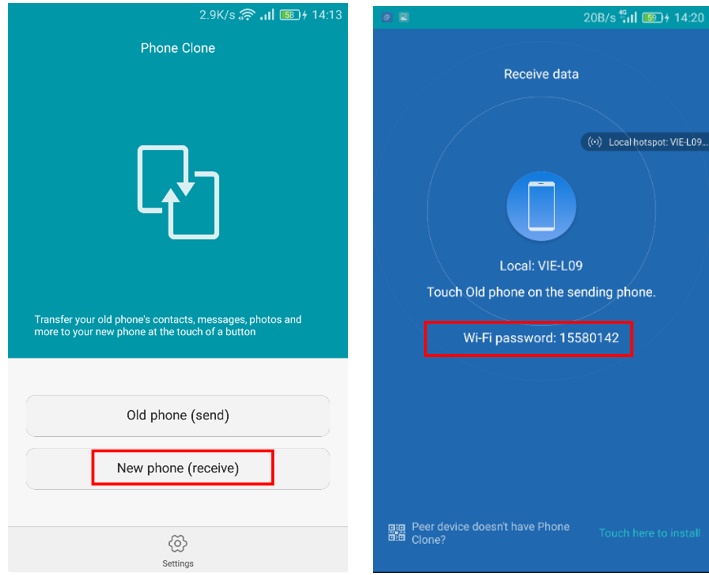
3. Follow the same drill with your source device. The sender should be marked as an “old” phone.
4. The app will automatically detect the Wifi hotspot. Connect your phone to it by providing the password.
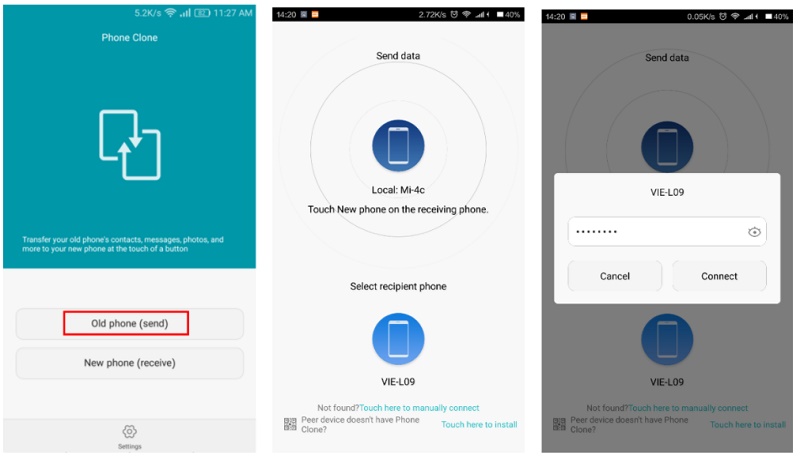
5. Once a secure connection has been established between both devices, you can easily perform mobile phone cloning. On the source device, select the kind of content you wish to transfer.
6. After making your selection, tap on the “Send” button.
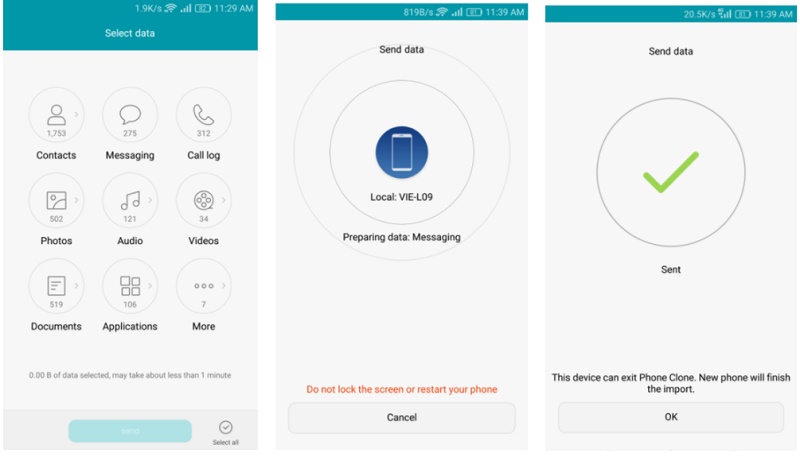
7. This will initiate the cell phone cloning process as your target device will receive the data in no time.
Part 3: How to clone and spy a phone using mSpy?
If you wish to try something else to spy on a device without accessing it, then you can also give mSpy a try. It works similar to Spyzie. Though, you would have to root or jailbreak the target device to perform cell phone cloning. To learn how to clone a cell phone using mSpy, follow these steps:
1. Go to the official website of mSpy and create your account. Additionally, you need to buy its subscription, which starts from $37.99 a month.
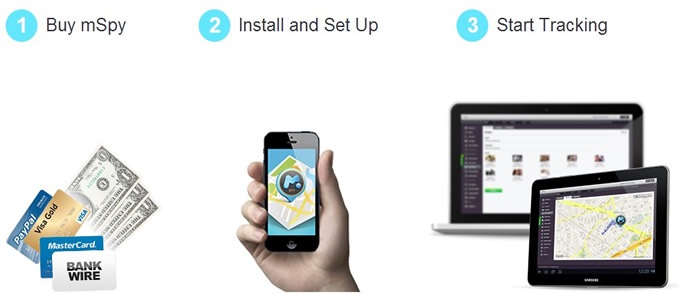
2. Afterward, access the target device and install its tracking app on it.
3. Grant the app the needed permissions and start tracking the device.
4. To access all the vital information, you can go to its dashboard. This will provide a categorized view of all the content for you to monitor remotely.
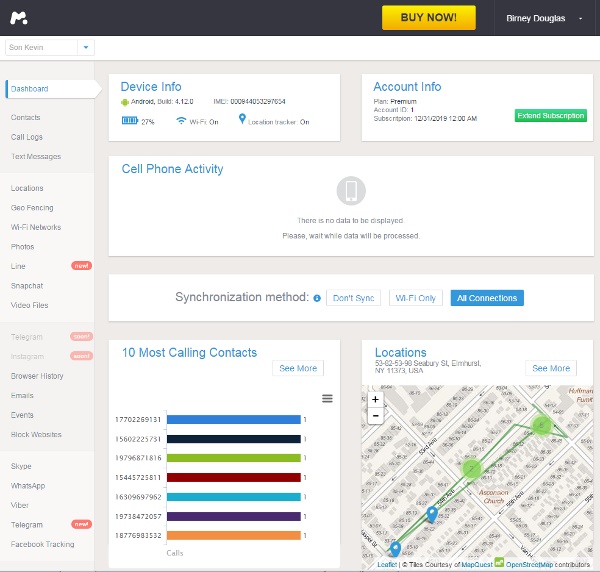
Part 4: How to clone a phone without SIM card?
When I wanted to clone my phone, I didn’t have access to my SIM card. As I explored, I realized that there would be different ways to learn how to clone a cell phone without a SIM card. You can read about two ways to clone a cell phone without a SIM card here. By visiting the device’s Settings, you can know crucial information that can be used to perform cell phone cloning with no SIM card.
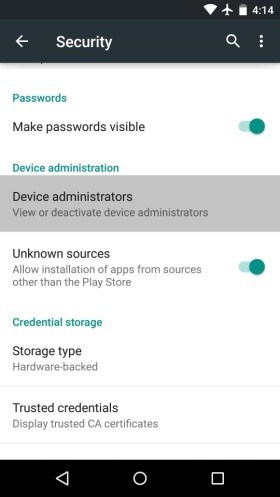
By now, you must be aware of five different techniques to perform mobile phone cloning. You can simply go with your preferred option to learn how to clone a phone without much trouble. If you have something to add to this tutorial, feel free to drop a comment below.
Phone Clone
- 1. Clone Tools & Methods
- 1 App Cloner
- 2 Clone Phone Number
- 3 Clone SIM Card
- 5 Duplicate SIM Card
- 6 Clone Cell Phone Text Messages
- 7 PhoneCopy Alternative
- 8 Clone Phone Without Touching It
- 9 Migrate Android
- 10 Phone Cloning Software
- 11 Cloneit
- 12 Clone Phone Without SIM Card
- 13 How to Clone an iPhone?
- 15 Huawei Phone Clone
- 16 How to Clone Phone?
- 17 Clone Android Phone
- 18 SIM Card Clone App






James Davis
staff Editor