How to Fix iPhone Stuck in Restore Mode
Apr 27, 2022 • Filed to: Fix iOS Mobile Device Issues • Proven solutions
There are a lot of things that can go wrong with your iPhone. One of those problems is an iPhone that is stuck in restore mode. This actually happens a lot and can be caused by an update or a jailbreak attempt that goes wrong.
Whatever the reason, read on for an easy, credible solution to fix an iPhone that is stuck in restore mode. Before we can get to the solution however, we need to understand exactly what restore mode is.
Part 1: What is Restore Mode
Restore or recovery mode is a situation where your iPhone is no longer recognized by iTunes. The device may also exhibit unusual behavior where it continually restarts and doesn't show the home screen. Like we mentioned, this problem can occur when you attempt a jailbreak that doesn't quite go as planned but sometimes it is not your fault. It happen immediately after a software update or while you are trying to restore a backup.
There are certain signs that point directly to this problem. They include:
- • Your iPhone refuses to turn on
- • Your iPhone may cycle the boot process but never reach the Home screen
- • You may see the iTunes Logo with a USB cable pointing to it on your iPhone screen
Apple realizes that this is a problem that can affect any iPhone user. They therefore have provided a solution to fix an iPhone that gets stuck in restore mode. The only problem with this solution is that you will lose all of your data and your device will be restores to the most recent iTunes backup. This can be a real problem especially if you have data that is not on that backup that you can't afford to lose.
Fortunately for you, we have a solution that will not only get your iPhone out of restore mode but also preserve your data in the process.
Part 2: How to Fix iPhone stuck in Restore mode
The best solution in the market to fix an iPhone stuck in restore mode is Dr.Fone - iOS System Recovery. This feature is designed to fix iOS devices that may be behaving abnormally. Its features include:

Dr.Fone - iOS System Recovery
3 ways to recover contacts from iPhone SE/6S Plus/6S/6 Plus/6/5S/5C/5/4S/4/3GS!
- Fix with various iOS system issues like recovery mode, white Apple logo, black screen, looping on start, etc.
- Only fix your iOS to normal, no data loss at all.
- Supports iPhone 6S,iPhone 6S Plus,iPhone SE and the latest iOS 9 fully!
- Work for all models of iPhone, iPad and iPod touch.
How to use Dr.Fone to fix iPhone stuck in restore mode
Dr.Fone allows you to easily get your device back into optimal working condition in four simple steps. These four steps are as follows.
Step 1: Download and install Dr.Fone on your computer. Launch the program and then click "More Tools",choose "iOS Systerm Recovery". Next, connect the iPhone to your PC via USB cables. The program will detect and recognize your device. Click on "Start" to continue.
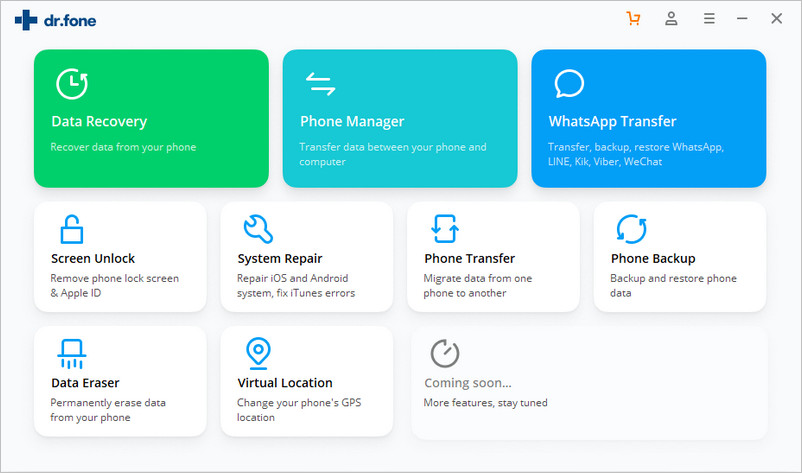
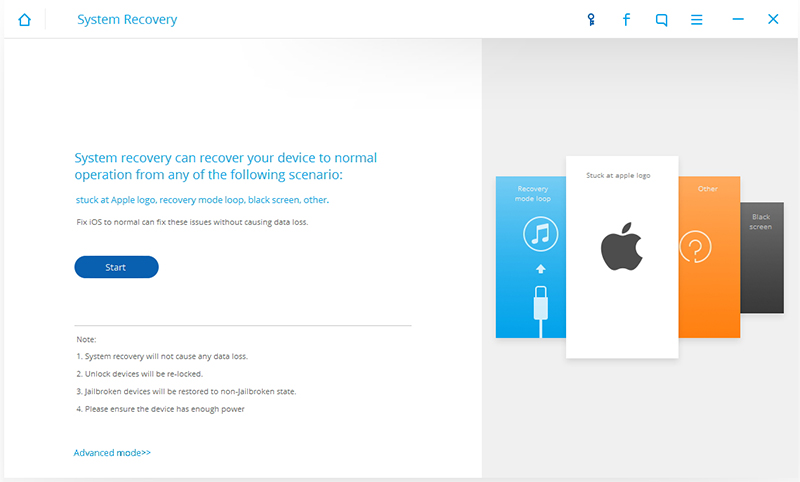
Step 2: in order to get the iPhone out of restore mode, the program needs to download the firmware for that iPhone. Dr Fone is efficient in this regard because it already has recognized the firmware required. All you have to do is click on "Download" to allow the program to download the software.
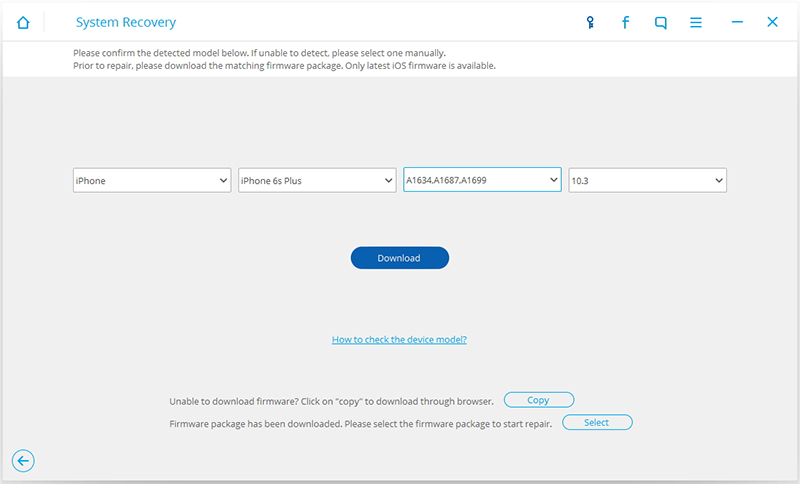
Step 3: The download process will begin immediately and should be complete in a few minutes.
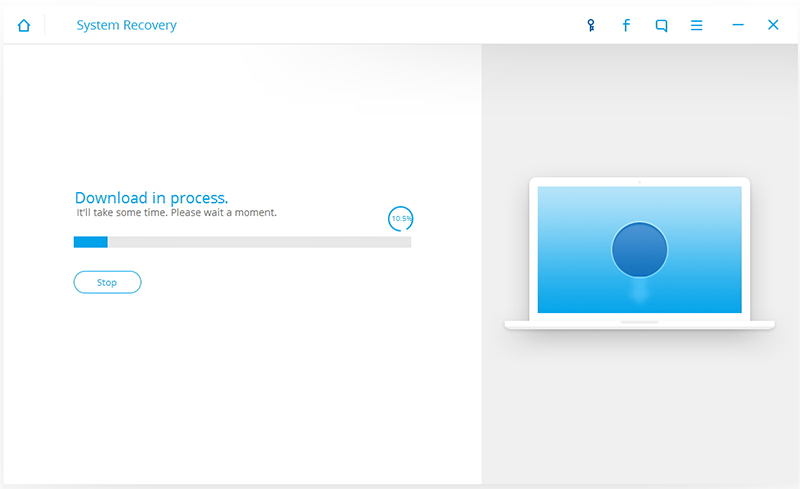
Step 4: Once it is complete, Dr Fone will immediately begin repairing the iPhone. This process will only take a few minutes after which the program will notify you that the device will now restart in "normal mode."
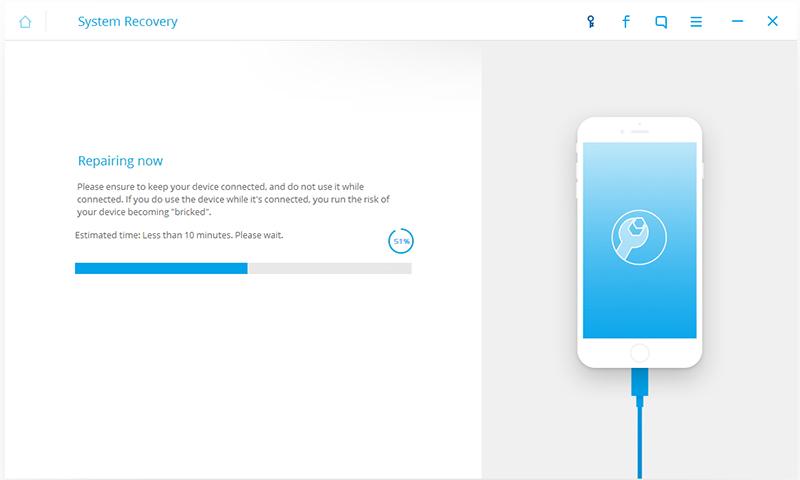
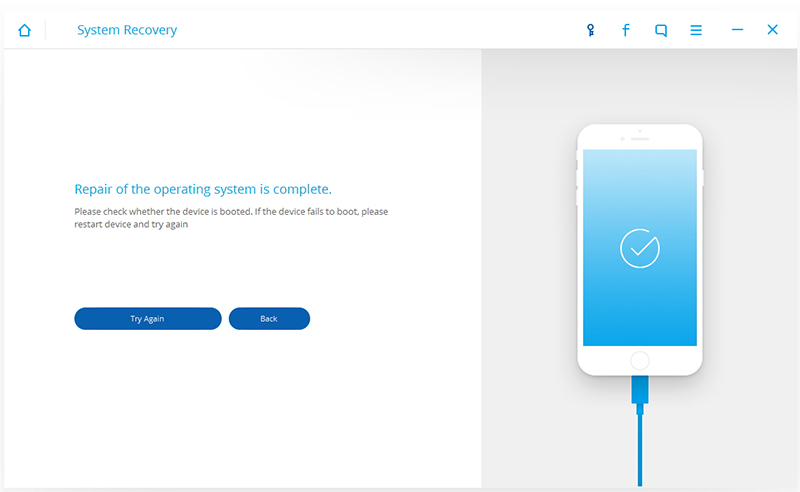
Just like that, your iPhone will be back to normal. It is however important to note that if your iPhone was jailbroken, it will be updated to a non-jailbroken one. An iPhone that was unlocked before the process will also be relocked. It also goes without saying that the program will update your firmware to the latest available iOS Version.
The next time your device is stuck in restore mode, don't worry, with Dr.Fone you can easily fix your device and restore it to normal function.
Video on How to Fix iPhone Stuck in Restore Mode
iOS Backup & Restore
- Restore iPhone
- Restore iPhone from iPad Backup
- Restore iPhone from Backup
- Restore iPhone after Jailbreak
- Undo Deleted Text iPhone
- Recover iPhone after Restore
- Restore iPhone in Recovery Mode
- Restore Deleted Photos from iPhone
- 10. iPad Backup Extractors
- 11. Restore WhatsApp from iCloud
- 12. Restore iPad without iTunes
- 13. Restore from iCloud Backup
- 14. Restore WhatsApp from iCloud
- iPhone Restore Tips






Alice MJ
staff Editor
Generally rated4.5(105participated)