How to Restore Deleted Text on iPhone
Apr 28, 2022 • Filed to: Fix iOS Mobile Device Issues • Proven solutions
- Solutions 1: Undo Deletd iPhone Texts from iPhone (if it's not long after you delete texts on iPhone)
- Solution 2: Restore text messages back to iPhone via iTunes Backup (if you've backed up iPhone with iTunes)
- Solution 3: Undo Deleted Text on iPhone via iCloud Backup (if you've backed up iPhone to iCloud)
- Extra Tips for How to Delete Texts Permanently
My iPhone texts have been deleted by mistake and I would very much like to restore them. Can somebody please help me? - Jenniffer
Emmergency!
Do as the follows:
1) Stop using your iPhone now
If you've deleted text messages from iPhone accidently, they are not gone right away. They are somewhere on your iPhone, waiting for new dta to overwritten them. To undo deleted texts on iPhone, please stop your iPhone right away, or new data will make these deleted text messages gone away forever!
2) Find a computer to undo deleted text messages on iphone
You can't undo deleted text messages on iPhone directly. Instead, you need a Windows PC or Mac to restore deleted iPhone text messages. The sonner, the better, because new data is generated all the time, even when somebody call you.
Keep your shirts on after you accidently deleted texts on iPhone. There is a chance that you can get them back. The only thing you need to do is to download Dr.Fone - iPhone Data Recovery or Dr.FOne - Mac iPhone Data Recovery and choose one of the 3 recovery modes according to your condition to undo deleted text messages on iPhone.

Dr.Fone - iPhone Data Recovery
3 ways to recover data from iPhone SE/6S Plus/6S/6 Plus/6/5S/5C/5/4S/4/3GS!
- Recover contacts directly from iPhone,iTunes backup and iCloud backup.
- Retrieve contacts including numbers,names,emails,job titles,companies,etc.
- Supports iPhone 6S,iPhone 6S Plus,iPhone SE and the latest iOS 9 fully!
- Recover data lost due to deletion,device loss,jailbreak,iOS 9 upgrade,etc.
- Selectively preview and recover any data you want.
3981454 people have downloaded it
Tips: It is easy to recovery message,text from your iphone with Dr.Fone. However, If you are using iphone 5 or later version and didn't backup data before, it will be difficult to recover media files including video and music with this tool.
Solutions 1: Undo Deletd iPhone Texts from iPhone
Step 1. Choose "Recover from iOS Device"
Download,install and run the program on your computer. Connect your iPhone with your computer via a USB cable. When connected successfully, you can see the window like what the snapshot shows on the right side. Select "Recover from iOS Device".
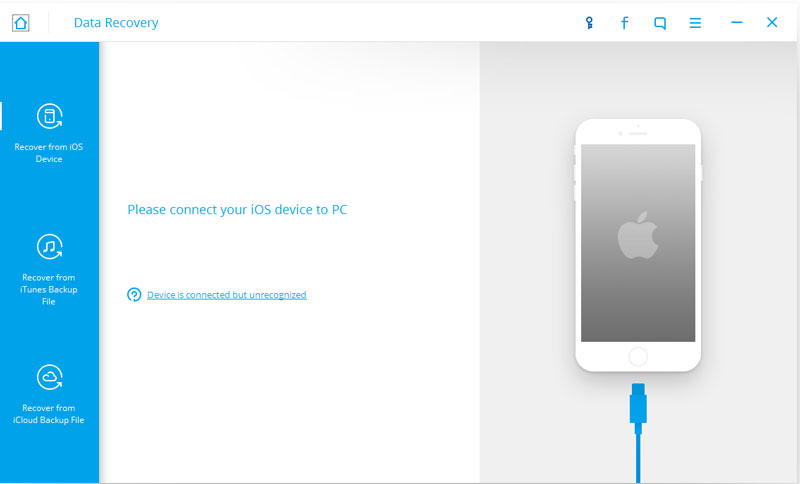
Step 2. Scan for deleted text on iPhone
Click "Start Scan" to scan your iPhone for the deleted texts. It may takes a few minutes to scan your iPhone. Please keep your iPhone connected with computer. After then all deleted text on iPhone will be displayed in the main window. You can view them one by one and check the wanted ones. Click "Recover to Computer" to export them on your computer as a HTML, XML or text file.
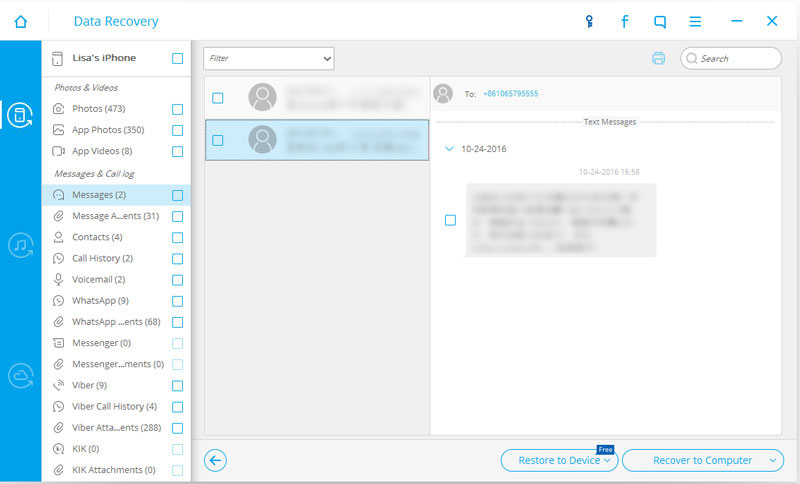
Video on Undo Deleted iPhone Texts from iPhone
Solution 2: Restore text messages back to iPhone via iTunes Backup
Step 1. Choose "Recover from iTunes Backup File".
After launching Wondershare Dr.Fone for ios, choose "Recovery from iTunes Backup File" and the latest iTunes backup which includes the text messages you've deleted on iPhone. Click "Start Scan" to extract iPhone deleted texts from iTunes backup file.
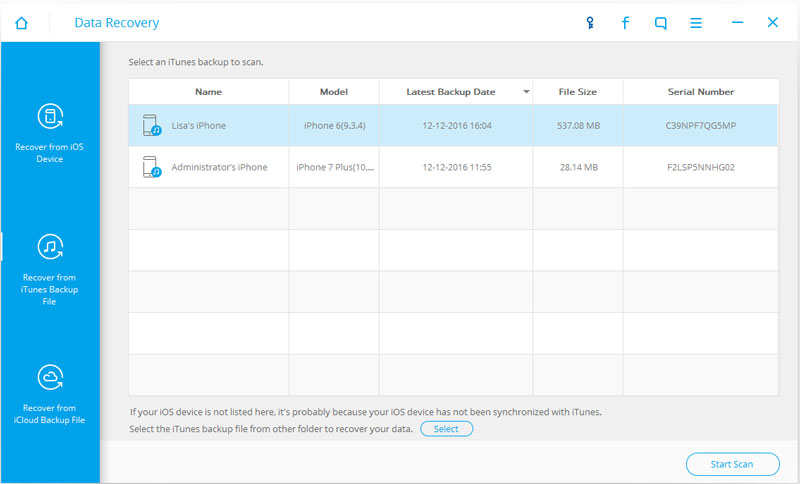
Step 2. Connect your iPhone to the computer and scan it
After then, you can see that all files in iTunes backup are extracted, including texts. Click Messages in the left sidebar to view text messages one-by-one. Check needed ones and click "Recover" to undo iPhone deleted texts and save them on your computer.
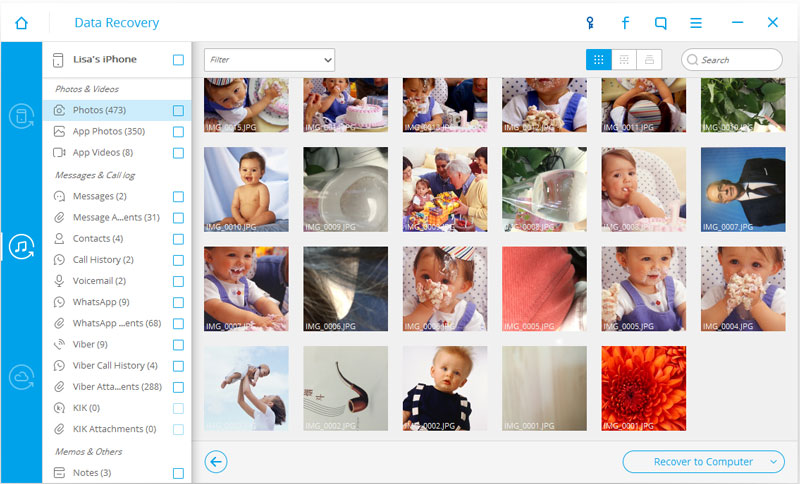
Video on How to Restore text messages back to iPhone via iTunes Backup
Solution 3: Undo Deleted Text on iPhone via iCloud Backup
Step 1. Choose "Recover from iCloud Backup files"
Run Dr.Fone on your computer and choose "Recover from iCloud Backup files". In the pop-up window, sign in with your iCloud account. When you see all backup files, choose the one from which you want to undo deleted text and download it.
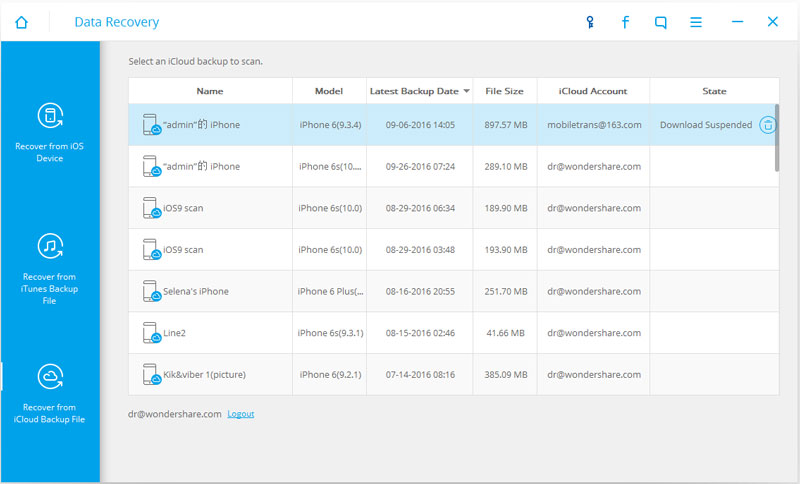
Step 2. Preview deleted texts
After download iCloud backup file, you can scan the backup file with Dr.Fone. And then, you can preview iPhone deleted texts one-by-one. Check needed ones and click "Recover" to export them to your computer
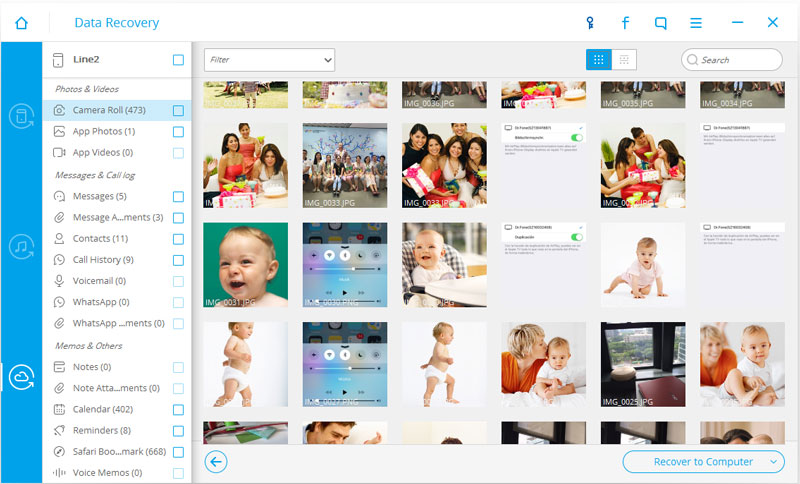
Video on How to Undo Deleted Text on iPhone via iCloud Backup
Extra Tips for How to Delete Texts Permanently
Some people delete texts on their iPhone to avoid someone to view their privacy. Since Dr.Fone can undo deleted iPhone texts, some users ask how to make iPhone deleted text messages gone forever. The answer is simple - try Wondershare SafeEraser to delete text messages from iPhone. Right now, Wondershare SafeEraser is updated to erase deleted text messages from iPhone. To achieve your goal, you don't need to restore or erase your iPhone any more. All data erased by Wondershare SafeEraser can't be recovered, even with Dr.Fone.
iOS Backup & Restore
- Restore iPhone
- Restore iPhone from iPad Backup
- Restore iPhone from Backup
- Restore iPhone after Jailbreak
- Undo Deleted Text iPhone
- Recover iPhone after Restore
- Restore iPhone in Recovery Mode
- Restore Deleted Photos from iPhone
- 10. iPad Backup Extractors
- 11. Restore WhatsApp from iCloud
- 12. Restore iPad without iTunes
- 13. Restore from iCloud Backup
- 14. Restore WhatsApp from iCloud
- iPhone Restore Tips






Selena Lee
chief Editor