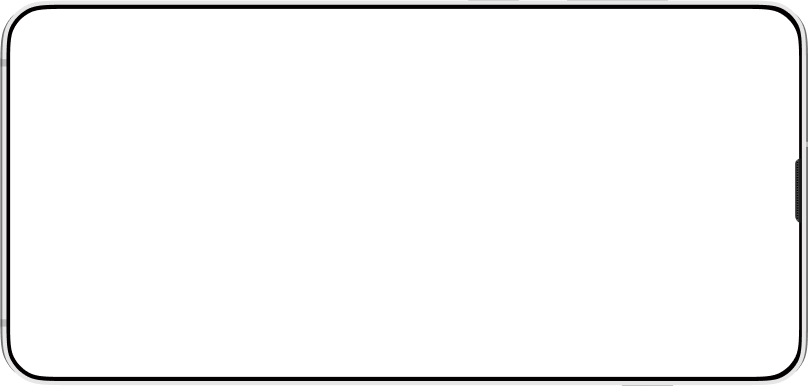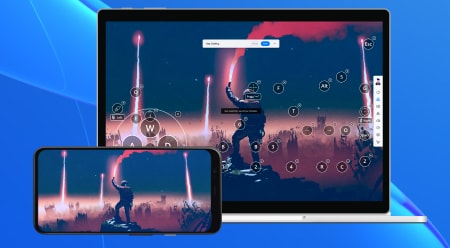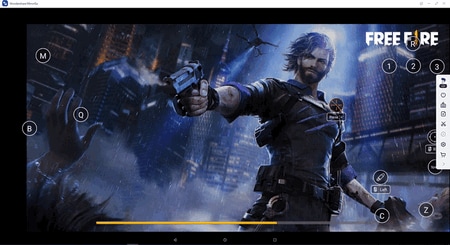Play in A Bigger Screen
· Mirror & play on a big screen PC
· Good for eyes when playing bigger!
· Play with more fun!


Control with Your Fingers Much Faster
· Mouse & keyboard: map keys to any place
· Move faster using keyboard control
· Win more with ease!
Record & Take Screenshot
· Record your gameplay
· Take screenshot of the game victory
· Share secret moves and share your next level skills

Stable Platform
Emulators may cause crashes. Use MirrorGo to play with stability, no fear at all!
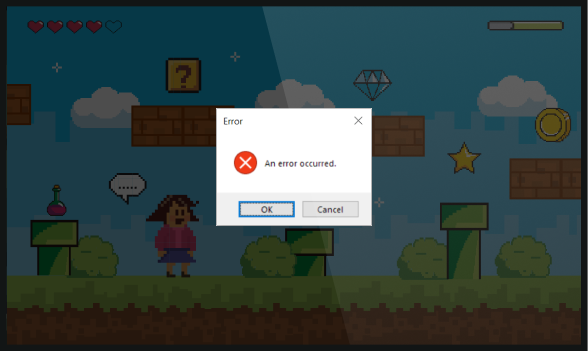

Emulator
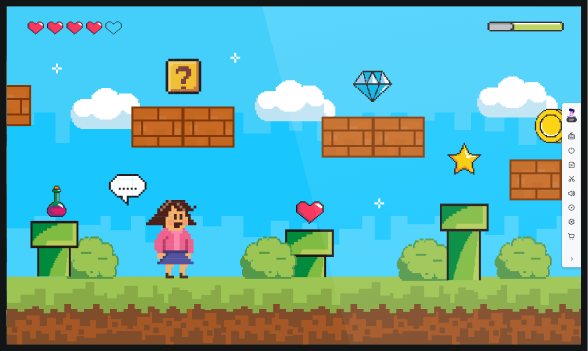


MirrorGo
Latest Posts
Play Android Games on PC
No longer frustrated of playing mobile games with small screen. Enjoy a big-screen gaming using Wondershare MirrorGo!