
Dr.Fone vă garantează că nu vă faceți griji pentru upgrade la iOS 15
Dr.Fone este o soluție completă pentru dispozitive mobile pentru toate dispozitivele iOS. Rezolvă problemele atunci când sau după ce vă actualizați dispozitivul la iOS 15.

Cu iOS 15, iPhone-ul tău va căpăta cu siguranță o nouă față admirabilă. Apple susține că iOS 15 este conceput pentru a „a oferi iPhone-ului tău un aspect nou și a-l duce la un nivel cu totul nou”. Ceea ce ne așteptăm este că îmbunătățirea nu se referă doar la aspect, ci și la performanță. Să vedem ce noi funcții ne aduce iOS 15.

Widgeturi noi

Bibliotecă nouă de aplicații

Mesaje noi

Confidențialitate și securitate

Hărți noi

HomeKit

Noua Siri

Safari nou
De fapt, este foarte ușor și simplu să vă actualizați iPhone/iPad/iPod touch la iOS 15. Dar pentru a face călătoria lină și sigură, ar fi bine să faceți mai întâi următoarele pregătiri. Mai ales, faceți o copie de rezervă completă a datelor înainte de a face ceva. Why? Nimeni nu poate suferi pierderea datelor iOS în niciun caz.
iOS 15 și iPadOS 14 vor fi disponibile pentru toate modelele majore de iPhone și iPad. Un punct de remarcat: unele modele care au acceptat iOS 12, cum ar fi iPhone 5/6, nu mai acceptă iOS 15. Iată lista completă a iPhone-urilor, iPad-urilor și iPod-urilor pe care iOS 15 poate fi instalat cu siguranță.

Gama iPhone 2020
iPhone 11, 11 Pro și 11 Pro Max
iPhone SE (prima, a doua generație)
iPhone XS, XS Max și XR
iPhone X
iPhone 8 Plus
iPhone 8
iPhone 7 Plus
iPhone 7
iPhone 6S Plus
iPhone 6S

iPad Pro de 12,9 inchi iPad Pro
de 11 inchi iPad Pro
de 10,5 inchi iPad Pro
de 9,7 inchi
iPad a 6-a generație
iPad a 5-a generație
iPad Air 3
iPad Air 2
iPad mini 4

iPod touch a 7-a generație
Nu neglijați: o copie de rezervă completă a dispozitivului dvs. iOS este extrem de importantă înainte de actualizarea iOS 14. Pierderea datelor are loc MULT în timpul și după ce oamenii se actualizează la noua versiune iOS în fiecare an. Așadar, nu uitați să faceți backup pentru iPhone/iPad înainte de a face ceva. Ori de câte ori se întâmplă ceva neașteptat, putem, prin urmare, să ne restabilim datele cu ușurință din backup-urile iOS. Aici există 3 moduri de a face backup iPhone/iPad-ului cu ușurință.
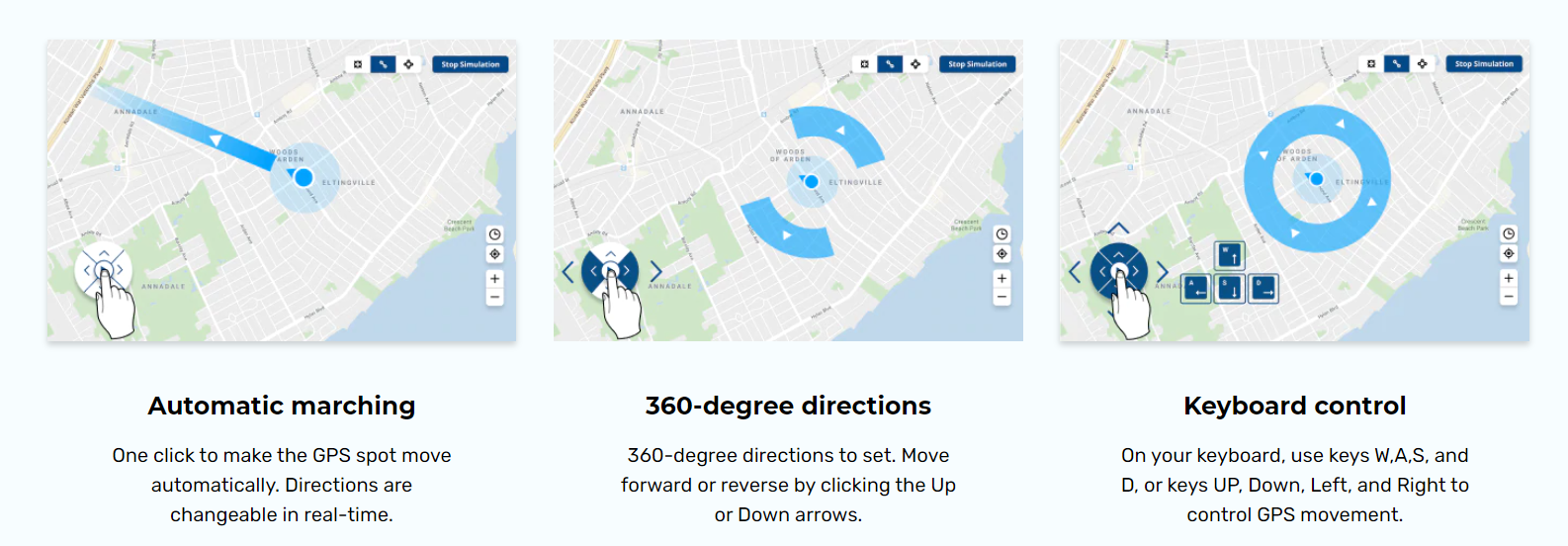
Nu este gratis

Soluție oficială de rezervă. Doar 5 GB spațiu de stocare gratuit.

When you update your iOS device wirelessly, you might see a message There's not enough available storage to download iOS 15. The new iOS 15 update installer is around 2GB. Your iPhone or iPad also requires 1.5 - 2GB additional free storage to install the iOS 14 update.
So, to update to iOS 15 smoothly, you need at least 4 - 5 GB of free space on your iPhone/iPad. To check available storage on iPhone, go to Settings > General > iPhone Storage. You can also follow the tips below to free up more space for iOS 15 update.

Go to Settings > iTunes & App Stores and enable Offload Unused Apps. This will delete the iOS app but keep documents and data so you can restore it later from the App Store.

Videos and music usually takes a lot more storage than you expected. If you use Apple Music, go to Settings > Music > Downloaded Music. Swipe left on the music or album and tap Delete.

Go to Settings > Messages > Message History > Keep Messages > select 30 days, and delete all the messages and attachments older than 30 days. See other tips on deleting iPhone messages.

With Dr.Fone - Data Eraser (iOS), we can easily delete all temporary files, App generated files, cached files and unused Apps to free up space. And it also compresses iPhone photos without quality loss.
When the iOS 15 update comes out, your iPhone/iPad/iPod touch will receive the update notice. Generally there are two methods to install iOS 15 on your iPhone, iPad, or iPod touch: Over the Air and iTunes. You can choose either method to update your iPhone/iPad to iOS 15 based on actual situations.
iOS 15 mainly focuses on the "new look". Quite a few users reported that iOS 15 lacks equal focus on performance and stability. If iOS 15 is causing issues on your iPhone or iPad and driving you crazy, you can actually downgrade from iOS 15 to iOS 14 before Apple stops signing iOS 14 firmware.
Notice:

Notice:

iPhone apps crashing on iOS 15
App crashing on iOS 15 is the most annoying issue. It arises due to reasons like insufficient memory, system glitches, etc. Check how it is fixable now.

Many people attempted to install iPadOS 15, the first OS Apple tailored for iPad, but finally found the installation just got stuck. Check how to fix quickly.

Cannot restore iTunes backup
Apple’s suspension of iTunes updates may somewhat account for frequent failure to restore iTunes backup on iOS 15. Check how tech geeks resolve this.

Downgrade from iOS 15
Downgrading from iOS 15 without computer may be an ideal option when iOS 15 does not fit your appetite. Follow this tutorial to start the iOS downgrade.


iPadOS 15 comes with many amazing features. But what if iPadOS 15 just bricks your iPad before you can even access them. Well, you are not alone. Fixes here!

Cannot get into iPhone on iOS 15
There are many complaints that screen cannot be unlocked when iPhone asking for passcode after iOS 15 update. Find all the tested ways to get around.

Music disappeared after iOS 15 update
It’s disastrous for music lovers after iOS 15 update. This article is designed to troubleshoot this issue by providing 5 solutions to get back your music.

If you too have faced iOS 15 crashing or lagging issues, it’s actually easier to fix than you think. Let's check how to fix crashing or lagging issues now.