6 Solutions to Get Into a Locked LG Phone
Apr 28, 2022 • Filed to: Remove Device Lock Screen • Proven solutions
Getting locked out of your smartphone can be quite tedious at times. In the present scenario, our smartphones are considered as our lifelines. If you have forgotten the lock screen code of your LG phone, then you might need to make an effort in order to bypass it. Don’t worry! We have got you covered. In this post, we will teach you how to get into a locked LG phone in different ways. Read on and bypass LG lock without much trouble.
- Part 1: Bypass lock screen on LG with Dr.Fone - Screen Unlock (Android) (3 mins solution)
- Part 1: Get into a locked LG phone using the Forget Pattern feature (Android 4.4 and Below)
- Part 2: Unlock LG phone screen lock with Android Device Manager
- Part 3: Bypass Lock Screen on LG using the Android SDK(need usb debugging turned on)
- Part 4: Boot in Safe Mode to remove third-party lock screen
- Part 5: Factory reset LG phone to remove lock screen (last resort)
Part 1: Bypass lock screen on LG with Dr.Fone - Screen Unlock (Android) (3 mins solution)
Want to get into a locked LG phone? It's not easy, but you are not alone. Passwords got forgotten often and we are frequently asked how to bypass the lock screen and get into a locked LG phone. Now we have come up with the best phone unlocking software: Dr.Fone - Screen Unlock (Android) to help you bypass the lock screen on LG G2/G3/G4 devices, without any data loss.

Dr.Fone - Android Lock Screen Removal
Remove 4 Types of Android Screen Lock without Data Loss
- It can remove 4 screen lock types - pattern, PIN, password & fingerprints.
- Only remove the lock screen, no data loss at all.
- No tech knowledge asked, everybody can handle it.
- Work for Samsung Galaxy S/Note/Tab series, and LG G2, G3, G4, etc.
How to get into a locked LG phone with Dr.Fone - Screen Unlock (Android)?
Step 1. Launch Dr.Fone toolkit on your computer. Select Screen Unlock function.

Step 2. Connect your LG phone to the computer using a USB cable.
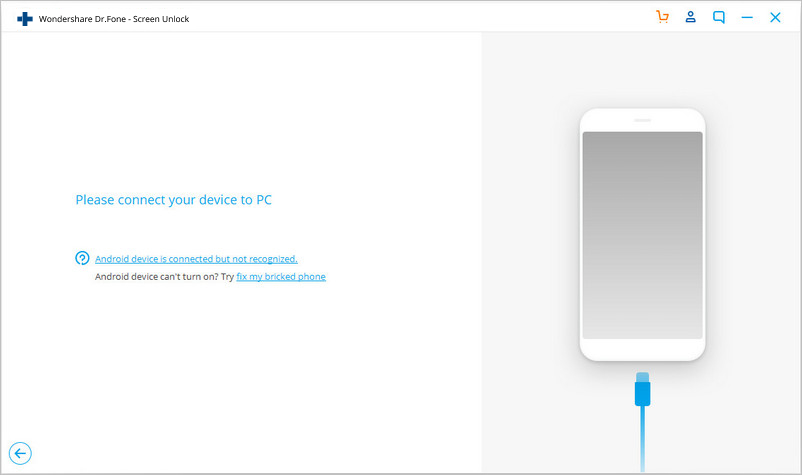
Step 3. Currently Dr.Fone support to removal lock screen on Samsung and LG devices. Select the correct phone brand and model information.
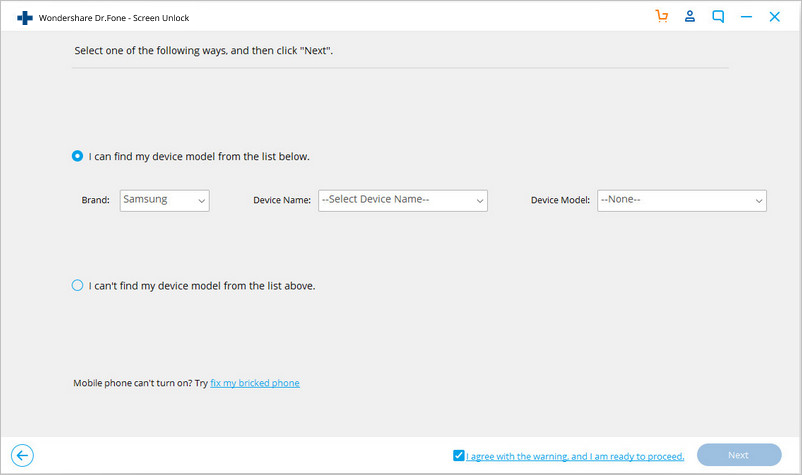
Step 4. Boot your phone in download mode.
- Disconnect your LG phone and power it off.
- Press the Power Up button. While you are holding the Power Up button, plug in the USB cable.
- Keep pressing the Power Up button until the Download Mode appears.
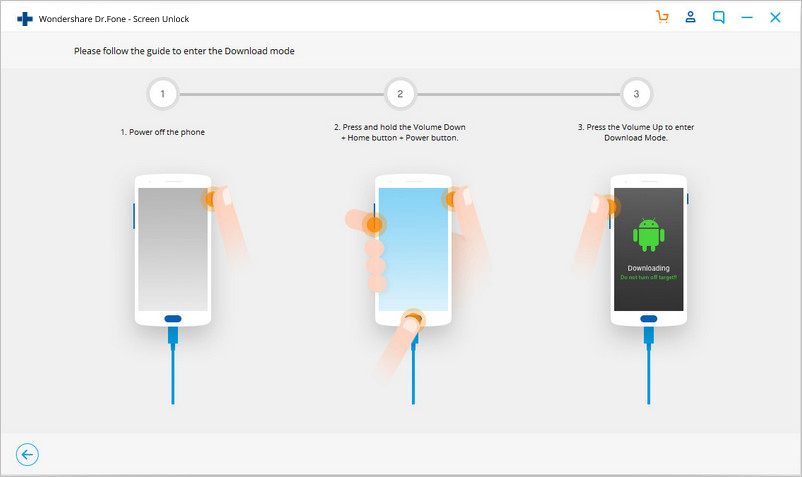
Step 5. As long as the phone is in download mode, Dr.Fone will scan the phone and match the phone model. Click on Remove Now and it will help you remove the lock screen on your phone.
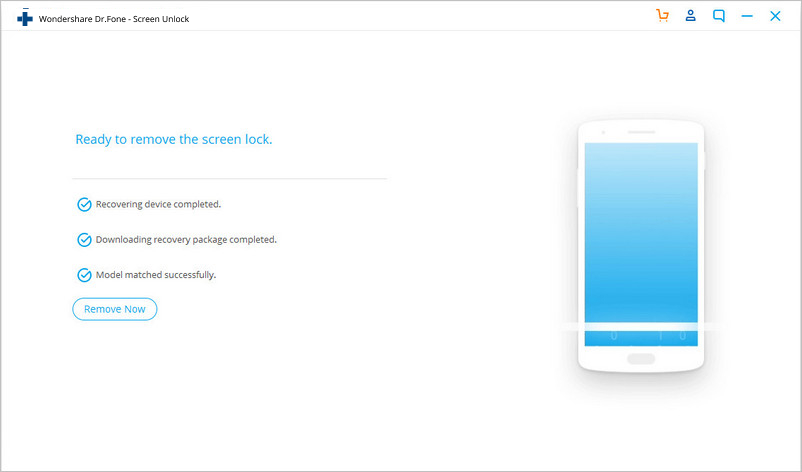
Then your phone will reboot in normal mode without any lock screen.
Part 1: Get into a locked LG phone using the Forget Pattern feature (Android 4.4 and Below)
This is probably the easiest solution to bypass LG lock screen, in case if you have forgotten the security pattern or code. Though, this method only works for those smartphones that operate on Android 4.4 and older versions. If your LG smartphone has the same OS, then simply follow these steps and learn how to unlock LG phone screen lock.
1. Firstly, simply try to guess the pre-set pattern/password for the lock screen on your device. After giving the wrong passcode 5 times, your device will lock the feature for a while and provide an option to either perform an emergency call or bypass the lock screen by opting the Forget pattern/password feature. Simply tap on it to continue.
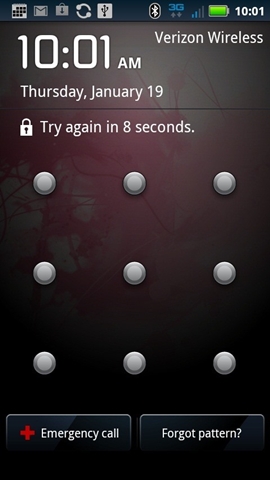
2. As soon as you will tap the Forget pattern/password button, you will get the following screen. All you need to do is provide the credentials of your linked Google account and sign-in. After providing the right credentials, you will be signed-in to your Google account and can access your smartphone.
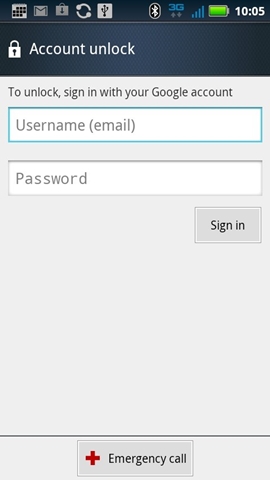
This is the easiest way to know how to bypass lock screen on LG phone. Nevertheless, too many times, it doesn’t work, as most of the smartphones run on an advanced Android version these days. You can take the assistance of following ways and learn how to get into a locked LG phone, if your smartphone runs on Android 4.4 and above.
Part 2: Unlock LG phone screen lock with Android Device Manager
You might already be familiar with Android Device Manager unlock. It can be used not only to identify the location of your device, but also to set up a new lock. By using the credentials of your Google account (which is already linked to your device), you can easily bypass its screen. Learn how to unlock LG phone screen lock using Android Device Manager by following these steps.
1. To start with, simply visit Android Device Manager and log-in by providing your username and password.
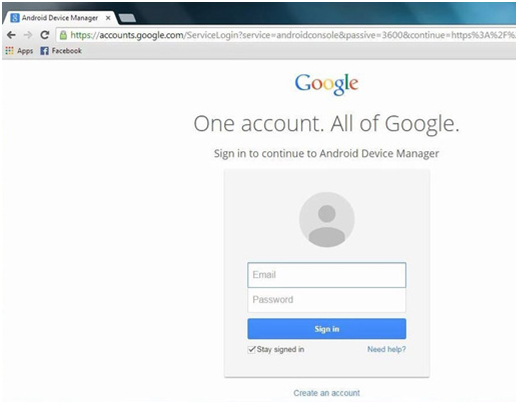
2. After successfully logging-in, you would be welcomed by your Device Manager’s dashboard. Simply select the LG smartphone that is linked to your Google Account. You will get various options like lock, ring, erase, etc. Simply click on the “lock” button to continue.
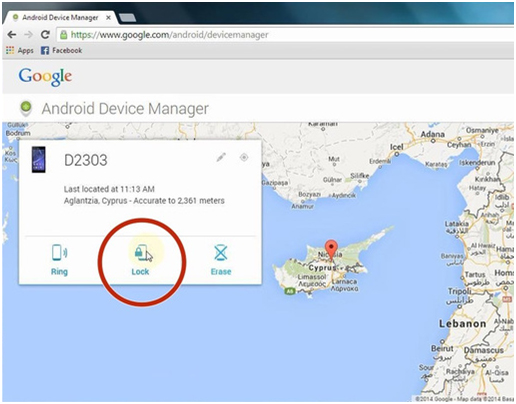
3. This will open the following pop-up message. You can just provide the new password for your LG device (and confirm it). Just click on the “lock” button again to save your new password.
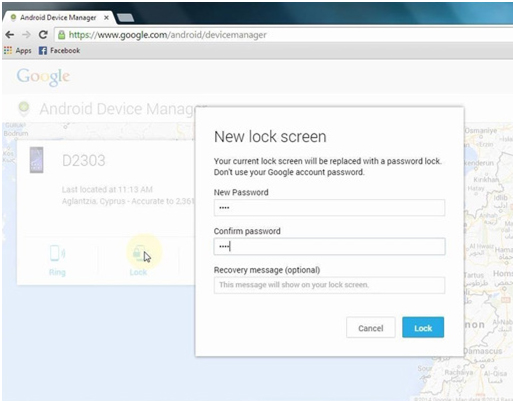
Wasn’t that easy? You can easily know how to bypass lock screen on LG Phone using Android Device Manager after following these steps.
Part 3: Bypass Lock Screen on LG using the Android SDK(need usb debugging turned on)
If you can’t log-in to your Google account, then you might need to walk an extra mile in order to bypass LG lock screen. By taking the assistance of the Android SDK, you can do the same and access your smartphone once again. Though, there are a few things you need to take care of before proceeding.
Make sure that you have the Android SK and ADB (Android Debug Bridge) installed on your system. If you don’t have it, then you can always install it from right here. Also, you need to turn on the feature of USB Debugging on your smartphone. To do so, firstly enable Developer Options by visiting Settings > About Phone and tapping the “Build Number” option seven times. Afterward, visit Settings > Developer Options and enable the feature of USB Debugging.
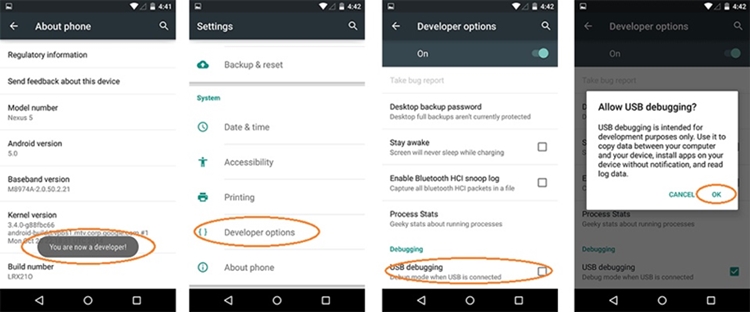
Great! After performing these necessary steps, simply follow these instructions to learn how to get into a locked LG phone.
1. Take a USB cable and connect your phone to your system with it. If you get a pop-up message on your phone regarding the permission for USB Debugging, then simply agree to it.
2. Open the command prompt on your computer and write the following code. When it is done, just safely remove your device and reboot it.
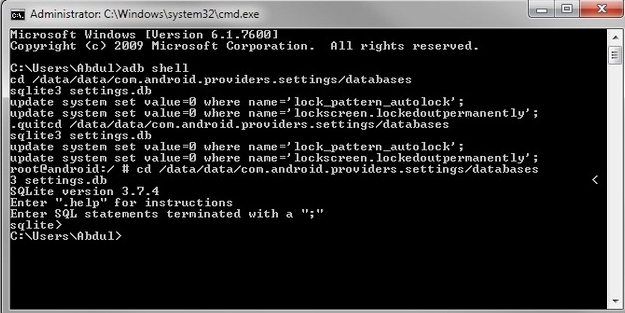
adb shell
cd /data/data/com.android.providers.settings/databases
sqlite3 settings.db
update system set value=0 where name='lock_pattern_autolock';
update system set value=0 where name='lockscreen.lockedoutpermanently';
.quit
3. You can always tweak the above code a little to provide a new pin. Additionally, if the above-mentioned code won’t work, then you can simply write “adb shell rm /data/system/gesture.key” instead as well.
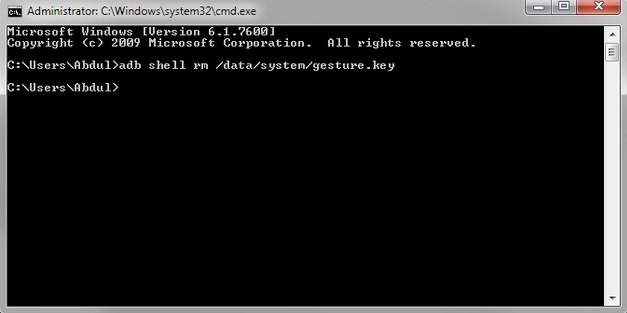
After when your device would be restarted, you won’t get any lock screen security. Even if you do, simply provide any random pin combination to bypass the security check.
Part 4: Boot in Safe Mode to remove third-party lock screen
If you are using any third-party lock screen or launcher, then you can easily move past its security without any hassle. In order to bypass LG screen, all you need to do is reboot your device in safe mode. This will remove the third-party lock screen automatically and you would be able to access your phone. Though, you need to know that this solution works only if you are using a third-party lock screen. You can boot your LG smartphone in safe mode by following these steps.
1. Hold the Power button on your device, until you will get different power options.
2. Now, select the “Reboot to safe mode” option. If you get an additional pop-up message, then simply agree to it by tapping on the “Ok” button. Sometimes, this can also be done by pressing the correct key combination – power, volume up and volume down button.
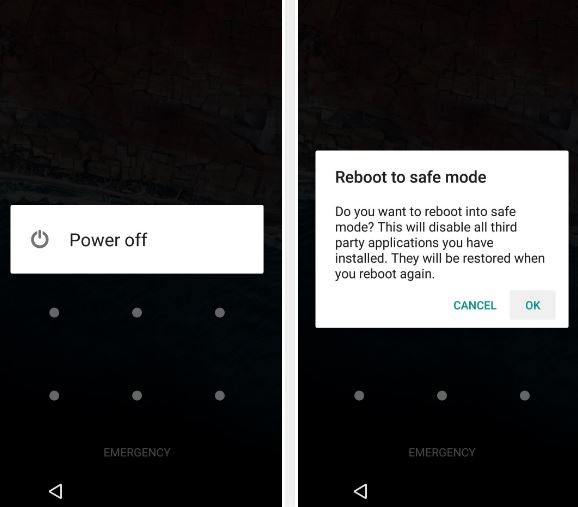
3. Wait for a while as your phone will be restarted in safe mode. Simply go to settings and uninstall the third-party app to get rid of its lock screen.
Part 5: Factory reset LG phone to remove lock screen (last resort)
If nothing else works, then you might need to reset your device to factory setting in order access it. Though, this would reset your device by removing all the user-data as well. Therefore, consider it as a last resort and do it only when none of the above-mentioned methods work. To learn how to bypass lock screen on LG phone while performing a factory reset, follow these steps.
1. Firstly, you need to put your device into its recovery mode. This can be done by following correct key combinations. Turn off your device and let it rest for a while. Afterward, just press the Volume Down and Power key simultaneously until you see the brand’s logo. Just release the buttons for a while and press them once again until you see the recovery mode menu on the screen. This key combination works for almost all the new LG smartphones.
2. After entering the recovery mode menu, go to the “Factory Reset/Wipe Data” option using the Volume up and down key. You can use your power/home key to select this option. If asked, simply select the “delete all user data” option.
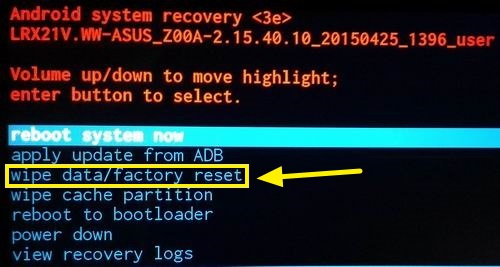
3. Wait for a while as the device would perform the factory reset operation. After it is performed successfully, select the “Reboot system now” and restart your device.
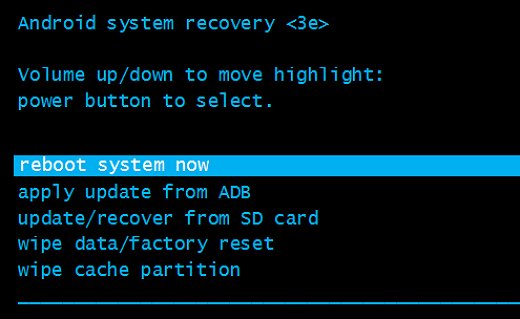
Your device would restart without any lock screen security, and you would be able to use it in no time.
I’m sure after getting to know about all these solutions, you can easily learn how to unlock LG phone screen lock. Simply follow a suitable alternative and let us know if you face any setback in the comments below.






Selena Lee
chief Editor
Generally rated4.5(105participated)