Mokhoa oa ho kopanya li-account tsa Dropbox?
Apr 27, 2022 • E fetiselitsoe ho: Laola Boitsebiso ba Sesebediswa • Litharollo tse netefalitsoeng
Litšebeletso tsa polokelo ea leru ke mofuta oa sejoale-joale oa khokahanyo ea data e tsoetseng pele le nako ho khothaletsa mekhoa e potlakileng le e sebetsang ea ho boloka le ho hokahanya data ho li-desktop kapa lisebelisoa tsa mehala. E 'ngoe ea litšebeletso tsa polokelo ea leru tse tsebahalang haholo le tse sebelisoang habonolo inthaneteng ke Dropbox e ntseng e fana ka lits'ebeletso tse ntle ho basebelisi ba eona mabapi le khokahano ea data. Leha ho le joalo, ho ka ba le maemo a rarahaneng moo basebelisi ba sebelisang li-account tse ngata bakeng sa ho boloka data hangata ba fumanang hore ke mosebetsi o boima ha ba ntse ba fetisetsa data ho tloha akhaonteng e 'ngoe ho ea ho e' ngoe. Ua tseba taba ea hore Dropbox ha e tšehetse li-account tse peli tse fapaneng komporong e le 'ngoe, e leng se etsang hore ho be thata ho kopanya li-account tsa Dropbox.
Karolo ea 1: A na nka kopanya li-account tsa Dropbox?
Joalokaha ho boletsoe pejana, Dropbox ha e lumelle li-account tse ngata ho kenngoa sesebelisoa se le seng. Sena se bolela hore ha joale ha ho na mokhoa o ikemetseng o ka hokelang li-account tse peli tsa Dropbox. Leha ho le joalo, ha ho nahanoa ka li-interfaces le mekhoa e teng e teng, e bonolo ka ho fetisisa le ho fihlela joale, tsela e matla ka ho fetisisa ea ho kopanya litlaleho tsa motho ka mong e ka etsoa ka ho fetola lifaele le li-folders tsohle ho tloha akhaonteng e 'ngoe ho ea ho e' ngoe.
Karolo ea 2: Kopanya lifaele tsa li-account tsa Dropbox ka ho arolelana lifoldara
Ha re ntse re nahana ka lits'ebetso tsa setso tsa ho kopanya li-account tsa Dropbox, re tla ka mokhoa o sebelisoang haholo oa ho kopanya li-account tse peli tsa Dropbox ke hore, ka Lifoldara Tse Arohelitsoeng. E latela letoto la mehato ea ho e phetha e hlalosoang ka botlalo tjena le tjena:
Mohato oa 1: Ho kena akhaonteng ea pele
U hloka ho fihlella ak'haonte ea Dropbox e nang le data eo u nahanang ho tlosa lifaele tsa hau ho eona.
Mohato oa 2: Ho sebelisa tšobotsi ea "Shared Folder."
Kamora ho ingolisa, theha foldara e arolelanoang, 'me u kenye ak'haonte e' ngoe, ak'haonte ea bobeli moo u batlang hore data ea hau e fallisoe joalo ka moamoheli oa Folder e Arohelitsoeng.
Mohato oa 3: Tlatsa Sephutheli se Arohelitsoeng
Lifaele tseo u labalabelang ho li fetisa li hloka ho huleloa le ho liheloa Folderng e Arohelitsoeng. Qetella ts'ebetso ena ka ho tsamaisa lintlha tsohle tse hlokahalang ho Folder e Arohelitsoeng.
Mohato oa 4: Ho kena akhaonteng ea bobeli
Ka ho fihlella mokhoa oa incognito oa sebatli, o hloka ho kena akhaonteng ea bobeli ea Dropbox ho sesebelisoa sa hau.
Hata 5: Eketsa Folder e Arohelitsoeng akhaonteng e 'ngoe
Lebaka la ho ba le foldara e arolelanoang e ne e le ho etsa hore data e kopitsoe sesebelisoa sa bobeli habonolo. Kamora ho fihlella ak'haonte ea bobeli, o hloka ho fumana "Shared" tab e teng ponts'ong bakeng sa ho fumana foldara e arolelanoang e entsoeng. Ka mor'a ho fumana foldareng, tobetsa ea "Add" aekhone bakeng sa ho fallela ya data ho tse ling Dropbox lebaka.
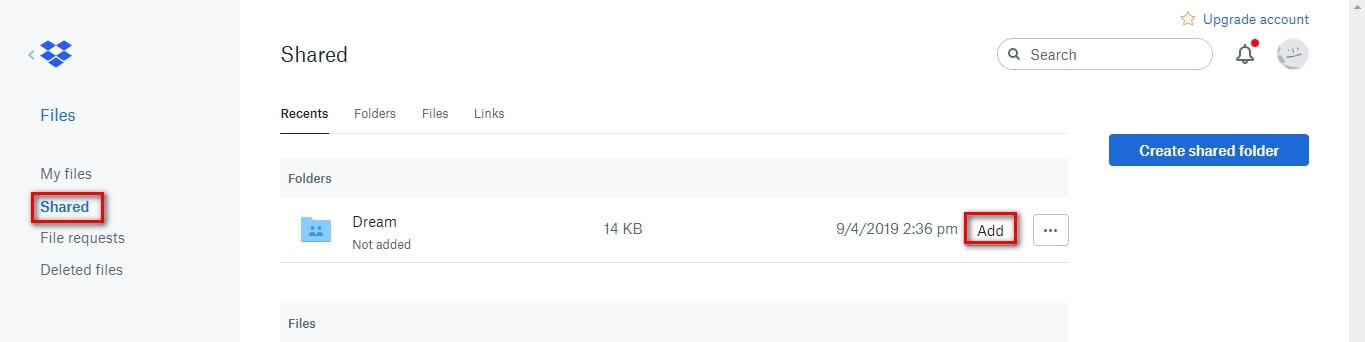
Mohato oa 6: Ho nchafatsa ak'haonte
Hlakola akhaonto 'me u hlokomele hore data kapa lifoldara tse teng Folderng e Arohelitsoeng li se li fumaneha tlas'a likhetho tsa "My Files" akhaonteng ea bobeli. U lokela ho hlokomela taba ea hore lifaele li fumaneha ka ho qobelloa hore li be ka har'a Folder e arolelanoeng. Hang ha u li tlosa moo, lifaele li ke ke tsa atameloa ho tsoa akhaonteng ea bobeli.
Karolo ea 3: Sebelisa Wondershare InClowdz Ho kopanya Dropbox Accounts
Wondershare InClowdz ke tharollo e pharaletseng e lumellang hore u fallele data pakeng tsa lits'ebeletso tse tsebahalang tsa maru, sync data lipakeng tsa lits'ebeletso tse tsebahalang tsa maru esita le ho laola data ea hau lits'ebeletso tse tsebahalang tsa maru ho tsoa ka har'a sethala se le seng - Wondershare InClowdz.
Ka kopo elelloa hore ha ho na mokhoa oa ho kopanya li-account tse peli tsa Dropbox. Le Dropbox ha e lumelle ts'ebetso eo, ka hona ha ho na tsela eo motho e mong a ka e etsang, ho sa tsotelehe likopo. Seo se ka etsoang, leha ho le joalo, ke hore u ka sebelisa Wondershare InClowdz ho sync multiple Dropbox litlaleho le ka nako eo laola e mong akhaonteng u batla ho tloha ka hare ho InClowdz kapa kae kapa kae joaloka u se u ntse u etsa. Mona ke tataiso ea mohato ka mohato ho kopanya litlaleho tsa Dropbox ho sebelisa Wondershare InClowdz, ka katleho.

Wondershare InClowdz
Tsamaisa, Khokahanya, Laola Lifaele tsa Clouds sebakeng se le seng
- Tsamaisa lifaele tsa leru joalo ka linepe, 'mino, litokomane ho tloha koloing e' ngoe ho ea ho e 'ngoe, joalo ka Dropbox ho Google Drive.
- Boloka 'mino oa hau, linepe, livideo ho e' ngoe e ka khanna ho e 'ngoe ho boloka lifaele li bolokehile.
- Sync clouds difaele tse kang mmino, difoto, divideo, jj ho tloha lerung le leng ho ya ho le leng.
- Laola li-drive tsohle tsa maru tse kang Google Drive, Dropbox, OneDrive, box, le Amazon S3 sebakeng se le seng.
Mohato oa 1: Khoasolla 'me u iketsetse ak'haonte e ncha
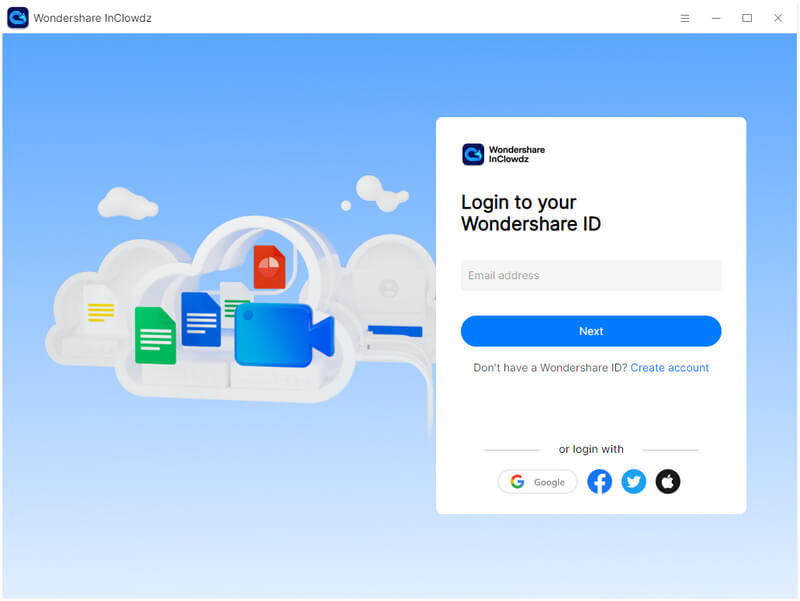
Hata 2: Hang ha u saena, u ka khetha akhaonto ea leru eo u batlang ho e eketsa le ho e lumellanya. Khetha Eketsa Cloud Drive ebe u khetha Dropbox, kena ka akhaonto ea hau ea Dropbox 'me u fane ka tumello e hlokahalang ho InClowdz. Etsa sena bakeng sa akhaonto ea bobeli ea Dropbox hape.
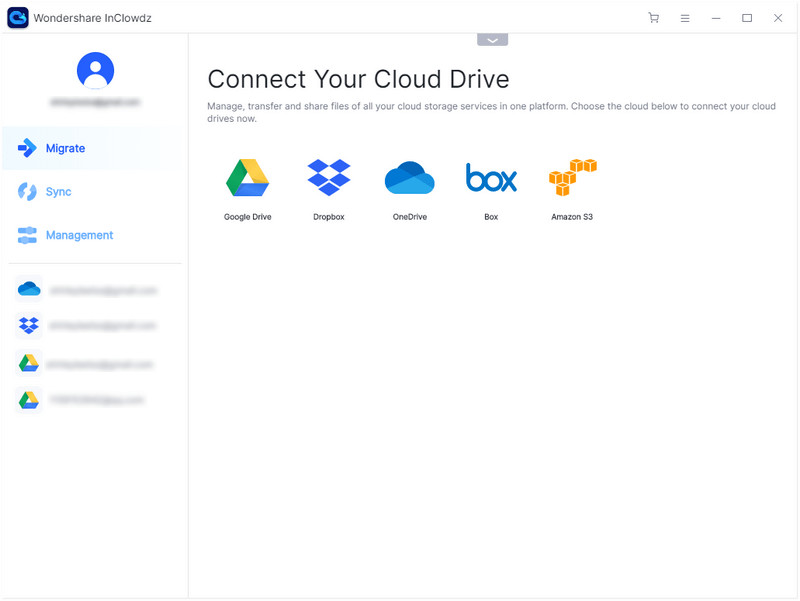
Hata 3: Ha li-account tsohle li se li thehiloe, khetha Sync ho tsoa ho menu e ka letsohong le letona.
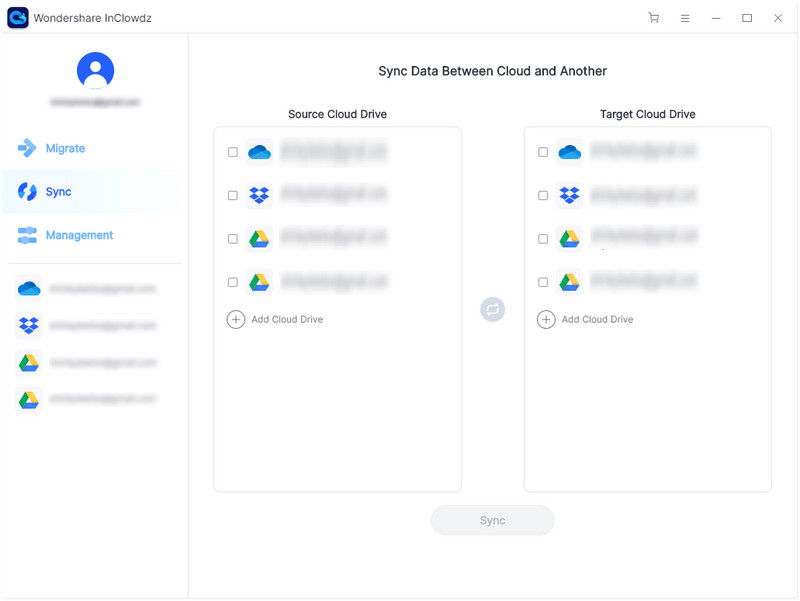
Hata 4: U tla bona li-account tsa hau tsa Dropbox tse kentsoeng mona. Khetha mohloli le akhaonto e shebiloeng. Ak'haonte ea mohloli ke e 'ngoe eo u batlang ho hokahanya data ho eona, mme ak'haonte e lebisitsoeng ke e 'ngoe eo u batlang ho hokahanya data ho eona.
Hata 5: Tobetsa Sync mme data ea hau e tla hokahanngoa ho tloha akhaonteng e le 'ngoe ea Dropbox ho ea ho e' ngoe.
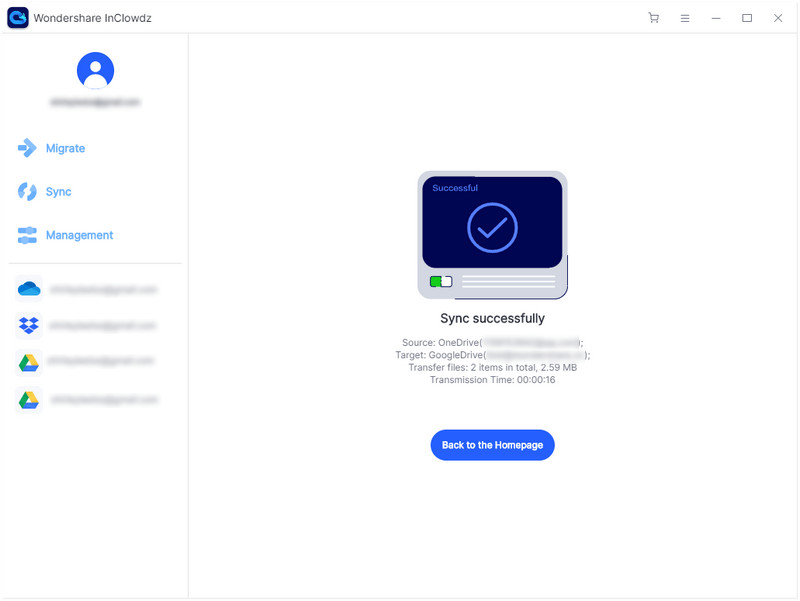
Laola Dropbox Account
Kamora ho lumellana, o ka khona ho tsamaisa ak'haonte ea Dropbox eo u batlang ho e sebelisa ho tsoa ka hare ho InClowdz.
Mohato oa 1: Kaha u se u saenetse ho InClowdz, tobetsa Tsamaiso ho tsoa ho menu. Haeba u ts'oarehile, kena hape 'me u tobetse khetho.
Mohato oa 2: Kenya tšebeletso ea leru eo u batlang ho e laola 'me u tsoele pele ka tumello.
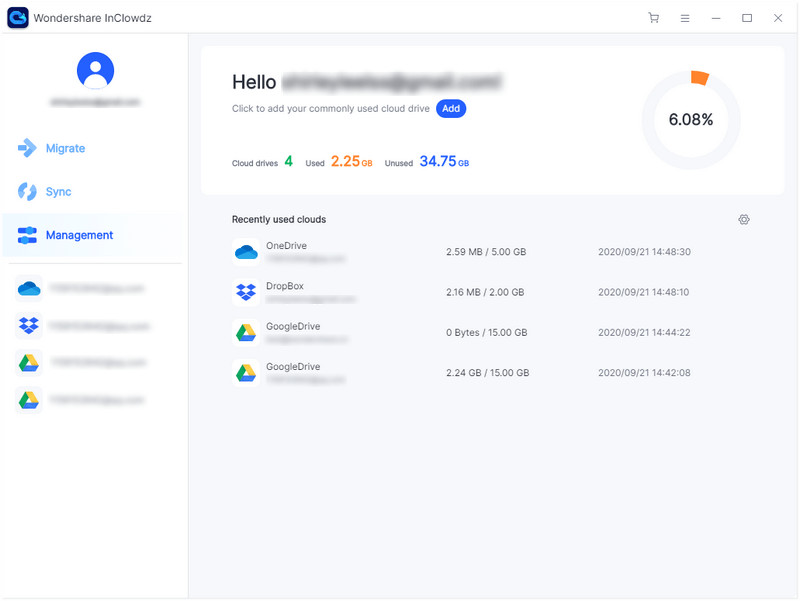
Mohato oa 3: Hang ha tumello, tobetsa leru tšebeletso ea u sa tsoa ekelletsa hore u ka khona ho laola ho tloha ka hare ho Wondershare InClowdz.
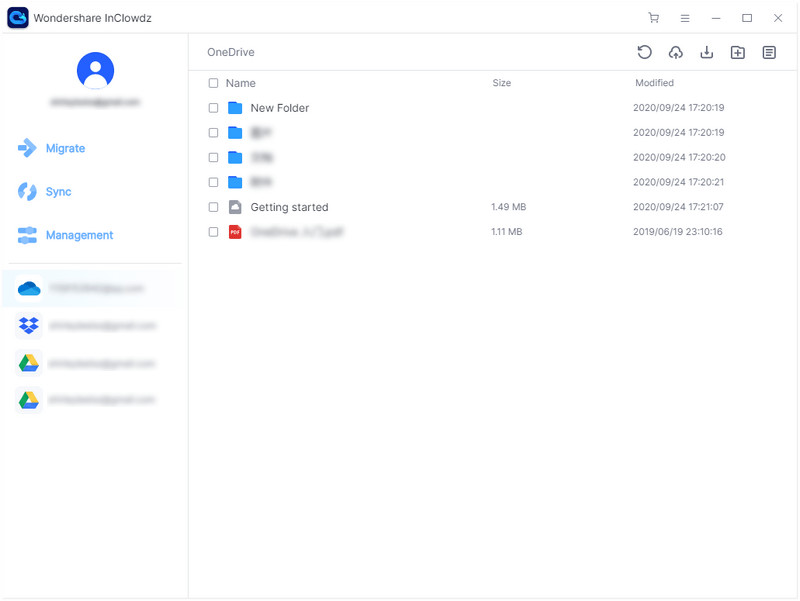
Tsamaiso e bolela hore u ka kenya, download, eketsa difoldara, hlakola difoldara le difaele ka hare ho Wondershare InClowdz.
Qetello
Re hlokometse hore batho ba tletleba ka ho kopanya li-account tsa Dropbox le ho fallisoa ha data ka sesebelisoa se le seng. Sengoliloeng sena se ba fa tataiso ea mantlha ea ho etsa hore li-account tsa bona tsa Dropbox li kopanngoe le khutso.







James Davis
basebetsi Mohlophisi