Sohle Seo U Lokelang ho se Tseba ka iTunes U le iTunes U bakeng sa Android
Mar 07, 2022 • E kentsoe ho: Lokisa Mathata a Mehala ea Android • Litharollo tse netefalitsoeng
Ka maemo a ntseng a eketseha a ho ingolisa liunivesithing, hangata ho feta moo, baithuti ba iphumana ba sa fumane letho ho tsoa thutong ka lebaka la tšubuhlellano ka phaposing ea borutelo. Leha ho le joalo, litšenyehelo tsa thuto li ntse li eketseha. Lintlha tsena tse peli li sentse boleng bo fumanoeng ke baithuti, haholo ba lihlopheng tse phetheselang. Ka hona ho hloka boikitlaetso bo eketsehileng ka lehlakoreng la moithuti e mong le e mong haeba ba tlameha ho fumana molemo o moholo ho tsoa ho efe kapa efe ea lithuto kapa litlelase tseo. Marang-rang a fana ka lisebelisoa tse ngata tsa ho ithuta; empa sena se kanna sa se hlophisehe ka ho lekana thupelong ka 'ngoe. Sena ke sona se fanang ka moelelo ho iTunes.
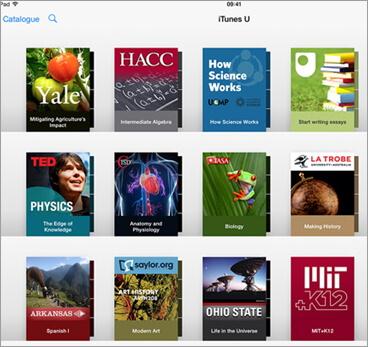
- Karolo ea 1. Litaba tsa Background
- Karolo ea 2. Ke Eng iTunes U
- Karolo ea 3. Lisebelisoa ho iTunes U
- Karolo ea 4. A Sample of Institutions with Great Content on iTunes U
- Karolo ea 5. Melemo ea iTunes U
- Karolo ea 6. Mokhoa oa ho Sebelisa iTunes U
- Karolo ea 7. Lipotso tse atisang ho botsoa ka iTunes U
- Karolo ea 8. Other Alternative Apps bakeng sa iTunes U Akarelletsoa
- Karolo ea 9. Ke Hobane'ng ha Ha ho iTunes ho Android
- Karolo ea 10. Top 3 iTunes U Alternative App ka Android sesebelisoa
- Karolo ea 11. Joang ho Sync iTunes U ho Android sesebelisoa
Karolo ea 1. Litaba tsa Background
Baithuti ba tsoang lefats'eng lohle ba ka fumana setsi se seholo sa lefats'e sa lisebelisoa tsa marang-rang se nang le lisebelisoa tsa thuto tse tsoang liunivesithing tse etelletseng pele lefatšeng ntle ho tefo. Moithuti e mong le e mong a ka fumana thupelo efe kapa efe lethathamong le leholo la thuto la inthaneteng; ho tloha thutong ea Shakespeare ho ea thutong ea bokahohle.
Ba ka ’nang ba se ke ba utloisisa matichere a bona ’me ba hloka tlhaloso e eketsehileng, ba phathahaneng haholo ’me ba batla ho ithuta leetong kapa boiketlong ba mahae a bona le matlo a bona, le ba ka ’nang ba se ke ba khona ho lefella lidolara tse lekholo kapa tse limillione. Lithuto tsa univesithi tse etellang pele joale li ka ba le monyetla oa ho thabela melemo ea phaposi ea ho rutela. Molemo o ekelitsoeng ke hore o na le thabo ea ho fumana barupeli ba fapaneng.
Ho ka etsahala hore lilemong tse 'maloa tse tlang, iTunes U e tla fana ka moelelo o mocha ho indasteri ea thuto joalo ka ha iTunes e fane ka moelelo o mocha indastering ea' mino. Le hoja liunivesithi li sa fumane chelete ka ho beha litaba ho iTunes U, li rua molemo ka ho matlafatsa mabitso a bona lefatšeng ka bophara, ho matlafatsa sechaba sa bona sa khale le ho ba le monyetla oa ho khutlisetsa sechabeng.
Karolo ea 2. Ke Eng iTunes U
iTunes U ke e 'ngoe ea libaka tse ikhethileng tsa lebenkele la Apple tse lumellang Litsi tsa Thuto e Phahameng tsa thuto, litsi tsa thuto tse sa etse phaello le litsi tsa K-12 ho hlahisa litaba tse mameloang le tse bonoang tseo ka nako eo li fumanehang bakeng sa ho ingolisa le ho li jarollela ho baithuti. Ka ho hokahanya le lisebelisoa tsa mehala, basebelisi ba ka ba le monyetla oa ho shebella litaba tsa bona tsa thuto likhomphutha tsa bona kapa ho eketsa nako ea bona le ho mamela litaba ha ba le leetong.
Ho boleloa hore iTunes U e qalile lilemo tse 'maloa tse fetileng (hoo e ka bang 2007) le liunivesithi tse' maloa le litsi tse behang litaba ho iTunes.
Karolo ea 3. Lisebelisoa ho iTunes U
Litaba tse ho iTunes U ha e le hantle li na le lipuo, lipontšo tsa lab, lintho tsa lipapali le maeto a khamphaseng har'a tse ling ka mokhoa oa li-audio, livideo, li-PDF kapa litokomane tsa mantsoe har'a tse ling. Liunivesithi le likoleche tse fetang makholo a mararo li kenya letsoho ho kenya letsoho litabeng tsa leqephe la iTunes U. Mona ke tse ling tsa liunivesithi le likoleche tse kenyang litaba ho iTunes U
- Stanford
- LE
- Naha ea Arizona
- Univesithi ea Mofumahali
- Univesithi ea South Florida
- Bowdoin
- Broom community college
- Seminare ea Thuto ea Bolumeli e Nchafalitsoeng
- Seminari ea Concordia
- Seattle Pacific
- Univesithi ea DePaul
- Texas A & M
- Duke
- UC Berkeley
- UMBC
- Univesithi ea Vanderbilt
- Michigan Tech
- NJIT
- Otis College of Art le Design
- Penn St.
Lenane le setseng la liunivesithi le likoleche tse nang le litaba tsa tsona ho iTunes U li ka fumaneha sehokelong se latelang;
Lenaneo le ho iTunes U le kenyelletsa litaba tse tsoang ho litsi tsa thuto e phahameng. Li kenyelletsa litsi tse kang 92nd St. Y, The Museum of Modern Art, Public Radio International le Smithsonian Folkways.
Qetellong, e kenyelletsa litaba tse tsoang litsing tsa thuto tsa K-12; litaba li tsoa ho mefuta e fapaneng ea litsi tsa thuto ea machabeng le mafapha a mmuso a thuto.
Karolo ea 4. A Sample of Institutions with Great Content on iTunes U
Kaha ho na le liunivesithi le likoleche tse fetang 300 tse fanang ka litaba, basebelisi ba na le mosebetsi o mongata oa ho fumana lisebelisoa tse molemohali. Ho totobatsa tse 'maloa tsa liunivesithi le likoleche tse itlhommeng pele lithutong tsa tsona ho ka thusa ka lipatlisiso tsa iTunes, tse seng kae tsa litsi tseo ke tsena;
Massachusetts Institute of Technology: MIT e tsoile matleng a eona a ho fana ka lithuto tsa marang-rang 'me ka hona e fane ka likahare tse kenyelletsang baithuti ba inthaneteng ka hloko (mohlala ke litaba tsa MIT's Walter HG Lewin's Physics course). Lintlha tse ling tsa eona tse matla li kenyelletsa Selelekela sa Saense ea Khomphutha le Lenaneo, Selelekela sa Psychology, Single Variable Calculus, Selelekela sa Biology, le Fisiks I: Mechanics ea khale har'a tse ling. U ka fumana lihlooho tse amang hoo e batlang e le thupelong efe kapa efe. Ho iTunes U, MIT e fana ka litaba tse jarollotsoeng mahala. U ka fumana litaba tse tšoanang webosaeteng ea bona.
Univesithi ea Stanford: tse ling tsa tse tsebahalang haholo tsa litaba tsa Univesithi ea Stanford ke An Evening with Thomas Jefferson, Teaching & Learning, Introduction to Robotics, Introduction to Chemical Engineering, Fine Arts, Film Studies, History, History 122: History of US Ho tloha 1877, Selelekela. ho Linear Dynamical Systems, Philosophy, Historical Jesus, Journalism and America's Jesus. Litaba tsa eona li tsoa haholo karolong e tsoelang pele ea lithuto 'me li kenyelletsa tse seng kae tsa lithuto tsa pele.
UC Berkeley: mohlala oa litaba tsa eona ke Histori 5: Tsoelo-pele ea Europe ho tloha ho Tsosoloso ho fihlela Hona joale. Setsi sena se fana ka palo ea lithuto tse kang iTunes U; makholo a batlhatlheli, le ho rekota li-symposia, liketsahalo tse khethehileng, lipuisano tsa sehlopha har'a tse ling.
Univesithi ea Yale: tse ling tsa mesebetsi ea eona li kenyelletsa; Mokhoa oa ho Ngola Morero oa Khoebo, le Molao har'a tse ling tse ngata. Bongata ba litaba tsa mananeo a bulehileng a Univesithi ea Yale li fumaneha ho iTunes U.
Open University: tse ling tsa mesebetsi ea eona li kenyelletsa; Ho Fuputsa ho Ithuta le ho Ruta ka Mafatše a Sebele le a Matsoho, L192 Bon départ: Beginners' French Introduction, L194 Portales: Beginners' Spanish, L193: Rundblick: Beginners' German. Open University e inehetse ho netefatsa hore litaba tse ngata tsa eona li kenngoa ho i Tunes U.
Univesithi ea Oxford: mehlala ea mesebetsi ea eona e kenyelletsa; Kakaretso Filosofi, Chemistry Quantum Mechanics, Kankere Lefats'eng le Tsoelang Pele, Ho Haha Khoebo: Khoebo le Leano la Khoebo le Ideal. Baithuti le baithuti ka kakaretso ba tla rua molemo ho mehlodi ena.
Univesithi ea Cambridge: Ho na le lintho tse ngata tseo motho a ka ithutang tsona ho tsoa ho I Tunes U ea Univesithi ea Cambridge. Ho na le litaba tse kang Anthropology, le Finance & Economics
New Jersey Institute of Technology: Lithuto tse 28 ho tloha ka Hlakola, 2010, ba kentse lithuto tsa mahlale le thekenoloji, 'me tse seng kae ho Literature.
University of California, Davis: ho tloha ka Hlakola 2010, e ne e behile lithuto tse 19, tseo bongata ba tsona e leng tsa mahlale a khomphutha, psychology le biology.
Tsena ke tse 'maloa har'a mekhatlo e mengata e nang le litaba tse monate ho iTunes U.
Karolo ea 5. Melemo ea iTunes U
1. Ha ho litšenyehelo tse amehang
Ha ho bonolo ho kena lihekeng tsa liunivesithi tse tummeng joalo ka Yale, Oxford, Cambridge, Harvard le MIT har'a tse ling. Ntle le ts'ebetso e thata ea ho amoheloa, litšenyehelo tsa ba bangata ke ntlha ea bohlokoa e sitisang ba bangata ho kenela litsi tse joalo. Ka iTunes U, ha ho motho ea lokelang ho ba le lebaka la ho se be le tsebo e hlokahalang bakeng sa ts'ebetso ho tsoa ho tsena le litsi tse ling tse ngata. Ho sa tsotellehe hore na thuto kapa thupelo efe, ho sa tsotellehe hore na e bonolo kapa e tsoetse pele, ho na le boitsebiso bo bongata bo tla u thusa ho utloisisa sehlooho ka seng, thuto kapa thuto.
Bakeng sa mosuoe, ho etsa hore baithuti ba shebelle litaba tsa lithuto tse tsoang liunivesithing tse ling tse kang Harvard, Yale le MIT pele ba tla ka tlelaseng ho ka thusa ho ntlafatsa kutloisiso ea litaba tsa thupelo. Hang ha ba se ba le ka tlelaseng, mosuoe joale a ka ba kenya letsoho thutong e tebileng le e matla haholo.
2. Katleho pelehi litaba tsa nete hore ka difaele tsa media
Lipatlisiso li bontša hore tšebeliso ea litho tsa kutlo bakeng sa ho ithuta haholo-holo ho bona le ho utloa ho thusa baithuti ho utloisisa likhopolo habonolo. Haeba motho a batla ho kenyelletsa lifaele tsa video le lifaele tsa audio bakeng sa sehlopha sa bona, khetho e ntle ka ho fetisisa e ka ba ho sebelisa iTunes. iTunes e fana ka polokelo e kholo bakeng sa lifaele tse joalo, haholo-holo ho tse thathamisitsoeng sebakeng sa UTexas. Ka mor'a moo, liithuti li ka hlahloba litaba pele ho tlelase, ebe tichere e fana ka tlhaloso e eketsehileng ka tlelaseng.
3. Lintlha tse hatisitsoeng ka nako
Nako e hatisitsoeng ka lintlha ka har'a karolo ea video eo iTunes U e leng sesebelisoa se seholo seo matichere hammoho le baithuti ba ka se sebelisang ho ntlafatsa boiphihlelo ba bona ba ho ithuta.
Karolo ea 6. Mokhoa oa ho Sebelisa iTunes U
iTunes U ne a ke ke leha e le efe molemo ho feta seo segokanyimmediamentsi sa sebolokigolo e fana ka; e bonolo ho sebelisa, ha u hloke koetliso leha e le efe hore u tsamaee leqepheng.
Ho qala, o tla hloka ho kenya iTunes ka har'a likhomphutha tsa bona. E fumaneha bakeng sa Mac tshebetso ya ho sebetsa le lifensetere tshebetso ya ho sebetsa; ho sa tsotellehe hore na u batla ho e jarolla.
Ka toolbar e ka mose ho leqephe la sehlooho, khetha 'iTunes U'. Ka sena u ka iTunes U. Hang ka hare, ho na le dihlopha tseo ka tsona u ka sheba ho fumana boitsebiso boo u bo hlokang. Li kenyelletsa: khetho ea sekolo, sehlooho, lithuto tse jarollotsoeng ka ho fetesisa, 'me qetellong li hlokomelehile.
Litaba li ka sebopeho sa PDF, livideo, audios, letoto la lipuo le li-ebook. Kgetha sebopeho seo o batlang dikahare ka sona ebe o se jarolla. Lisebelisoa tsena hang ha li jarollotsoe li ka sebelisoa ka komporo, iPad, kapa iPod.
Karolo ea 7. Lipotso tse atisang ho botsoa ka iTunes U
Q1. Ke hokae moo motho a ka fumanang sesebelisoa sa iTunes U?
Karabo: The iTunes U app e ka ka bolokolohi downloaded ho tswa ho app e lebenkeleng ka iPad, iPhone le iPod.
Q2. Na sesebelisoa sa iTunes U se ka fumanoa naheng efe kapa efe e nang le lebenkele la lisebelisoa?
Karabo: E, sesebelisoa sa iTunes U se ka fumanoa naheng efe kapa efe e nang le lebenkele la lisebelisoa.
Q3. Ke hloka eng ho sebelisa sesebelisoa sa iTunes U?
Karabo: iTunes U app e. U hloka ho ba le Ios 5 kapa iTunes 10.5.2 kapa hamorao haeba u sebelisa iPad, iPod le iPhone. U tlameha ho ba le ak'haonte e nang le lebenkele la iTunes hore u khoasolle litaba ho tsoa lethathamong la iTunes U.
Q4. Motho a ka fumana lethathamo la lisebelisoa tsa iTunes U joang?
Karabo: Ho sesebelisoa sa iTunes U, tlanya ho iTunes U aekhone ho sheba shelofo ea hau ea libuka. K'honeng e ka holimo ea shelefo ea hau ea libuka, tlanya konopo ea thathamisano ho senola lethathamo la lethathamo la iTunes U. Lenane lena le fana ka litaba tse fetang 800,000 tsa lithuto tsa mahala tsa lipuo, lifilimi, livideo le thuto e 'ngoe.
Q5. Na lithuto le litaba tse ho iTune U li jarollotsoe hantle ho iPad, iPod le iPhone ea ka?
Karabo: Ho joalo, ha u tlanya konopo ea ho jarolla ho iPhone, iPad le iPod ea hau, ntho eo e tla jarollwa ka bo eona shelefong ea hau ea libuka.
Q6. A na nka sebelisa komporo ea ka ho khoasolla litaba ho tsoa ho iTunes?
Karabo: E, u ka khona, empa ho na le litaba tse tla hloka hore sesebelisoa sa iTunes U se fumanehe, ho ka ba molemo haeba u na le sesebelisoa sa iTunes U.
Q7. A na motho a ka boloka litaba tse jarollotsoeng ho iTunes?
Karabo: E, litaba tseo u li khoasollang ho tsoa lethathamong la iTunes U li teng bakeng sa ho etsa bekapo neng kapa neng ha o khona ho hokahanya sesebelisoa sa hau le komporo.
Q8. Na iTunes U fokotsa dikahare hore motho a ka thowuni
Karabo: iTunes U ha e lekanye litaba tseo motho a ka li khoasollang ka shelefong ea bona ea libuka sesebelisoa sa bona; tsohle li ipapisitse le sebaka se fumanehang sesebelisoa sa hau.
Q9. Ho thoe'ng haeba ke sa fumane litaba tsa barupeli ba ka ho iTunes U?
Karabo: Haeba ka lebaka le leng kapa le leng u sa khone ho fumana litaba tsa thupelo ea morupeli oa hau, ho ka 'na ha hlokahala hore u ikopanye le eena bakeng sa URL ea thupelo, senotlolo sa URL ho sebatli sa hau ho fumana litaba tsa thupelo.
Q10. A na motho a ka etsa lintlha?
Karabo: Ho na le tabo ea lintlha tse inbuilt ho sesebelisoa sa iTunes se nolofalletsang basebelisi ho etsa lintlha bakeng sa thupelo e fanoeng, ho fihlella li-bookmark le lintlha tsa buka, hape ba totobatsa litaba tse libukeng bakeng sa thupelo e fanoeng ba sebelisa tab ea lintlha. Ho sebelisa tšobotsi ena, ea ho konopo ea lintlha ebe u tobetsa lintlha tsa buka.
Q11. Na sesebelisoa sa iTunes U se bapala livideo le lifaele tsa audio tse kenyellelitsoeng thutong?
Karabo: E, iTunes e bapala livideo tsohle le lifaele tsa audio tse kenyellelitsoeng ho eng kapa eng e fumanehang ho iTunes.
Q12. Na ho na le mokhoa o mong o sebetsang ho iTunes U bakeng sa Android?
Karabo: E, ho na le mekhoa e meng ea iTunes U bakeng sa Androids, mohlala, tunesviewer, TED joalo-joalo.
Q13. Na iTunes U ka sebelisoa ho Android?
Karabo: Che, eseng hona joale, e etselitsoe feela ho sebelisoa lihlahisoa tsa Apple. Litaba tsa morao-rao li senola hore ho na le merero ea Apple bakeng sa se tšoanang nakong e tlang.
Karolo ea 8. Other Alternative Apps bakeng sa iTunes U Akarelletsoa
1. SynciOS: Sena ke e sa lefelloeng app e nyehelo e 'ngoe ho iTunes.
2. PodTrans: Sena se app e lintlha haholo mabapi le ho fetisetsa difaele ho tswa khomphuteng ho ya leha e le efe fuoa sesebediswa. E sebelisoa ho fetisetsa lipina le livideo ho iPads, iPods le iPhones ba ha ba na iTunes ntle le erasing ea pele litaba tse ka hare. Ho fapana le iTunes, e ntse e ka sebelisoa ho fetisetsa faele ho tloha lisebelisoa tsa mohala ho khutlela ho PC-iTunes e ke ke ea etsa sena.
3. Ecoute: Widget ke customizable ho laola mmino wa hao le importing music, lifilimi hammoho le di-podcast. E fana ka khokahanyo le liforomo tsa litaba tsa sechaba. Papali ea moea e tšehetsa 'mino o phallang mme sebatli se inbuilt se nolofalletsa khetho ea' mino laebraring ea iTunes bakeng sa ho bapala.
4. Hulu Plus: Sesebelisoa sena se u nolofalletsa ho natefeloa ke letoto la li-classic ho kenyelletsa Battlestar le Lost Gallactica ka WiFi, 4G kapa 3G. E ka boloka lipampitšana tsa seo u se shebellang ebe u tsoela pele ho shebella karolo e latelang.
5. Nalane: E u fa likarolo tse ngata. Haeba u na le mananeo a mangata ao u batlang ho a shebella haholo, u ka iketsetsa lethathamo la bona. Ntle le moo, o ka hlahloba khetho ea likarolo tse mabapi le mekhahlelo e khahlang haholo ea nalane.
6. E thusa ho laola mecha ea litaba ea hau ho sa tsotellehe hore na ue boloka hokae. Seo se u lumella ho thabela mecha ea litaba ho sesebelisoa leha e le sefe. Ntle ho moo, u se u khona ho phallela ho music, livideo, difoto le lapeng lifilimi ho hao iPhone, iPod ama kapa iPad ho tloha lapeng khomphuteng ya hao matha Plex Media Server.
Karolo ea 9. Ke Hobane'ng ha Ha ho iTunes ho Android Sesebelisoa
Ho bile le menahano e tsoang ho bankakarolo ka bomong mabapi le monyetla oa hore Apple e be le li-itunes tsa bona ho Android. Mehopolo e joalo e hlahisitsoe ke Steve Wozniak mothehi-'moho oa Apple. Hoa thahasellisa hore Apple e kolota khōlo ea eona ho tloha k'hamphaning ea pele ea Macintosh ho ea boemong ba eona ba hona joale ho fihlela qalong ka iTunes le iPad (sena ke leha mofu Steve Jobs a boletse hore mohato o joalo o ka etsahala feela 'ka setopo sa hae').
Khoebo ena e ile ea phahamisetsa Apple maemong a holimo a khoebo ha e le hantle e imenne habeli karolo ea eona ea mmaraka. iTunes e ne e kenngoa lifensetereng e nolofalletsang basebelisi ba bangata ho fumana litšebeletso habonolo. Leha sena se ile sa sebeletsa ho net ka liperesente tse phahameng tsa basebelisi ba Windows, ba leng ho Android ba kanna ba se be le thabo ea ho sebelisa iTunes U. Ho latela nalane ea bona, Apple e kanna ea hloka ho nahana bocha leano la eona mabapi le ho haha marako a pota-potileng bona. iOS le OSX.
Ka hona, basebelisi ba Android ba ka hloloheloa livideo tsa iTunes, li-iBooks, le lisebelisoa tsa iPhone har'a ba bang.
Joale mabaka a ka sehloohong a ho haella ha iTunes ho Android e ka ba afe?
Ea pele har'a mabaka a hore iTunes e se be ho Android ke phephetso e tlisoang ke ho sebetsa le lik'hamphani tse ling. Leha ho falla ha iTunes ho Android ke taba e ka nkang nako e nyane feela, ho falla ho joalo ho ka fana ka ts'epo e itseng ho sethala seo e ka fallelang ho sona. Apple ha e thahaselle ho fana ka mosebetsi o boima joalo bakeng sa ho tšepahala sethaleng sa motho oa boraro.
Taba ea bobeli , iTunes ha se chelete e kenang ea bohlokoa bakeng sa Apple. Nka mohlala iTunes U; e fanoa ntle ho tefo. Apple e fumana chelete e ngata ho tsoa ho hardware ea eona ho feta software. Litšebeletso tse kang iTunes li reretsoe ho matlafatsa lihlahisoa tsa tsona 'marakeng. Ho fallela ho Android ka sebele ho tla matlafatsa lihlahisoa tsa mohlodisani.
Taba ea boraro , Apple e sebelisa iTunes ho 'notlela' basebelisi ba eona ka matsete a ikhethileng a basebelisi ba 'mino le lifilimi tsa iTunes hammoho le lisebelisoa tsa thuto. Hangata basebelisi ba tlameha ho nahana habeli pele ba fetohela sethaleng se seng. Ho fallela iTunes ho Android ho ne ho tla nolofalletsa bareki ho tloha sethaleng sa Apple ho ea ho se seng se ka utloisang khoebo bohloko.
Qetellong , ha Steve Wozniak (mothehi-'moho le Apple) a e-na le maikutlo a joalo, ha a sa le Apple. Sena se baka phephetso mabapi le hore Apple e nke maikutlo a joalo, a e fetole motho ka mong 'me a e tsamaisetse katlehong - ha ho na monyetla oa hore Apple e mamele le ho kenya ts'ebetsong mohopolo ona.
Karolo ea 10. Top 3 iTunes U Alternative App ka Android sesebelisoa
1. Udemy Online Courses
Udemy e etsa sethala se seholo ka ho fetisisa lefatšeng sa lithuto tsa inthanete tse batloang haholo. Mang kapa mang ea batlang ho rekisa thupelo inthaneteng-Udemy e ka ba sebaka se phethahetseng bakeng sa bona.
- Udemy e ithorisa ka baithuti ba fetang limilione tse 3 ba nang le litho tse 1000000 ka khoeli.
- 16,000 hammoho le lithuto tse akaretsang hoo e batlang e le eng kapa eng ho tloha thutong ho isa ho lihlooho tse ithutoang le tse khahlisang.
- Sethala se bonolo ho basebelisi 'me se etsa hore ho be bonolo ho batla lithuto.
- Ho lokolohile ho kenya letsoho lithutong tsa Udemy mme baithuti ba na le monyetla oa ho shebella lithuto tsohle tsa matichere ao ba a ratang.
- Bakeng sa matichere, Udemy e fana ka sethala sa ho fumana chelete ho tsoa lithutong tsa bona.
- Video e fetang 60% thutong e 'ngoe le e 'ngoe e fanoang ho Udemy
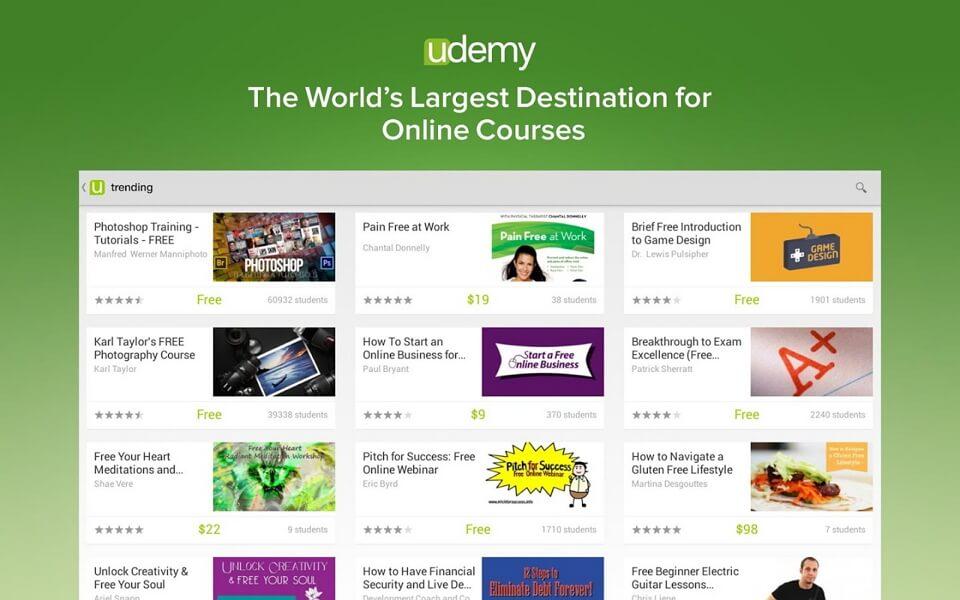
2. TED
TED ke mokhatlo o hlomphuoang o sa etse phaello o arolelanang 'menahano e lokelang ho phatlalatsoa'. E na le tse ling tsa libui tse tsebahalang haholo-TED e fana ka lipuo tse khothatsang tse fetang metsotso e 1000 18. E akaretsa lihlooho tse kang thekenoloji, boithabiso, khoebo, moralo, toka ea sechaba le saense har'a tse ling.
- TED e na le sebopeho se bonolo sa basebelisi se nang le "lipuisano tsa TED" bohareng le ka pele hape e na le tabo e nolofalletsang basebelisi ho bala laeborari eohle ka mekhahlelo e fapaneng.
- TED e lumella ho khoasolla le ho boloka livideo hore li sebelisoe ntle le marang-rang
- TED e lumella ho mamela livideo feela - sena sea thusa ha motho a batla ho etsa lintho tse ngata
- TED e na le livideo tse nang le lihloohoana ka lipuo tse 'maloa.
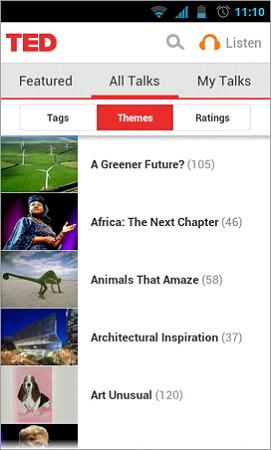
3. TuneSpace
TuneSpace ke sesebelisoa sa Android ho u fa monyetla oa ho fumana mecha ea litaba ea iTunes le li-podcast tsa sekolo sa hau, koleche, univesithi, mokhatlo. Ka eona, o ka etsa lintho tse latelang:
- Theha lithuto 'me u shebe mekhahlelo le litaba tse kang lisebelisoa, livideo tsa lithuto, lirekoto tsa molumo, litaba, le tse ling.
- Abelana habonolo litaba tsa media tseo u li ratang le metsoalle ea hau
- Boloka mecha ea litaba sesebelisoa sa hau hore u e shebelle ntle le inthanete.
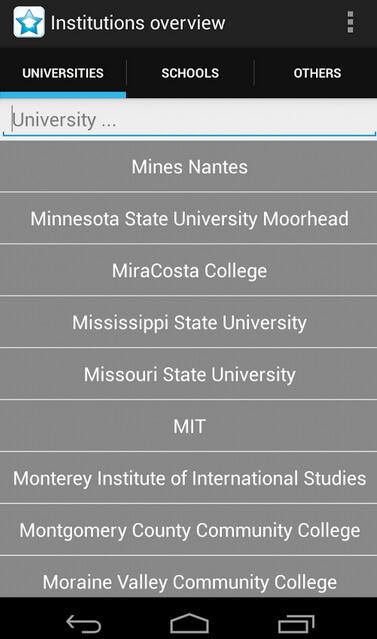
Karolo ea 11. Joang ho Sync iTunes U ho Android sesebelisoa
Dr.Fone - Phone Manager ke e khōlō sesebelisoa ho u thusa hore u sync iTunes U, audiobooks, podcast, 'mino le ho feta ho tloha iTunes ho Android sesebediswa. Feela thowuni le ho leka.

Dr.Fone - Phone Manager (Android)
Sebetsang Tharollo ho Sync iTunes U bakeng sa Android
- Fetisetsa difaele pakeng tsa Android le khomphuta, ho akarelletsa le mabitso, photos, music, SMS, le ho feta.
- Laola, romela kantle / kenya 'mino oa hau, linepe, livideo, mabitso, li-SMS, lits'ebetso joalo-joalo.
- Fetisetsa iTunes ho Android (ho fapana le hoo).
- Laola sesebelisoa sa hau sa Android khomphuteng ea hau.
- E lumellana ka botlalo le Android 8.0.
Mona ke mehato e bonolo ea ho sync iTunes U:
Mohato oa 1: Launch Dr.Fone le hokela hao Android fonong kapa Letlapa ho PC. Tobetsa "Transfer" ho tsoela pele.

Mohato oa 2: Ka ho Fetisetsa skrineng, tobetsa Fetisetsa iTunes Media ho sesebelisoa .
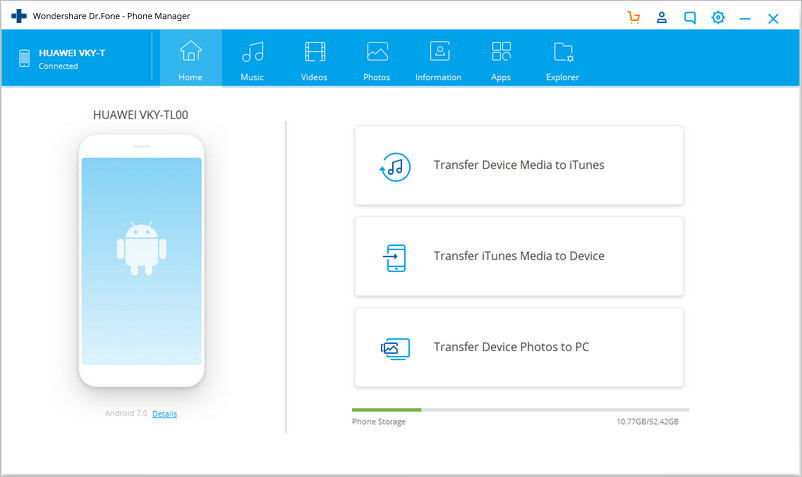
Mohato oa 3: Hlahloba dikgetho le qala ho kopitsa mecha ea litaba ho tloha iTunes ho Android. Lifaele tsohle tsa iTunes li tla hlahlojoa 'me li tla bontšoa tlas'a lihlopha tse fapaneng joaloka' mino, lifilimi, li-podcasts, iTunes U le tse ling. Qetellong, tobetsa "Transfer".
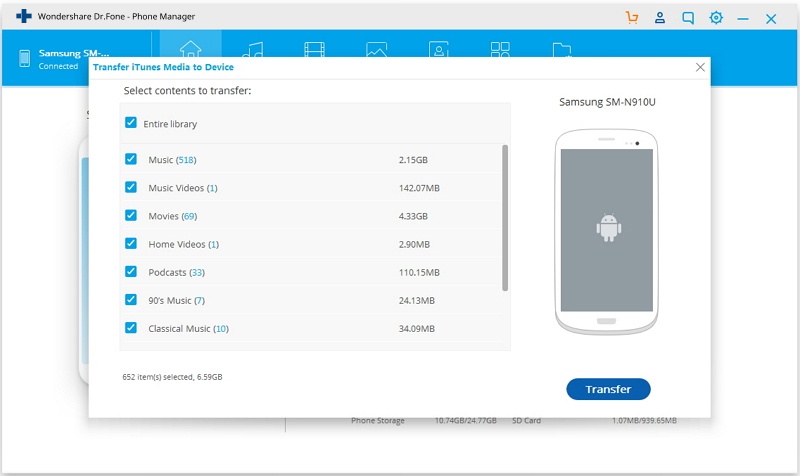
Android Tips
- Android Features Ke Batho ba 'maloa ba Tsebang
- Mongolo ho ea ho Puo
- Mekhoa e meng ea 'Maraka ea App ea Android
- Boloka linepe tsa Instagram ho Android
- Libaka tse Hloahloa tsa ho Jarolla Lisebelisoa tsa Android
- Android Keyboard Tricks
- Kopanya Mabitso ho Android
- Molemo ka ho fetisisa Mac Remote Apps
- Fumana Lisebelisoa tsa Fono tse Lahlehileng
- iTunes U bakeng sa Android
- Fetola Lifonti tsa Android
- Seo U Lokelang ho se Etsa Bakeng sa Fono e Ncha ea Android
- Tsamaea ka Google Hona Joale
- Litlhokomeliso tsa Tšohanyetso
- Tse fapa-fapaneng Android Batsamaisi






Alice MJ
basebetsi Mohlophisi