Mona ke Lisebelisoa tse 10 tse Molemohali tsa Photo/Video Compressor tse Lokelang ho Lekoa bakeng sa iPhone
Mar 07, 2022 • E fetiselitsoe ho: Hlakola Lintlha tsa Mohala • Litharollo tse netefalitsoeng
Hore na o mosebelisi ea chesehang oa iPhone ea sebelisang k'hamera ea eona ka pelo eohle ho hapa litšoantšo le livideo kapa morati oa litaba tsa sechaba ea thabelang ho arolelana lifaele tsa media inthaneteng, sengoloa sena ke seo u lokelang ho se bala. Tšitiso ea mantlha mosebetsing oa hau oa ho itlosa bolutu e tla tla ka mokhoa oa ho rarolla, setšoantšo, boholo ba video, kapa bandwidth ka lebaka la hore ho boloka kapa ho arolelana lifaele tse ngata tsa media e tla ba mosebetsi o boima.
Empa ke hobane'ng ha ho le joalo?
Ho joalo, kaha ka linako tse ling boholo ba faele / qeto e etsa hore ho boloka data ho iPhone kapa ho arolelana marang-rang sethaleng sa hau sa takatso ho thata haholo. Kahoo, tsela e molemohali ea ho rarolla bothata bona ke ho hatella linepe kapa livideo ho sesebelisoa sa iPhone ka boholo bo amohelehang.
Kahoo, re hlophisitse lethathamo la lisebelisoa tse holimo tsa 10 tsa Photo/Video Compressor bakeng sa iPhone tseo u sa lokelang ho li fosa. Kahoo, haeba u ikemiselitse ho ntlafatsa bokhoni ba hau ba polokelo ea iPhone, u tlameha ho ithuta ho hatella video ho iPhone 7.
Lisebelisoa tse 10 tse ntle ka ho fetisisa tsa li-compressor bakeng sa iPhone
Joalokaha ho boletsoe ka holimo, karolong ena, re tla bua ka iPhone photos/video compressor apps e tla sebetsana le litaba tsa bohlokoa tsa faele ea media ka katleho ka theknoloji ea bona e ikhethang ea compression.
Kahoo ntle le ho ema ho feta, a re tsamaeeng ho ithuta ho hatella video kapa foto ho iPhone ka lisebelisoa tse latelang:
1. Dr.Fone - Data Eraser (iOS) [sesebelisoa sa ho boloka sebaka sa iOS]
Dr.Fone - Data Eraser (iOS) ke molemo ka ho fetisisa kopo ya ho compress difoto/livideo ka iPhone ntle le ho lahleheloa ke boleng. Kahoo, ke mohloli o ka sehloohong oa ho hatella lifaele tsa media habonolo le ka boiketlo. Dr.Fone - Data Eraser (iOS) optimizes tshebetso ya sesebediswa iOS le ho ntlafatsa polokelo bokgoni ba eona.

Dr.Fone - Data Raba
Compress linepe ho iPhone ntle le ho lahleheloa ke boleng
- E khona ho laola lifaele tse kholo tsa media mme e boloka sebaka sa sesebelisoa sa iOS.
- E ka hlakola lintlha tse ling, lifaele tse se nang thuso, le ho hatella linepe ho ntlafatsa ts'ebetso ea iPhone.
- E ka diyantle hammoho le bekapo difaele tse kholo.
- E na le lisebelisoa tse ikhethileng le tse felletseng tsa ho hlakola data ho boloka lekunutu le tiile.
- U ka khona ho laola data ho tsoa lits'ebetsong tsa mokha oa boraro, joalo ka whatsapp, Viber, Kik, Line, joalo-joalo.
Hona joale, mona ke tataiso ea mohato ka mohato ho hatella linepe ho iPhone ka Dr.Fone - Data Eraser (iOS)
Mohato 1: Launch Dr.Fone toolkit
Ka mor'a Downloading le kenya software, u lokela ho qala segokanyimmediamentsi sa sebolokigolo Dr.Fone ho khetha Hlakola kgetho.

Mohato oa 2: Khetha ho Hlophisa Photos
Leqepheng le latelang, ho tloha karolong e ka ho le letšehali, tsamaea ka "Free Up Space." Ebe o tobetsa ho Hlophisa Lifoto.
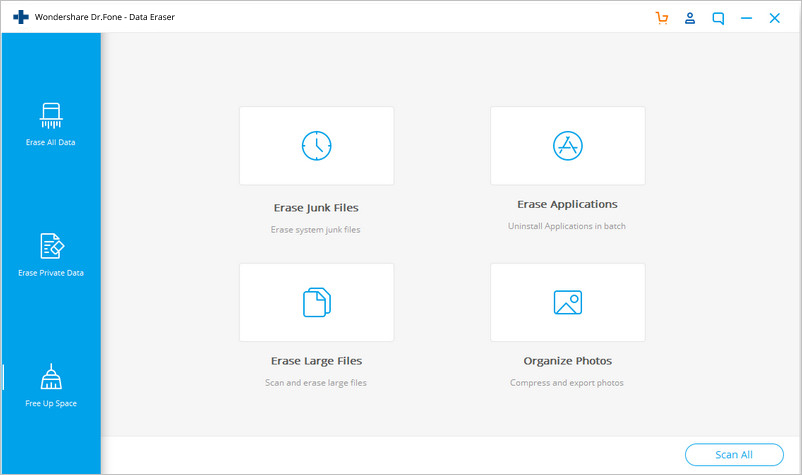
Mohato oa 3: Khatello e se nang tahlehelo
Joale, u tla bona likhetho tse peli, ho tloha moo u tsamaee le Lossless Compression ebe o tobetsa konopo ea Qala.
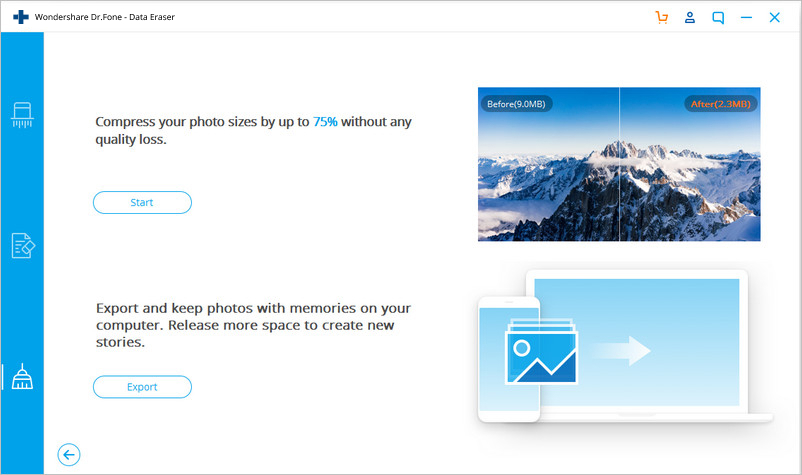
Mohato oa 4: Etsa khetho ea lifoto tseo u ka li hatellang
Hang ha software e lemoha litšoantšo, khetha letsatsi le itseng, 'me u khethe litšoantšo tseo u batlang ho li hatella. Ka mor'a moo, tobetsa konopo ea Qala.
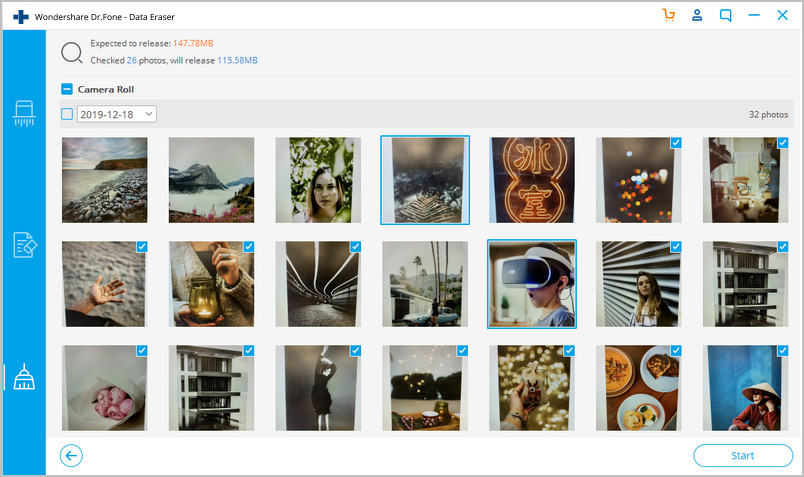
Ka tsela ena, o ka hatelletsa litšoantšo ka iPhone hao hamonate.
2. Foto Compress- Shrink Pics
Sesebelisoa sena sa compressor ea lifoto se fokotsa kapele boholo ba litšoantšo ho iPhone ea hau e le hore u be le sebaka se lekaneng sa ho boloka lifaele tsa bohlokoa. Litšebeletso tsa eona li lokolohile ho basebelisi ba iPhone. Litšoantšo tsa eona tsa boleng bo holimo tse hatelitsoeng li ka arolelanoa li-forum tsa litaba tsa sechaba tse kang Whatsapp, Facebook, iMessage, le tse ling.
URL: https://itunes.apple.com/us/app/photo-compress-shrink-pics/id966242098?mt=8
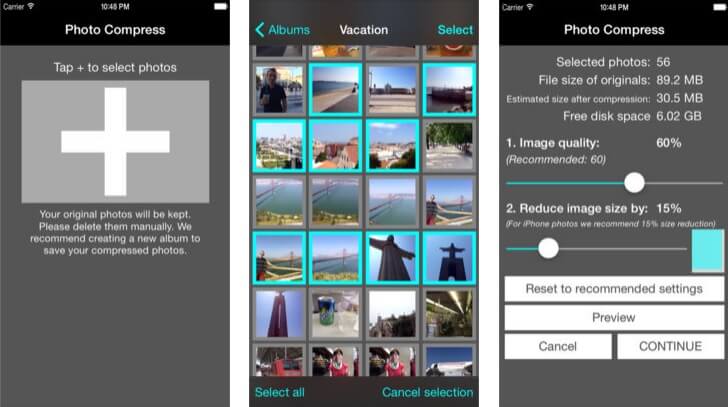
Melemo:
- E ka hatella litšoantšo ka bongata.
- Mosebetsi oa eona oa ponelopele o thusa ho boleng ba setšoantšo le ho fumaneha ha sebaka sa disk ka mor'a ho sokoloha.
- O ka etsa boholo ba setšoantšo.
Cons:
- E lumellana le sebopeho sa JPEG feela.
- Khetho ea eona ea ho hatella ka bongata e ja nako.
- E na le likarolo tse fokolang tsa mofuta oa mahala.
Mehato:
- Khoasolla le ho qala sesebelisoa.
- Tobetsa ho + lets'oao ho eketsa linepe.
- Khetha litšoantšo ebe u tsoela pele ka ketso. Ebe u sheba litšoantšo pele 'me u qete mosebetsi.
3. Resize Photos
Na u batla ho fetola boholo ba linepe hore li lumellane le tlhoko ea hau? Leka sesebelisoa sa compressor sa lifoto se bitsoang "Resize Photos." Ke mokhoa o babatsehang oa ho lokolla sebaka se eketsehileng se nang le litšoantšo 'me kahoo u boloke sebaka se eketsehileng bakeng sa iPhone.
URL: https://itunes.apple.com/us/app/resize-photos/id1097028727
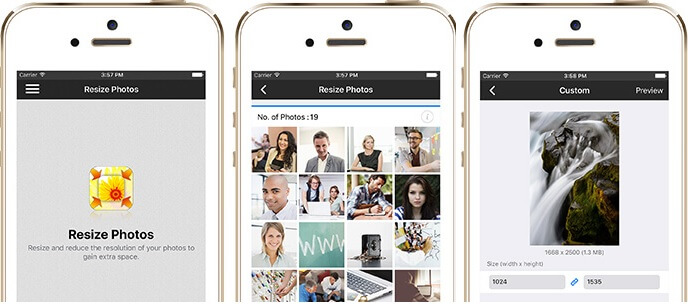
Melemo:
- E ka fetola boholo ba litšoantšo ka tlhokomelo ea boleng.
- E na le litekanyetso tse behiloeng esale pele bakeng sa khetho e bonolo.
- Hoa khoneha ho fetola boholo ba batch.
Cons:
- E ka fetola boholo ba qeto ea setšoantšo feela, eseng ho hatella litšoantšo.
- E lumellana le iOS 8 kapa liphetolelo tsa morao-rao feela.
Mehato:
- Qala sesebelisoa ebe o tobetsa konopo ea Resize ho khetha litšoantšo.
- Khetha li-setting tse khothaletsoang ebe joale tharollo.
- Qetellong, netefatsa ketso.
4. PhotoShrinker
PhotoShrinker ke sesebelisoa se bohlale sa ho hatella linepe ho iPhone, ho isa ho karolo ea leshome ea boholo ba eona ba pele. Kahoo, e u fa sebaka se seholo sa ho tsamaisa data le lifaele tse ngata sesebelisoa sa hau.
URL: https://itunes.apple.com/us/app/photoshrinker/id928350374?mt=8

Melemo:
- E thusa ho fokotsa boholo ba lifoto ho isa tekanyong e kholo.
- E fana ka tshebetso e feletseng ya ponelopele.
- E ntlafatsa lifoto ho boloka boleng ba litšoantšo bo sa fetohe.
Cons:
- Ha ho mofuta oa mahala.
- O ka hlakola litšoantšo tse 50 feela ka nako e le 'ngoe.
Mehato:
- Ntlha ea pele, qala PhotoShrinker.
- Ebe, ho tloha qetellong ea leqephe, tobetsa khetho ea Khetha Lifoto.
- Qetellong, netefatsa ho fokotsa litšoantšo tse khethiloeng.
5. Resize setšoantšo
Ke e 'ngoe ea li-software tsa compressor tse sebelisoang haholo tse etsang hore ts'ebetso ea ho fetola boholo ba setšoantšo e be bonolo ka boholo ba eona bo tloaelehileng.
URL: https://itunes.apple.com/us/app/resize-image/id409547517?mt=8
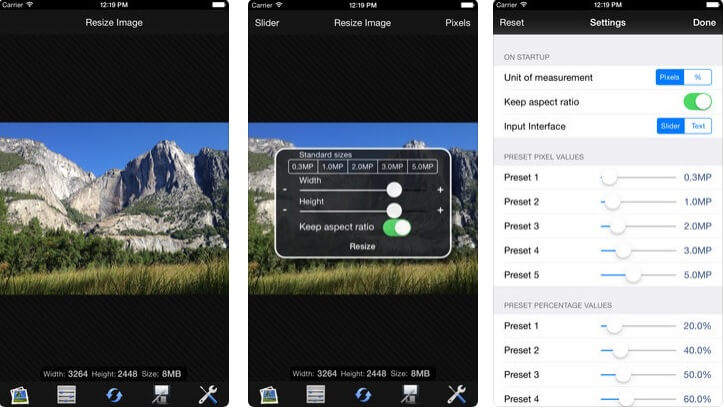
Melemo:
- U ka khona ho fetolela setšoantšo se seholo ho saese e nyane ka mokhoa o potlakileng.
- E na le sebopeho se bonolo sa ho fihlella se nang le khetho ea ho arolelana ho Twitter, Facebook, joalo-joalo, ka kotloloho.
- Basebelisi ba fuoa liphetolelo tsa mahala le tse tsoetseng pele ho latela tlhoko ea bona.
Cons:
- Mofuta oa mahala o na le Lipapatso.
- E sebetsa feela bakeng sa liphetolelo tsa iOS 8.0 kapa hamorao.
Mehato:
- Pele ho tsohle, bula sesebelisoa ebe u eketsa litšoantšo.
- Joale, khetha boholo bo tloaelehileng, 'me u etse litlhophiso tse hlokahalang.
- Qetellong, ho phethela ts'ebetso, tlanya ho Esale.
6. Pico - Compress Photos
Pico photo compressor App e u thusa ho hatella linepe tsa hau, hammoho le livideo e le hore u ka li arolelana ntle le ho sekisetsa ho data ea sesebelisoa le bothata ba sebaka / boholo.
URL: https://itunes.apple.com/us/app/pico-compress-photos-view-exif-protect-privacy/id1132483125?mt=8
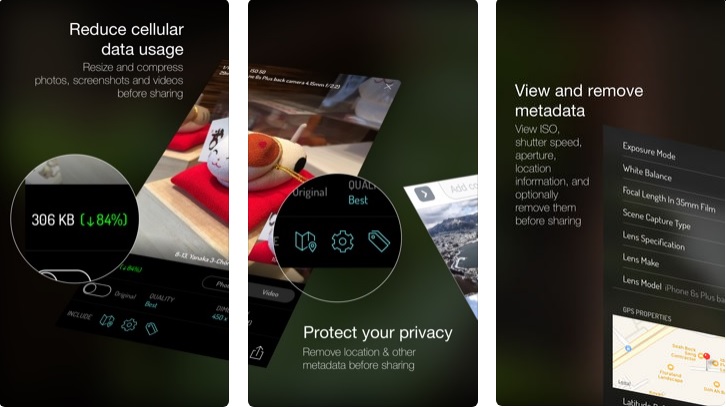
Melemo:
- U ka hlahloba lintlha tsa compression le bohale ba litšoantšo / livideo tse hatelitsoeng ponong ea ho qetela.
- U ka hatella le ho arolelana faele ea media.
- O ka ntlafatsa maemo a dimension ho ntlafatsa boleng. D: E lumella ho bona lintlha tsa metadata.
Cons:
- Basebelisi ba bang ba tletleba ka bothata ba ho senyeha ha app.
Mehato:
- Khoasolla sesebelisoa sa Pico photo compressor.
- Dumella ho kenya lits'ebetso tsa mokha oa boraro.
- Fumana faele ea Pico .apk ho tsoa sebakeng sa sebatli kapa ho molaoli oa faele.
- Latela mokhoa oa ho instola, ebe o qala ts'ebetso.
- Qetellong, eketsa faele ea media ho compress.
7. Video Compressor- Ho fokotsa livideo
Compressor ena ea video e fana ka sethala se tsitsitseng sa ho hatella livideo le linepe tsa hau ho fihla ho 80% ea boholo ba eona. E ka khetholla lifaele tse kholo ka potlako mme e ka u thusa ho hatella lifaele tsa media ka bongata.URL: https://itunes.apple.com/us/app/video-compressor-shrink-videos/id1133417726?mt=8
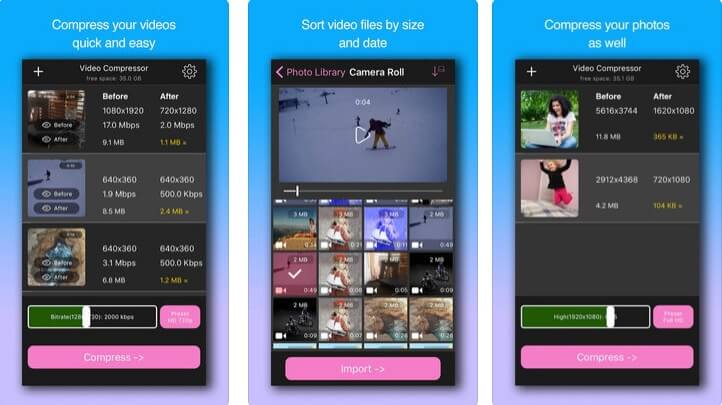
Melemo:
- E ka fokotsa boholo ba faele ea media ka 80%.
- E ka hatella lifoto le livideo ka bobeli.
- U ka hatella linepe / livideo tse ngata ka nako e le 'ngoe.
Cons:
- Mofuta oa mahala o na le litlatsetso.
- Ha e sebetse bakeng sa qeto ea 4k.
Mehato:
- Ho qala, bula Photo Compressor App.
- Tobetsa ho + lets'oao ho tloha holimo ka letsohong le letšehali ho eketsa lifaele tsa media.
- Khetha livideo kapa linepe ebe u hlalosa qeto.
- Qetellong, tobetsa konopo ea Compress ho phethela tšebetso.
8. Video Compressor- Boloka Sebaka
Haeba u batla sesebelisoa se setle sa compressor sa video se nang le likhetho tse fapaneng tsa ho li etsa, u lokela ho leka "Video Compressor- Save Space." E tla le likarolo tse ling tse ikhethileng tsa ho hatella livideo tsa iPhone kapa lisebelisoa tse ling tsa iOS ka potlako.URL: https://itunes.apple.com/us/app/video-compressor-save-space/id1422359394?mt=8
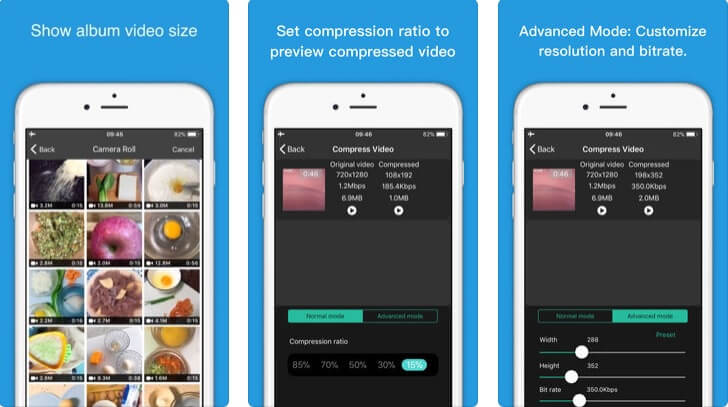
Melemo:
- U ka iketsetsa lintlha tse kang bitrate, resolution, joalo-joalo.
- E thusa ho hlalosa karo-karolelano ea compression.
- U ka bona esale pele boleng ba faele ea media pele compression e qala.
Cons:
- E tšehetsa feela iOS 8.0 kapa liphetolelo tsa morao-rao.
- Ho ke ke a loketse bakeng sa video e ho sokoloha feela.
Mehato:
- Qala ka ho qala ts'ebeliso le ho khetha livideo ho tsoa ho moqolo oa khamera.
- Ebe, fetola karo-karolelano ea compression kapa litlhophiso tse ling.
- Qetellong, Tobetsa livideo.
9. Smart Video Compressor
Joalo ka ha lebitso le bontša, sesebelisoa sena sa compressor sa video ke mokhoa o bohlale oa ho hatella le ho hlophisa livideo tsa hau.
URL: https://itunes.apple.com/us/app/smart-video-compressor/id983621648?mt=8
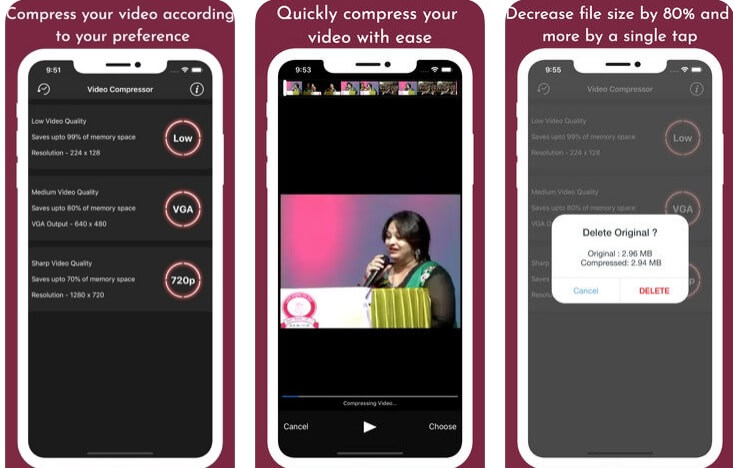
Melemo:
- E ka hatella video ho fokotsa boholo ka 80% kapa ho feta.
- Khetho ea eona e sa bueng ea Volume e fetola maemo a molumo oa video.
- E ka boloka tlhahisoleseling ea metadata, 'me ha ho na moeli oa nako.
Cons:
- E tšehetsa feela MPEG-4, MOV lifomate tsa faele.
- U tla fumana litsebiso le li-add-on tsa ho reka ka har'a app khafetsa ka mofuta oa eona oa mahala.
Mehato:
- Taba ea pele, qala Smart Video Compressor ho khetha livideo ho tsoa laebraring ea hau.
- Joale, li fetole boholo ba tsona 'me u bokelle livideo tsa ho qetela tse hatisitsoeng ho "Compressed Videos Album".
10. Compressor ea Video - Ho fokotsa Vids
Sesebelisoa sena sa compressor sa video ke mokhoa o motle oa ho hatella livideo kaha se fana ka likhetho tse ngata tsa ho li hatella joalo ka tlhophiso ea qeto, ts'ebetso ea ponelopele, le tse ling tse ngata.
URL: https://itunes.apple.com/us/app/video-compress-shrink-vids/id997699744?mt=8
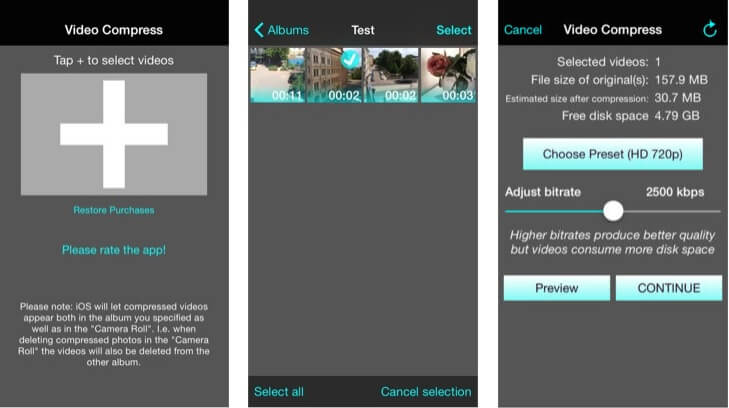
Melemo:
- E ts'ehetsa, e le 'ngoe, e mengata hammoho le compression e felletseng ea albamo.
- Mosebetsi oa eona oa ponelopele o lekola boleng ba setšoantšo ntle le sebaka se fumanehang sa disk.
- E sebetsa hantle le livideo tsa 4K hape.
Cons:
- U hloka ho lefa litefiso tse eketsehileng ho tlosa lipapatso.
- E lumellana le iOS 10.3 kapa liphetolelo tsa morao-rao feela.
Mehato:
- Ho qala, bula sesebelisoa, tobetsa letšoao la plus (+).
- Ka nako eo, khetha livideo bakeng sa compression.
- Joale, khetha qeto kapa u shebelle boleng 'me qetellong, u hatelle livideo tse khethiloeng.
Qetello
Kahoo na u se u itokiselitse ho shebella livideo kapa linepe ho iPhone ea hau ntle le ho tšoenyeha ka taba e tlase ea polokelo kapa boholo ba faele? Joale, re tšepa hore joale u na le mohopolo oa ho hatella video ho iPhone le tlhaiso-leseling e lekaneng mabapi le lits'ebetso tse leshome tse ntle ka ho fetisisa tsa foto compressor.
Qetellong, re boetse re rata ho pheta taba ea hore har'a li-apps tsohle tse thathamisitsoeng ka holimo, Dr.Fone - Data Eraser (iOS) e tla u fa phihlelo e ntle ka ho fetisisa ea mosebedisi bakeng sa ts'ebetso ea compression ea lifoto le video.
Kahoo, leka kajeno 'me u arolelane le rona maikutlo a hau a bohlokoa!
Sebakeng sa iOS sa Master
- Hlakola lisebelisoa tsa iOS
- Hlakola/resize linepe tsa iOS
- Seta feme iOS bocha
- Seta bocha iPod touch
- Seta bocha iPad Air
- Seta botjha iPad mini ka feme
- Khutlisa iPhone e koetsoeng
- Khutlisetsa iPhone X ka feme
- Khutlisetsa iPhone 8 ka feme
- Khutlisa iPhone 7 ka feme
- Seta botjha iPhone 6 fekthering
- Seta iPhone 5 ka feme
- Seta iPhone 4 bocha
- Seta bocha iPad 2 ka feme
- Seta iPhone bocha ntle le Apple ID
- Hlakola data ea app ea sechaba ea iOS






James Davis
basebetsi Mohlophisi