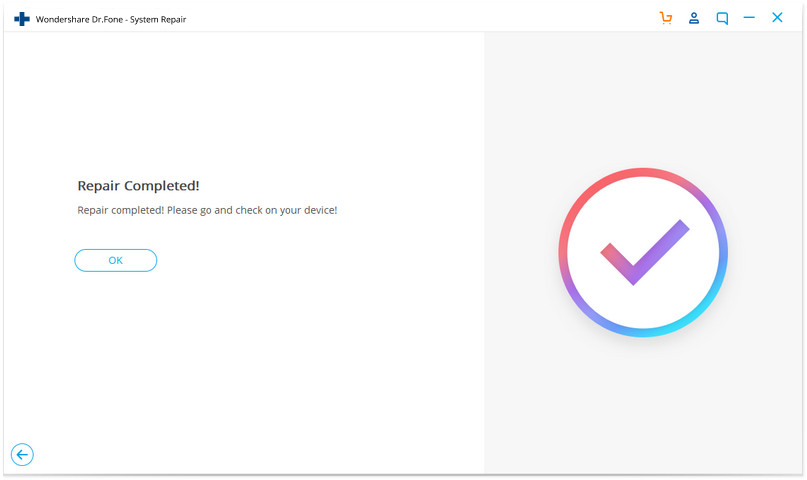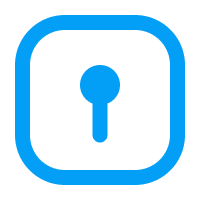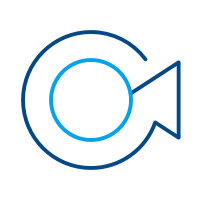Fumana mona ka ho fetisisa feletseng Dr.Fone batataisi ho habonolo lokisa mathata a hao selefouno. Litharollo tse fapaneng tsa iOS le Android li fumaneha ka bobeli sethaleng sa Windows le Mac. Khoasolla 'me u e leke hona joale.
Dr.Fone - iTunes Repair:
U ikutloa u ferekane ha iTunes ea hau e kena mathateng, 'me ha u tsebe hore na u etse eng? Hona joale le Dr.Fone - iTunes Repair, u ka lokisa fetang 100 iTunes liphoso tsa feela u le lapeng.
- Karolo ea 1: Lokisa iTunes liphoso
- Karolo ea 2: Lokisa iTunes Connection Mathata
- Karolo ea 3: Lokisa iTunes Syncing Phoso
Launch Dr.Fone khomphuteng ya hao le khetha System Repair har'a dimmojule tsohle.
* Dr.Fone Mac phetolelo ntse o na le segokanyimmediamentsi sa sebolokigolo, empa ha e ame ho sebelisa Dr.Fone mosebetsi, re tla ntjhafatsa hang ha ho khoneha.

Ka mor'a moo, a re hlahlobeng ho sebelisa Dr.Fone - iTunes Repair ho lokisa iTunes hao khutlela ho tloaelehileng ka mehato.
Karolo ea 1: Lokisa iTunes liphoso
Mohato 1. Khetha "Lokisa iTunes Liphoso" kgetho
Ka fensetere ea pop-up, u ka bona likhetho tse tharo tsa ho lokisa. Feela tobetsa ea "Lokisa iTunes liphoso" kgetho (ea pele).
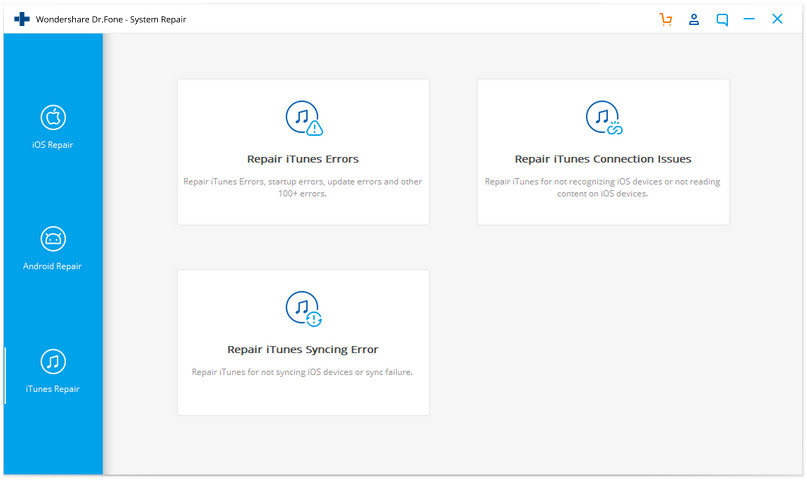
Joale Dr.Fone tla qala ho hlahloba hao iTunes dikarolo.
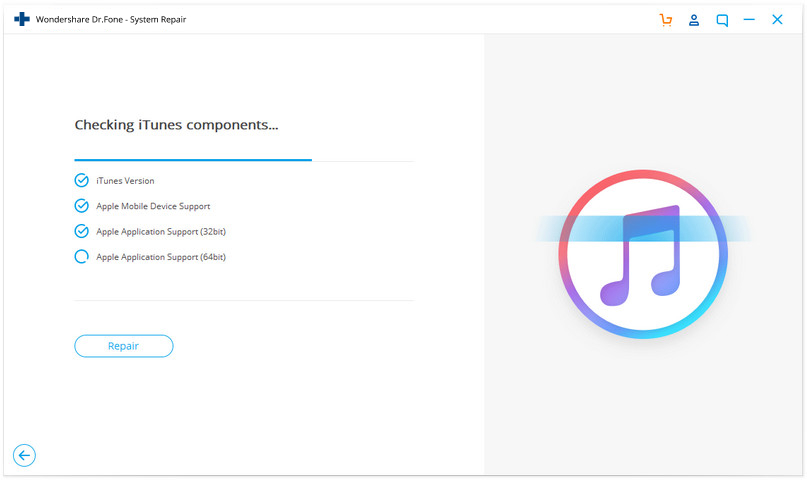
Mohato oa 2. Leka ho lokisa e tsoetseng pele
Haeba likarolo tsa hau tsa iTunes li kentsoe ka botlalo, tobetsa feela ho OK. Haeba iTunes e ntse e bontša melaetsa ea phoso, tsoela pele ho tobetsa Advanced Repair.
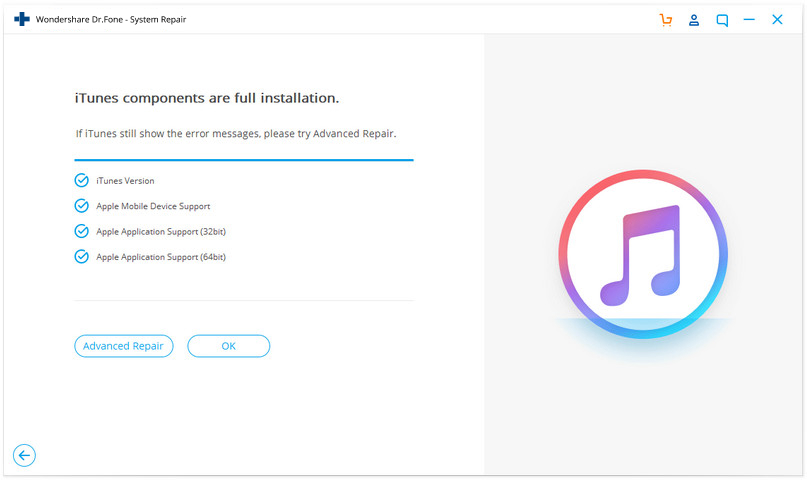
E tla u jella nako. Emela feela ka mamello ho fihlela mosebetsi oa ho lokisa o phetheloa.
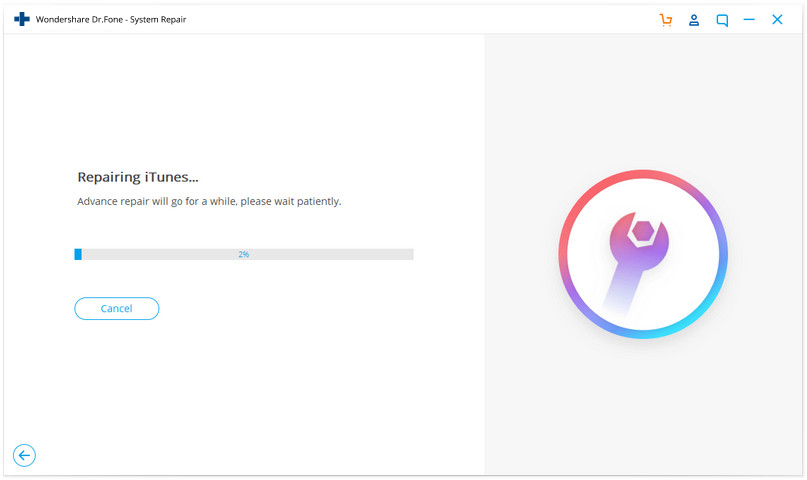
Karolo ea 2: Lokisa iTunes Connection Mathata
Mohato 1. Connect hao iOS sesebediswa
Ha Dr.Fone detects hao iOS sesebediswa, khetha lokisa iTunes Connection Issues le ho tobetsa Qala ho tsoela pele.
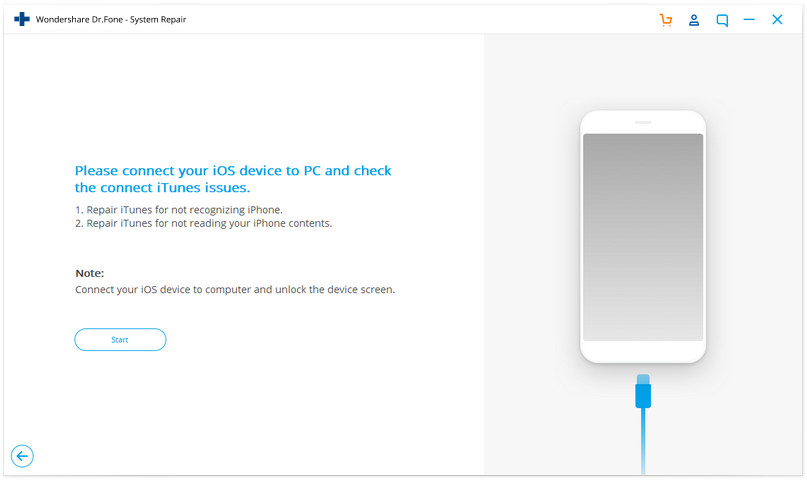
Ela hloko: Hopola ho hokela sesebediswa hao iOS khomphuteng le notlolla sesebediswa skrine.
Mohato 2. Lokisa iTunes ho boemo bo tloaelehileng
Ha download e felile, tobetsa ho Qala ho qala ho lokisa iTunes le ho etsa hore iTunes ea hau e sebetse ka mokhoa o tloaelehileng hape.
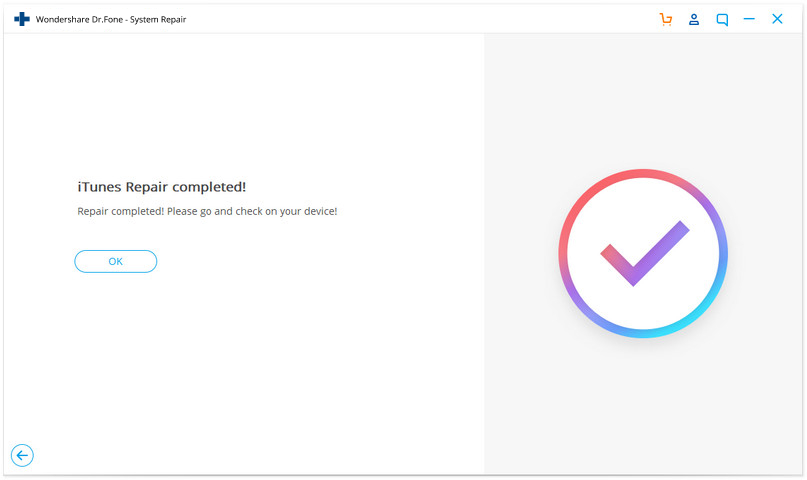
Karolo ea 3: Lokisa iTunes Syncing Phoso
Mohato 1. Connect hao iOS sesebediswa
Launch Dr.Fone le khetha Lokisa ho tloha ka sehloohong fensetere.

Ebe o hokela sesebelisoa sa hau sa iOS khomphuteng ea hau ka thapo ea lehalima ebe o notlolla skrineng sa sesebelisoa. Ha Dr.Fone detects sesebediswa hao iOS, e tla bontša 3 dikgetho. Mona re khetha Lokisa iTunes Syncing Phoso ho tsoela pele.
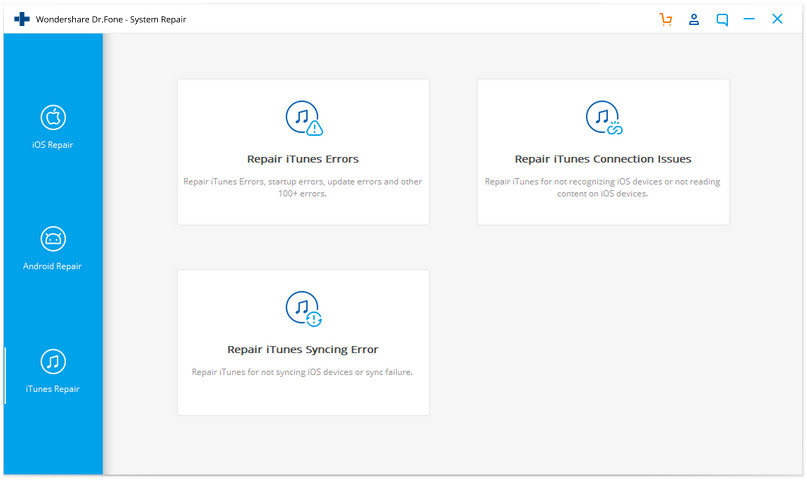
Mohato 2. Qala ho lokisa iTunes sync liphoso
Ka nako eo tobetsa "Start" ho qala ho lokisa tshebetso. Ho tla nka metsotso e seng mekae ho lokisa phoso.
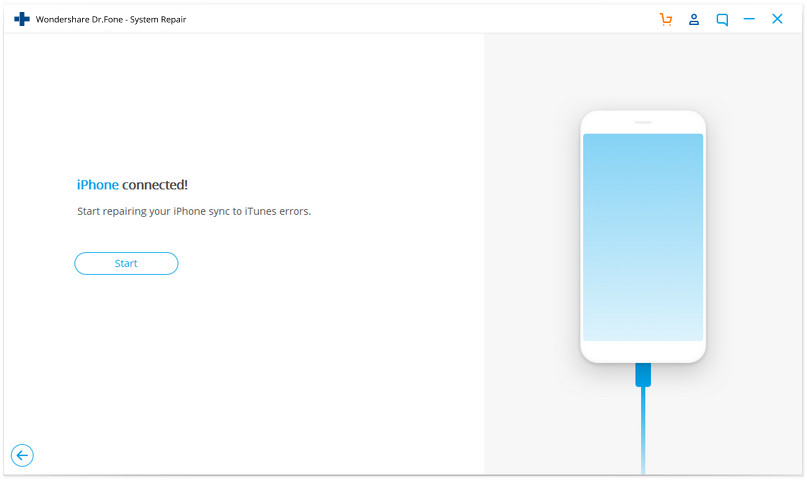
Hang ha ts'ebetso e phethiloe, u tla bona molaetsa oa "Ho lokisa o phethiloe" fensetereng ea lenaneo.