Litsela tse 4 tse bonolo tsa ho fihlella lifoto tsa iCloud: Tataiso ea mohato ka mohato
Apr 28, 2022 • E kentsoe ho: Laola Boitsebiso ba Sesebediswa • Litharollo tse netefalitsoeng
Na u fumana ho le thata ho fihlella linepe tsa iCloud? O seke oa tšoenyeha - e etsahala le rona bohle ka linako tse ling. Nako le nako ha ho na le bothata ka iCloud sync, basebedisi ba ipotsa hore na ho fihlella iCloud photos. Ho na le mekhoa e fapaneng ea ho e etsa, e itšetlehileng haholo ka mofuta oa sesebelisoa seo u se sebelisang. Ka poso ena, re tla u ruta mokhoa oa ho fihlella lifoto tsa iCloud ho iPhone, Mac, le Windows. Ha re tsoeleng pele 'me re ithute ho fihlella linepe ho iCloud ntle le bothata. O ka fihlella linepe ho iCloud tseo o li nkileng ho iPhone ea hau, kh'amera habonolo kamora ho bala sena.
Karolo ea 1: Joang ho fumana iCloud photos sebelisa Dr.Fone? (tsela e bonolo)
Haeba u batla ho itima lijo, e ka tšeptjoang, 'me e se nang mathata tsela ea ho fihlella iCloud difoto tsamaiso ya hao, ka nako eo feela fa Dr.Fone - Data Recovery (iOS) leka. Ha e le hantle, sesebelisoa se sebelisoa ho khutlisa litaba tse lahlehileng sesebelisoa sa hau sa iOS. Leha ho le joalo, u ka boela sebelisa ho tsosolosa lifoto tsa hao iCloud synced faele hammoho. Ka tsela ena, o ka khetha bekapo linepe tsa kgetho ya hao.

Dr.Fone - Recovery Data (iOS)
Lefatšeng la pele iPhone le iPad ya data ho hlaphoheloa Software
- Fana ka litsela tse tharo ho hlaphoheloa iPhone ya data.
- Scan lisebelisoa tsa iOS ho fumana linepe, video, mabitso, melaetsa, lintlha, joalo-joalo.
- Ntša le ho bona esale pele litaba tsohle ho iCloud/iTunes bekapo difaele.
- Khetha tsosolosa seo u se batlang ho tloha iCloud / iTunes bekapo ho sesebediswa hao kapa khomphuteng.
- E lumellana le mefuta ea morao-rao ea iPhone.
Ke karolo ea Dr.Fone le matha ka bobeli, Mac le Windows tsamaiso ea. E lumellana le sesebelisoa se seng le se seng se etellang pele sa iOS, ka sebele e tla u thusa ka makhetlo a mangata.
Ela hloko : Haeba ha u e-s'o tšehetse lintlha tsa fono ea hau pele 'me mohlala oa fono ea hau ke iPhone 5s le hamorao, sekhahla sa katleho ea ho khutlisa' mino le video ka Dr.Fone - Recovery(iOS) se tla fokotseha. Mefuta e meng ea data ka a hlaphoheloa ntle le moedi ofe kapa ofe. Ho ithuta mokhoa oa ho fumana iCloud photos sebelisa Dr.Fone, latela mehato ena:
1. Launch Dr.Fone ya hao tsamaiso le khetha kgetho ya "hlaphoheloa" ho tloha skrine lapeng.

2. Connect sesebediswa hao tsamaiso le ema bakeng sa metsotsoana e seng mekae e le Dr.Fone tla lemoha eona.
3. Ho tloha phanele le letšehali, tobetsa ea "Khutlisa ho tloha iCloud Synced File".
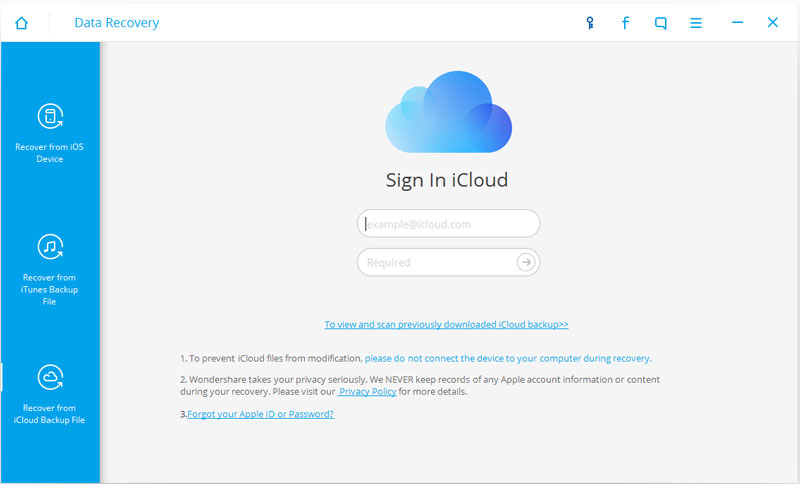
4. E tla qala segokanyimmediamentsi sa sebolokigolo se latelang. Feela fana ka lintlha tsa akhaonteng ya hao iCloud le ho saena-ho tloha segokanyimmediamentsi sa sebolokigolo ea Dr.Fone.
5. Lethathamo la bohle iCloud Synced Files tla fuoa ba bang ba lintlha tsa motheo. Feela khetha iCloud Synced Files u lakatsa ho tsosolosa.
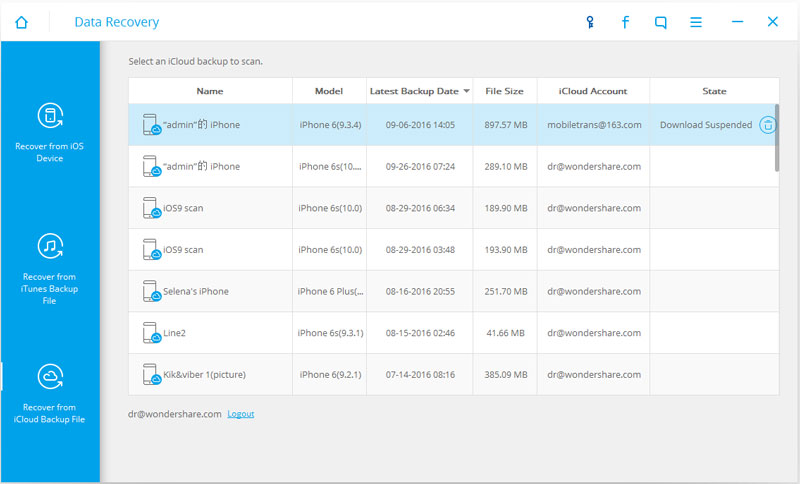
6. E tla qala foromo ea pop-up moo o ka khethang mofuta oa data eo o lakatsang ho e boloka. Ho fihlella iCloud photos, u ka hlahloba tse amanang le dikgetho tlas'a "Photos & Videos" sehlopha.
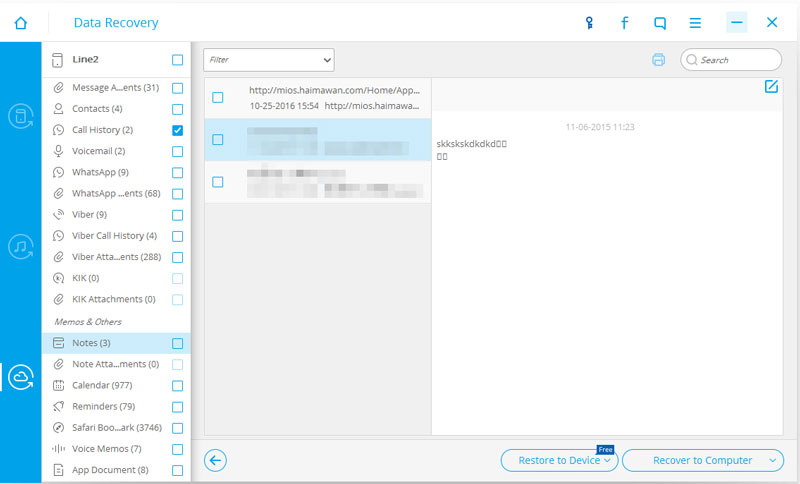
7. Tobetsa ka "Next" konopo ho tsoela pele.
8. Ema ka nakoana e le Dr.Fone tla thowuni a khetha bekapo le lata dikahare tsa hao.
9. Ka mor'a moo, u ka shebella difoto tsa hao esale pele 'me u li khutlisetsa sebakeng sa polokelo ea lehae kapa ka ho toba sesebelisoa se hoketsoeng.
Ho felile ke lehlohonolo! Ka ho latela mehato ena u ne u tla khona ho ithuta mokhoa oa ho fihlella difoto ka iCloud sebelisa Dr.Fone.
Malebela a Eketsehileng:
- Litsela tse 3 tsa ho Khutlisa Lifoto tse hlakotsoeng ho tsoa ho iPhone
- Mokhoa oa ho fetisetsa laeborari ea lifoto ho tloha ho iPhone ho ea ho Khomphutha
- Lifoto tsa ka tsa iPhone li nyamela ka tšohanyetso. Tokiso ea Bohlokoa ke ena!
Karolo ea 2: Joang ho fumana iCloud lifoto ka iPhone?
Haeba u lakatsa ho ithuta mokhoa oa ho fumana iCloud photos ka iPhone, ka nako eo ha ho hlokahale hore ho nka thuso ea leha e le efe sesebelisoa. Leha ho le joalo, mokhoa ona o ka 'na oa se ke oa fana ka liphello tse lakatsehang kamehla. Ho na le mekhoa e 'meli ea ho fumana lifoto tsa iCloud ho iPhone.
1. Foto Stream
Ka ho sebelisa khetho ea Photo Stream u ka fihlella linepe tse sa tsoa totobatsoa ho iPhone tse totobalitsoeng ke sesebelisoa se seng. Ha ho pelaelo hore lisebelisoa tsena kaofela li tlameha ho lumellana le akhaonto e tšoanang ea iCloud. Ho feta moo, boleng ba linepe tse sesebelisoa sa hau se shebiloeng se kanna sa se tšoane le sa pele. Ho nolofalletsa Photo Stream, ea ho Settings sesebediswa hao> iCloud> Photos le bulela kgetho ya "Photo Stream".
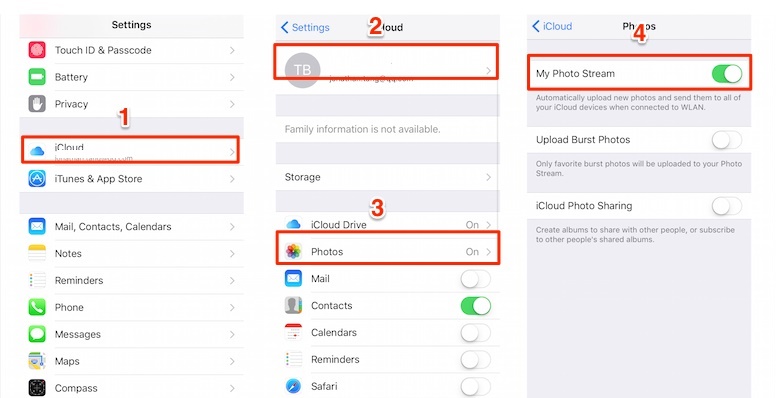
2. Reset iPhone le tsosolosa iCloud bekapo
E le hore u ithute mokhoa oa ho fumana iCloud photos ka iPhone, u ne u tla ho hlokahala hore fektheri reset hao iPhone le tsosolosa ka ho feletseng. Ntle le lifoto tsa hau, mefuta e meng eohle ea litaba le eona e tla khutlisoa. Kaha e tla tsosolosa sesebelisoa sa hau ka ho feletseng, re khothalletsa hore u qobe ho ipeha kotsing ena. Leha ho le joalo, u ka ithuta mokhoa oa ho fihlella iCloud photos ka iPhone ka ho latela mehato ena:
1. Eya ho sesebediswa hao Settings> Kakaretso> Reset le Tlanya ka "hlakola dikahare tsohle le di-setting" kgetho.
2. Netefatsa khetho ea hao ka ho fana ka paskhoutu hao le ho tlanya ka "hlakola iPhone" kgetho hape.
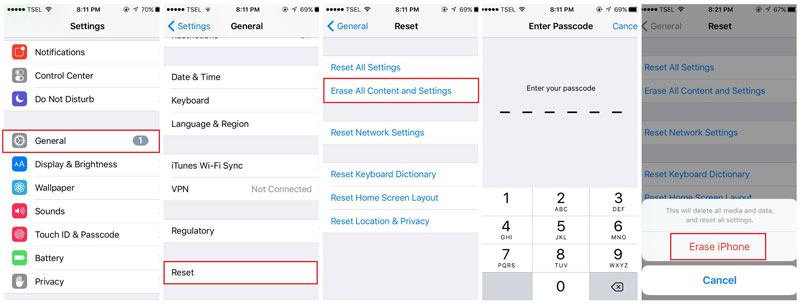
3. Fono ya hao e tla qalwa botjha ka di-setting tsa kamehla.
4. Ha a ntse a ho seta sesebediswa hao, Tlanya ka "Khutlisa ho tloha iCloud bekapo".
5. Sign-in le hao iCloud bopaki le khetha bekapo faele u lakatsa ho tsosolosa.
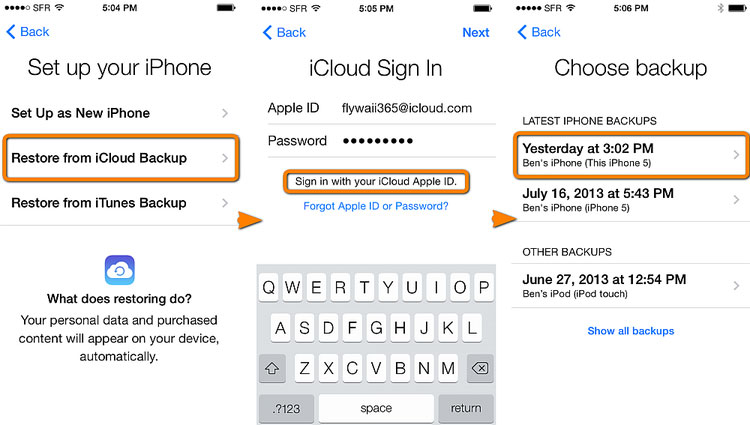
Karolo ea 3: Joang ho fumana iCloud lifoto Windows PC?
Haeba u na le sistimi ea Windows, u ka ithuta habonolo mokhoa oa ho fumana linepe ho iCloud le ho boloka litaba tsa hau li le teng. Ka tsela ena, o ka fihlella linepe tsa hau tsa iCloud ho Windows hang-hang. E le hore u ithute ho fumana lifoto tsa iCloud ho Windows, latela litaelo tsena tse bonolo:
1. Ho qala ka, thowuni iCloud ya hao Windows tsamaiso ka ho etela leqepheng la lona semmuso mona: https://support.apple.com/en-in/ht204283.
2. Hang ha o ba hlomamisa le ho hloma iCloud ka Windows, qala kopo lona.
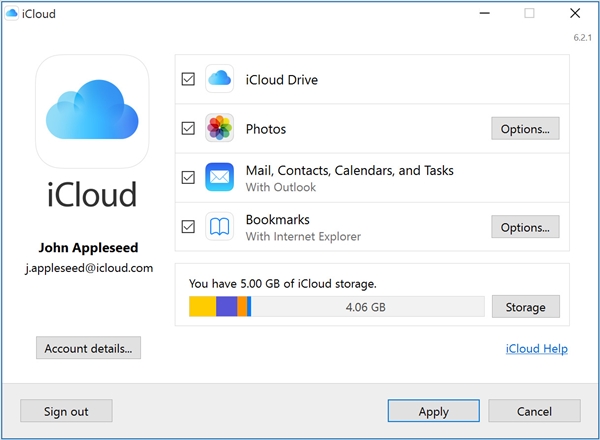
3. Nolofatsa karolo ea Photos ebe o tobetsa konopo ea "Options".
4. Etsa bonnete ba hore likhetho tsa iCloud Photo Library le Photo Stream li nolofalitsoe.
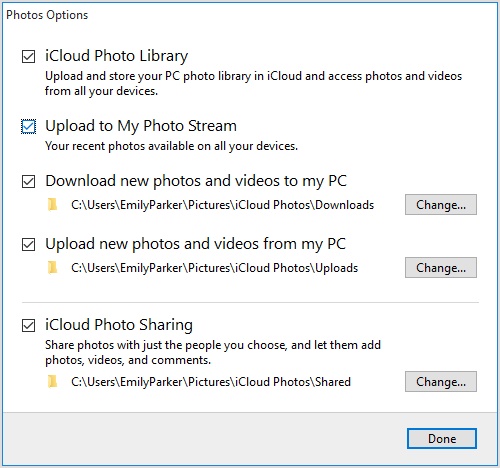
5. Ho feta moo, u ka boela fetola sebaka ho pholosa hao iCloud photos.
6. Ka mor'a hore lifoto tsa hao li tla synced, u ka ea ho e fapaneng bukana le sheba hao iCloud photos (ka mekhahlelo e fapaneng).
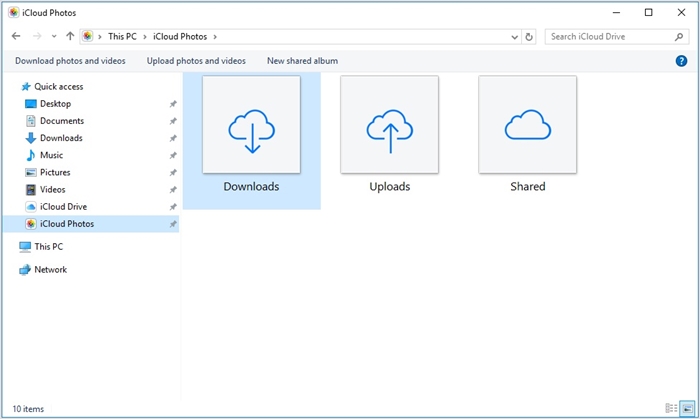
Karolo ea 4: Joang ho fumana iCloud lifoto ka Mac?
Feela joaloka Windows, Mac e boetse e fana ka tsela e seamless ho fihlella hao iCloud foto habonolo. Ka ho latela mokhoa ona, o ka laola linepe tsa hau ho tsoa lisebelisoa tse fapaneng sebakeng se le seng mme o ka nka bekapo ea eona hape. Ho ithuta mokhoa oa ho fumana iCloud photos ka Mac, latela mehato ena:
1. Eya ho Apple menu ya le ho tobetsa "System Preferences".
2. Ho tloha mona, u ka bula iCloud app e ditlhophiso tsa hao Mac.
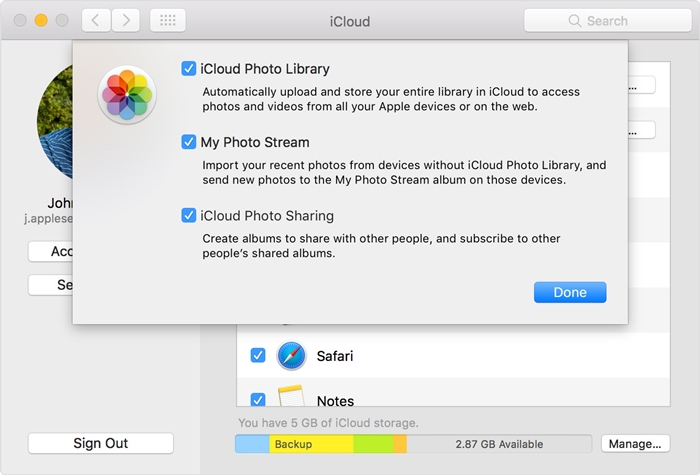
3. Hona joale, ho ea ho iCloud Photos dikgetho le nolofalletsa iCloud Photo Library le My Photo Stream.
4. Boloka liphetoho tsa hau 'me u tsoe ho kopo.
5. Hang ha difoto tsa hao e ne e tla synced, u ka qala Photos app e le ho fihlella synced linepe tse thathamisitsoeng tlas'a likarolo tse fapaneng.
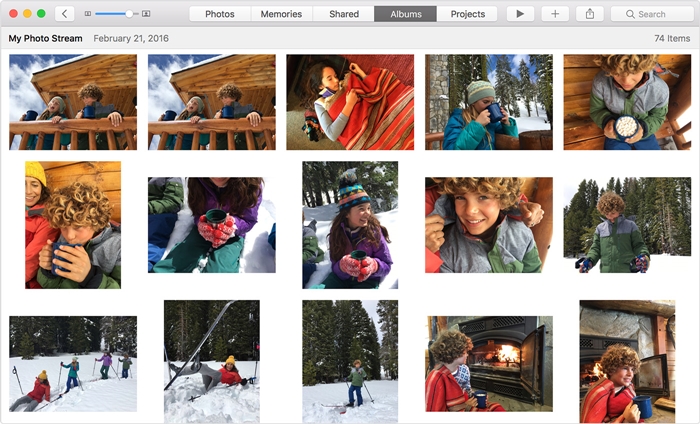
Ka ho latela litharollo tsena tse loketseng le tse bonolo, u ka ithuta ho fihlella linepe ho iCloud ntle le mathata a mangata. Ho tloha ka Dr.Fone toolkit ka sebelisoa ho khetha tsosolosa hao iCloud photos ntle le ho baka tahlehelo efe kapa efe ya data, ho nkoa e le tharollo e loketseng ho fihlella iCloud photos. Joale ha u tseba ho fihlella linepe tsa iCloud ka lisebelisoa tse fapaneng, ka sebele u ka boloka linepe tsa hau li le teng le ho tataisa ba bang hape.
iCloud bekapo
- bekapo Mabitso ho iCloud
- bekapo Mabitso ho iCloud
- iCloud bekapo Melaetsa
- iPhone e ke ke ea boloka ho iCloud
- iCloud WhatsApp Backup
- bekapo Mabitso ho iCloud
- Hlakola iCloud bekapo
- Fumana litaba tsa bekapo ea iCloud
- Fumana lifoto tsa iCloud
- Khoasolla iCloud bekapo
- Khutlisa linepe ho tloha iCloud
- Fumana Data ho tloha iCloud
- Free iCloud bekapo Extractor
- Khutlisa ho tloha iCloud
- Khutlisa iCloud ho tloha bekapo ntle le ho tsosolosa
- Khutlisa WhatsApp ho tloha iCloud
- Khutlisa Lifoto ho tloha iCloud
- iCloud Backup Mathata






Selena Lee
Mohlophisi e moholo