Mokhoa oa ho fetisetsa Mabitso ho tloha ho Android ho ea ho iPhone XS/11
La 12 Mots'eanong 2022 • E falisitsoe ho: Malebela a Mefuta le Meetso e Fapaneng ea iOS • Litharollo tse netefalitsoeng
Ha ho tluoa tabeng ea ho fetisetsa mabitso ho tloha ho Android ho ea ho iPhone XS/11, re bapala ka tlhokomelo e lekaneng hore re se ke ra senya ts'ebetso.
Leha ho le joalo, ho na le mekhoa e mengata ea ho fetohela ho iPhone e ncha ho sesebelisoa sa Android, tse ling tsa tsona li siiloe ke nako. Nahana, ho fetisa mabitso ho tloha Android ho iPhone XS/11 ka Bluetooth bakeng sa taba eo. Haeba u na le buka e kholo ea mehala, ho tla nka lilemo ho qeta ho tsamaisa mabitso. Ha ho hlokahale hore u tšoenyehe ho hang. Re na le litharollo tse ling tse makatsang bakeng sa hau.
Sehloohong sena, re tlil'o hlahisa litharollo tse 4 tsa bohlokoa ho etsa hore phetoho ea hau ho tloha ho Android ho ea ho iPhone e be seile e boreleli.
- Mokhoa oa ho fetisetsa mabitso ho tloha ho Android ho ea ho iPhone XS/11 ka ho tobetsa e le 'ngoe
- Mokhoa oa ho fetisetsa mabitso ho tloha ho Android ho ea ho iPhone XS/11 ka ho sebelisa Move to iOS
- Mokhoa oa ho fetisetsa mabitso ho tloha ho Android ho ea ho iPhone XS/11 u sebelisa ak'haonte ea Google
- Mokhoa oa ho fetisa mabitso ho tloha ho Android ho ea ho iPhone XS/11 o sebelisa SIM card
Mokhoa oa ho fetisetsa mabitso ho tloha ho Android ho ea ho iPhone XS/11 ka ho tobetsa e le 'ngoe
Haeba u batla ho kenya mabitso ho iPhone XS/11 ho tloha Android ka tobetsa e le 'ngoe, ha ho na tharollo e molemo ho feta Dr.Fone - Phone Transfer . Eseng feela mabitso empa e mengata e fapaneng ya data sesebediswa ka isoa ho hao Android ho iPhone le sesebediswa sena. Linepe, 'mino, melaetsa ea mongolo, livideo, joalo-joalo ke tse' maloa tsa tsona.

Dr.Fone - Ho fetiswa ha Phone
Fetisetsa mabitso habonolo ho tloha ho Android ho ea ho iPhone XS/11
- E o nolofalletsa ho fetisetsa data lipakeng tsa Android, iOS, le WinPhone ka ho tobetsa hanngoe feela.
- Sireletsa 'me ha ho na tahlehelo ea data ha u ntse u fetisetsa data pakeng tsa lisebelisoa.
- E ts'ehetsa mefuta e fetang 6000 ea lisebelisoa tsa mehala ho tsoa lihlahisoa tse fapaneng joalo ka Apple, Sony, Samsung, HUAWEI, Google, jj.
- E tšehetsa mefuta eohle ea Android le iOS.
Hantle-ntle! Ka mor'a ho pholletsa le litšobotsi tse hlollang tsa le Dr.Fone - Phone Transfer. Ho thoe'ng ka ho ithuta mokhoa oa mohato ka mohato ho fetisetsa mabitso ho tloha ho Android ho iPhone XS/11 ka Dr.Fone - Phone Transfer?
Mona ke mokhoa oa ho fetisetsa mabitso ho tloha ho Android ho ea ho iPhone XS/11 ka ho tobetsa ha 1:
Mohato oa 1: Download Dr.Fone - Phone Ho fetiswa khomphuteng ya hao 'me joale kenya eona. Launch e ka mor'a ho instola tse le otla ka 'Phone Ho fetiswa' tab ya ka Dr.Fone segokanyimmediamentsi sa sebolokigolo.

Mohato oa 2: Hona joale, hokela ka bobeli sesebediswa hao Android le iPhone XS/11 ho komporong sebelisa sebele lithapo tsa USB.
Mohato oa 3: Hang ha lisebelisoa li fumanoa, u lokela ho khetha Android e le sesebelisoa sa mohloli skrineng se latelang. Ha u ntse u lakatsa ho kenya mabitso ho iPhone XS/11 ho tloha Android, iPhone XS/11 e hloka ho khethoa sebakeng sa sesebelisoa se shebiloeng.
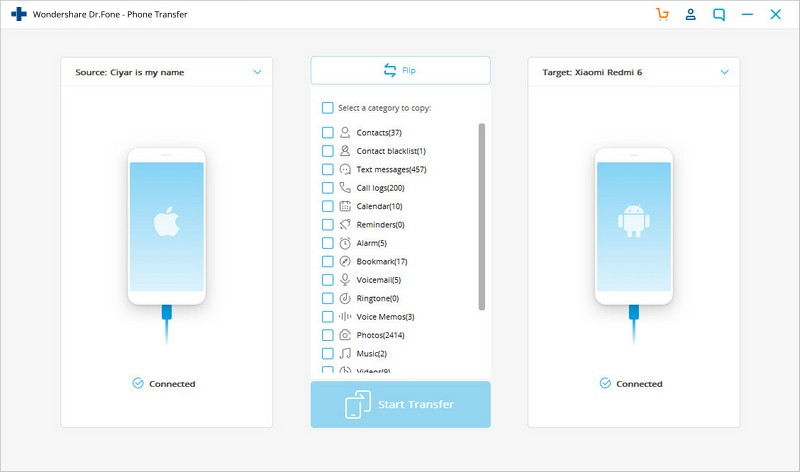
Tlhokomeliso: Haeba khetho e fosahetse, u ka tlanya konopo ea 'Flip' ebe u fetola khetho.
Mohato 4: Ka mohato ona, u na le ho khetha mofuta ya data u batla ho fallela ho tloha hao Android sesebediswa ho iPhone XS/11, ke hore 'Contacts'. Hona joale, tobetsa konopo ea 'Start Transfer' ka tatellano ho qala phetiso.
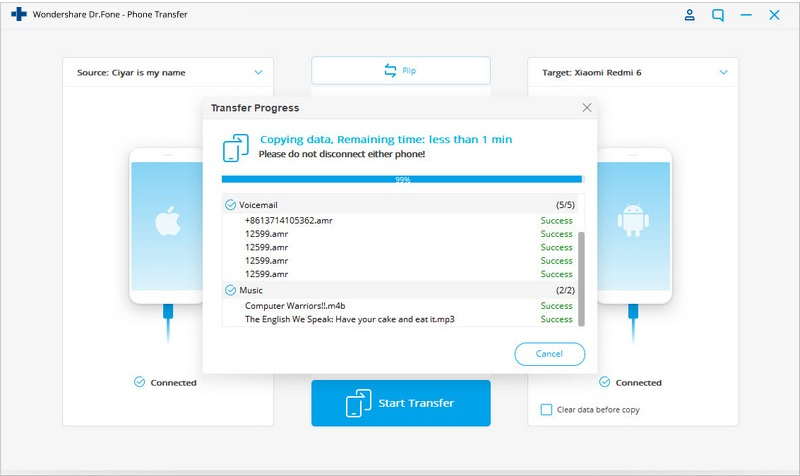
Tlhokomeliso: Haeba ke iPhone XS/11 e sebelisitsoeng, joale u ka khetha lebokose la tlhahlobo la 'Hlakileng Data pele Kopitsa' bakeng sa ho hlakola data efe kapa efe e teng ho eona pele o fetisetsa data.
Mohato oa 5: Lumella nako e itseng ho etsa hore ts'ebetso e phethoe. Mabitso a hau a fetisetsoa ka katleho ho tloha sesebelisoa sa Android ho ea ho iPhone XS/11.
Mokhoa oa ho fetisetsa mabitso ho tloha ho Android ho ea ho iPhone XS/11 ka ho sebelisa Move to iOS
Tsamaea ho app ea iOS ho tloha Apple e u lumella ho etsa phetoho e bonolo ho tloha sesebelisoa sa Android ho ea ho sesebelisoa sa iOS. Ebang ke iPhone, iPad, kapa iPod Touch, sesebelisoa sena se etsa hore ho fetisa litaba e be ntho e bonolo.
E kenyelletsa mehato e potlakileng ea ho tsamaisa data ka bo eona. Ntle le mabitso, e tšehetsa histori ea molaetsa, li-bookmark ho web, lifoto tsa khamera le livideo, lisebelisoa tsa mahala, joalo-joalo E tla fetisetsa data ho reset ea fektheri kapa iPhone e ncha feela.
Tataiso ea mohato ka mohato ea E-ea ho app ea iOS bakeng sa ho kenya mabitso ho iPhone XS/11 ho tloha ho Android
- Khoasolla sesebelisoa sa 'Move to iOS' sesebelisoa sa hau sa Android. E kenye le ho e qala kapele ka mor'a moo.
- Fumana iPhone XS/11 ea hau ebe u theha puo, paskhoutu, touchID. Ka mor'a moo, e hokela ho netweke ea Wi-Fi. Batla "Apps & Data" ebe u khetha "Move Data from Android".
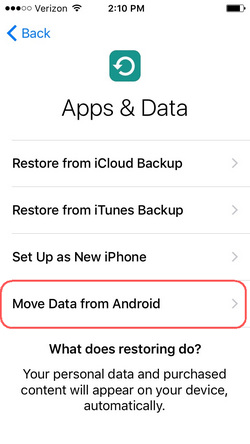
- Ka fono ya hao Android, tobetsa 'Tsoela pele' 'me joale 'Agree'. Motsotso o kopang khoutu o tla hlaha mohaleng oa hau oa Android.
- Fumana iPhone le otla 'Tsoela pele' 'me hlokomela a bonahatsa khoutu. Kenya sena sesebelisoa sa hau sa Android. Ha bobeli Android le iPhone li amana ho Wi-Fi, khetha 'Contacts' ho tloha mefuta ya data le tlanya 'E latelang'.
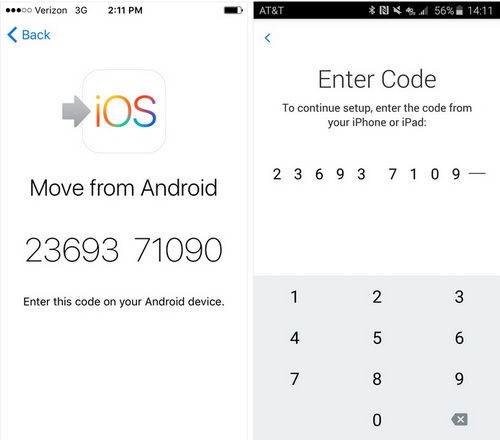
- Ho Android fono ya hao, tobetsa 'Etsa' hang ha phetiso ya data e felile. Lumella iPhone XS/11 ho hokahanya mabitso. U hloka ho theha akhaonto ea hau ea iCloud hona joale. Ha e se e etsoa, u ka sheba mabitso a fetisitsoeng ho sesebelisoa sa iOS.
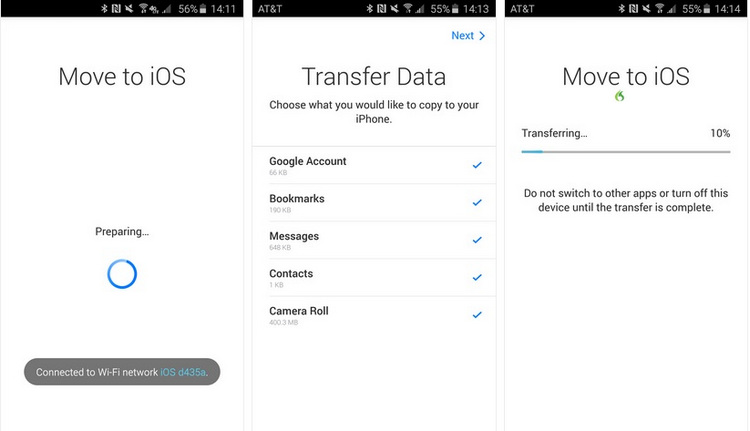
Mokhoa oa ho fetisetsa mabitso ho tloha ho Android ho ea ho iPhone XS/11 u sebelisa ak'haonte ea Google
Ntle le moo, o ka kenya mabitso ho iPhone XS/11 ho tsoa ho Gmail ho tsoa ho mobile ea hau ea Android, hape. ho etsa joalo, u lokela ho fumana hao Gmail le Android sesebediswa mabitso ho fumana synced pele.
Mona ke e qaqileng tataisa ho fetisa mabitso ho tswa Android ho iOS sesebediswa.
- Eya ho fono ya hao Android le ho ea 'Accounts' tab ya le nolofalletsa syncing ea mabitso. 'Litlhophiso' > 'Accounts' > 'Google' > Bulela 'Contacts' switch > tlanya ho '3 vertical dots' > 'Sync Now'.
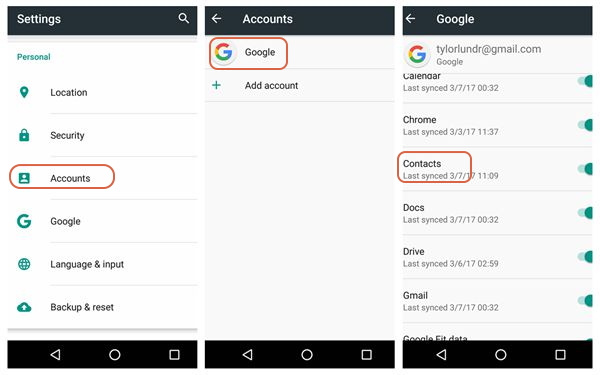
- Hona joale, u lokela ho eketsa e tšoanang Gmail lebaka ho hao iPhone X, e le hore sync khutlela mabitso ho tswa ho eona. Ho etsa sena, leba ho 'Litlhophiso' > 'Passwords & Accounts' > 'Add Account' > 'Google'. Ka nako eo, u ho hlokahala hore ho Punch a dintlha tsa e tšoanang Gmail lebaka sebelisoa ka Android ho sync mabitso.
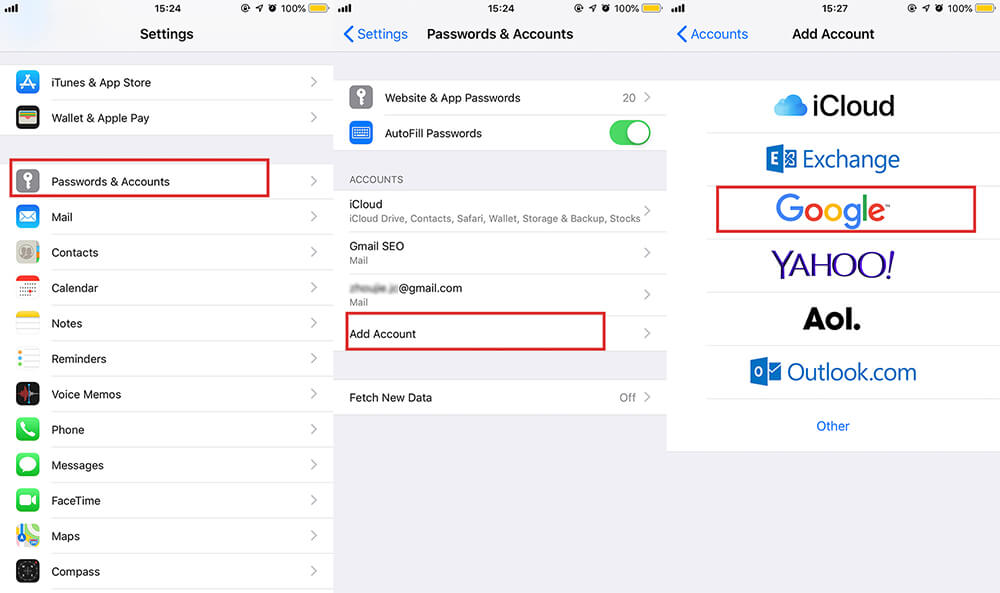
- Qetellong, kena ho 'Litlhophiso', ebe 'Passwords & Accounts', tlanya akhaonteng ea hau ea Gmail 'me u netefatse hore switjha ea' Contacts 'e buletsoe. E bulele haeba ha e so ka e etsa joalo. Ka nako e khuts'oane, u ka fumana mabitso a Android a hlahang ho iPhone XS/11 ea hau kamora moo.
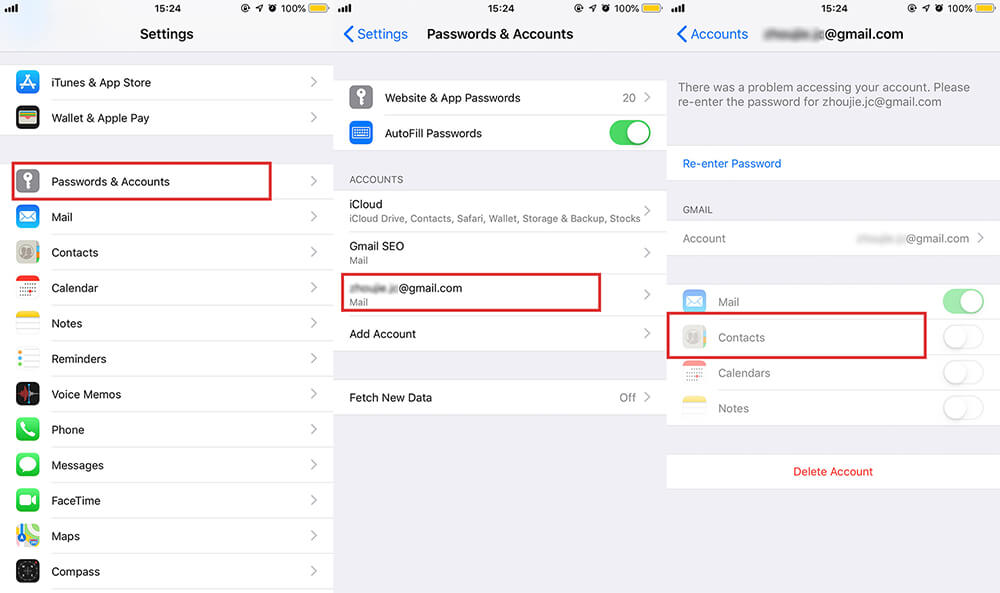
Mokhoa oa ho fetisa mabitso ho tloha ho Android ho ea ho iPhone XS/11 o sebelisa SIM card
Joalo ka ha u tseba, SIM card ka boeona e ka tšoara mabitso a mangata, ho ipapisitsoe le mofuta oa sesebelisoa le mohala le mohlala.
- Bula sesebelisoa sa 'Contacts' ebe o tobetsa 'More'. Eya ho khetho ea 'Import/Export' kapa feela 'Export Contacts' moo.
- Tobetsa ho 'Export ho SIM' kapa 'SIM card' ebe u khetha mohloli oa mabitso ke hore, 'Phone'/'WhatsApp'/'Google'/'Messenger'.
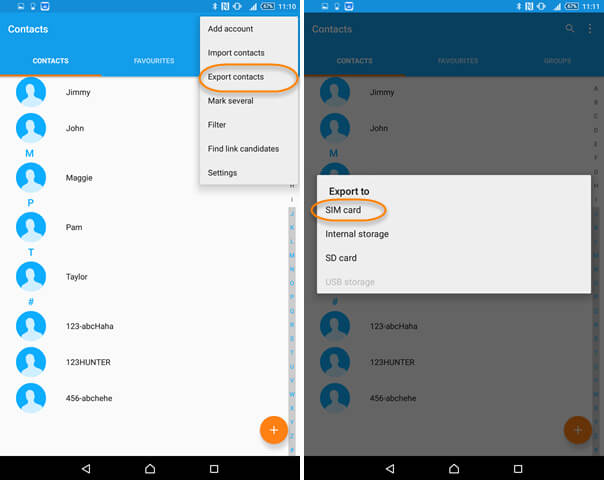
- Ebe o tobetsa 'Export' le 'Continue' ka mor'a moo.
- Joale bula SIM card slot ea fono ea hau ea Android ebe o theola SIM. E kenye ho iPhone XS/11 ea hau 'me u e bulele. U ka fumana mabitso ho iPhone hao.
Tlhokomeliso: Leha ho le joalo, ke ntho e sa tloaelehang matsatsing ana. Haeba ho ka etsahala hore u be le SIM card ea khale haholo 'me fono ea hau ea Android e tšehelitse boholo. U kanna ua hloka ho e seha hore e lekane le sekotjana sa micro-SIM sa iPhone XS/11.
iPhone XS (Max)
- Mabitso a iPhone XS (Max)
- Fetisetsa mabitso ho tloha ho Android ho ea ho iPhone XS (Max)
- Mahala iPhone XS (Max) Contact Manager
- iPhone XS (Max) Music
- Fetisetsa 'mino ho tloha Mac ho iPhone XS (Max)
- Sync iTunes mmino ho iPhone XS (Max)
- Kenya melumo e llang ho iPhone XS (Max)
- iPhone XS (Max) Melaetsa
- Fetisetsa melaetsa ho tloha ho Android ho ea ho iPhone XS (Max)
- Fetisetsa melaetsa ho tloha ho iPhone ea khale ho ea ho iPhone XS (Max)
- Lintlha tsa iPhone XS (Max)
- Fetisetsa data ho tloha ho PC ho ea ho iPhone XS (Max)
- Fetisetsa data ho tloha ho iPhone ea khale ho ea ho iPhone XS (Max)
- iPhone XS (Max) Malebela
- Fetolela ho tloha ho Samsung ho ea ho iPhone XS (Max)
- Fetisetsa linepe ho tloha ho Android ho ea ho iPhone XS (Max)
- Notlolla iPhone XS (Max) Ntle le Passcode
- Notlolla iPhone XS (Max) Ntle le ID ea sefahleho
- Khutlisa iPhone XS (Max) ho tsoa ho Backup
- Ho rarolla mathata a iPhone XS (Max).





Selena Lee
Mohlophisi e moholo