3 Litsela tsa ho fetisetsa Videos ho iPhone Ho akarelletsa le 12/X/8/7/6S/6 (Plus) ntle le iTunes
Apr 27, 2022 • E fetiselitsoe ho: iPhone Data Transfer Solutions • Litharollo tse netefalitsoeng
Ke kopa ho fetisetsa livideo le lifilimi tsa ka ho tloha khomphuteng ea ka ho ea ho iPhone 7 'me ke li natefeloe ke leeto, empa ha ke batle ho sebelisa iTunes ho hokahanya iPhone ea ka e tla hlakola livideo tsa ka tsa mantlha ho iPhone ea ka. Na ho na le mokhoa o bonolo oa ho kopitsa livideo ho tsoa ho PC ho ea ho iPhone kapa iPad efe kapa efe ntle le iTunes? Kea leboha.
Joalo ka mosebelisi ka holimo, mohlomong basebelisi ba bangata ba Apple ba tla tobana le mefokolo ea karolo ea Apple ha ho tluoa ho iPhone, iPad, iPod ho fetisetsa livideo kapa litaba tse ling ho tsoa ho tsona. Empa ho bua 'nete, hang ha iPhone 8 le iPhone 7S (Plus) e tsoa e nang le phihlelo e ntle ea ho shebella livideo ka sebapali se setle sa video, batho ba bangata ba batla ho laola ho fetisa livideo ho iPhone. Thutong ena, re tla tsepamisa maikutlo ho litharollo tsa mokhoa oa ho fetisetsa livideo ho iPhone 12/X/8/7/6S/6 (Plus) ntle le iTunes , ho kenyeletsoa ka ho sebelisa mekhoa e meng ea iTunes, Dropbox, le imeile.
Karolo ea 1. Joang ho fetisetsa Videos ho iPhone ntle le iTunes ka Ho Sebelisa iTunes Alternatives [iPhone 12 Tšehetsoa]
Ena iTunes mefuta e meng - Dr.Fone - Phone Manager (iOS) ka fetisetsa batch ea divideo ho iPhone ho tloha tse ling tse iDevices, iTunes Library, le PC/Mac ka tsela e sireletsehileng ha a ntse a retaining boleng ba livideo tsa hao ntle le erasing ea pele litaba tse ka hare ho hao iPhone. The iPhone Transfer software e re lumella ho fetisetsa linepe, podcasts, TV Shows, iTunes U, audiobooks, le data tse ling, hammoho le ho laola mmino le manane a dipina ntle le lithibelo tsa iTunes. Tse ling tsa likarolo tsa tlatsetso li fanoe ka tlase:

Dr.Fone - Phone Manager (iOS)
Fetisetsa livideo ho iPhone/iPad ntle le iTunes
- Fetisetsa, laola, romela / kenya 'mino oa hau, linepe, livideo, mabitso, SMS, Lisebelisoa, joalo-joalo.
- Boloka 'mino oa hau, linepe, livideo, mabitso, li-SMS, Lisebelisoa, joalo-joalo ho komporo le ho li khutlisetsa habonolo.
- Fetisetsa 'mino, linepe, livideo, mabitso, melaetsa, joalo-joalo ho tloha smartphone e' ngoe ho ea ho e 'ngoe.
- Fetisetsa lifaele tsa media lipakeng tsa lisebelisoa tsa iOS le iTunes.
- E lumellana ka botlalo le iOS 7, iOS 8, iOS 9, iOS 10, iOS 11, iOS 12, iOS 13, iOS 14, le iPod.
Mona ke tataiso ea ho fetisetsa livideo ho iPhone ntle le iTunes.
Mohato 1. Download le qala Dr.Fone khomphuteng ya hao. Khetha "Phone Manager" 'me amahanya hao iPhone le k'homphieutha le Dr.Fone tla lemoha ka tsela e iketsang.
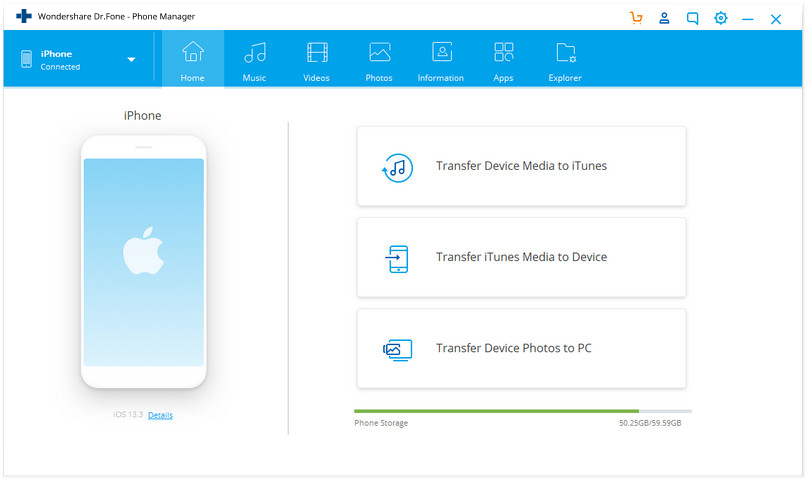
Mohato 2. Fetisetsa livideo ho iPhone ntle le iTunes.
a. Fetisetsa livideo ho iPhone 12/X/8/7/6S/6 (Plus) ho tloha Computer
Eya ho Videos ka segokanyimmediamentsi sa sebolokigolo, u tla kena Movies fensetere ka kamehla, empa lintho tse ling Music Videos/Home Videos/TV Shows/iTunes U/Podcasts di a fumaneha ho khetha ka ho le letšehali barathoko.
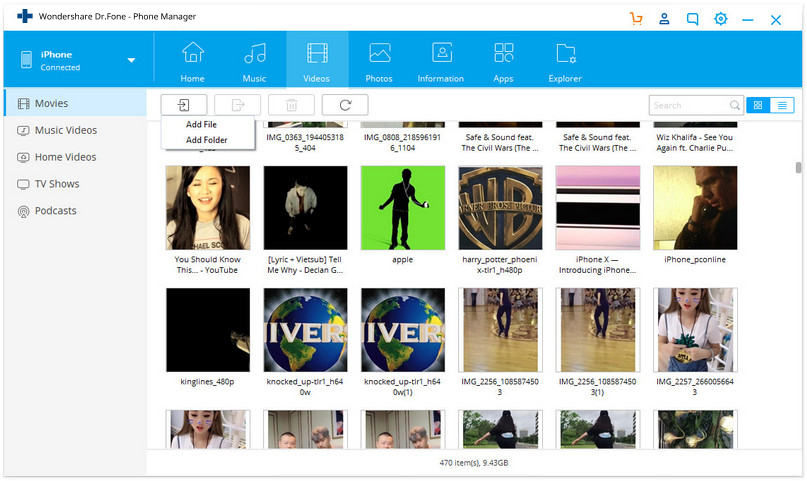
Tobetsa Add > Add File kapa Add Folder ho sheba le ho khetha livideo ho tswa khomphuteng ya hao le ho tobetsa Open ho laela divideo ho tswa khomphuteng ya hao ho iPhone.
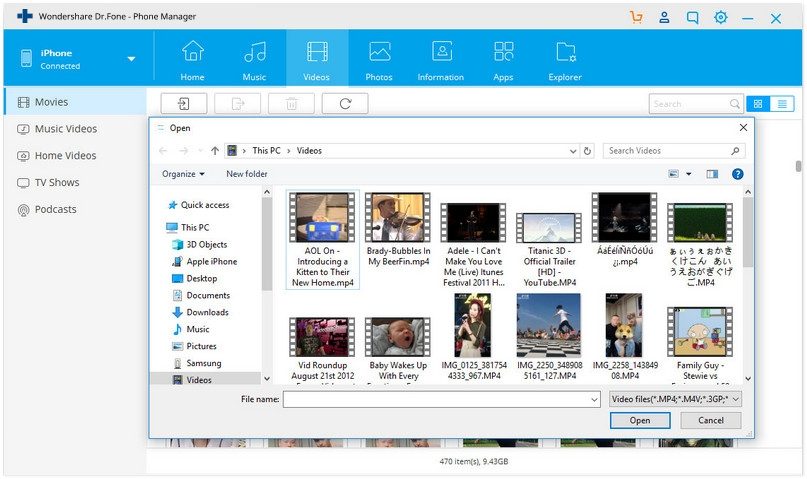
Ho sa le joalo, Dr.Fone - Phone Manager (iOS) ka u thusa ho fetisetsa livideo ho tloha iTunes ho iPhone habonolo.
Karolo ea 2. Joang ho fetisetsa Videos ho iPhone ntle le iTunes ho tloha Computer ka Sebelisa Dropbox
E 'ngoe ea polokelo ea leru e bulehileng eo u ka e sebelisang ho fetisetsa lifaele tsa hau joalo ka livideo ke Dropbox. Mofuta ona oa polokelo o fumaneha inthaneteng hore o boloke livideo, litokomane, linepe le mangolo a hau. Dropbox e o lumella ho arolelana lifaele ka har'a lisebelisoa tsa hau tse hokahaneng joalo ka iPhone le iPad le komporo ea hau. Ho netefatsa hore o kentse Dropbox khomphuteng ea hau le sesebelisoa sa iOS, latela mehato ena.
Mohato 1. Launch Dropbox khomphuteng ya hao.
Bula Dropbox khomphuteng ea hau 'me u kene ho eona ka lintlha tsa akhaonto ea hau. E-ea ho kenya , u tla bona + aekhone feela tlanya ho eona.
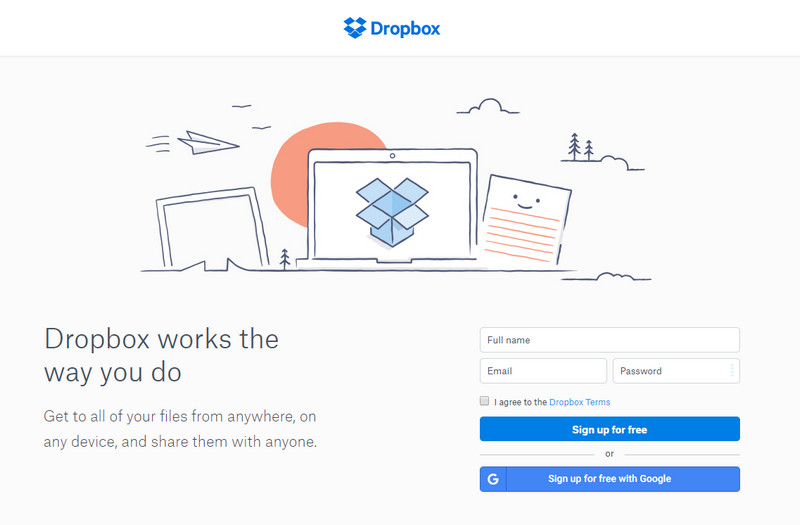
Mohato 2. Khetha livideo khomphuteng ya hao.
Se latelang ho uena ke ho khetha livideo tse tla isoa iPad. Tlanya ho Lifoto tsa hau> Livideo ebe u khetha foldara moo u tla li kenya teng.
Mohato 3. Kenya livideo.
Kamora ho theha foldara, kenya livideo. Sena se tla boloka lifaele sebakeng sa polokelo e tla u nolofalletsa ho khoasolla ho tsoa ho iPhone ea hau.
Mohato 4. Download livideo ho hao iPhone.
Eya ho Dropbox ho iPhone ea hau. Kena ho ak'haonte e tšoanang. 'Me joale thowuni livideo hao iPhone 12/X/8/7/6S/6 (Plus).
Karolo ea 3. Joang ho fetisetsa Videos ho iPhone ho tloha iPad ka Sebelisa Email
Imeile e dumella motho ho romela melaetsa ya elektroniki ha feela o hoketswe marangrang a puisano. O lokela ho ba le aterese ea lengolo-tsoibila hore o tsebe ho hokahana le basebelisi ba bang. Haeba ha u na eona, u lokela ho ingolisa inthaneteng. Ho khona ho arolelana lifaele lipakeng tsa iPhone le iPad, etsa bonnete ba hore u kentse sesebelisoa sa lengolo-tsoibila ho lisebelisoa tse peli tsa iOS.
Mohato 1. Open imeile ho hao iPad.
Sheba sesebelisoa sa hau sa lengolo-tsoibila ho iPhone le iPad ea hau. Netefatsa hore lengolo-tsoibila la hau le sebetsa.
Mohato 2. Bula livideo ho fallisoa.
Tlanya ho Photo app ho iPhone ea hau. Joale tlanya video e fetisetsoa ho iPhone ebe o tobetsa konopo ea Share ebe u khetha khetho ea Mail.
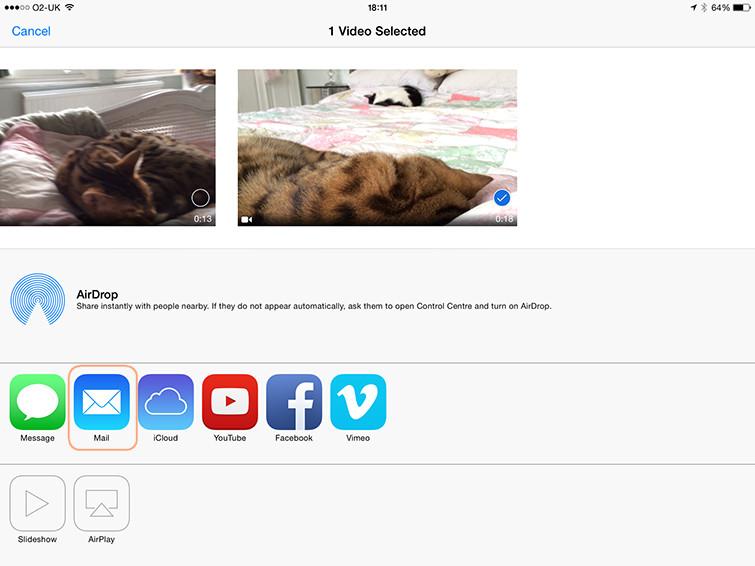
Mohato oa 3. Khetha moamoheli 'me u thehe molaetsa oa lengolo-tsoibila.
Kamora ho khetha moamoheli hore na ke uena, ngola aterese ea lengolo-tsoibila. U ka khetha ho ngola molaetsa haeba u batla ho etsa joalo. E ngole karolong e ngotsoeng ngola molaetsa. Ha o qetile, tlanya ho Romela.
Mohato 4. Bula imeile ya hao iPhone le ho boloka livideo.
IPhone ea hau e tla fumana molaetsa ona. Bula molaetsa ebe o tlanya ho Romela video ebe o e boloka. Melemo ea mokhoa ona ke hore ha o khone ho romela livideo tse kholo ka nako.
Phetiso ea Video ea iPhone
- Beha Movie ho iPad
- Fetisetsa iPhone Videos ka PC/Mac
- Fetisetsa iPhone Videos ho Computer
- Fetisetsa iPhone Videos ho Mac
- Fetisetsa Video ho tloha Mac ho iPhone
- Fetisetsa livideo ho iPhone
- Fetisetsa livideo ho iPhone ntle le iTunes
- Fetisetsa livideo ho tloha ho PC ho ea ho iPhone
- Kenya livideo ho iPhone
- Fumana livideo ho tsoa ho iPhone






Bhavya Kaushik
mofani oa letsoho Mohlophisi