Mokhoa oa ho bulela USB Debugging ho OnePlus 1/2/X?
Mar 07, 2022 • E kentsoe ho: Lokisa Mathata a Mehala ea Android • Litharollo tse netefalitsoeng
Ka kakaretso, ho bonolo ho lokisa OnePlus Phone kaha ke sistimi ea ts'ebetso - O oxygenOS e ipapisitse le Android Lollipop le Cyanogen OS e thehiloeng ho Android KitKat. Ha feela o se o nolofalelitse Khetho ea Moetsi ho OnePlus 1/2/X, ho nka ho tobetsa ho fokolang feela ho nolofalletsa ho lokisa phoso ea USB fonong ea OnePlus. Ha re e hlahlobeng.
Joale, ka kopo latela mehato ena ho lokisa mehala ea hau ea OnePlus.
Mohato oa 1. Notlolla fono ea hau ea OnePlus 'me u ee ho Litlhophiso.
Mohato 2. Tlas'a Settings, Scroll down le bula About Phone.
Mohato oa 3. Fumana Build Number 'me u tlanye makhetlo a 7 ho eona.
U tla fumana molaetsa skrineng sa hau hore joale u moqapi. Ke eona eo u atlehileng ho nolofaletsa khetho ea moqapi ho Fono ea hau ea OnePlus.

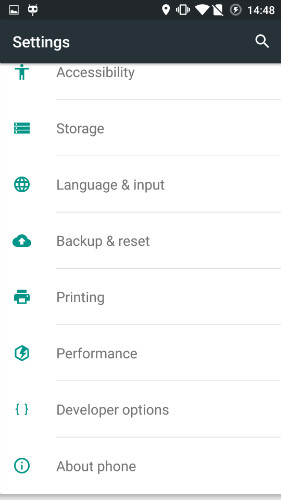
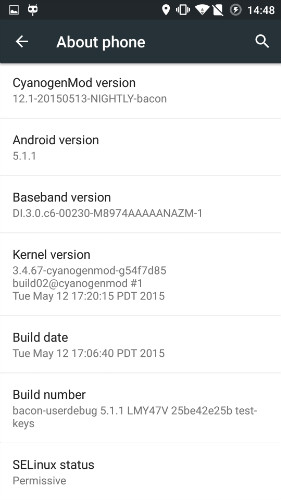
Mohato 4. Khutlela ho Settings, Scroll down le Tlanya ka Developer kgetho.
Mohato 5. Tlas'a developer indonesia kgetho, Tlanya ka USB debugging, khetha USB Debugging ho nolofalletsa eona.
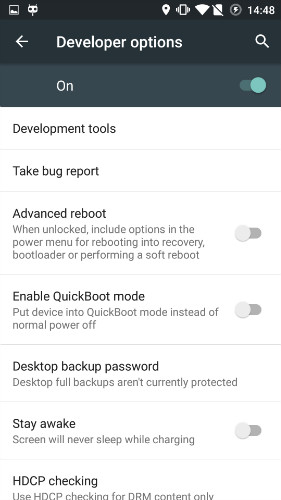
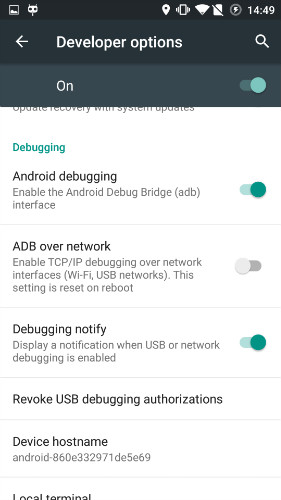
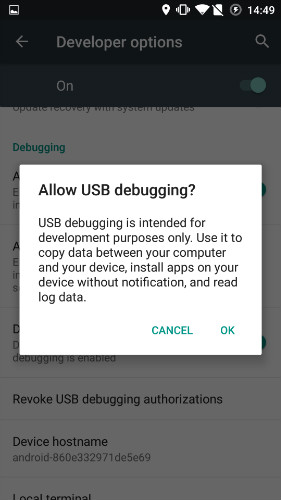
Android USB Debugging
- Tlosa Glaxy S7/S8
- Tlosa Glaxy S5/S6
- Debug Glaxy Note 5/4/3
- Hlakola Glaxy J2/J3/J5/J7
- Debug Moto G
- Hlakola Sony Xperia
- Hlakola Huawei Ascend P
- Hlakola Huawei Mate 7/8/9
- Debug Huawei Honor 6/7/8
- Tlosa bothata ba Lenovo K5 / K4 / K3
- Tlosa HTC One/Desire
- Hlakola Xiaomi Redmi
- Hlakola Xiaomi Redmi
- Hlakola ASUS Zenfone
- Tlosa OnePlus
- Tlosa OPPO
- Tlosa Vivo
- Debug Meizu Pro
- Tlosa LG




James Davis
basebetsi Mohlophisi