Maano a netefalitsoeng ho Fake GPS / Sebaka ho Tinder
Apr 07, 2022 • E Fafile ho: All Solutions to Make iOS&Android Run Sm • Proven solutions
Jack ke lesoha le le leng le lekang ka thata ho setsi sa lefats'e se ts'oanang - Tinder. Sohle seo a se etsang ke ho swipe ka ho le letšehali le ka ho le letona empa ha ho letho le mo thusang. O leka ho tsamaea ho ea libakeng tse ling motseng oa hae le ho sebelisa Tinder . Ho sa tsotellehe liteko tse 'maloa, o nyelisa lehlohonolo la hae. Empa, hoja a ne a le bohlale ka ho lekaneng, a ka be a ile a fetola sebaka ka ho lula hae feela! U ka fumana ho sa khonehe? Empa bonneteng, hoa khoneha ho fihlela.
Haeba u lakatsa ho tsosa moea oa bolotsana le ho hlahloba ka nģ'ane ho moo u ka fihlang kapa k'honthinenteng-faking gps ho Tinder re tla u thusa khahlanong le menyetla eohle. Ka sebele ha se saense ea rocket ho fake gps sebakeng sa Tinder. Re kentse tse ling tsa litsela tse bonolo tsa ho fetola sebaka sa hau sa maiketsetso sa Tinder ka ho panya ha leihlo. Kahoo u se ke ua ba jack, e-ba Tom ea bohlale 'me u qale!

Karolo ea 1. Hobaneng ho ka khoneha ho sebelisa GPS kapa sebaka sa fake bakeng sa Tinder?
Ntle le pelaelo, ha ho na tsela eo ka eona u ka fetolang sebaka sa 'nete sa GPS sa sesebelisoa sa hau ho hang. Ho sa tsotellehe hore na sebaka sa hau sa hona joale ke sefe, li-gps li tla khomarela seo feela. Leha ho le joalo, ho na le ts'ebetso ho Android e lekang litlhophiso tsa sebaka sa GPS. Ke leqheka le bohlale la gps ho qhekella sebaka sa sesebelisoa sebakeng leha e le sefe se lakatsehang sefahlehong sa Lefatše. Bakeng sa seo, karolo ea "Enable Mock Locations" e tlameha ho sebelisoa e fumanehang ho "Developer Settings" khetho ea sesebelisoa sa hau sa Android. O ka kenya letsoho sebakeng leha e le sefe sa Paris, Roma, USA kapa Australia 'me oa u fa matla a ho boloka boitsebiso ba hau bo sirelelitsoe haholo ka boinotši bo felletseng le ho se tsejoe.
Karolo ea 2. Ke eng se monate ho fake GPS / Location ho Tinder?
Na ho fetola sebaka ho ka thabisa? Joale, haeba u na le maikutlo a sa thabiseng ka hona, u tlameha ho bala lintlha tse ka tlase!
E-ba motsoalle oa batho ba tsoang meeling e fapaneng- U khathetse ke ho batla le ho batla motho ea seng a le sieo sebakeng sa hau se haufi? Ha ho bothata, molemo o mong o moholo oa Tinder GPS spoof ke ho palama le ho fumana batho ba tsoang linaheng tse fapaneng, lik'honthinenteng le libakeng tse fapaneng. Etsoe ho molemo ho tloaelana le batho ba litso, litekanyetso le bolumeli bo sa tšoaneng.
Pata sebaka seo u leng ho sona- Hobaneng u ka senola sebaka sa hau pele? Ha u ka natefeloa, etsa metsoalle 'me u be le nako e monate ea boithabiso. Ho khomarela sebaka sa hau feela molemong oa papali e ntle ha ho sebetse ho batho ba bang. Kahoo, ho eketsa nako e ngata ea papali, ho ea libakeng tse fapaneng ho ka u tlisetsa lintho tse makatsang. Ka tsela ena, o ka pata sebaka sa hau sa nnete ho mang kapa mang.
Karolo ea 3. Litsela tse 3 tsa ho fake GPS kapa sebaka ho Android Tinder
3.1 Sebelisa sesebelisoa sa GPS spoofing ho fake Tinder GPS ho Android
GPS spoofing ha ho rocket-saense ho finyella. E le hore GPS e senya ak'haonte ea hau ea Tinder , sebelisa sesebelisoa sa Fake GPS Location se fumanehang Playstore. E loketse hantle ho qhekella sebaka sa GPS ho Tinder ka mehato e bonolo haholo. Sheba tataiso ena:
Pele ho tsohle, ho sebelisa ts'ebeliso, ho bohlokoa ho etsa khetho ea libaka tse soma fonong ea hau ea Android. Bakeng sa seo, o tlameha ho qala ho kenya le ho kenya sesebelisoa sa mahala sa Fake GPS. Ebe, fumana 'me u tobetse khetho ea "Developer Options", ebe u khetha "NOABELA MOCK LOCATIONS" skrineng. Ebe, latela tataiso e akaretsang.
- Tobetsa ho "Khetha Mock Location App" ebe o tobetsa "FakeGPS Free" ho tsoa likhethong tse ngolisitsoeng.
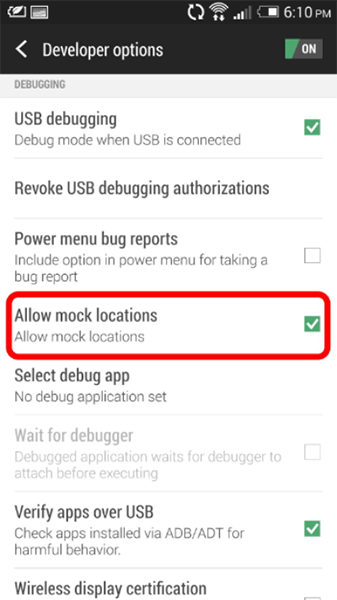
- Joale, kenya matsoho a hau ho Fake GPS Free App. Tobetsa konopo ea "Batla" ho fumana sebaka se fanoeng. Ntle le moo, basebelisi ba ka tlanya habeli 'mapeng sebakeng seo u se batlang ka ho hula phini.

- Qetellong, tobetsa konopo ea "bapala" e tla u lumella ho kenya ts'ebetso ea sebaka sa gps sesebelisoa sa hau.
3.2 Sebelisa tšobotsi ea Tinder+ ho fake Tinder GPS ho Android
Haeba u sa itokisetsa ho kenya kopo ea motho oa boraro sebakeng sa fake Tinder, ha ho na bothata. U ka sebelisa tšobotsi ea Tinder + feela. Haeba ha u na eona, mona ke kamoo u ka ingolisang ho eona:
- Ho sebelisa tšobotsi ea Tinder +, u tlameha ho qala ka ho bula sesebelisoa sa Tinder.
- Hang ha e se e butsoe, etsa bonnete ba hore u tobetse setšoantšong sa profil se behiloeng hantle ka holimo ho skrine.
- Ho tloha moo, mosebetsi o ba bonolo. Feela, fumana khetho ea "Settings".
- Ha u se u le ho "Litlhophiso", etsa bonnete ba hore u khetha "Fumana Tinder Plus" kapa "Tinder Gold" le tada! Ingolise ho moralo 'me ke moo u eang! U tla ba le monyetla oa ho sebelisa li-account tsa premium tse fapaneng.
Kamora hore o qete ho ingolisa ho Fumana Tinder Plus kapa Tinder Gold, ke kamoo o ka fetolang sebaka sa hau ho pasepoto.
- Hape, qala ts'ebeliso ea Tinder ebe u tlanya setšoantšong sa profil se fumanehang hantle kaholimo ho skrini.
- Etsa bonnete ba hore u khetha "Settings" khetho. Ho tloha moo, khetha feela "Settings".
- Joale, etsa bonnete ba hore o tobetsa "Swiping in" (ho Android).
- Qetellong, khetha ho "Kenya sebaka se secha" 'me u loketse ho ea hona joale.
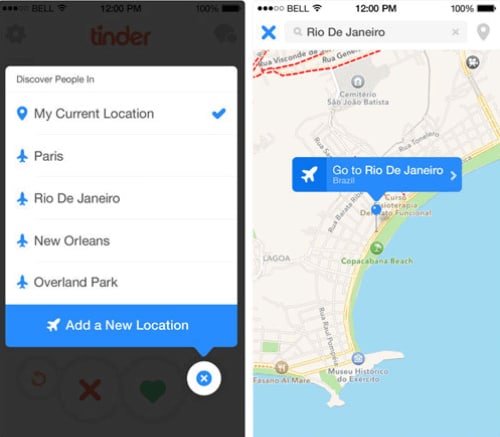
3.3 Sebelisa Hohle bakeng sa sesebelisoa sa Tinder ho fake Tinder GPS ho Android
Ho na le likopo tse ngata tsa ho senya sebaka. Leha ho le joalo, ho tsoa lits'ebetsong tse ngata, e tšepahalang ka ho fetesisa ke sesebelisoa sa Fake GPS. Kahoo, ho etsa hore u be le takatso ea ho etsa papali e ntle ho tsoa karolong efe kapa efe ea lefats'e, ho bohlokoa ho sebelisa Fake GPS. Mona ke tataiso e felletseng ea AZ mabapi le mokhoa oa ho sebelisa sesebelisoa sena ho senya ak'haonte ea hau ea Tinder GPS.
- Ho qala ts'ebetso, o ka qala ka ho khoasolla sesebelisoa sa Hohle se fumanehang lebenkeleng la Google Play.
- U hloka ho khoasolla sesebelisoa fonong ea hau ea Android 'me u eme nako e itseng ho fihlela e kentsoe.
- 'Mapa o joalo ka chebo e tla hlaha kamora ho qala ts'ebeliso. U kopuoa ho khetha sebaka seo u batlang ho sebelisa bukana ea ho taka. Hape, etsa bonnete ba hore sebaka ke ntlha ea bohlokoa ea tataiso.

- Joale, tobetsa khetho ea "Green Tick" ho senya sebaka sa hau.
- Kamora moo, leka matsoho ho ts'ebeliso ea hau ea Tinder 'me u netefatse hore na lipapali tsa hau tse tsoang sebakeng se behiloeng u sebelisa sesebelisoa sa "Hohle".
- Haeba ho joalo, u lakatsa ho fetola sebaka thutong e tlang, u ka sebelisa sesebelisoa sa Hohle ebe u tlanya "Emisa". Ebe, khetha mofuta ofe kapa ofe oa sebaka.
Karolo ea 4. 4 litsela tsa ho fake GPS kapa sebaka ka iOS Tinder
4.1 Sebaka sa GPS sa Fake Tinder ho tsoa komporong ea hau
Haeba u sebelisa sesebelisoa sa iOS, u ka bona hore ha ho na lisebelisoa tsa GPS tse fumanehang habonolo tseo u ka li khoasollang ho tsoa Lebenkeleng la App (ho fapana le Android). Ka hona, ho theha sebaka sa fake sa Tinder, u ka sebelisa kopo ea komporo e inehetseng joalo ka Dr.Fone - Sebaka sa Virtual (iOS) .
- Sesebelisoa se bonolo ho se sebelisa 'me se tla u lumella ho soma sebaka sa hau kae kapa kae lefatšeng.
- Sena se tla pata Tinder mme o ka notlolla lifaele tsohle tse ncha sebakeng se khethiloeng ntle le ho reka Tinder Gold.
- Ka thuso ea sesebelisoa sena sa bohata sa GPS Tinder, u ka fetola sebaka sa hau ka makhetlo a mangata kamoo u batlang.
- E ka boela ea sebelisoa ho etsisa motsamao oa hau lipakeng tsa matheba a mabeli kapa a mangata ka lebelo la khetho ea hau.
- Ha ho na tlhoko ea ho senya iPhone ea hau ho sebelisa sesebelisoa sena (tšehetsa ka botlalo mefuta eohle e mecha ea iOS)
U ka sebelisa sesebelisoa sena ho etsa Tinder GPS spoof kapa ho bapala lipapali tse fapaneng tsa AR tse thehiloeng sebakeng. Mona 's kamoo u ka beha Tinder fake sebaka sebelisa Dr.Fone - Virtual Location (iOS).
Mohato oa 1: Connect hao iPhone ho ya kopo
Ntlha ea pele, feela amahanya hao iPhone le tsamaiso le qala Dr.Fone toolkit ho eona. Ho tloha lapeng la eona, o ka bula karolo ea "Virtual Location".

Sena se tla hlahisa sebopeho sa sesebelisoa sa Sebaka sa Virtual se skrineng. Lumellana le lipehelo tsa eona 'me u tobetse konopo ea "Qala" ho qala lintho.

Mohato oa 2: Batla sebaka se secha
Joalo ka ha sebopeho se kang 'mapa se tla hlahisoa skrineng, u ka bona sebaka sa hau sa hajoale le likhetho tse ling tse ngata.

Ho fake GPS ho Tinder, e ea ho "Teleport Mode", e leng khetho ea boraro hukung e kaholimo ho le letona la skrini. Joale, sheba feela sebaka sefe kapa sefe ho tsoa bareng ea ho batla ka letsohong le letšehali ho e fetola.

Mohato oa 3: soma sebaka sa hau
Hang ha u kena sebakeng se secha, phini e ne e tla lahleloa ho eona. Hona joale o ka fetola phini ka nepo ebe o tobetsa konopo ea "Move Now" ho fetola sebaka sa hau.

Ho felile ke lehlohonolo! Sebaka sa hao e ne e tla hona joale ho fetoloa ka sesebediswa 'me e tla bontšoa ka segokanyimmediamentsi sa sebolokigolo Dr.Fone hammoho.

Ho e hlahloba, u ka bula sesebelisoa sa GPS (Limmapa kapa Google Maps) ho iPhone ea hau 'me u bone sebaka sa hau sa soma ho Tinder.

4.2 Sebelisa VPN ho fake Tinder GPS ho iPhone
Bakeng sa ba natefeloa ke ho sebelisa li-hacks tsa theknoloji ba sebelisa VPN ho fake Tinder GPS ea hau ho iPhone ke seo u ka se sebelisang. Ka bonolo, kenya NordVPN ho iPhone ea hau. Ho feta ho faking gps tinder ka 2018 , e ka sebelisoa bakeng sa ho palama marang-rang ka lekunutu le ho itšireletsa khahlanong le mefuta e fapaneng ea litšokelo tsa cyber. Ithute bonono ho sebelisa sesebelisoa sena ka ho latela mehato e ka tlase.
- Surf bakeng sa NordVPN: VPN E potlakile ebile e Sireletsehile ka lebenkeleng la Apple ebe u e jarolla fonong ea hau.
- Qala ts'ebeliso le senotlolo ho mangolo a hau kapa ingolise.
- Kamora ho kena, tlanya ho QuickConnect.
- Sesebelisoa se tla u hokela ka bohona le li-server tse fetang 5000.
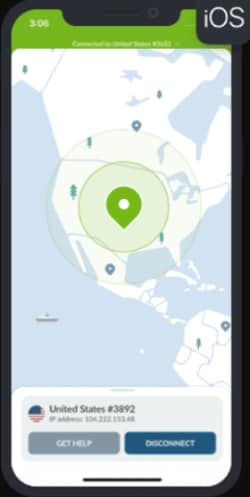
- Ho hokela sebakeng se itseng, theolela tlase feela 'me u khethe bakeng sa naha ka nepo.
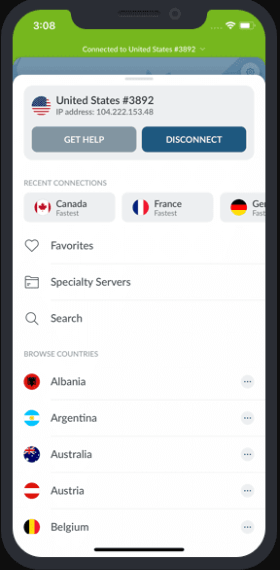
4.3 Fake Tinder GPS ho iPhone ntle le ho roba chankaneng
Ho lokile ka ho feletseng haeba u sa ikemisetsa ho jailbreak iPhone ea hau. Ho ntse ho e-na le m
tsela eo ka eona basebelisi ba ka faketsang tinder GPS ho iPhone . Ke ka ho sebelisa Tinder Passport ho fetola sebaka sa sebaka ho app, e le hore u supe le ho bapisa batho bao u ba ratang. Bakeng sa seo, o tlameha ho ingolisa ho Tinder Plus kapa Tinder Gold. Latela mehato e ka tlase-
- Tobetsa ho aekhone ea profil e hlahang holimo skrineng.
- Eya ho "Litlhophiso" 'me u khethe "Tinder Plus kapa Tinder Gold.
- Joale, ho fetola sebaka, e-ea ho Litlhophiso hape ka ho pheta mohato oa 1.
- Ho tloha moo, tlanya "Location".
- Kenya sebaka ho tsoa ho khetho ea "Eketsa Sebaka se secha".
4.4 Fake Tinder GPS ho iPhone ka Jailbreaking
Mokhoa o mong oa ho qhekella Tinder GPS ho iPhone ke ho sebelisa "Hohle!" kopo. app e ena lumella basebedisi ba ho Customize sebaka sa bona e le e mong takatso ea 'me ka ho loketseng bona Tinder sebetsa. Mona ke mokhoa oo e sebelisoang ho qhekella sebaka sa GPS ho Tinder .
Pele ho tsohle, re tla ba le pono ea linonyana mabapi le mokhoa oa ho senya iOS ea hau.
- Fumana sesebelisoa seo u se batlang sa iOS 'me u ee ho Safari le ho surf ignition.fun.
- Sebelisa Sebaka sa ho Batla 'me u fumane se sibolotsoeng.
- Joale, tobetsa konopo ea "Fumana" 'me u tsoele pele ho khoasolla ho lateloa ke ho kenya sesebelisoa.
- Joale u ka tsoela pele ho "Kakaretso" khetho ho tloha "Settings" 'me u khethe "Tekanyetso ea Sesebelisoa". Ebe, etsa bonnete ba hore u khetha lebitso la moqapi le "Tšepa" setifikeiti sa ts'ebeliso eo u sa tsoa e khoasolla.
- Joale, qala sesebelisoa sa unc0ver sesebelisoa sa hau sa iOS ebe u emela hore se sebetse. Ka mor'a moo, sesebediswa hao iOS tla sebetsa 'me joale u tla khona ho bona Cydia kopo holim'a skrine hao sa lapeng.
- Ke kamoo sesebelisoa sa hau sa iOS se tla re jailbroken kateng.
Sebaka sa GPS sa fake ho Tinder le The Anywhere!
- Khoasolla Hohle! Kenya kopo le ho e qala.
- 'Mapa joalo ka pono e tla hlaha skrineng.
- Ka bonolo, tlanya sebakeng seo u se batlang 'mapeng kapa senotlolo atereseng e itseng.
- Ho tsoa skrineng se latelang, tobetsa konopo e putsoa.
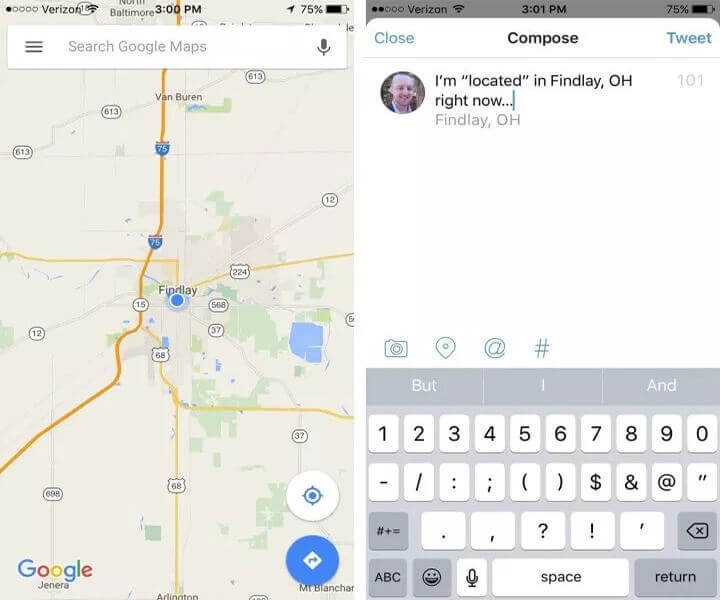
- Joale, khetha sesebelisoa seo u lokelang ho se etsa parody sebakeng seo.
- Etsa bonnete ba hore u tobetse hukung e kaholimo ho le letona moo mantsoe a mabeli a leng teng.
Qetellong, sebelisa ts'ebeliso ea moo u kentseng sebaka sa marang-rang ho netefatsa hore sebaka se secha se ntse se tsoela pele.
Lisebelisoa tse thehiloeng sebakeng
- GPS spoof bakeng sa ho intša lisebelisoa
- GPS spoof bakeng sa lisebelisoa tsa sechaba
- Sebaka sa bohata sa Snapchat
- Sebaka sa WhatsApp sa fake
- Sebaka sa fake ho Find My Friends
- Spoof Life360
- Pokemon Kena ho PC
- Bapala Pokemon Go ho PC
- Bapala Pokemon Go le Bluestacks
- Bapala Pokemon Go le Koplayer
- Bapala Pokemon Go le Nox Player
- Maqheka a papali ea AR




James Davis
basebetsi Mohlophisi