Complete Phone List to Receive Android 8.0 Oreo Update in 2022
May 12, 2022 • Filed to: Fix Android Mobile Problems • Proven solutions
Android released its latest Android version, and the eighth one, named Oreo. Keeping with the tradition of naming after sweet treats, the Android 8.0 Oreo update comes with the promise of speed and efficiency sector getting a major boost. Oreo, or Android 8.0, was released to the public in August 2020 and it is sweeter than ever. Android Oreo has its boot time reduced to half and battery-draining background activity restricted, enabling a significantly longer battery life.
Although the changes are less visual and more on performance this time, there are some interesting new features which are new. The PiP mode or picture-in-picture mode lets you minimize apps like YouTube, Google Maps, and Hangouts with the window appearing in the corner when minimized, allowing multitasking. There is also the notification dots on the app's icons, which reminds you of updates.
Major Smartphones which will get Android Oreo update
The Android 8.0 was initially made available in Pixel and Nexus phones, however, the mobile companies have started rolling out Oreo enabled smartphones. With the current statistics at 0.7% smartphones running on Oreo, the numbers are likely to go high with flagship phones of major manufacturers sporting Oreo.
Here is a list of some of the phones that will receive the Android 8.0 Oreo Update.
Samsung phone list to receive Android Oreo update
Samsung Galaxy phones are the ones to get the Oreo update, although not all may get it. Here is a list of the models that do get the update and that don't.
Models that will get Android Oreo Update are:
- Samsung Galaxy A3( 2017)(A320F)
- Samsung Galaxy A5( 2017)(A520F) , (2016)(A510F, A510F)
- Samsung Galaxy A7 ( 2017)(A720F, A720DS)
- Samsung Galaxy A8 ( 2017)(A810F, A810DS), (2016)(A710F, A710DS)
- Samsung Galaxy A9 (2016)(SM-A9100)
- Samsung Galaxy C9 Pro
- Samsung Galaxy J7v
- Samsung Galaxy J7 Max (2017)
- Samsung Galaxy J7 Pro(2017)
- Samsung Galaxy J7 Prime(G610F, G610DS, G610M/DS)
- Samsung Galaxy Note 8 (Upcoming)
- Samsung Galaxy Note FE
- Samsung Galaxy S8(G950F, G950W)
- Samsung Galaxy S8 Plus(G955,G955FD)
- Samsung Galaxy S7 Edge(G935F, G935FD, G935W8)
- Samsung Galaxy S7(G930FD, G930F, G930, G930W8)
Models that won't get Android Oreo Update
- Galaxy S5 series
- Galaxy Note 5
- Galaxy A7 (2016)
- Galaxy A5 (2016)
- Galaxy A3 (2016)
- Galaxy J3 (2016)
- Galaxy J2 (2016)
- Galaxy J1 variants
Xiaomi phone list to receive Android Oreo update
Xiaomi is rolling out its models with the Android Oreo Update as of now.
Models that will get the Oreo Update are:
- Mi Mix
- Mi Mix 2
- Mi A1
- Mi Max 2
- Mi 6
- Mi Max (Controversial)
- Mi 5S
- Mi 5S Plus
- Mi Note 2
- Mi Note 3
- Mi5X
- Redmi Note 4(Controversial)
- Redmi Note 5A
- Redmi5A
- Redmi Note 5A Prime
- Redmi4X (Controversial)
- Redmi 4 Prime (Controversial)
Models that won’t get Android Oreo Update
- Mi 5
- Mi4i
- Mi 4S
- Mi Pad, Mi Pad 2
- Redmi Note 3 Pro
- Redmi Note 3
- Redmi 3s
- Redmi 3s Prime
- Redmi 3
- Redmi 2
LG phone list to receive Android Oreo update
Models that will get Android Oreo Update are:
- LG G6( H870, H870DS, US987, All carrier models supported as well)
- LG G5( H850, H858, US996, H860N, All carrier models supported as well)
- LG Nexus 5X
- LG Pad IV 8.0
- LG Q8
- LG Q6
- LG V10(H960, H960A, H960AR)
- LG V30 (Upcoming)
- LG V20(H990DS, H990N, US996, All carrier models supported as well)
- LG X Venture
The models that won't be receiving the update, the details of which are not yet disclosed. However, models do not try to update models that are too old, as they won't most likely be making it to the list.
Motorola phone list to receive Android Oreo update
Models that will get the Android Oreo Update are:
- Moto G4 Plus: Confirmed
- Moto G5: Confirmed
- Moto G5 Plus: Confirmed
- Moto G5S: Confirmed
- Moto G5S Plus: Confirmed
- Moto X4: Stable OTA available
- Moto Z: Region-specific beta available
- Moto Z Droid: Confirmed
- Moto Z Force Droid: Confirmed
- Moto Z Play: Confirmed
- Moto Z Play Droid: Confirmed
- Moto Z2 Force Edition: Stable OTA available
- Moto Z2 Play: Confirmed
The models which won't be receiving the update have not been disclosed as of yet. The older models are less likely to make it to the receiving list.
Huawei phone list to receive Android Oreo update
Models that will get the Android Oreo Update are:
- Honor7X
- Honor 8
- Honor 8 Pro
- Honor 9 (AL00, AL10, TL10)
- Mate 9
- Mate 9 Porsche Design
- Mate 9 Pro
- Mate 10
- Mate 10 Lite
- Mate 10 Pro
- Mate 10 Porsche Edition
- Nova 2 (PIC-AL00)
- Nova 2 Plus (BAC-AL00)
- P9
- P9Lite Mini
- P10 (VTR-L09, VTRL29, VTR-AL00, VTR-TL00)
- P10lite (Lx1, Lx2, Lx3)
- P10 Plus
Vivo phone list to receive Android Oreo update
Models that will get the Android 8.0 Oreo Update are:
- X20
- X20 Plus
- XPlay 6
- X9 i
- X9 Plus
- X9S
- X9S Plus
The models that won't be receiving the update, the details of which are not yet disclosed. However, models do not try to update models that are too old, as they won't most likely be making it to the list.
Other models to get Android Oreo update
Sony: Sony Xperia A1 Plus | Sony Xperia A1 Touch | Sony Xperia X | Sony Xperia X( F5121, F5122) | Sony Xperia X Compact | Sony Xperia X Performance | Sony Xperia XA | Sony Xperia XA1 | Sony Xperia XA1 Ultra( G3221, G3212, G3223, G3226) | Sony Xperia XZ( F8331, F8332) | Sony Xperia XZ Premium( G8141, G8142) | Sony Xperia XZS(G8231, G8232)
Google: Google Nexus Player | Google Pixel | Google Pixel XL | Google Pixel 2 | Google Pixel C
HTC: HTC 10 | HTC 10 Evo | HTC Desire 10 Lifestyle | HTC Desire 10 Pro | HTC U11 | HTC U Play | HTC U Ultra
Oppo: OPPO A57 (Controversial) | OPPO A77 | OPPO F3 Plus | OPPO F3 | OPPO R11 | OPPO R11 Plus | OPPO R9S | OPPO R9S Plus
Asus: Asus Zenfone 3 | Asus Zenfone 3 Deluxe 5.5 | Asus Zenfone 3 Laser | Asus Zenfone 3 Max | Asus Zenfone 3s Max | Asus Zenfone 3 Ultra | Asus Zenfone 3 Zoom | Asus ZenFone 4 (ZE554KL) | Asus ZenFone 4 Max (ZC520KL) | Asus ZenFone 4 Max Pro (ZC554KL) | Asus ZenFone 4 Selfie (ZD553KL) | Asus ZenFone 4 Selfie Pro (ZD552KL) | Asus Zenfone AR | Asus Zenfone Go(ZB552KL) | Asus ZenFone Pro (ZS551KL) | Asus Zenfone Live(ZB501KL) | Asus ZenPad 3s 8.0 | Asus ZenPad 3s 10 | Asus ZenPad Z8s | Asus Zenpad Z8s (ZT582KL) | Asus ZenPad Z10
Acer: Acer Iconia Talk S | Acer Liquid X2 | Acer Liquid Z6 Plus | Acer Liquid Z6 | Acer Liquid Zest | Acer Liquid Zest Plus
Lenovo: Lenovo A6600 Plus | Lenovo K6 | Lenovo K6 Note | Lenovo K6 Power | Lenovo K8 Note | Lenovo P2 | Lenovo Zuk Edge | Lenovo Zuk Z2 | Lenovo Zuk Z2 Plus | Lenovo Zuk Z2 Pro
OnePlus: OnePlus 3 | OnePlus 3T | OnePlus 5
Nokia: Nokia 3 | Nokia 5 | Nokia 6 | Nokia 8
ZTE: ZTE Axon 7 | ZTE Axon 7 Mini | ZTE Axon 7s | ZTE Axon Elite | ZTE Axon Mini | ZTE Axon Pro | ZTE Blade V7 | ZTE Blade V8 | ZTE Max XL | ZTE Nubia Z17
Yu: Yu Yunicorn | Yu Yunique 2 | Yu Yureka Black | Yu Yureka Note | Yu Yureka S
How to prepare for an Android Oreo update
The new Android Oreo update brings with it a range of new updates and features that are a must-have for your mobile phones. Before you hurry to make the update, there are certain things you need to check off your to-do list. All the precautions given below are for the safety of your data and device.
- Backup data in case data are corrupted during Android Oreo update
- Find the proper solutions for Android Oreo update
- Remove the SD card from your Android before Android Oreo update happens
- Fully charge your phone (you probably do not want Android Oreo update interrupted due to low battery)
- Get the right Android Oreo to update packages/files ready (update packages must match the phone model)
Data backup – the most important Oreo update preparation
The trickiest of these Android Oreo update preparations is backing up your data. Data backup is a must-do before updating, as there is always a risk of internal data being corrupted due to improper updating. To prevent this, it is always advised to backup your data to a secure location like your PC. You can use safe and reliable software like Dr.Fone with its Phone Backup feature, to backup your data safely and without any hassle.
Dr.Fone - Phone Backup makes backing up and restoring the data from your Android device like Samsung an easy task.

Dr.Fone - Phone Backup (Android)
Easy and Fast Steps to Backup Data Before Android Oreo Update
- Selectively backup Android data to the computer with one click.
- Extremely user friendly and easy to operate
- Displays files that have been backed up from your PC, and helps you selectively restore
- Supports the widest range of file types for backup
- Supports 8000+ Android devices in the industry.
- No data lost during backup, export, or restoration.
- Not any possibility of privacy leak during the data backup & restore.
Step-by-step backup guide before Android Oreo update
Dr.Fone - Phone Backup makes backing up and restoring the data from your Android device like Samsung an easy task. Follow the instructions below to create a backup using this easy tool.
Step 1. Connect your Android to a computer for data backup
Install, and launch the Dr.Fone app, and choose the Phone Backup tab among the functions. After that, connect your phone to the computer using the USB cable. You must enable USB debugging (you can enable USB debugging manually from the settings.)

Click the Backup button to get the backup process started.
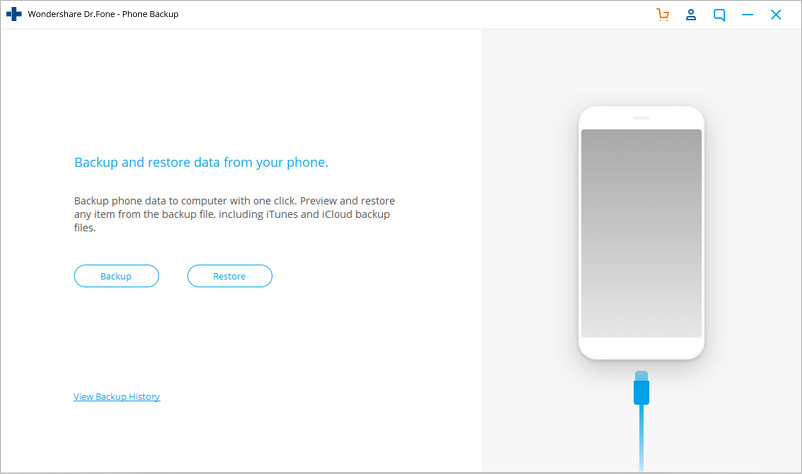
Step 2. Select file types which you need to backup
You can selectively backup, choosing only the files you need. Connect your phone and select the files you want to backup. Then begin the data backup by selecting a backup path on the PC.
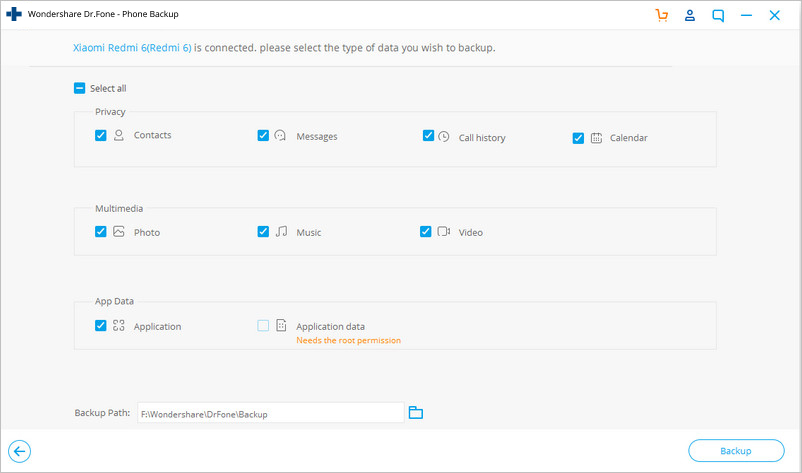
Do not remove your Samsung device, the backing up process will take a few minutes. Do not use the phone to make any changes to the data in it while backing up.
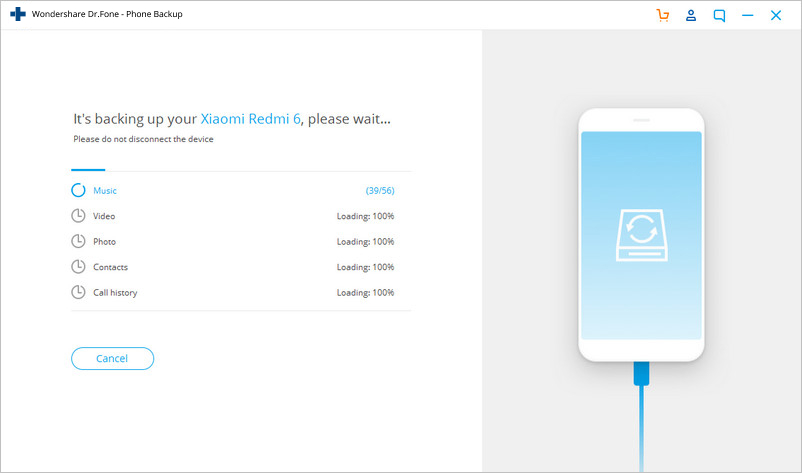
You can preview your backed up files by clicking on View the backup. This is a unique feature of Dr.Fone - Phone Backup.
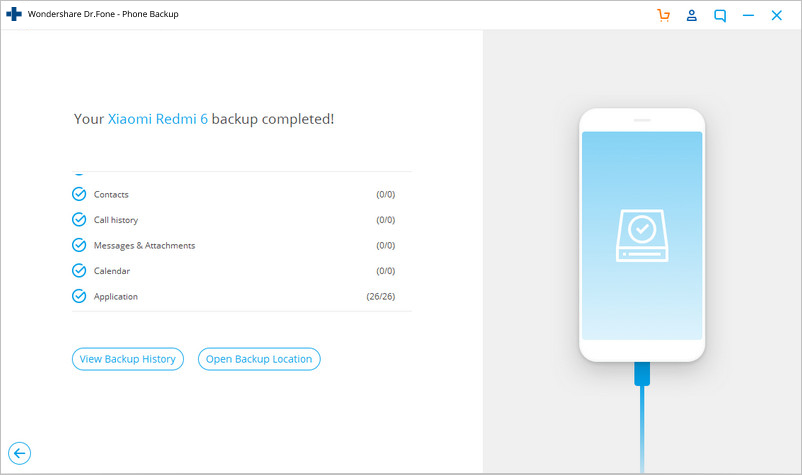
With this, your backup is complete. You can now safely update your device to Android Oreo.
How to fix Android OTA update failed issue
What if your update did not go well? Here we have Dr.Fone - System Repair (Android), a dedicated tool to repair various Android system issues like the black screen of death, the app keeps crashing, system update download failed, OTA update failed, etc. With the help of it, you could fix your Android update failed to issue to normal simply at home.

Dr.Fone - System Repair (Android)
Dedicated repair tool to fix Android update failed issue in one click
- Fix all Android system issues as Android update failed, won't turn on, system UI not working, etc.
- Industry's 1st tool for one-click Android repair.
- Supports all the new Samsung devices like Galaxy S8, S9, etc.
- No technicals skills required. Android green hands can operate without any hassle.
Do not miss:
[Solved] Problems You May Encounter for Android 8 Oreo Update
Android Oreo Update Alternative: 8 Best Launchers to Try Android Oreo
Android Updates
- Android 8 Oreo Update
- Update & Flash Samsung
- Android Pie Update






Alice MJ
staff Editor