iPhone 13 Saklamak Doly? Ine, ahyrky düzedişler!
2022-nji ýylyň 7-nji marty • Iberilen: Telefon maglumatlaryny pozuň • Subut edilen çözgütler
Is your iPhone 13 storage full? iPhone 13 storage full issue can be resolved economically and you do not need to sell your new iPhone 13 and buy a larger capacity phone just yet. Try these methods to free up space on your iPhone 13 today and resolve the iPhone 13 storage full issue easily.
Part I: How to Fix iPhone 13 Storage Full Issue
“IPhone 13” 128 Gb esasy ammar bilen üpjün edilýär. Kagyz ýüzünde bu täsin ýaly görünýär, ýöne hakykatda “iPhone 13” -iň ägirt uly mümkinçiliklerini göz öňünde tutsak, bu kuwwat köplenç ulanyjylar üçin amatly bolup biljek zatlardan az bolýar. Netijede, “iPhone” ulanyjylary “iPhone” -yň doly meselesinden yzygiderli ejir çekýärler. Ine, bu meseläni çözmegiň 10 usuly.
1-nji usul: Islenilmeýän programmalary pozmak
“App Store” -da milliardlarça programma bar, olaryň her biri biziň ünsümizi çekýär we “Home Screen” giňişliginde, häzirki wagtda “iPhone” -da näçe programmaňyzyň bardygyny hiç wagt bilmersiňiz. Öňe gidiň, bir san göz öňüne getiriň. Indi, bu belgini Sazlamalar> Umumy> About hakda barlaň. Geň galdyňyzmy?
A lot of these apps make our lives easier every day. However, there are plentiful that serve no purpose today, forgotten that they even exist because they were simply restored to the new iPhone 13 during setup. Apple knows this and provides a way to see a list of all apps on the iPhone, whether default or installed by you.
Step 1: Swipe leftwards from the Home Screen to get to the App Library.
Step 2: Now, swipe down to bring a list of all apps.
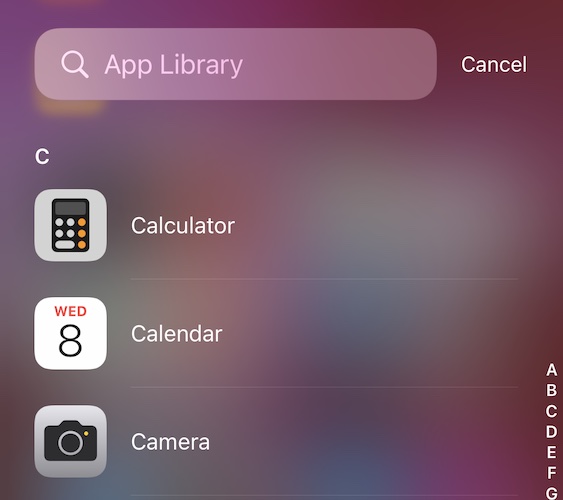
Here on, go through the list and see which apps you're using and which not. Delete the ones that you didn't even know are there on the phone. Take note about large apps such as games that you're done playing and are taking up large amount of storage unnecessarily.
To delete from App Library:
Step 1: Simply tap and hold the app you want to delete, and the popup shows
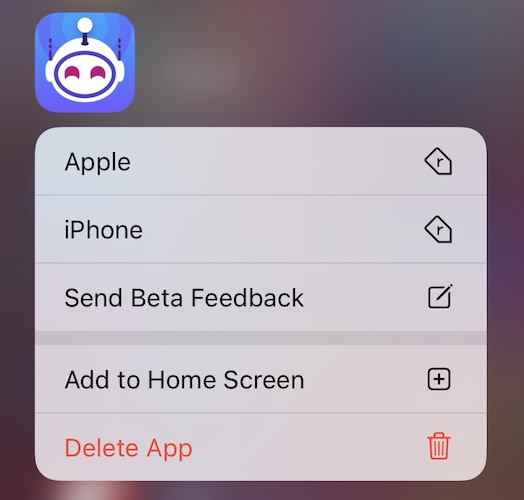
Step 2: Tap Delete App and confirm.
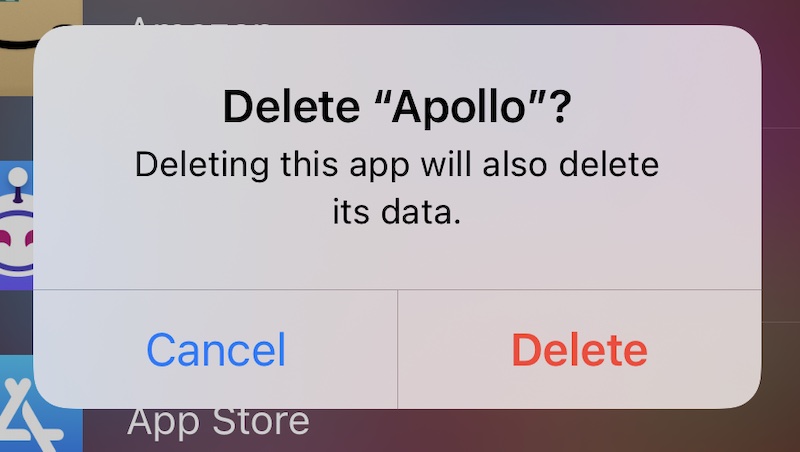
Aýyrmak isleýän köp programmaňyz üçin muny ediň. Programmalary köpçülikleýin pozmagyň ýoluny gözleýän bolsaňyz, III bölüm siziň üçin garaşylmadyk zat.
2-nji usul: Enjamda saklamagyň ýerine aýdym-saz akymy
Another rather harmless method of fixing the iPhone 13 storage full issue is to use streaming music services. If you balk at the idea, consider the upfront cost of going for higher storage iPhone model. That's going to be far more than paying for streaming music, and it is going to save storage on your device today. Also, if you do only store music and will simply not pay for streaming, consider keeping your library on the iPhone updated with only that music that you would hear, say, this week. That way, your entire music library does not take space on the iPhone. Streaming music services such as Apple Music and Spotify rule the roost globally with Amazon Music not far behind. Amazon Music makes for a great option if you are a subscriber to Amazon Prime, anyway.
Method 3: Remove Watched Episodes
If you use video streaming services such as Netflix and Amazon Prime, they allow you to download episodes and movies to watch later. If you have some downloads there, you can finish watching them and delete them. Or, delete them now if you need storage immediately and watch/ stream them later at the time of watching. While you are at it, try keeping the downloads to a minimum to save space on your iPhone. You might want to adjust the video quality of the download as well.
Method 4: Using iCloud Photo Library
You can pay for iCloud Drive and use features such as iCloud Photo Library easily to free up a large amount of storage on your device while maintaining the ability to view all your photos and videos across all your Apple devices. To use iCloud Photo Library on your iPhone, here are the steps to enable it:
Step 1: Go to Settings and tap your name at the top and tap iCloud.
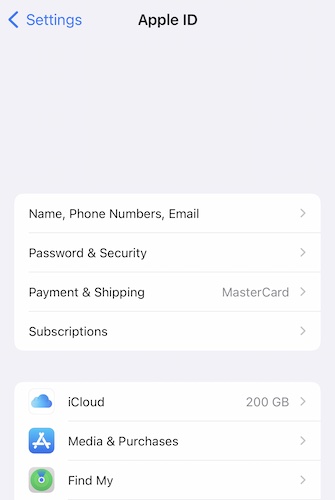
Step 2: Now, select Photos and ensure that the settings are as below to use iCloud Photo Library and free up space on your iPhone.
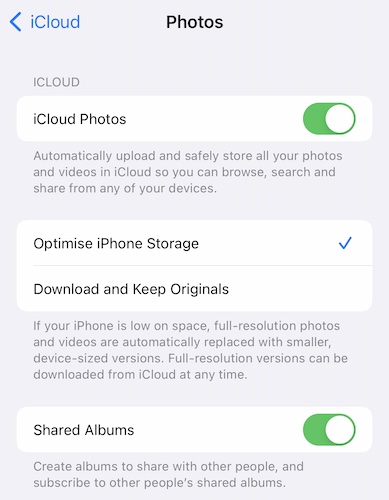
Method 5: Deleting Unwanted Photos and Videos
Chat applications such as WhatsApp are set to store photos and videos received in chats in your photo library. This means that every meme, every funny video, every photo ever received by you in WhatsApp is stored in your photo library on your iPhone, and with iCloud Photo Library enabled, this will also be uploaded to iCloud and use space there. You should check your photo library for images and videos you have absolutely no need of. Furthermore, you should set your chat applications to not store images and videos in your library by default. Here is how to do that:
1-nji ädim: WhatsApp-daky Sazlamalara gidiň we "Söhbetler" -i saýlaň
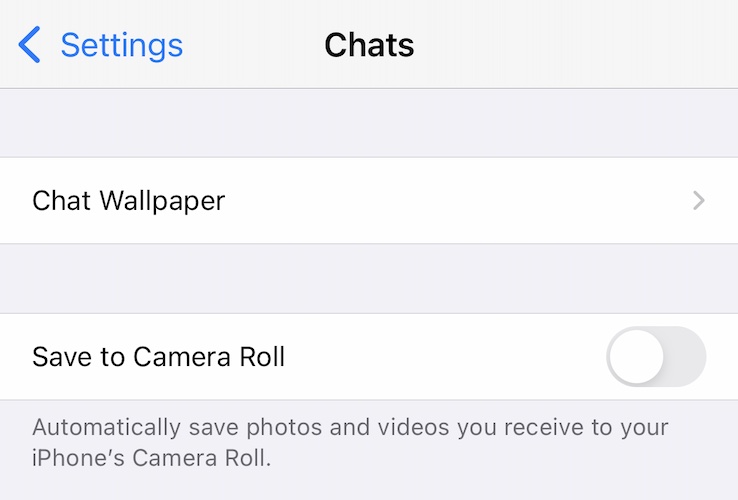
2-nji ädim: "Kamera rulonyna ýazdyryň" öçüriň.
Mundan beýläk diňe aç-açan ýatda saklaýan suratlaryňyzyň we wideolaryňyzyň ýatda saklanmagyny üpjün eder.
6-njy usul: “iMessage” saklanyş möhletini azaltmak
IMessage-de ýokardaky ýaly bolup biler we edilmeli. “iMessage” habarlary, ses habarlaryny we sanly duýgur habarlary saklaýançaňyz iki minutdan soň gutarýar, ýöne suratlar we wideolar we tutuş habar taryhy hemişelik saklanar. Bu sazlamany şu ýerde üýtgetmek isläp bilersiňiz:
1-nji ädim: Sazlamalar> Habarlara gidiň. Habar taryhyna aşak aýlaň:
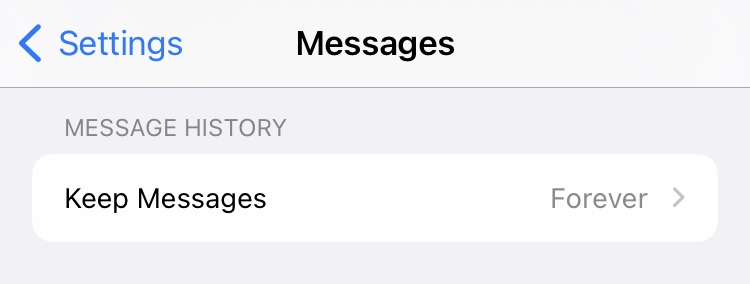
2-nji ädim: "Habarlary saklaň" düwmesine basyň we islän wagtyňyzy saýlaň:
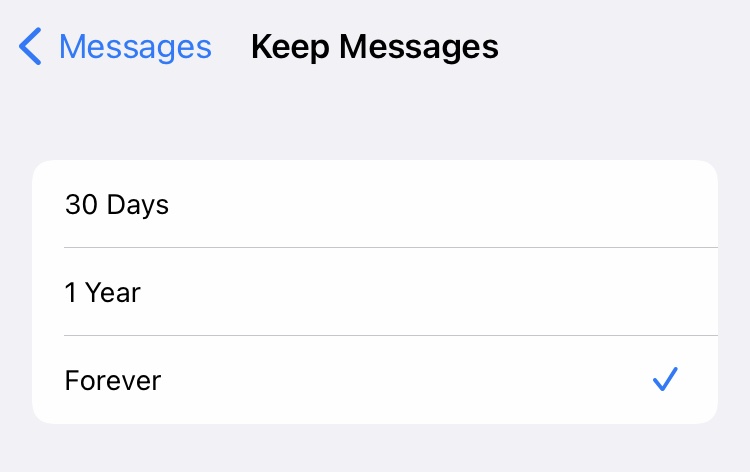
7-nji usul: Köne habar sapaklaryny tutuşlygyna pozmak
Deleting unnecessary message threads is another way to reclaim storage space on an iPhone that has its storage full. You can delete threads in bulk or one by one.
Here is how to delete threads in Messages one by one:
Step 1: Swipe leftwards on the thread you want to delete and tap the red Delete option.
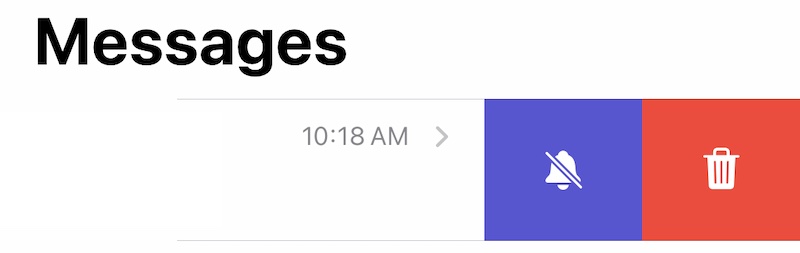
Step 2: Confirm delete.
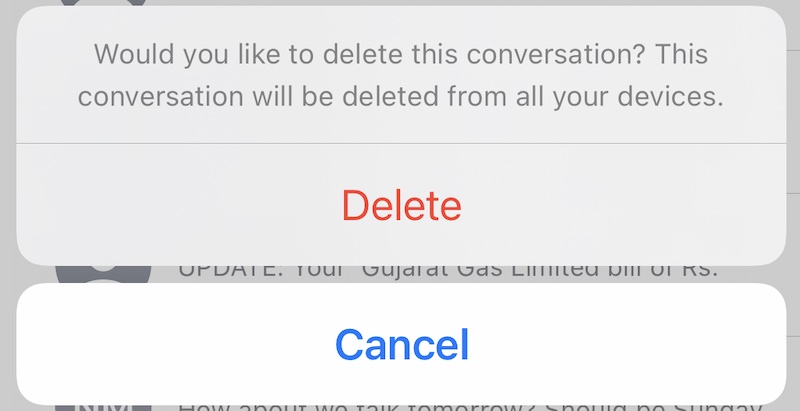
Here is how to delete threads in bulk:
Step 1: In Messages, tap the round ellipses at the top and tap "Select Messages".
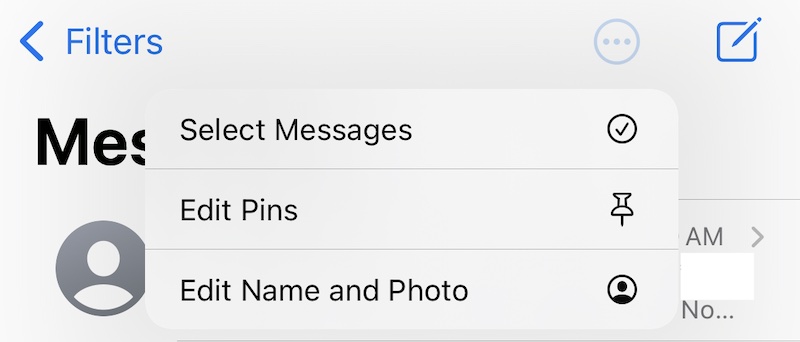
Step 2: Now tap the circle that presents itself to the left of every thread to fill it with a checkmark. Do this for all your message threads you want to delete.
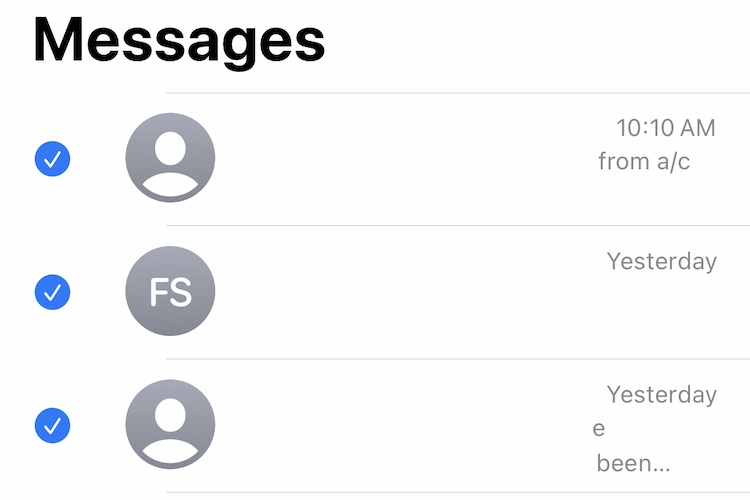
Step 3: Tap Delete at the bottom and confirm.
Part II: What Is iPhone Other Storage and How to Clear iPhone Other Storage?
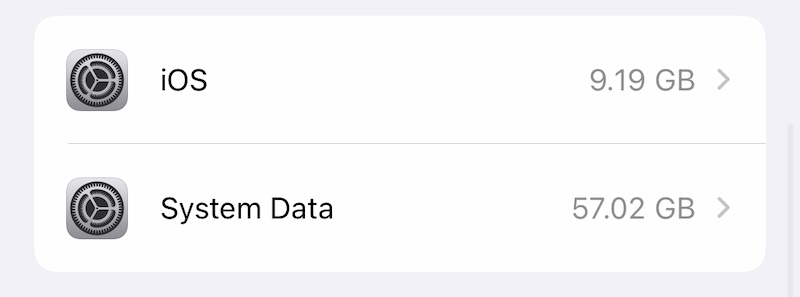
Whenever people face the iPhone storage issue, they are, almost always, shocked to find an Other storage that takes up several gigabytes, and changes in size dynamically. What is this Other storage and how to reclaim space from this storage?
This Other storage is your iOS storing "everything else it needs to" and that's what makes it dynamic in nature. It contains diagnostic logs, caches, Safari data, image and video cache in Messages, etc. Apple provides an explanation of what might constitute Other storage. If you tap the System Data above, you will see this:
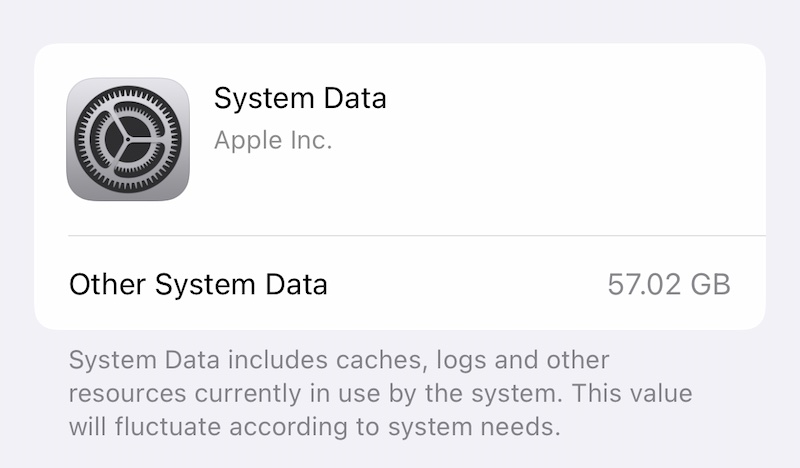
How to reduce the size of this storage?
Method 8: Clearing Safari Data
Enjamlarymyzda elmydama internete göz aýlaýarys. Safari, iPhon-da ulanýan de-fakto web brauzerimizdir we açyk goýmalary iň az derejede saklasak-da, keş we beýleki maglumatlar diňe öz isleýşimiz ýaly täsirli bolmaýar. “IPhone 13” -de boş ýer boşatmak we boşatmak üçin “Safari” maglumatlaryny el bilen nädip arassalamalydygyny görkeziň.
1-nji ädim: Sazlamalar> Safari-e gidiň
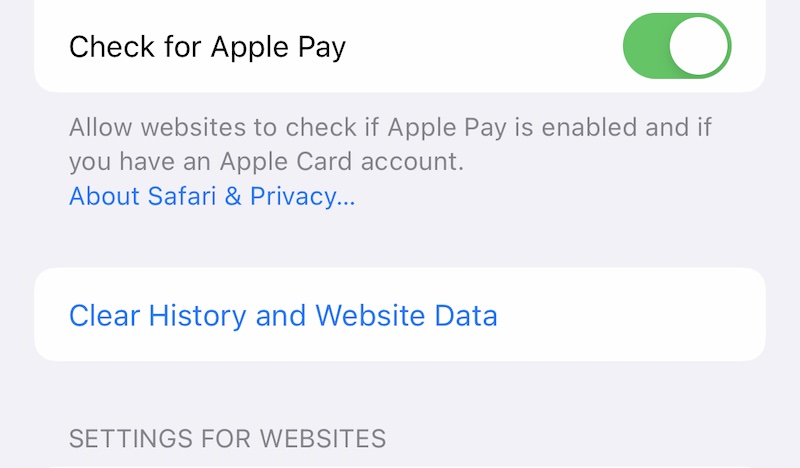
2-nji ädim: Aşak aýlaň we Taryhy we web sahypasyny arassalaň we tassyklamak üçin ýene bir gezek basyň.
9-njy usul: “Beýleki” maglumatlary arassalamak…
Your voice notes, the completed tasks in Reminders, notes in the Notes app, essentially everything on your iPhone 13 is using storage space. So, the best way to keep everything optimized is to perform periodic maintenance such as deleting completed tasks in the Reminders app, making sure that notes are relevant and the old, unnecessary notes are periodically deleted, and the same goes for voice notes that, depending on your settings, can take up a decent chunk as well. Delete this data in the individual apps.
Method 10: Clearing Files On Device
You can use the Files app on the iPhone to check for files are there on your iPhone that you can remove. These are typically those files that you transferred to your iPhone from your Mac (and stored in Files) or they may be videos you transferred to the iPhone.
1-nji ädim: Faýllar programmasyny açyň we ationserleri görkezmek üçin iki gezek göz aýlaň (aşakda):
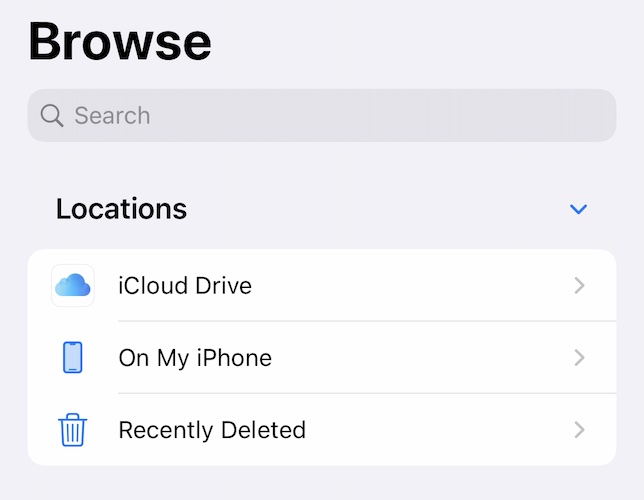
2-nji ädim: Bu ýerdäki zatlaryňyzy görmek we indi zerur däl hasaplaýan zatlaryňyzy ýok etmek üçin “iPhone” -a basyň.
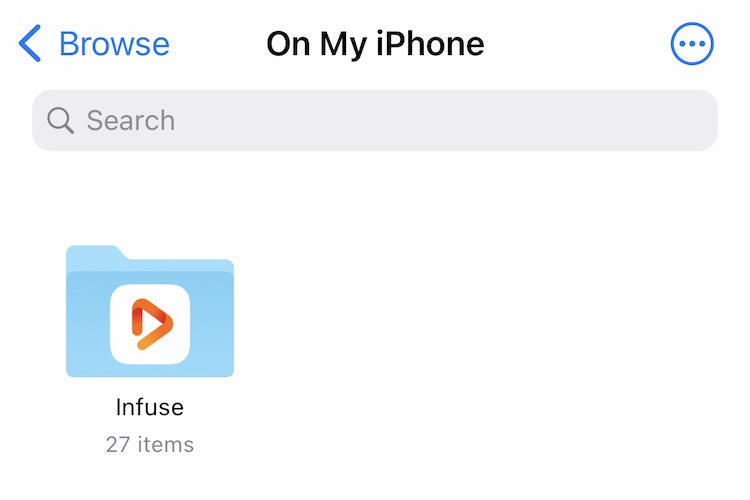
3-nji ädim: Bir derejä yza gaýdyň we recentlyakynda Öçürilen düwmäni basyň we bu ýerde tapylan zatlary pozuň.
III bölüm: Dr.Fone - Data Eraser (iOS) ulanyp, “iPhone 13” ammarynyň doly meselesini düzediň
Dr.Fone, smartfonlaryňyz bilen dürli meseleleri çözmek üçin ajaýyp guraldyr. Etjek bolýan zadyňyzy tapmak kyn bolar we ol etmez. Elbetde, “Dr.Fone” -da “iPhone 13” -iň doly saklanyşyny düzetmek üçin bir modul bar.

Dr.Fone - Maglumatlary öçüriji (iOS)
“IPhone” -y hemişelik pozmak üçin bir gezek basyň
- “Apple” enjamlaryndaky ähli maglumatlary we maglumatlary hemişelik ýok edip biler.
- Maglumat faýllarynyň ähli görnüşini aýryp biler. Mundan başga-da, “Apple” -iň ähli enjamlarynda deň derejede işleýär. “iPad”, “iPod touch”, “iPhone” we “Mac”.
- Dr.Fone-dan gurallar toplumy ähli gereksiz faýllary doly ýok edýändigi sebäpli ulgamyň işleýşini ýokarlandyrmaga kömek edýär.
- Size gowulaşan gizlinligi üpjün edýär. Dr.Fone - Aýratyn aýratynlyklary bolan Data Eraser (iOS) internetdäki howpsuzlygyňyzy ýokarlandyrar.
- Maglumat faýllaryndan başga-da, Dr.Fone Eraser (iOS) üçünji tarap programmalaryndan hemişelik dynyp biler.
Programma üpjünçiligi enjamyňyzdaky gereksiz zatlary arassalamaga, uly programmalary pozmaga mümkinçilik berýär, hatda enjamyňyzy suratlary we wideolary saýlap, maglumatlary kynçylyksyz we boşatmak islemeseňiz, iCloud abuna ýazylmazdan tölemäge mümkinçilik berýär. .
1-nji ädim: Dr.Fone-ny göçürip alyň
2-nji ädim: “iPhone 13” -iňizi kompýutere birikdireniňizden soň, “Dr.Fone” -ny işe giriziň we “Data Eraser” modulyny saýlaň.
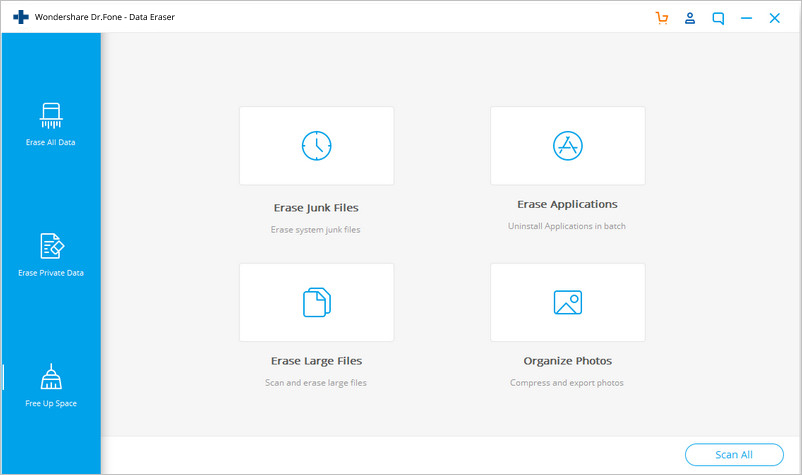
3-nji ädim: "Boş ýer boş" saýlaň.
4-nji ädim: Indi enjamyňyz bilen näme etjekdigiňizi saýlap bilersiňiz - gereksiz faýllary pozuň, aýratyn programmalary pozuň, uly faýllary pozuň we ş.m. Enjamdan suratlary gysmak we eksport etmek üçin bir mümkinçilik bar!
5-nji ädim: Gerek däl faýllary pozuň. “IPhone” -yňyz skanirlenenden soň, programma enjamyňyzda gereksiz faýllary görkezer.
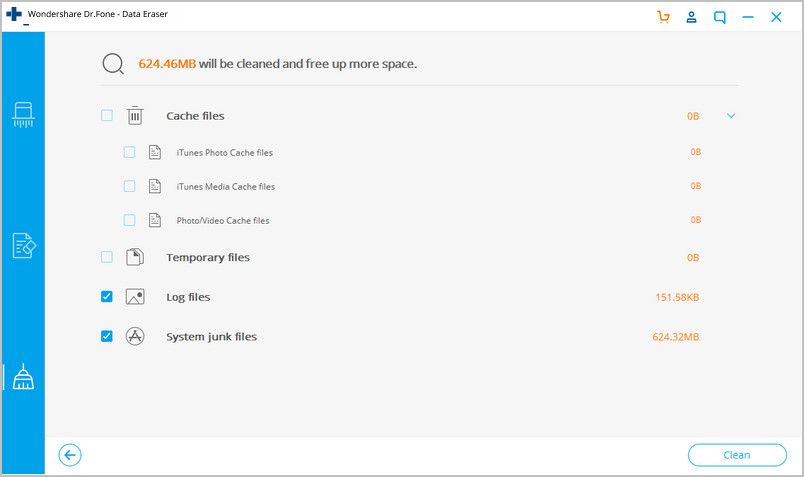
Step 6: Simply check the checkmark next to what you want to delete and click Clean at the bottom!
That is how easy it is to use Wondershare Dr.Fone - Data Eraser (iOS) to quickly and safely fix iPhone 13 storage full issue.
Conclusion
Even with a starting storage of 128 GB, the iPhone can fall short on storage space owing to the powerful capabilities of the hardware. The camera system is able to shoot 8K videos, the processor and graphics systems are capable of allowing you to edit your videos on the move and even edit RAW photos on the phone itself. On top of that, consumers are making full use of the hardware offerings, shooting videos and taking photos everywhere they go. Then there are games, each of them taking up space in several gigabytes, often. All of that quickly fills up storage, and we haven't even reached storages in chat apps such as Messages and WhatsApp or downloaded videos to watch later or downloaded content in streaming video apps for later viewing. Or, the data generated when using Safari, or the diagnostics and logs that the phone generates periodically. You get the idea, storage is at a premium and you need help to manage it. There are simple tips you can use to get the job done, step by step, or, you can save time and start using Dr.Fone - Data Eraser (iOS) that allows you to quickly and safely remove junk from your device and also keep a check on large files and apps.
iPhone 13
- iPhone 13 News
- About iPhone 13
- About iPhone 13 Pro Max
- iPhone 13 VS iPhone 12
- iPhone 13 VS Huawei
- iPhone 13 VS Huawei 50
- iPhone 13 VS Samsung S22
- iPhone 13 Unlock
- iPhone 13 Erase
- Selectively Delete SMS
- Completely Erase iPhone 13
- Speed up iPhone 13
- Erase Data
- iPhone 13 Storage Full
- iPhone 13 Transfer
- Transfer Data to iPhone 13
- Transfer Files to iPhone 13
- Transfer Photos to iPhone 13
- Transfer Contacts to iPhone 13
- iPhone 13 Recover
- iPhone 13 Restore
- Restore iCloud Backup
- Backup iPhone 13 Video
- Restore iPhone 13 Backup
- Restore iTunes Backup
- Backup iPhone 13
- iPhone 13 Manage
- iPhone 13 Problems






Daisy Raines
staff Editor