Facebook.com-daky Facebook habarlaryny nädip blokirlemeli we öçürmeli
2021-nji ýylyň 26-njy noýabry • Faýl: Sosial programmalary dolandyrmak • Subut edilen çözgütler
Facebook has been dynamically changing its privacy policy during the course of the past few years. While some of the changes have been actually very helpful, some have been rather absurd allowing people to interfere in any one’s privacy more than ever. It has been made way easier for people to contact just any one which in some ways can be really disturbing. This article takes you through some of the very basic Facebook settings pertaining to receiving messages. This article will teach you how to block and deactivate Facebook messages and keep unwanted people away from your inbox for good.
Mundan ozal, “Facebook” her kime “Habar” opsiýasyny öz möhletlerinde öçürmek mümkinçiligini berýärdi, şonuň üçin islenýänleriň diňe dostlarynyň ýa-da dostlarynyň dostlary bilen habarlaşmagyny isleýändigini ýa-da ýokdugyny kesgitläp biler. Emma indi bu funksiýa ulanyjylar üçin elýeterli däl. Şeýlelik bilen, “Facebook” daky “Facebook” habarlaryny petiklemek we öçürmek isleseňiz, ýagdaýy çözmegiň iki ýoly bar. Bu iki ýoly aýratynlykda ara alyp maslahatlaşarys we Facebook habarlaryny blokirlemek we ýapmak üçin amallara serederis .
- Bölüm 1. Habaryňyzyň süzgüçini "Gaty" diýip düzüň
- Bölüm 2. Indi habar almak islemeýän adamyňyzy bloklaň
Bölüm 1. Habaryňyzyň süzgüçini "Gaty" diýip düzüň
Şeýlelik bilen, islenmeýän habarlaryň hemmesi (dostuňyz däl adamlaryň habarlary) poçta gutyňyzyň ýerine "Başgalar" bukjasyna girer. Diýmek, siz henizem şol habarlary alýarsyňyz, poçta gutyňyzda bolmak bilen sizi mundan beýläk ýalňyşmazlar.
Munuň üçin aşakda görkezilen görkezmelere eýeriň:
1. “Facebook” hasabyňyza brauzeriňiziň üsti bilen www.facebook.com girip, “Facebook” ulanyjy adyny we parolyny giriziň.
2. Click the privacy shortcuts, next to the notifications tab on the top right of the screen, from the drop down menu click on "Who can contact me" and choose "Strict Filtering". Strict filtering doesn’t let messages that are from anyone other than your friends to be sent directly to your inbox. However, if at some point you feel like letting your guard down you can easily go back to "Basic filtering" after which most of the messages would be sent to your inbox other than the "Others" folder.
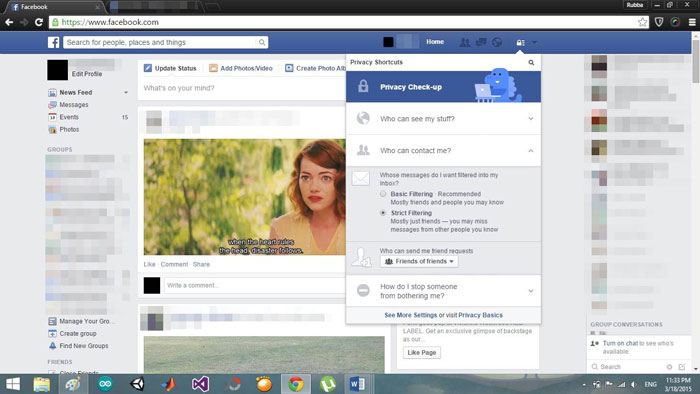
3. If this doesn’t solve your problem as the person who’s causing it is in your friend’s list, you can simply unfriend them. This will make all their future messages to be filtered and sent to "Others" by default. But you may have to remove the previous conversations with them first for the filtering to take effect.
Part 2. Block the person from whom you no longer want to receive any messages
If unfriending also is not a viable solution to your situation and you simply do not wish to hear from another person anymore or if you feel that things are getting out of hand you can simply block him/her. This way that person wouldn’t be able to send you any message at all, visit your profile, tag you in posts or add you as a friend for that matter. But, remember that you cannot block people collectively; instead you have to block them one by one. To start blocking people, follow these steps:
1. Locate the person’s profile using the search bar in the top left corner of your newsfeed.
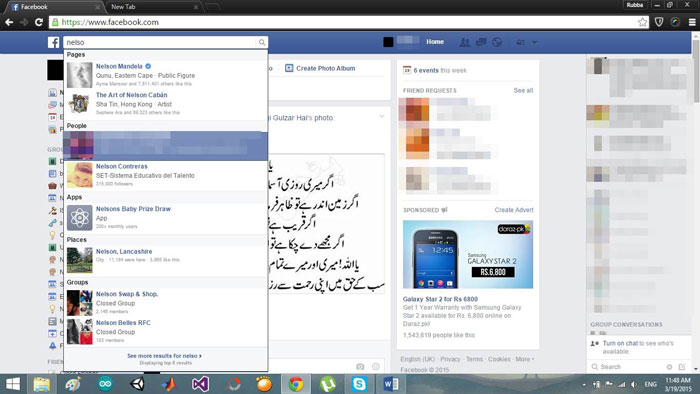
2. Profilini açyň. Habar düwmesiniň gapdalynda "…" ýazylan başga bir düwme bar. Ony basyň we açylýan menýudan "Blok" saýlaň. Bir adamy petikläniňizden soň, ol adamyň ne profiliňize girip biljekdigini, ne-de habar iberip biljekdigini ýa-da profiline baryp, oňa habar iberip bilmejekdigini ýadyňyzdan çykarmaň.
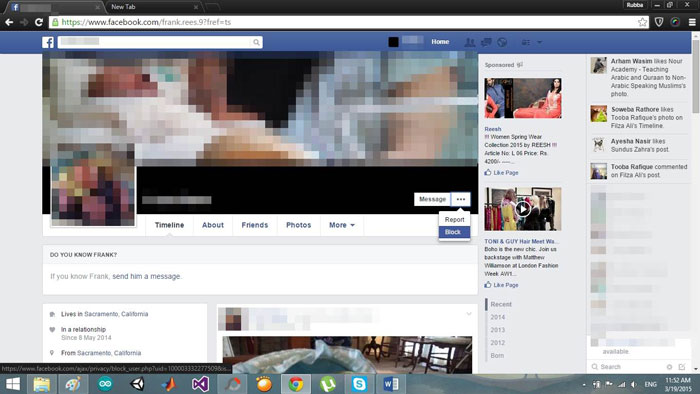
3. If you accidently block someone you can always unblock them by going into settings and by selecting "Blocking" from the menu at the left of the screen. You’ll see a list of all the people that you’ve blocked. You can simply click "unblock" written against the name of the person you want to unblock, and he’ll be no longer banned from visiting your profile or sending you a message.
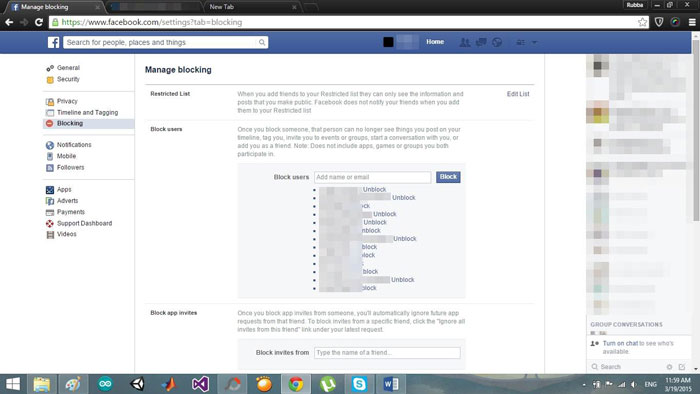
4. Remember that once you block someone, they’re automatically deleted from your friend’s list. So, if in the future you patch things up with them and decide to unblock them, you’ll have to send them a friend request to make them a part of your friend’s list again. Another point to keep in mind is that blocking is reciprocal. That means that blocking someone also ceases all communication from your end to that person too.
Facebook’s privacy policy may be much lenient now, but you still have some rights to yourself such as deciding who to keep out of your inbox and consequently, your life. This article teaches you how to use those rights properly. You don’t have to be bullied or bugged or annoyed by a person anymore. You can simply go ahead follow the instructions given above and get rid of them.
You Might Also Like
- 1 Facebook on Android
- Send Messages
- Save Messages
- Delete Messages
- Search/Hid/Block Messages
- Recover Messages
- Read Old Messages
- 2 Facebook on iOS
- Search/Hid/Block Messages
- Sync Facebook Contacts
- Save Messages
- Recover Messages
- Read Old Messages
- Send Messages
- Delete Messages
- Block Facebook friends
- Fix Facebook Problems
- 3. Others

James Davis
staff Editor